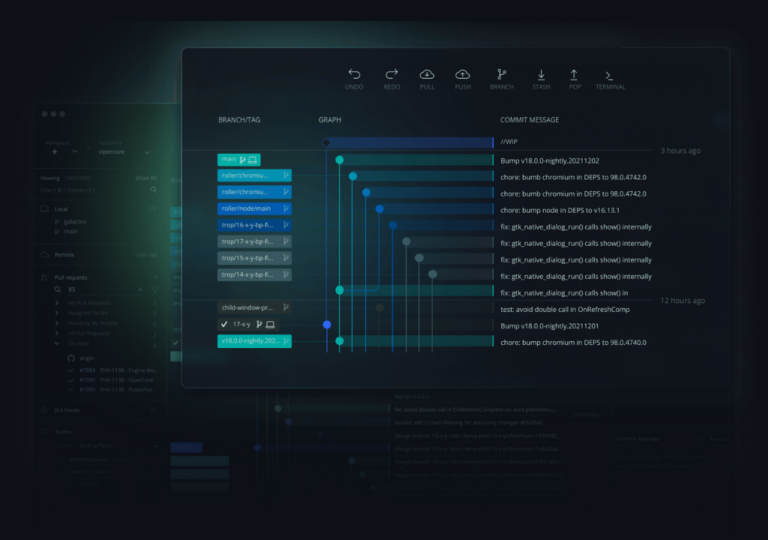“GitKraken Desktop is now a standard across our entire R&D organization. Every action can be done in just a few clicks, which saves our developers a lot of time. The UI is so fast and intuitive that even our most experienced coders prefer this tool over the git command line.”
Clearly understand repository commit history at a glance.
With its easy-to-read layout, the Commit Graph makes it simple to track down when a bug was introduced or revert back to a previous version of your project. Not only does it help verify your recent Git actions on the repo, but it also shows who made what code changes and when, providing valuable insight into your team’s merge history.
Confidently organize and execute complex rebases, visually.
Quickly and easily reorder commits, squash them together, and even rewrite commit messages without having to worry about complicated syntax or order. Simply drag and drop a branch to kick off an interactive rebase, and then you’ll have complete control to pick, reword, squash, and drop commits as needed.
This powerful feature takes the guesswork out of a complicated operation, allowing you to focus on the work that matters most.
Safely navigate merge conflicts with a side-by-side comparison and editable output.
Dealing with merge conflicts can be a daunting task, especially if you’re relying solely on the command line interface. But with GitKraken Desktop’s built-in Merge Tool, you can tackle merge conflicts with confidence and ease.
The Merge Tool is designed to make conflict resolution much safer and less time-consuming. With its user-friendly interface, you’ll see the current branch and the target branch you’re merging into side by side. This makes it easy to identify conflicting changes and decide what to commit.
View, stage, and edit files inline, by hunk, or in a split view.
With GitKraken Desktop’s Flexible Diff View feature, you can edit code directly in the diff view and stay on top of your project’s development with ease.
The diff view includes word diffing, syntax highlighting, a file mini-map, and the ability to toggle between Hunk View, Inline View, and Split View. Plus, with arrows to move between change sets, you can easily navigate your code changes and understand what has been modified. This makes it easy to make informed decisions about what to do next and stay on top of your workflow.
Improve velocity by measuring how quickly pull requests are merged.
GitKraken Insights helps you improve your development process by measuring how quickly pull requests are merged. By keeping an eye on how long your code stays away from being merged, you can get a better understanding of your workflow and identify areas where you can improve your velocity.
The underlying principle here is simple: the longer your code stays away from being merged, the more complicated your workflow is likely to become. As changes continue to land and your PR falls further behind the main trunk branch, the more likely it becomes that you’ll have to do additional work to get your code working again. Whether you’re a seasoned developer or just starting out, GitKraken Insights is an essential tool that can help you work more efficiently and effectively.