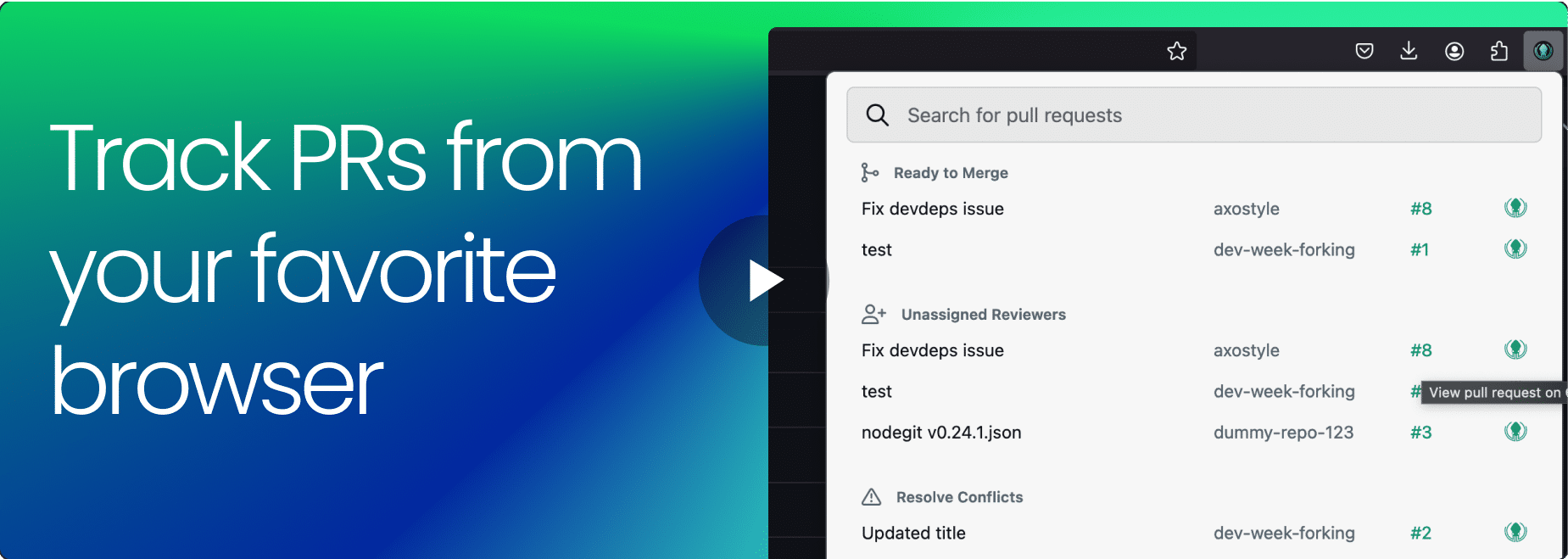GitKraken Desktop
Overview
GitKraken Browser Extension
Your Bridge Between Apps
Save time finding and checking out branches in your local repository from GitHub, GitLab, Azure DevOps, or Bitbucket.
Track PRs
Traditional code collaboration often depends on pull requests, which can delay critical feedback. The GitKraken Browser Extension bridges this process, providing the necessary context from your favorite web browser for faster code reviews.
The GitKraken Browser Extension provides the necessary context from your favorite web browser for faster code reviews.
See PRs by status
Keep track of your PRs from your browser. The GitKraken Browser Extension organizes your pull requests by status, and identifies which pull requests need your attention.
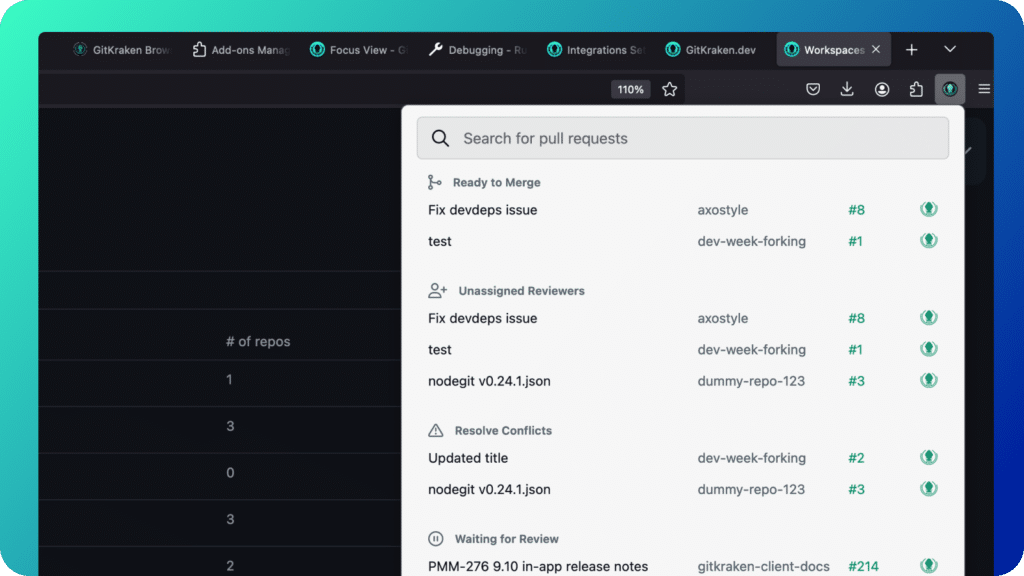
Open in GitHub, GitLab, Azure DevOps, or Bitbucket
All done with your research? Take action on a PR by opening it in a new browser tab.
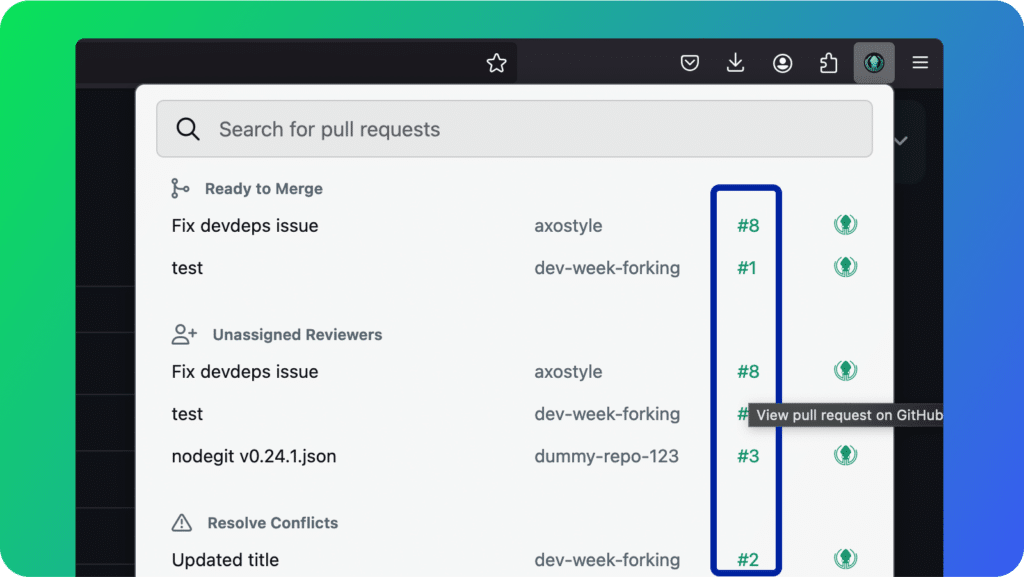
Access Code Suggestions
There’s an easier way to recommend changes. View PR code suggestions created by you or other GitKraken users.
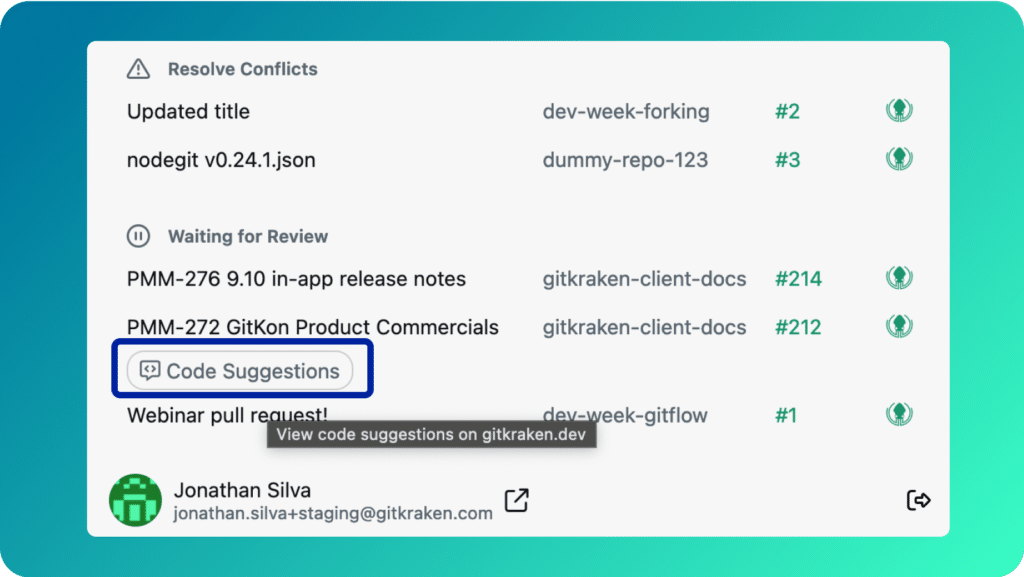
View PRs in GitKraken or VS Code
Pull requests can sometimes seem too formal for rapid code suggestions. But now you can casually review code revisions directly from the browser and even open them in GitKraken Desktop or GitLens in VS Code.
Casually review code revisions directly from the browser and even open them in GitKraken Desktop or GitLens in VS Code.
Open in GitKraken Desktop
Get to testing, triaging, and suggesting changes in one click. Open your PRs in GitKraken Desktop to better visualize commit history, file history, and more.
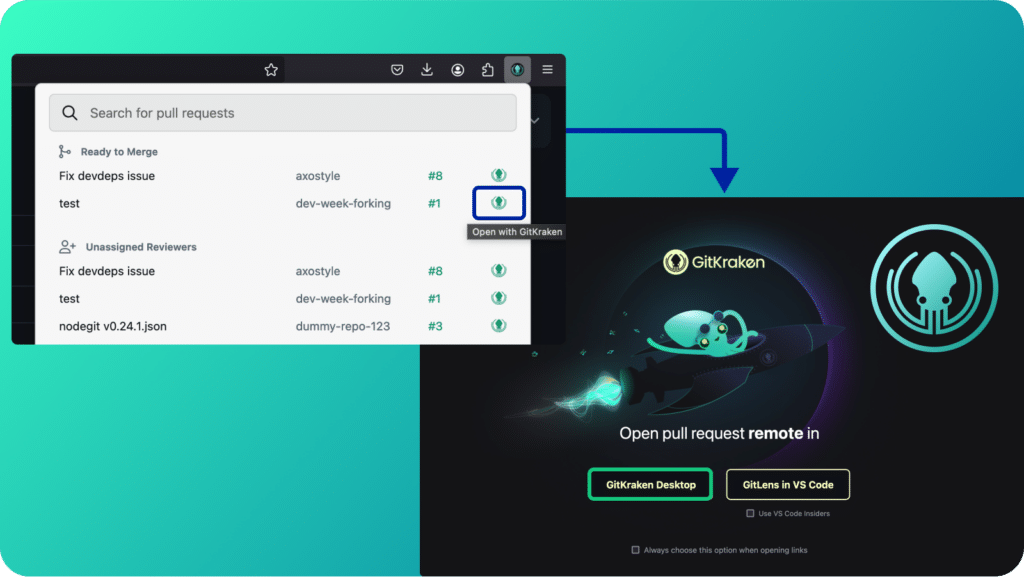
Open in GitLens
Looking to edit files or investigate file blame in one click? Open any PR with GitLens in VS Code with the GitKraken Browser Extension.
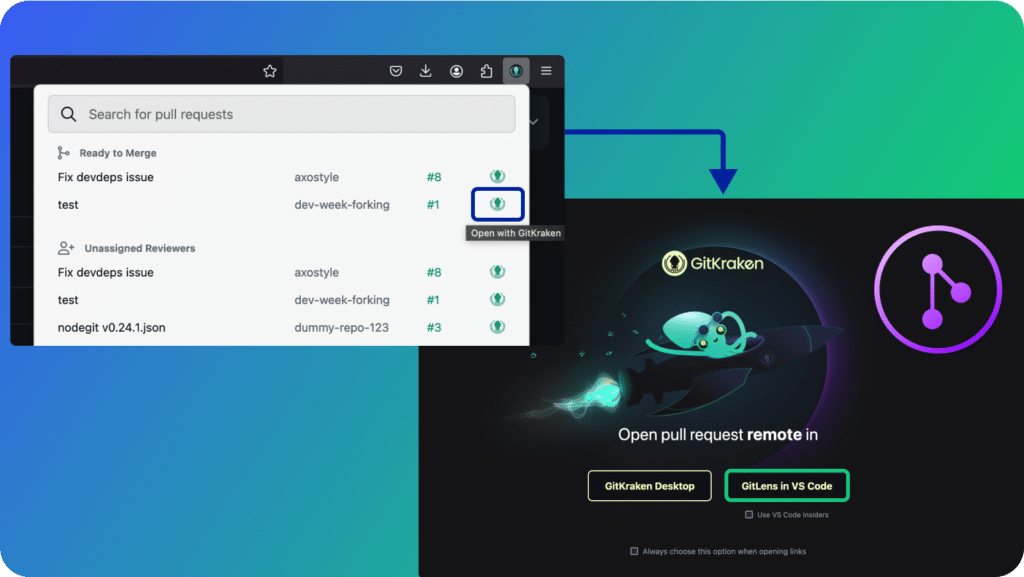
Work More Effectively With Providers
Not being able to visualize the changes you’re making in Git can be stress-inducing. Add the browser extension to get links directly on GitHub, GitLab, Azure DevOps, and Bitbucket to open repositories and commits in GitKraken Desktop or with GitLens in VS Code.
Get links directly on GitHub, GitLab, Azure DevOps, and Bitbucket to open repo and commits in GitKraken apps.
Open your repos
Enjoy the convenience of quick access to GitKraken Desktop or GitLens in VS Code right from GitHub, GitLab, Azure, or Bitbucket’s Clone dropdowns. With a single click, you can open a repository directly in GitKraken Desktop’s robust UI or with GitLens in VS Code.
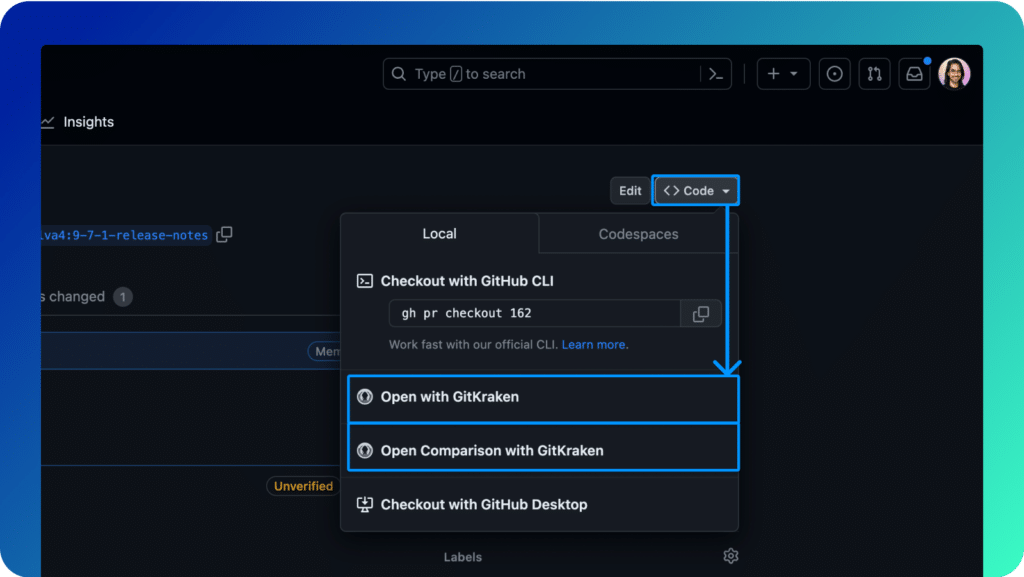
Open in VS Code with GitLens
Say goodbye to manual navigation. When viewing pull requests on GitHub, GitLab, Azure DevOps, or Bitbucket, the browser extension adds a Open Comparison with GitKraken option to the Code dropdowns for an easy transition into GitLens in VS Code.
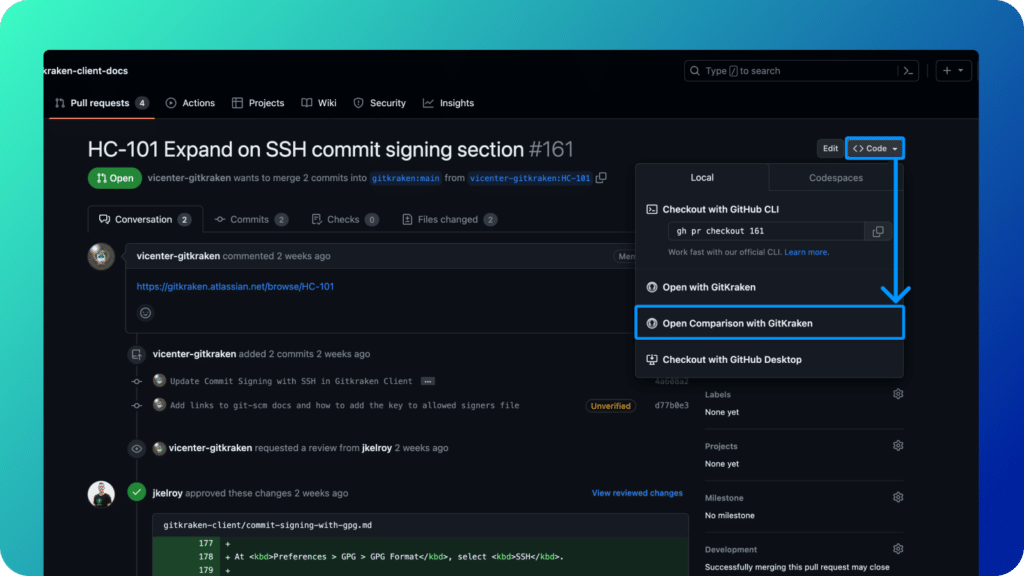
Open your commits
Keeping track of your commits is now more accessible than ever. The GitKraken Browser extension adds a dedicated Open with GitKraken button to GitHub, GitLab, Azure DevOps, or Bitbucket‘s commit pages.
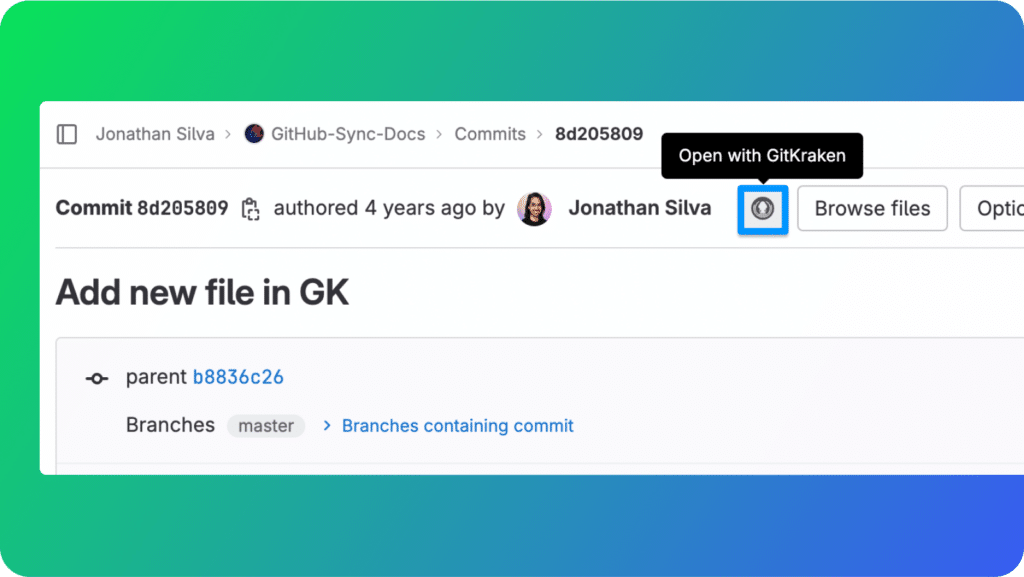
 GitKraken MCP
GitKraken MCP GitKraken Insights
GitKraken Insights Dev Team Automations
Dev Team Automations AI & Security Controls
AI & Security Controls