GitKraken Desktop
Overview
GitKraken CLI
Master Git, Simplify Everything: Right in the Terminal
Introducing Work Items
Work Items are a new way to think about and manage your dev workflow. Think of a Work Item as the self-contained scope of work that relates to a bug or feature. It can be for a single repo or multiple repos anywhere on your filesystem.
gk work start
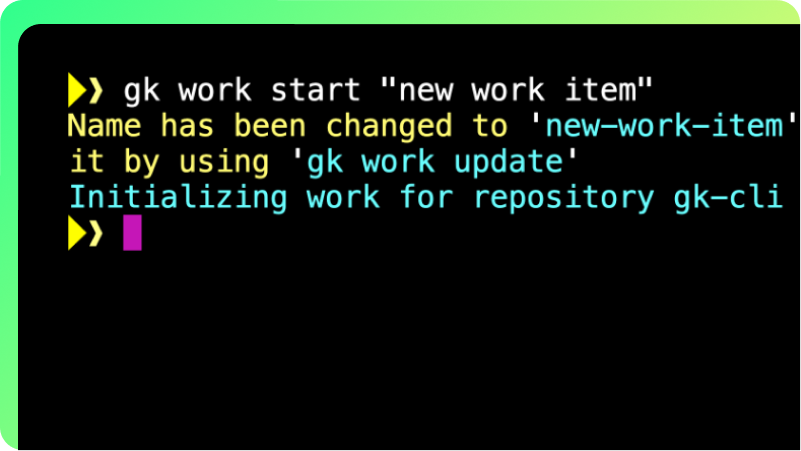
gk work commit
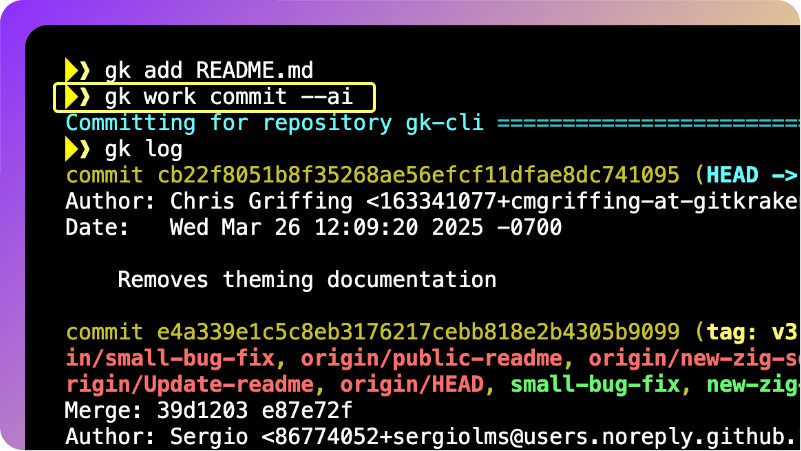
gk work pr create
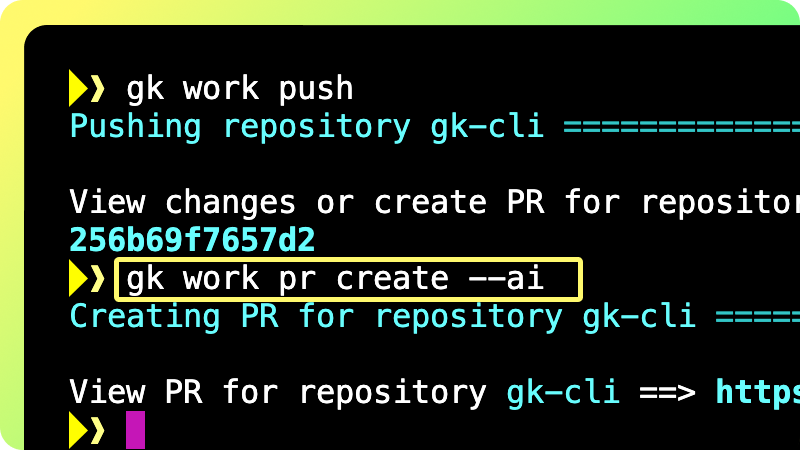
gk work end
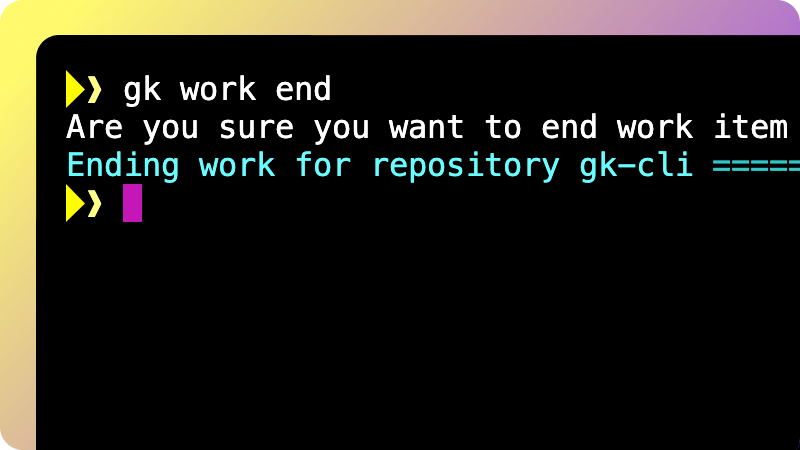
AI in Your Terminal
Carefully crafting commit messages and pull requests can be a chore. Let GitKraken CLI help you out with it using it’s simple commands.
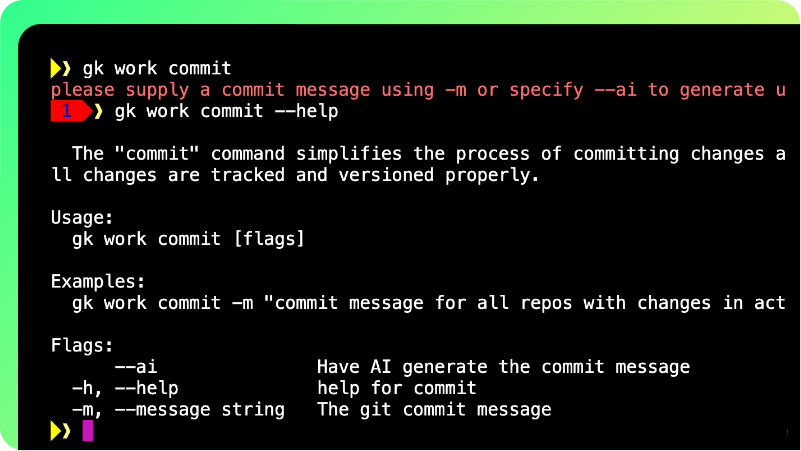
Streamline Multi-Repo Workflows
Sometimes you have separate repos that are tied to each other. But what if you could treat them like a monorepo without some of the downsides? Luckily, GitKraken CLI makes this easy using the exact same Work Item flow.
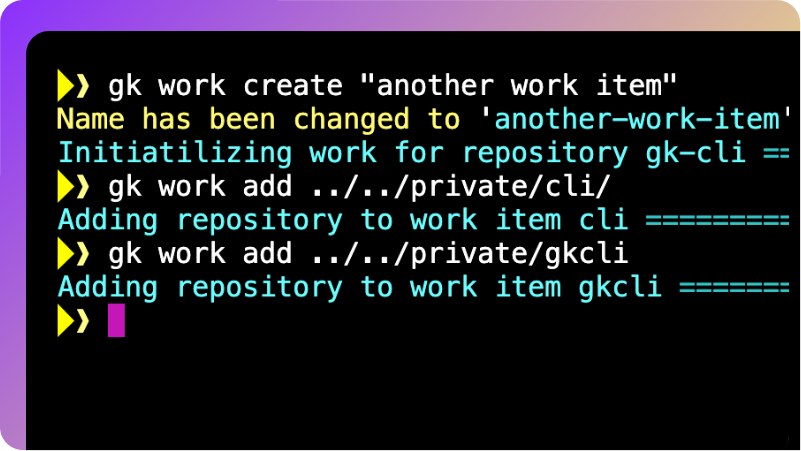
Git Command Passthrough
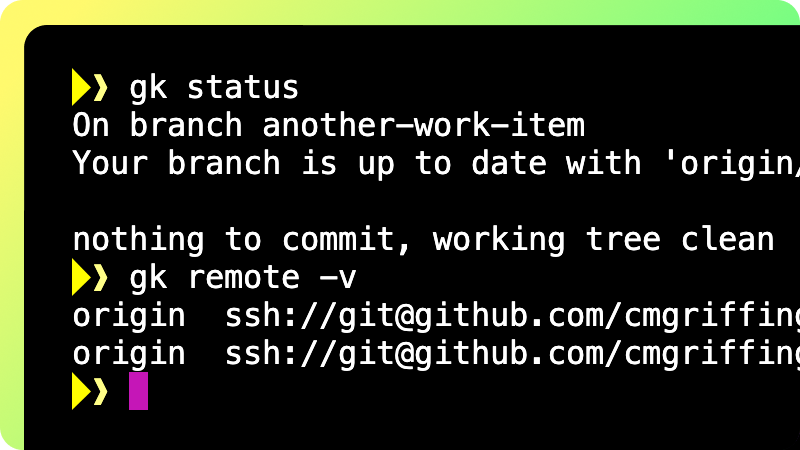
Workspace Friendly
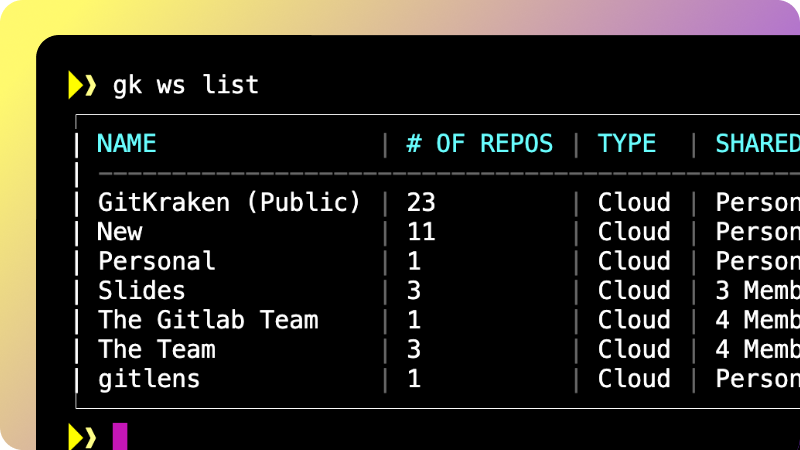
CLI FAQs
GitKraken CLI is a terminal-based Git tool built for speed, clarity, and control. It adds visuals, automation, and AI-powered workflows to your command line, helping you work across multiple repos, write cleaner commits, and create pull requests faster. It’s Git with less grunt work and more flow.
gk work start < name >, it automates branch setup, checks for open items, and syncs all repos in your workspace. As you work, you can use AI to generate commit messages (gk work commit --ai) and pull requests (gk work pr create --ai( across multiple repos in parallel. When done, gk work end wraps it up by cleaning your workspace.
gk work commit --ai, pulling context from your staged changes across repos. It can also draft pull request titles and descriptions with gk work pr create --ai. These features help standardize your history, speed up reviews, and keep your focus on actual coding.
Yes. GitKraken CLI supports direct integration with your AI agent through MCP (Model Context Protocol). With a simple install command, you can connect tools like Claude, Cursor, Windsurf, Zed, or VSCode. This allows your AI to manage Git tasks like pull requests, issues, and work items right from the terminal. No plugins, no browser juggling: just fast, local control.
GitKraken CLI, GitKraken Desktop, and GitLens all connect through your GitKraken account and share the same integrations and Workspaces. That means your context moves with you whether you’re in the terminal, a visual Git GUI, or inside VS Code. Use the CLI for speed, Desktop for visuals, and GitLens for deep code insights.
 GitKraken MCP
GitKraken MCP GitKraken Insights
GitKraken Insights Dev Team Automations
Dev Team Automations AI & Security Controls
AI & Security Controls