Overview
Sprint Planning & Execution
Keep Work on Track and Hit Deadlines
Understand what your dev team is focused on, what’s at risk, and the work that needs extra attention. With views that combine Jira and Git development activity you get a complete picture of project health.
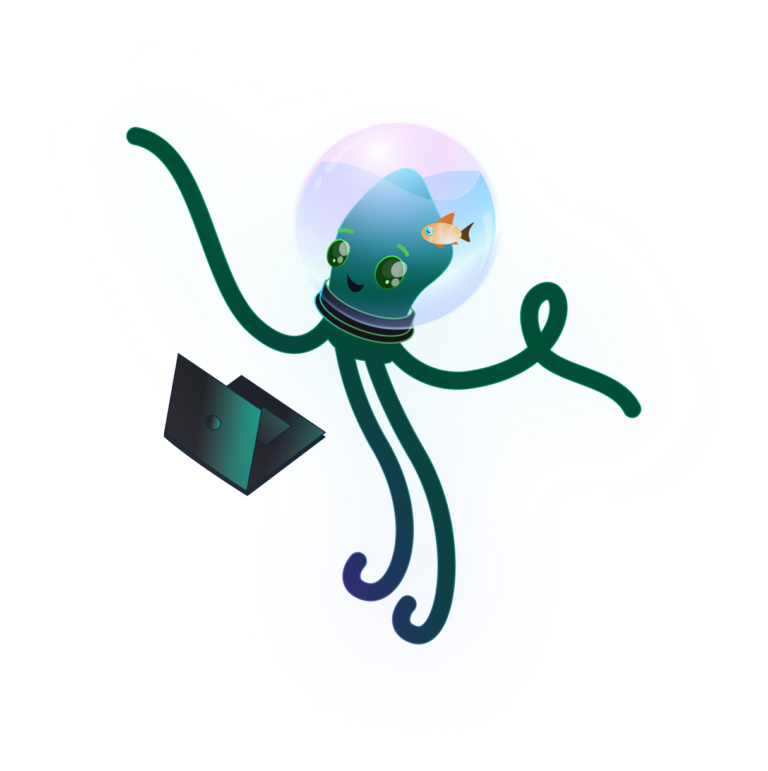
Identify Changes, Spot Risks
Pinpoint scope creep
The backlog view shows your sprints and their associated issues on an activity timeline. Hover over any day to get a detailed summary of how a sprint’s scope or attributes changed on that day.
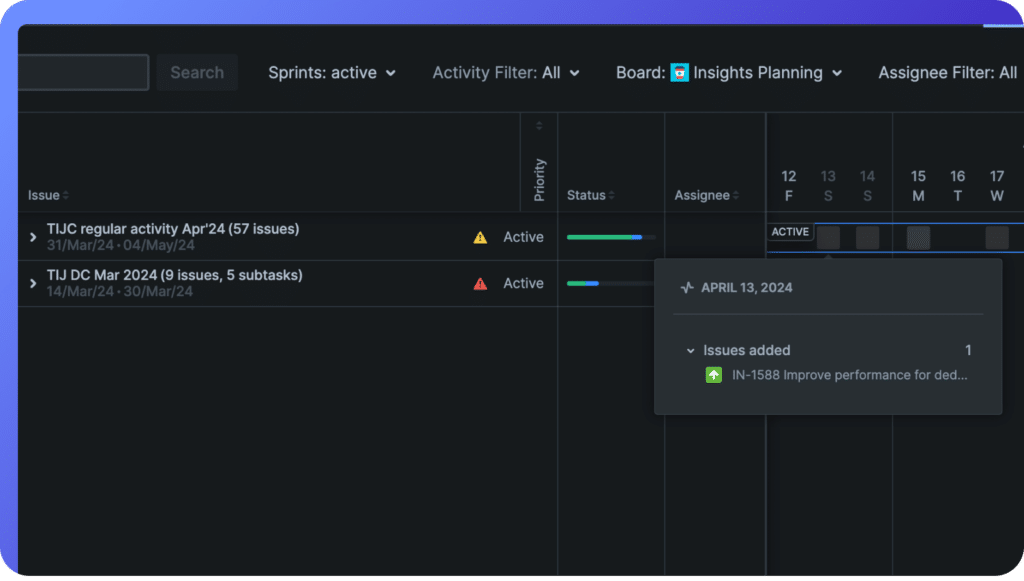
Get alerted when things go off track
Sprint risks provide an early warning system to let you know deadlines may be in danger. Hover over alerts to see the cause, and then review issue activity in the timeline to see which issues need attention.
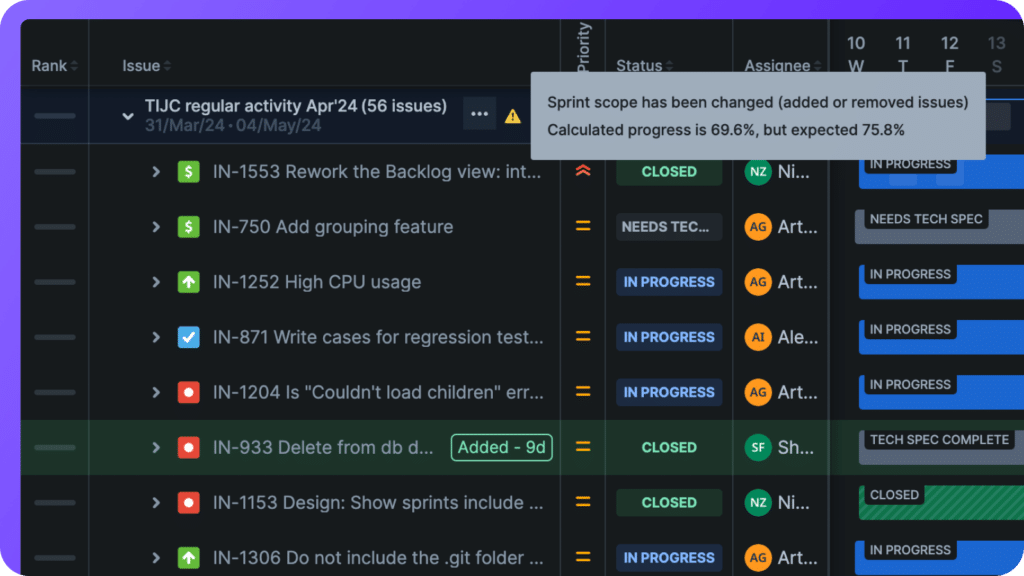
Decode Issue Status
Detailed commit info on the issue view
When executing development plans, issue status never tells the whole story. The Git Commits Tab is an easy way to see what development work has been performed on a particular Jira Issue. This includes a full list of the commits that were made, the author, branches, lines of code changed, and code diffs.
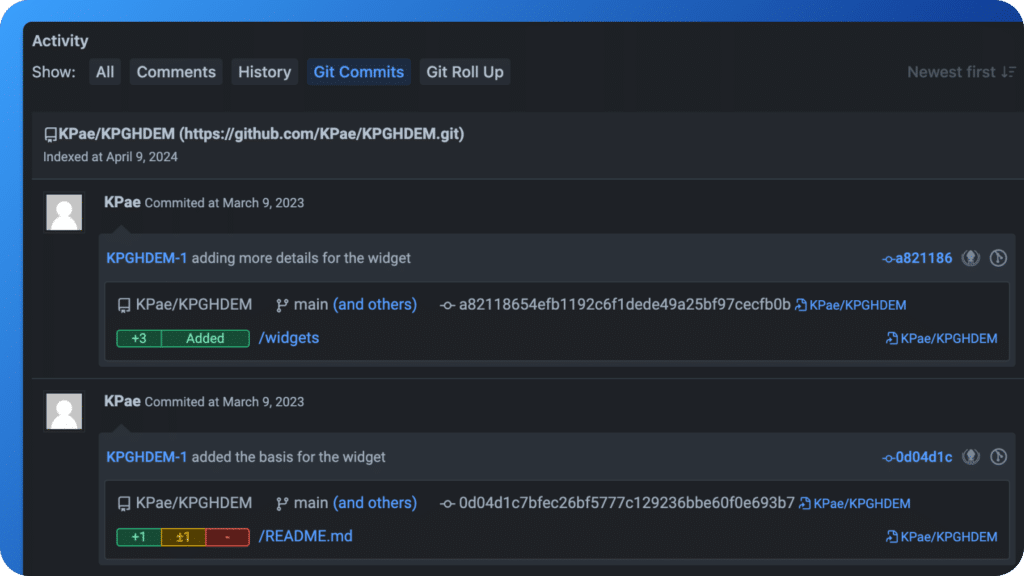
Scan activity across multiple issues at one time
Opening up issue after issue to review activity is inefficient and doesn’t help you identify trends. In the timeline view, use filters to get a list of issues that matter to you. Then hover daily activity indicators to see what changed in Jira and Git on that day.
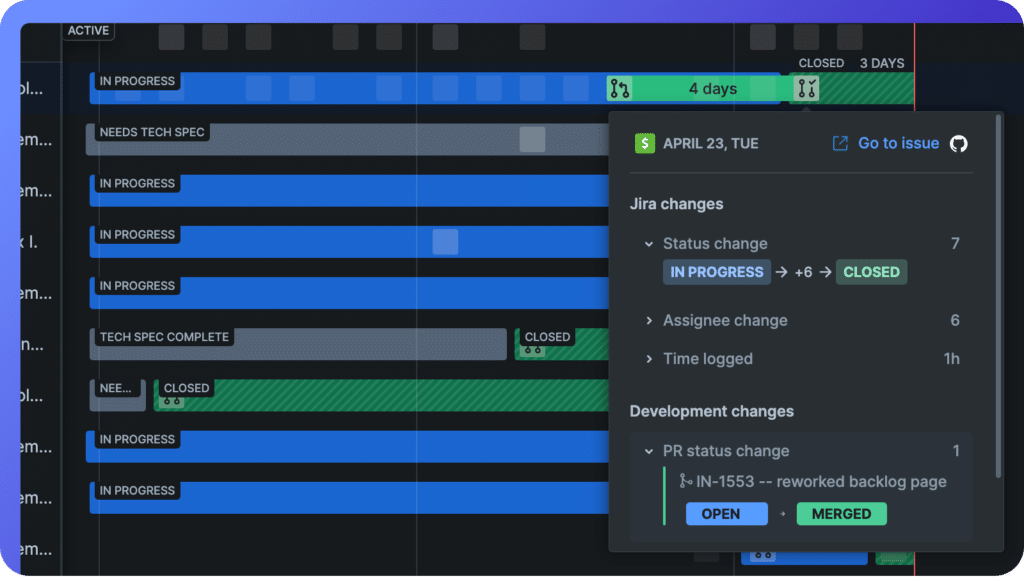
Assess and Adjust Workload
Team-focused view of activity
The Team view lets you easily assess how much work is on a team member’s plate and what they’re actively working on, day-by-day. Helpful for spotting overloaded developers, out of scope work, and stale issues that need attention. Also a great tool for stand ups to visualize and guide the conversation.
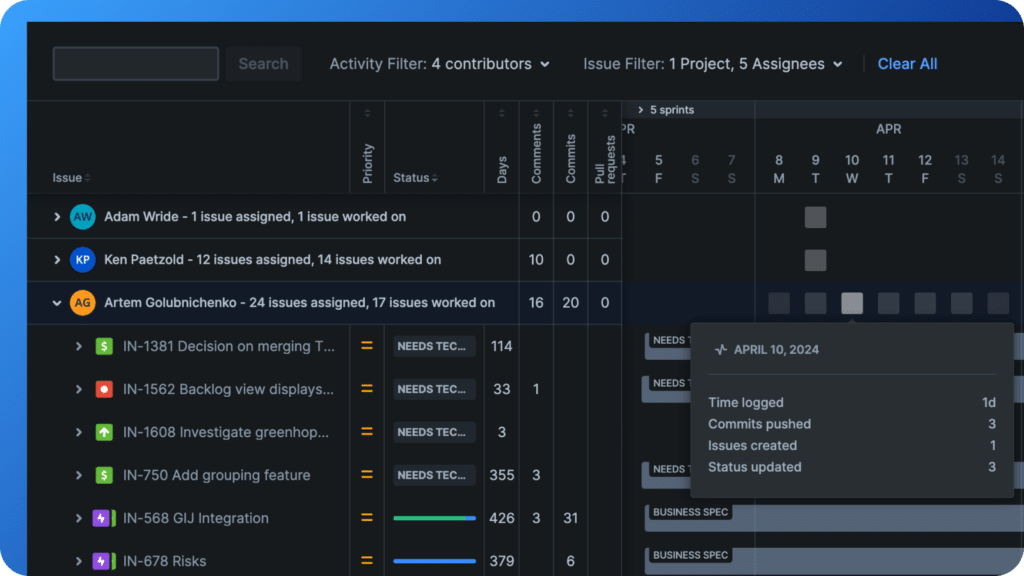
Quantify work effort
The Git rollup is available on individual Jira issues, and across multiple issues when using the Repository Browser to compare work between Git branches or tags. It provides development stakeholders with a summary of all development work (and possible risk) that went into an issue (or release).
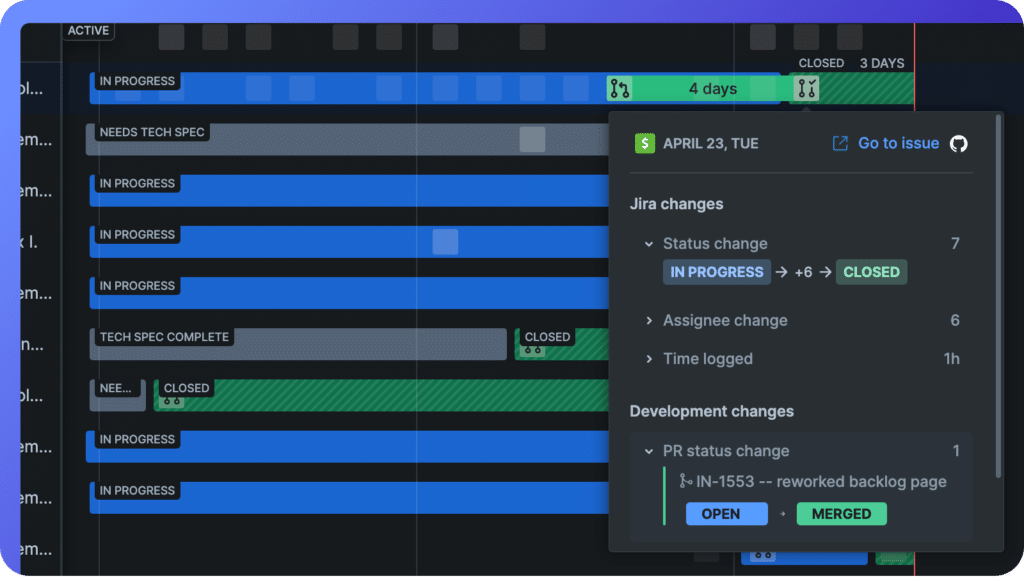
See what Git Integration for Jira can do for you
Join thousands of organizations who trust GitKraken to improve their Jira experience and deliver projects on time.
