25M+
Developers Worldwide
100K+
Orgs Globally
1B+
Commit Graph Views
“GitKraken Desktop is now a standard across our entire R&D organization. Every action can be done in just a few clicks, which saves our developers a lot of time. The UI is so fast and intuitive that even our most experienced coders prefer this tool over the git command line.”
Filip Van Damme, VP Discovery Lansweeper
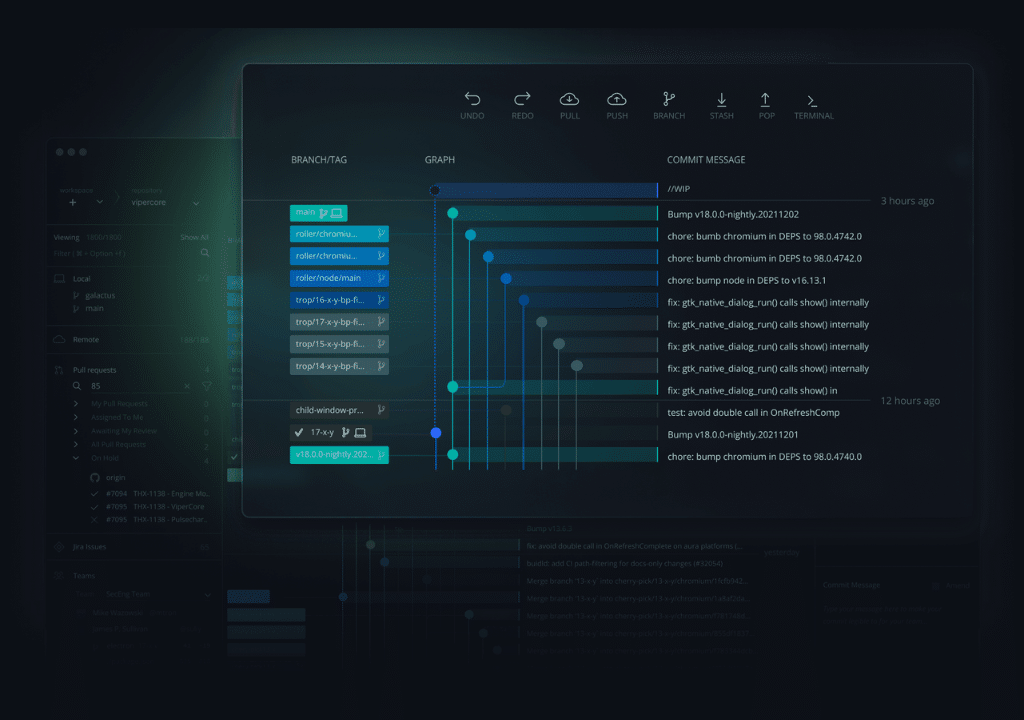
Clearly understand repository commit history at a glance.
With its easy-to-read layout, the Commit Graph makes it simple to track down when a bug was introduced or revert back to a previous version of your project. Not only does it help verify your recent Git actions on the repo, but it also shows who made what code changes and when, providing valuable insight into your team’s merge history.
This level of visibility is difficult to achieve with the CLI alone, making GitKraken Desktop’s Commit Graph an essential tool for auditing your team’s work and staying on top of your project’s development.
Confidently organize and execute complex rebases, visually.
Quickly and easily reorder commits, squash them together, and even rewrite commit messages without having to worry about complicated syntax or order. Simply drag and drop a branch to kick off an interactive rebase, and then you’ll have complete control to pick, reword, squash, and drop commits as needed.
This powerful feature takes the guesswork out of a complicated operation, allowing you to focus on the work that matters most.
GitKraken Desktop combines the best of GUI and CLI, making Git more accessible and understandable for all team members. This all-in-one solution allows everyone to contribute to the codebase efficiently, reducing version control errors and boosting overall productivity.
Whether your Git repositories are hosted or self-hosted for enhanced security, GitKraken Desktop integrates directly with popular developer services to help streamline your development team’s workflow and make working with Git much more intuitive.