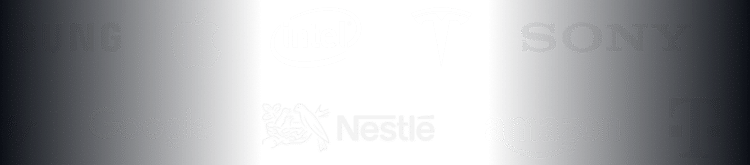Move freely across development environments with a set of Git productivity tools that work together with complete continuity. So what happens in your IDE is immediately reflected on the desktop & the command line.
Special: 50% OFF your 1st seat – Only $4/month!
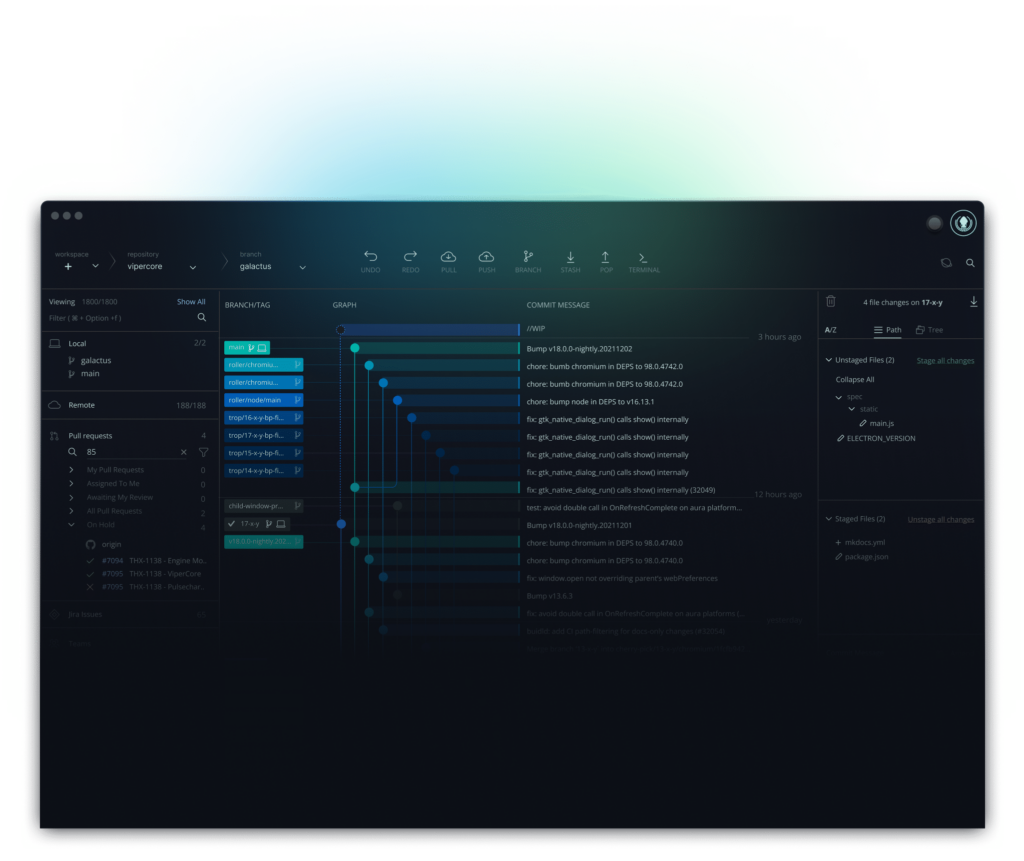
GitKraken Desktop has helped devs visualize 1B+ commits. Not being able to visualize the changes you’re making in Git can be a stress-inducing experience. Take the anxiety out of your commits by illuminating the impact of every Git operation so you can make safer, more informed choices.
Download GitKraken Desktop for freeWith 25M+ installs, GitLens is the most popular Git extension for Visual Studio Code. Zero in on the most important changes and effortlessly track code authorship while minimizing context switching.
Install GitLens for freeThe most popular Git extension for VS Code.
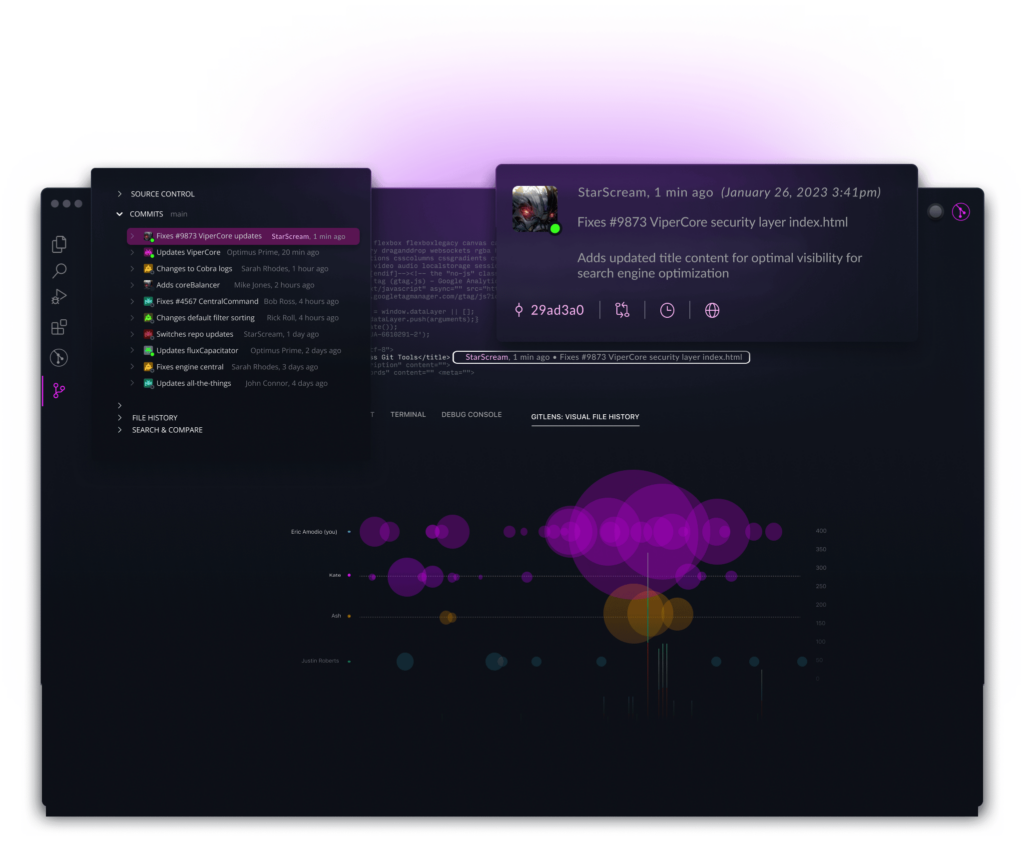
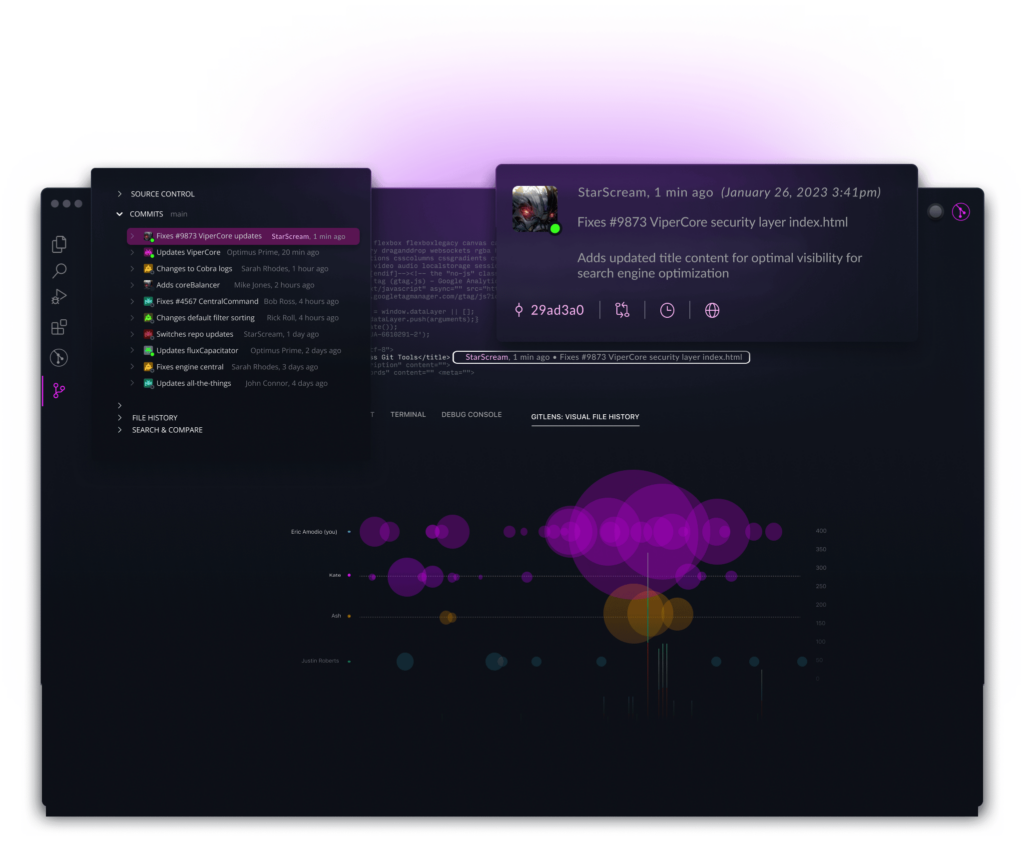
With +25M installs, GitLens is the most popular Git extension for Visual Studio Code. Zero in on the most important changes and effortlessly track code authorship while minimizing context switching.
Install GitLens for freeThe most popular Git extension for VS Code.
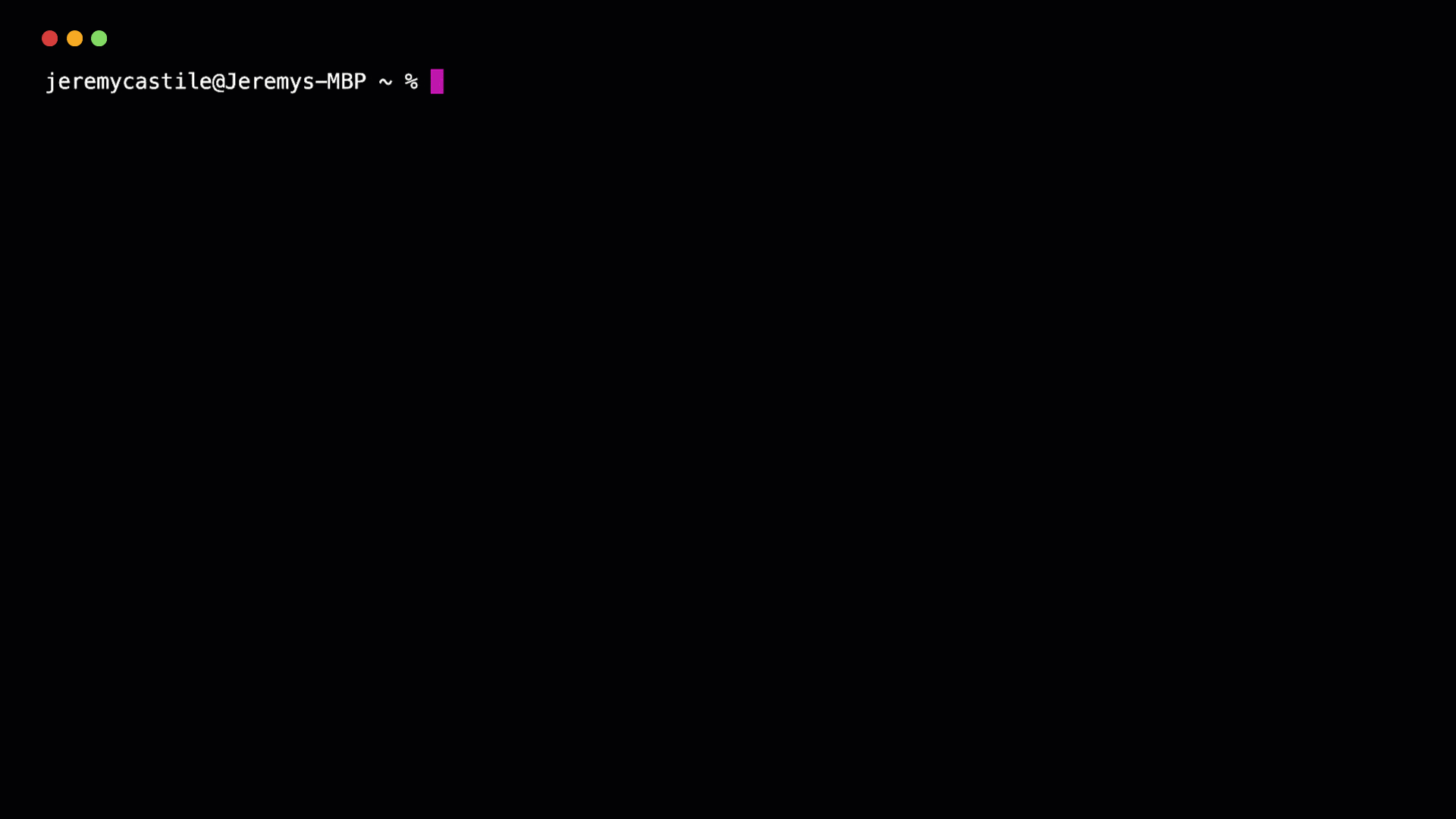
The ultimate command line interface for Git collaboration. Tap into ‘gk’ for streamlined multi-repo management, sync with GitHub, GitLab, Bitbucket PRs & Issues, and connect instantly with GitKraken Desktop & GitLens in VS Code.
GitKraken dev services in the command line.
Elevate your browser’s Git game. Directly link GitHub and GitLab to GitKraken Desktop and GitLens in VS Code. Navigate pull requests, branches, and commits with ease. Enhance Git decisions and streamline your workflow, all within your browser.
Add to Chrome | Add to Firefox | Add to Edge
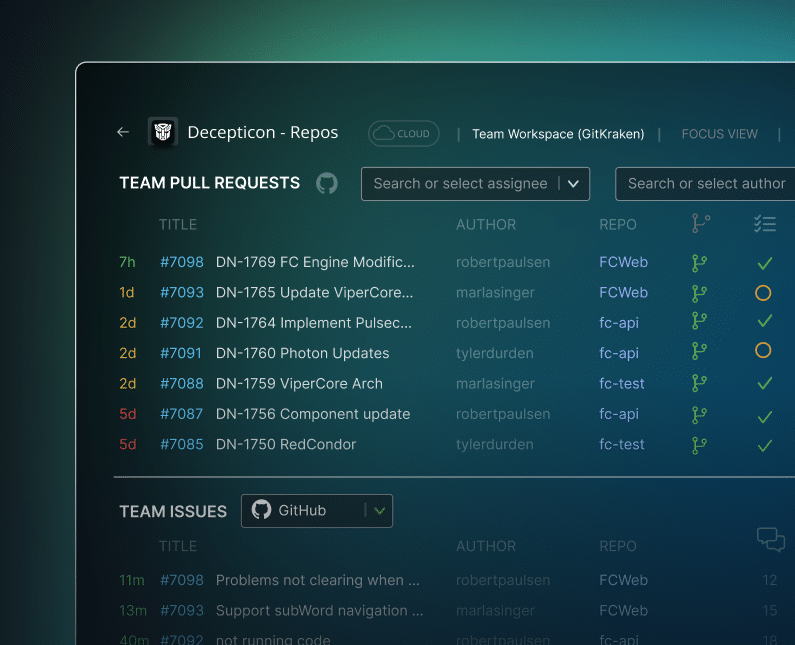
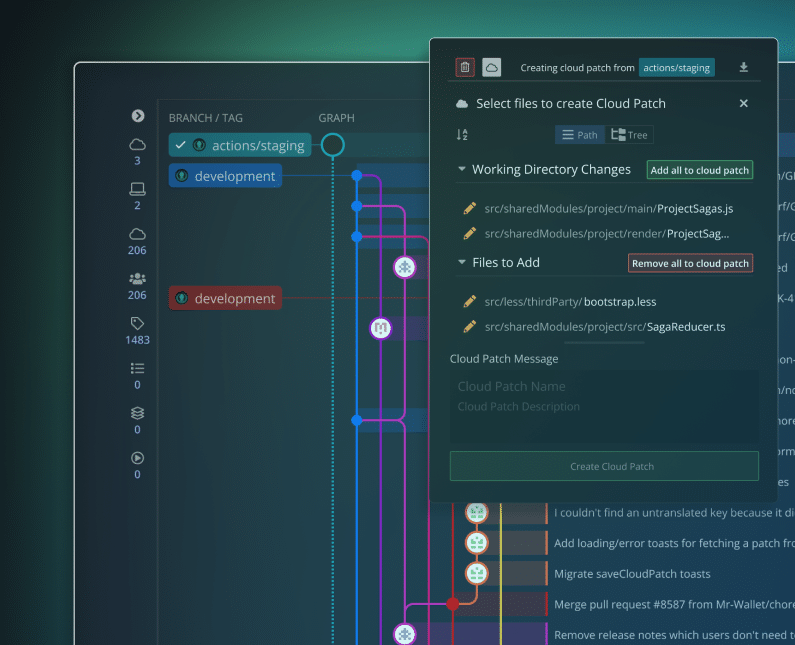
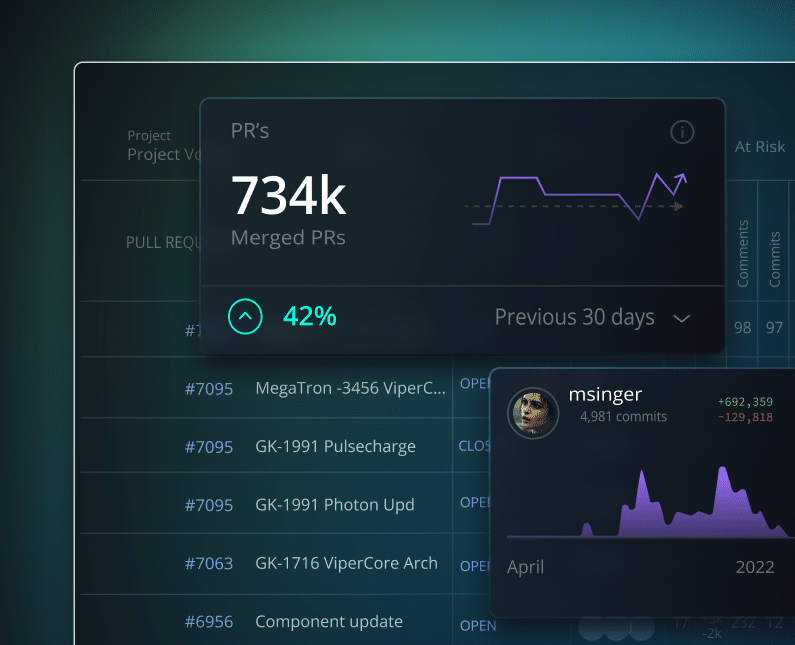
From GUI to CLI. Team projects or solo ventures. Everything you need for greater productivity & seamless collaboration, anytime, anywhere.
See pricing and plans