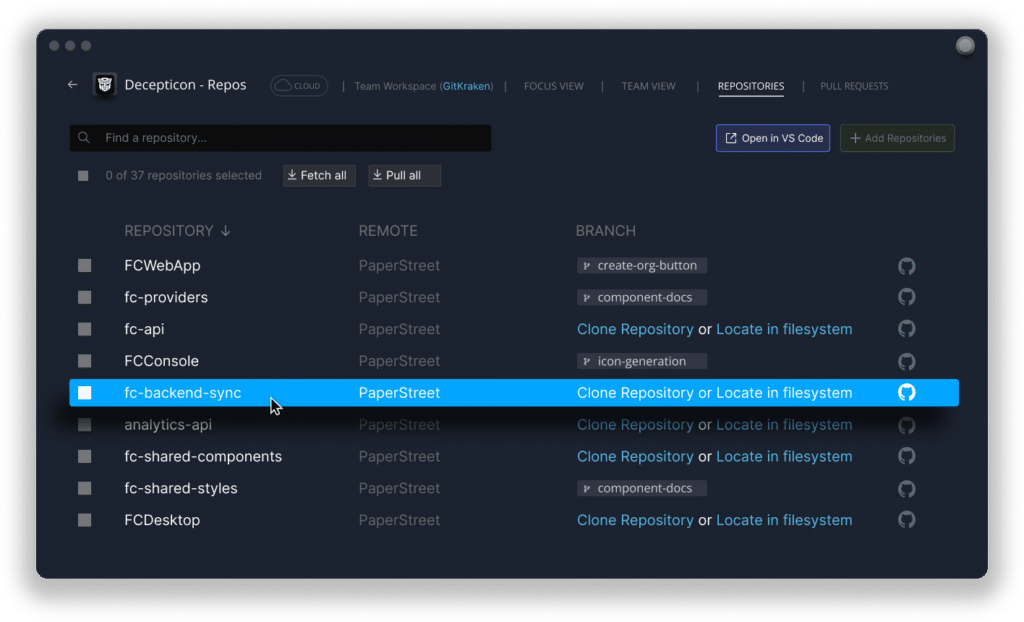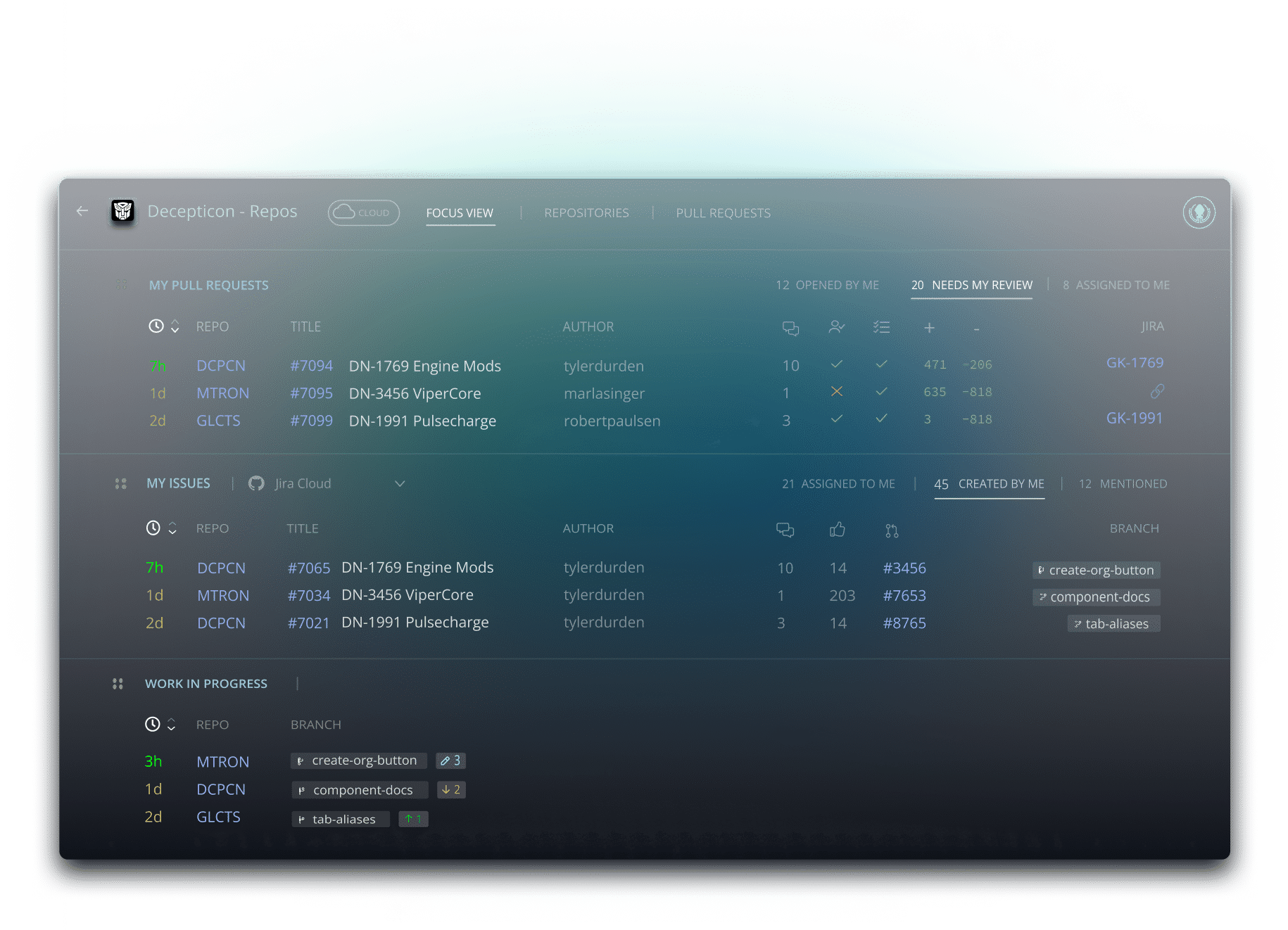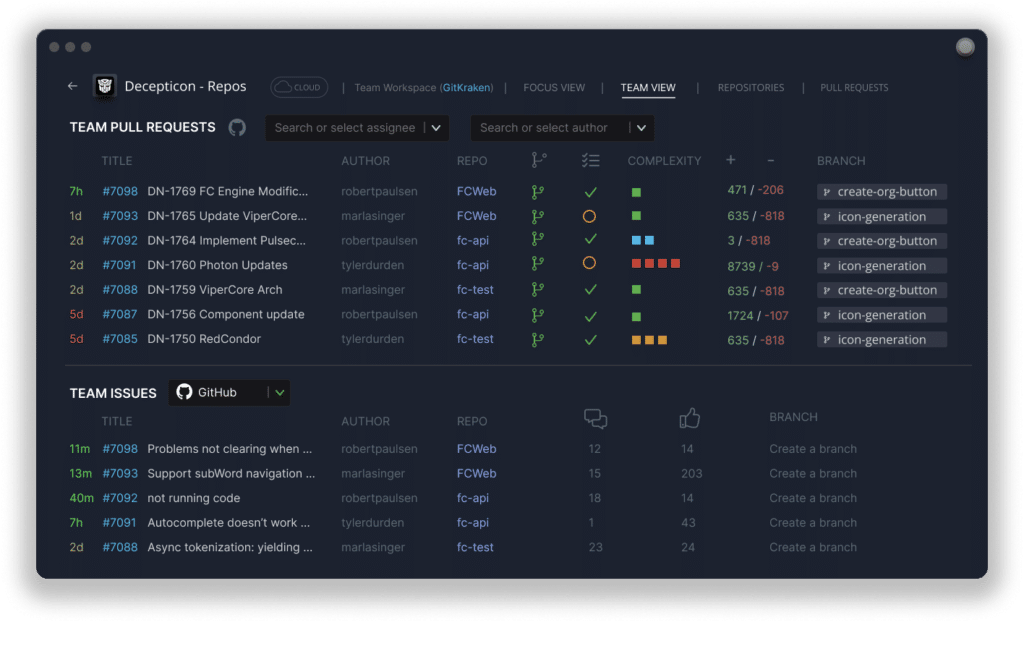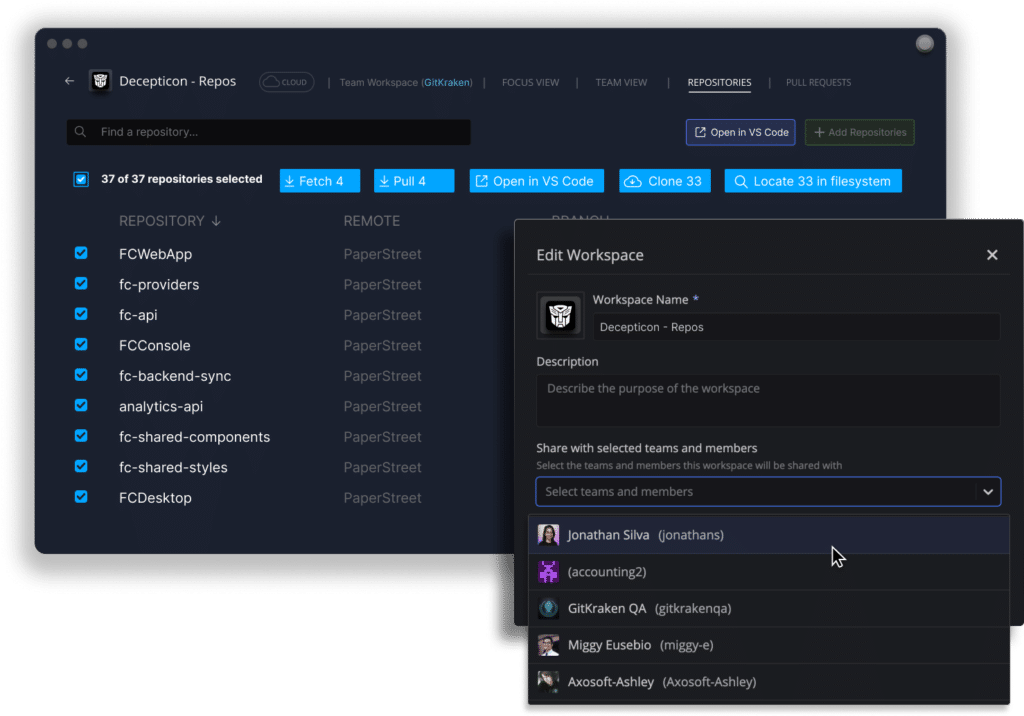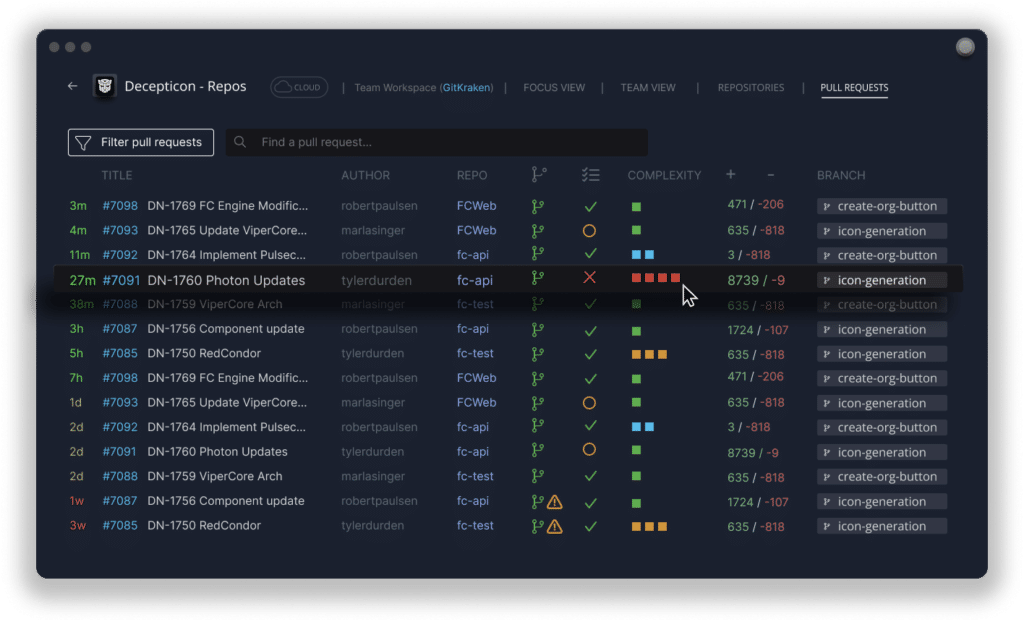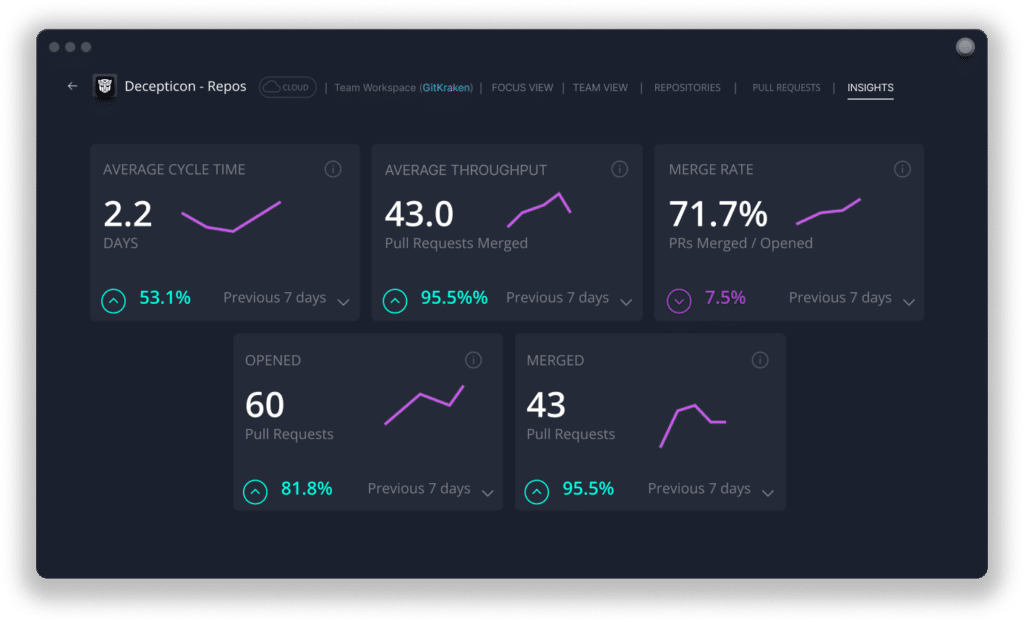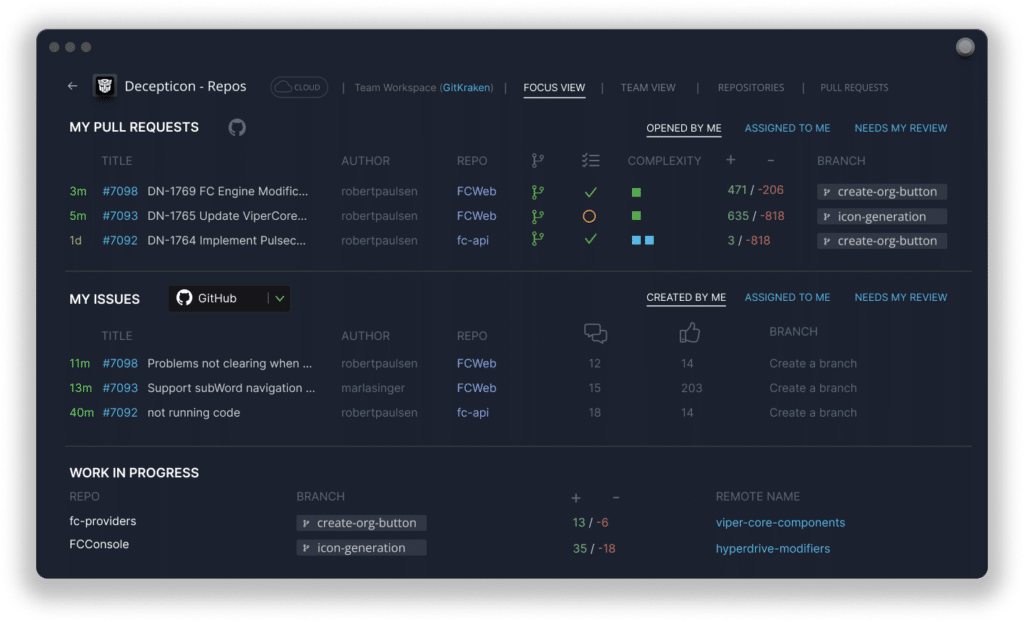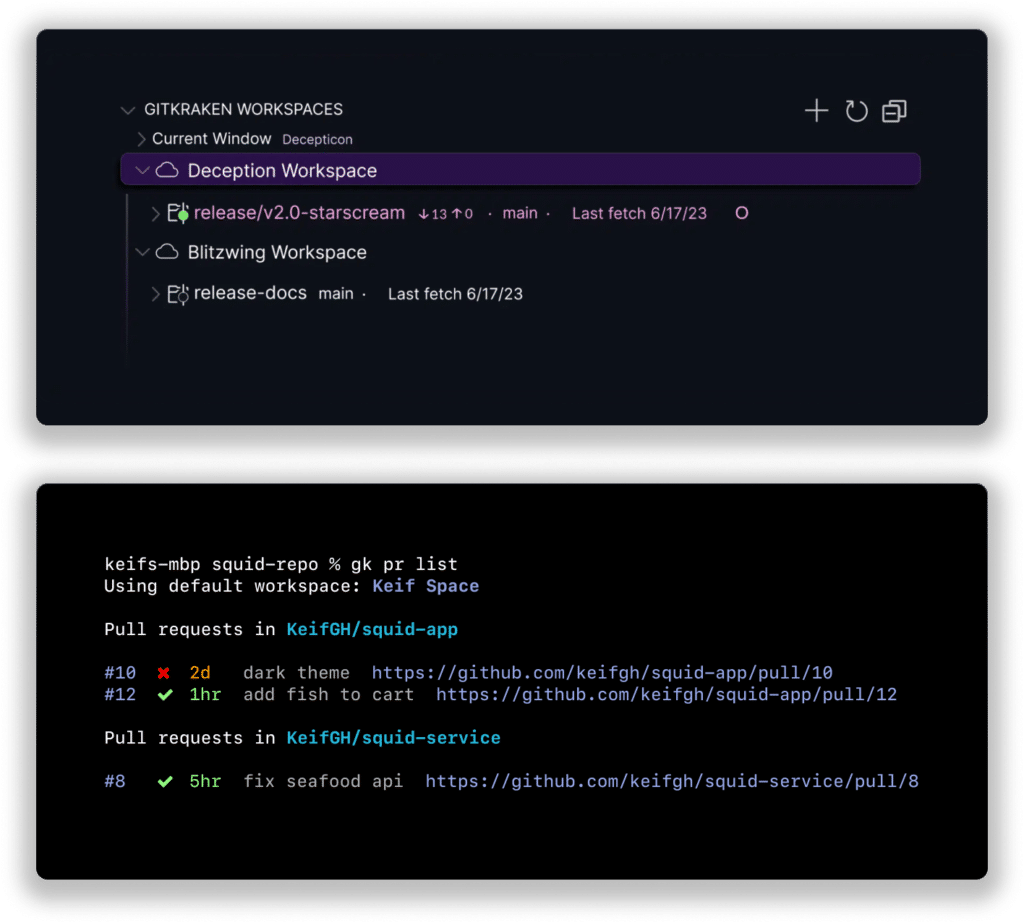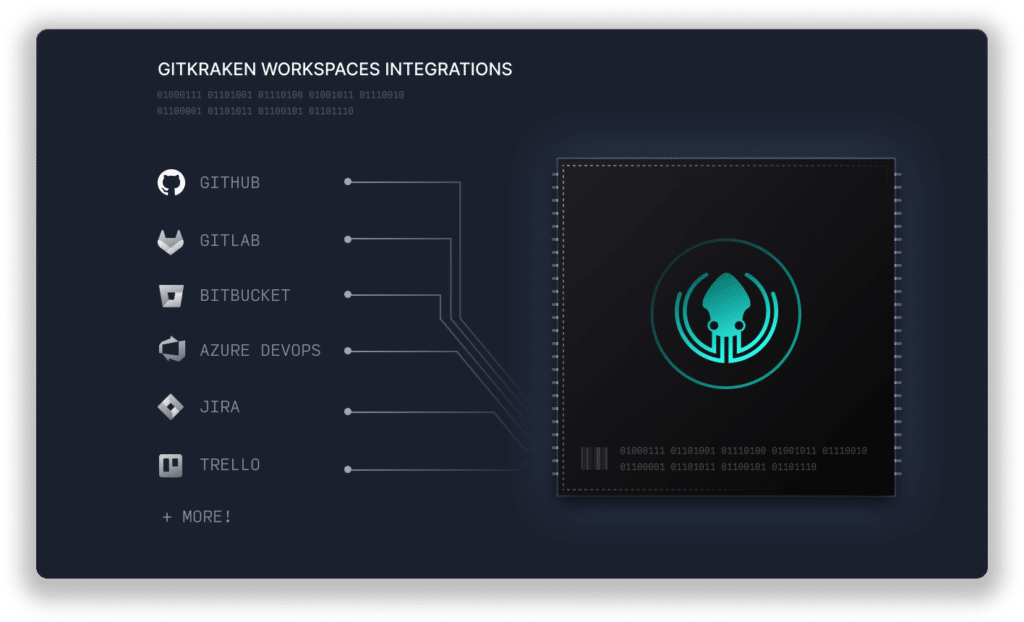From scattered to simplified. GitKraken Workspaces simplifies the task of managing many repositories. With the ability to group your repositories, you gain immediate visibility into the currently checked-out branch, remote status, and any work you have in progress for each repo. As your projects evolve, so can your Workspaces. It’s about keeping everything organized, your way, all within a single click’s reach.