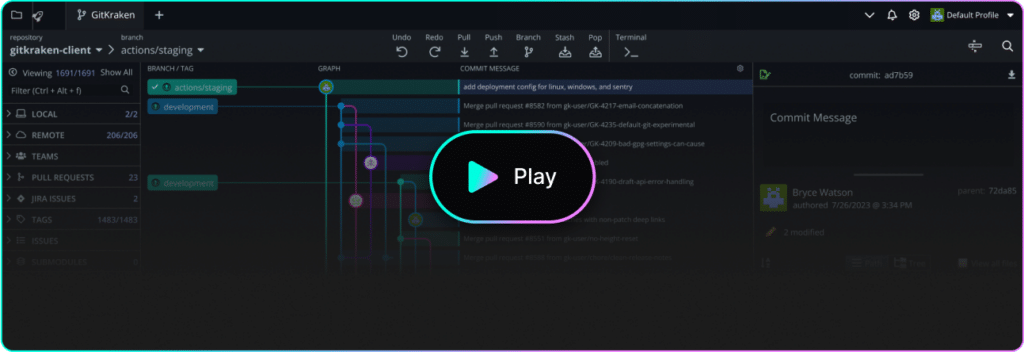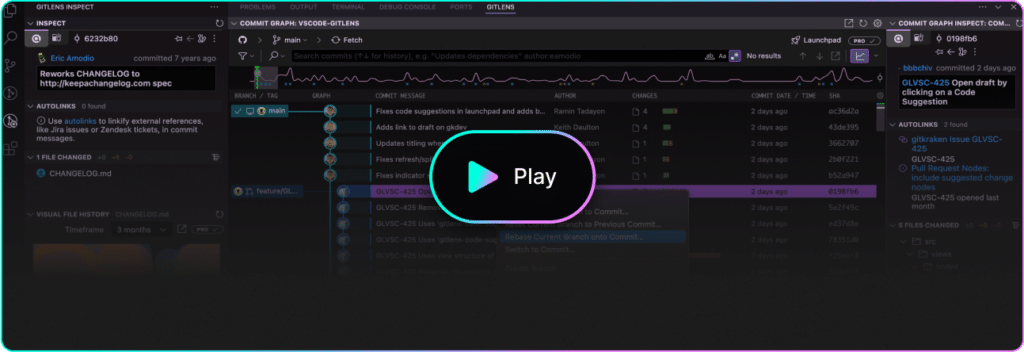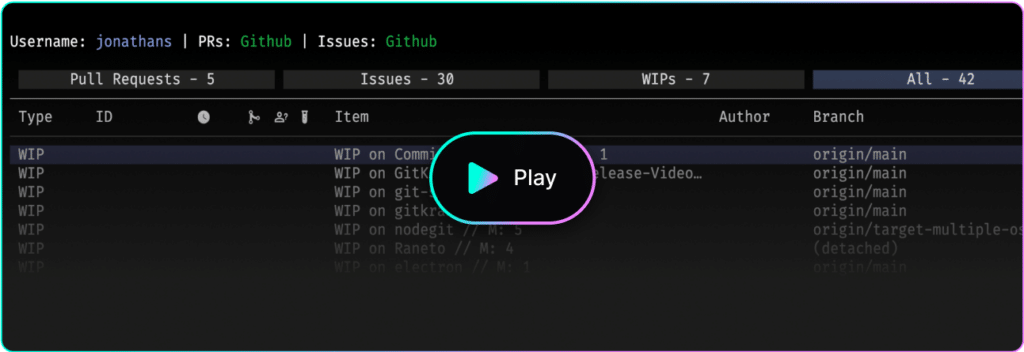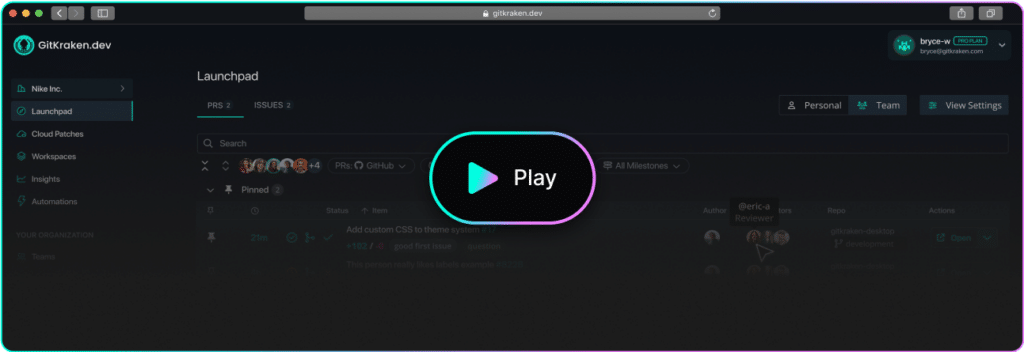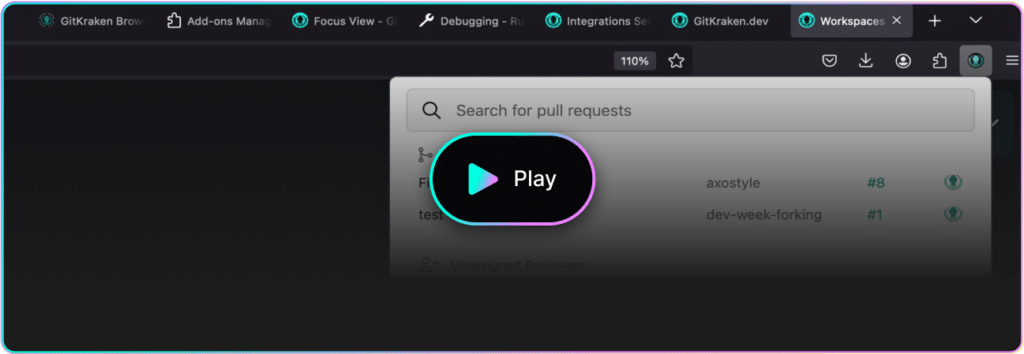Students Get Free Access to GitKraken’s Legendary Git Tools
Git doesn’t have to be a black box. GitKraken’s Student plan gives you the complete developer toolkit for free through GitHub’s Student Developer Pack*.
Stop guessing what went wrong. Or better yet, prevent Git mistakes from ever happening. With intuitive interfaces and built-in GitKraken AI as your Git assistant, you’ll master Git the smart way.
GitKraken Student plan is free for 6 months and then available at our lowest price reserved for students after that.
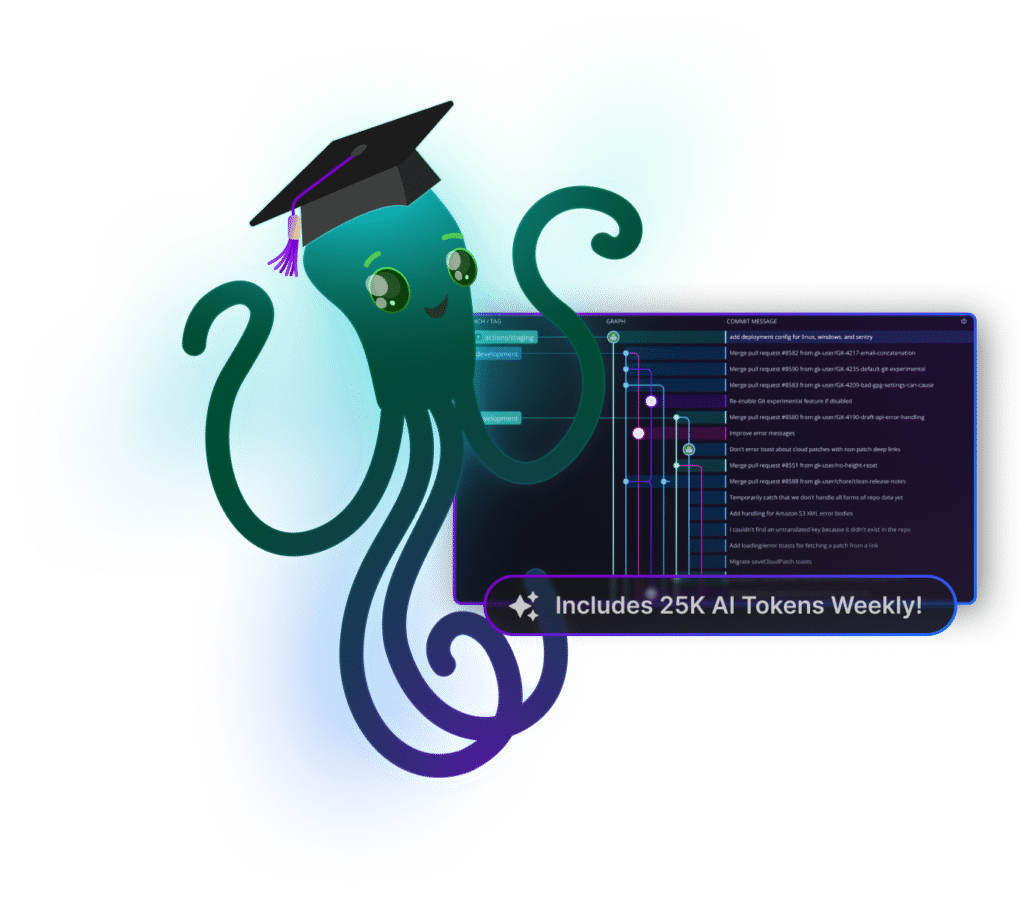

The Student Plan Includes GitKraken’s Entire DevEx Platform
GitKraken Desktop
WINDOWS/MAC/LINUX
GitLens
IDEs
GitKraken CLI
Terminal
GitKraken.dev
Web/Mobile
Browser Extension
CHROME/FIREFOX/EDGE
GitKraken Desktop Download Now
Hear why Students love GitKraken


Manbir Singh Marwah Bharati
Vidyapeeth’s College of Engineering
Free Git Resources for Students
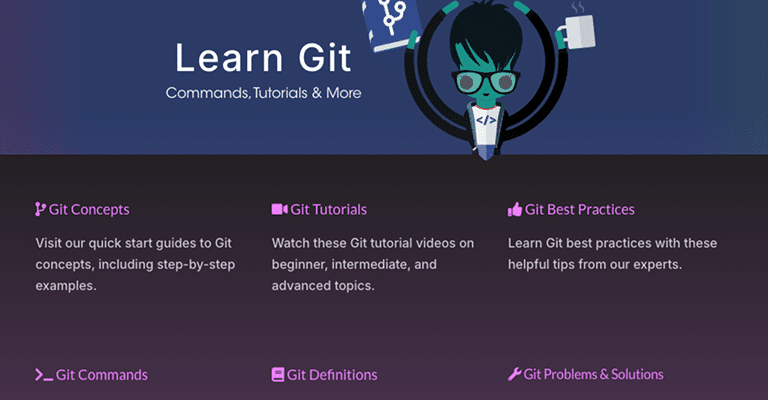

Take advantage of our extensive library of Git tutorial videos and educational materials.
Visit the learn git library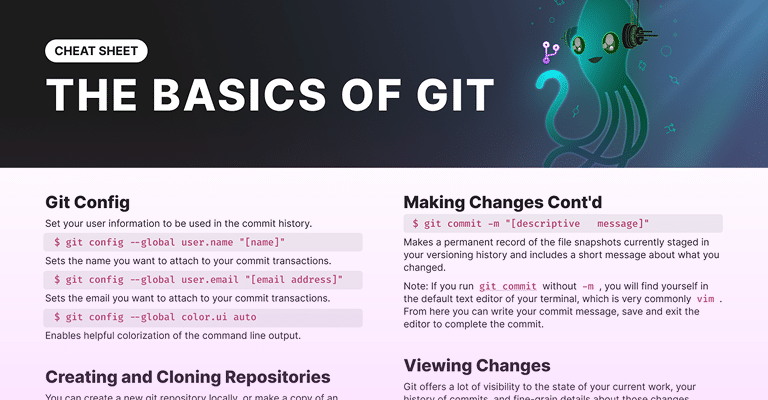

Keep this reference on hand to help you navigate Git commands quickly and effectively.
download the cheat sheet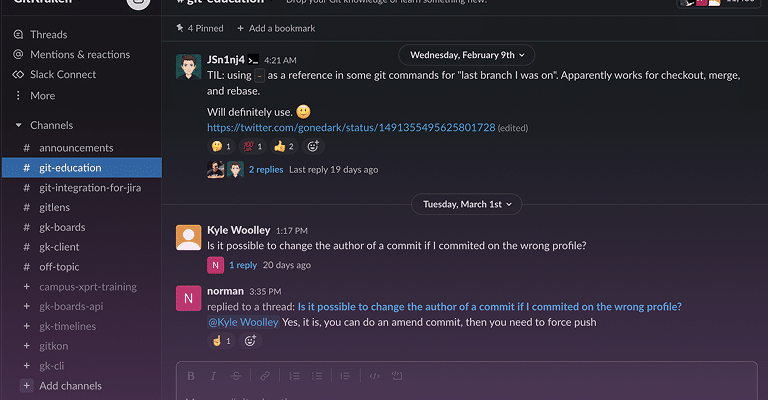

Join our community forums to connect with GitKraken users, share tips and get help.
Join the Slack community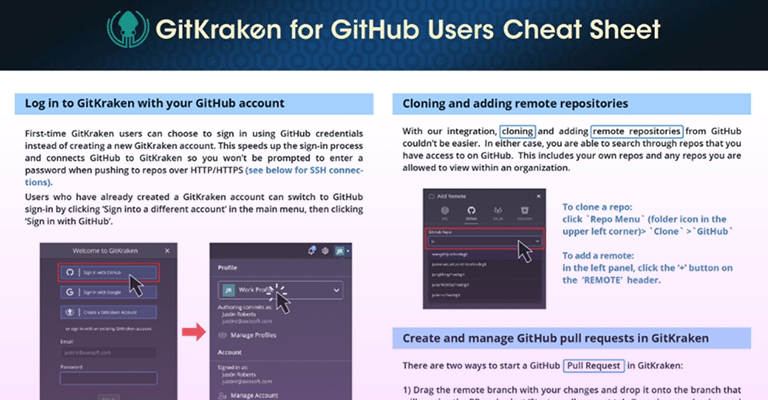

Leverage GitKraken’s built-in integrations with GitHub to streamline your workflow.
download the cheat sheet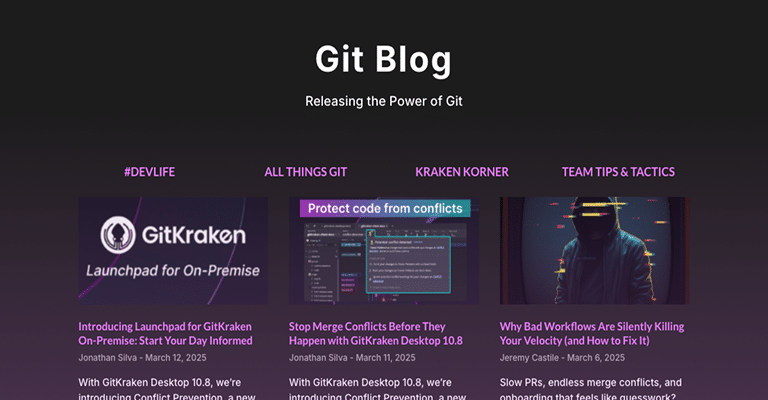

Our Git expertise hub, regularly updated with fresh content for developers.
visit the git blog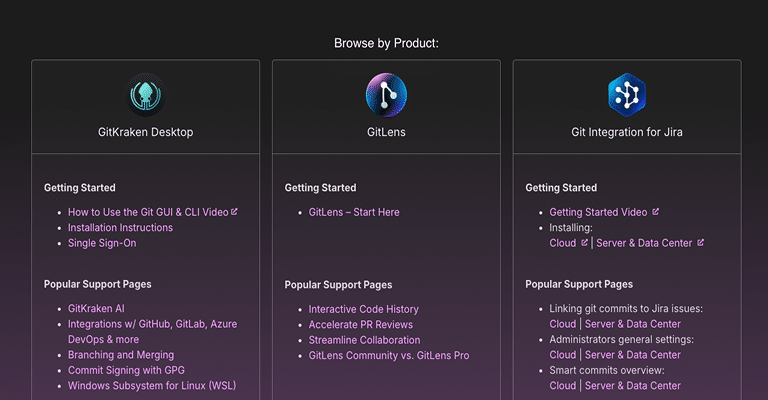

Detailed documentation to help you get setup, troubleshoot, and get the most out of our tools.
Visit the Help centerGitKraken Student Plan FAQs
Yes! Students verified through the GitHub Student Developer Pack get 6 months of GitKraken Student plan for free. After that, you can continue with the discounted student plan as long as you remain a verified student.
The GitKraken Student plan is almost identical to GitKraken Pro for a fraction of the price. The only difference is it’s limited to 1 seat and the AI token limitation is 25,000/week rather than 250,000/week.
GitKraken’s Student plan is free for the first 6 months. After that, take advantage of our lowest price reserved for students: 75-80% off the standard GitKraken Pro price. Prices vary by currency.
To unlock the GitKraken Student plan, sign up for the GitHub Student Developer Pack. Then sign up for a GitKraken account using your GitHub account or connect your existing GitKraken account to GitHub. You can either click GitKraken in the GitHub Student Developer Pack dashboard to claim your offer or claim 6 months free directly from this page. Add your payment method to ensure you don’t lose access after your free term.
When your 6 months are almost up, GitKraken will email and notify you in-app. If you’re still a student, you can continue with the Student plan at a discounted rate. If not, you can choose to cancel or upgrade to the Pro plan.
Your free student access likely expired because your GitHub Student Developer Pack verification lapsed. Double-check your student status with GitHub Education. Once renewed, you’ll continue getting the discounted student pricing.
Yes! The GitHub Student Developer Pack (and the GitKraken offer inside it) is available to students worldwide, as long as you can verify your student status through GitHub Education. We offer localized prices in numerous currencies to ensure GitKraken is accessible and affordable for our global student users.
No. You can use your existing GitKraken account and just connect it to your GitHub account to unlock the student benefits.
Yes, you’re in full control. You can cancel anytime before your renewal date.
GitKraken integrates with GitHub by providing seamless authentication, repository management, pull request handling, and issue tracking directly within the GitKraken interface. Students simply login to GitKraken with their GitHub account to enable easy access to GitHub repositories, forking, SSH key management, and actions like creating, reviewing, and merging pull requests.
GitKraken simplifies the Git learning curve by giving students intuitive interfaces. Instead of memorizing commands, you can visualize and interact with your Git history, branches, merges, and conflicts. GitKraken makes it easy for students and beginners to learn Git concepts through practice and educational resources.
The Student Plan benefits include:
- Visual and interactive commit graph
- Support for private repos
- GitKraken Desktop, the #1 cross-platform Git GUI (Windows, Mac, Linux)
- GitLens Pro, the #1 Git extension for VS Code, Cursor and other AI IDEs
- GitKraken browser extension for tracking PRs and finding and checking out branches from GitHub
- Integration with GitHub, GitLab, Bitbucket, and more
- 25,000 AI tokens/week for AI-assisted workflows
It’s perfect for group projects, solo builds, or learning the ropes of professional Git workflows.
GitKraken gives students professional-grade Git tools with zero upfront cost, thanks to its partnership with GitHub Education. Unlike traditional Git clients or the raw CLI, GitKraken visualizes everything so you don’t have to guess what’s happening in your repo. GitKraken tools meet you on your desktop, terminal, IDE and browser, providing integration with GitHub wherever you do your best work. GitKraken grows with students, helping you transition smoothly from beginner to advanced Git workflows. Plus, after the free period, students can continue at a deeply discounted rate.
 GitKraken MCP
GitKraken MCP GitKraken Insights
GitKraken Insights Dev Team Automations
Dev Team Automations AI & Security Controls
AI & Security Controls