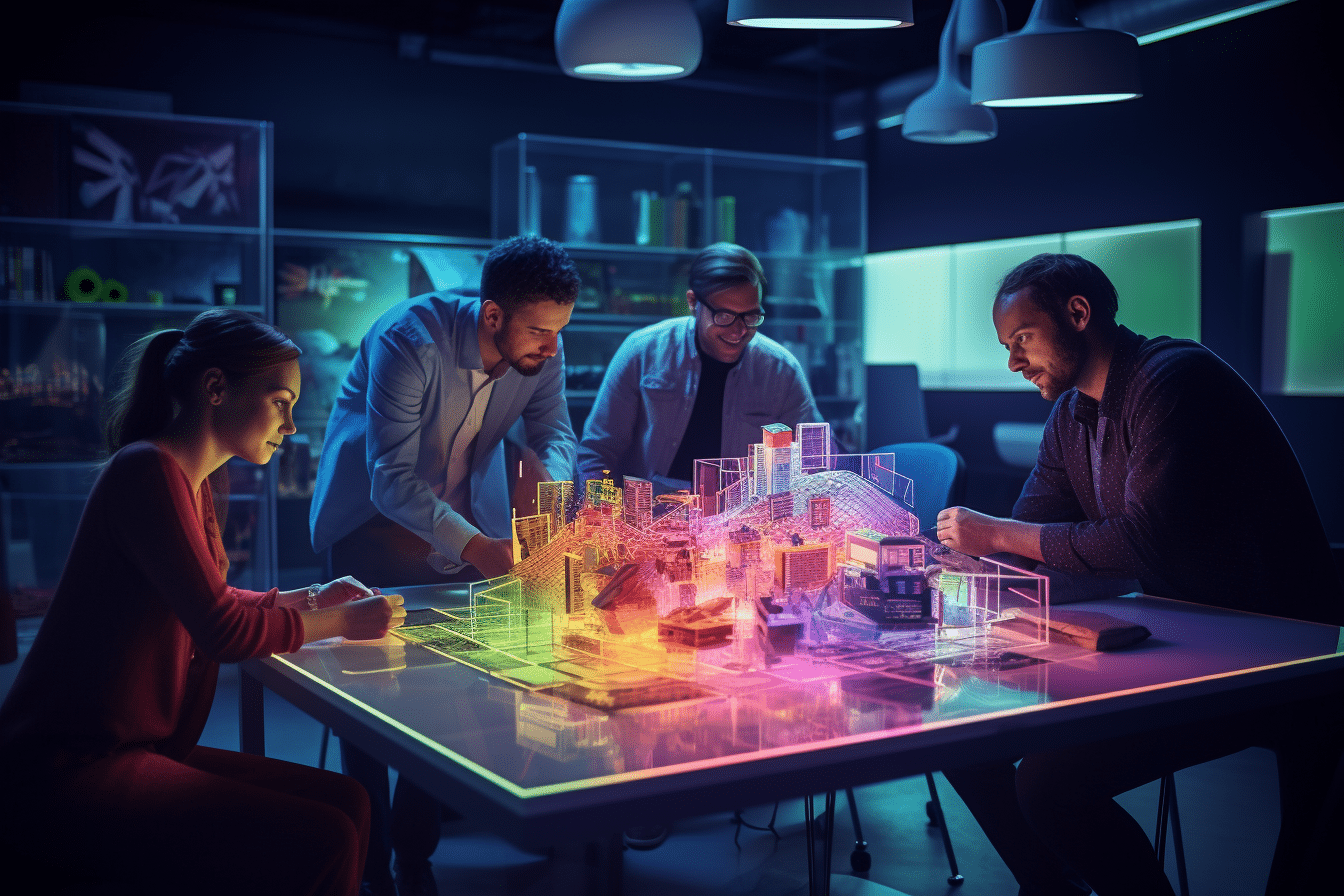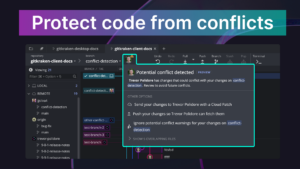Choosing between a monorepo and a multi-repo architecture can significantly impact how development teams work together. In this article, we’ll delve into the advantages and disadvantages of both approaches, helping you make an informed decision to enhance collaboration within your dev teams.
Understanding Monorepos and Multi-Repos
Before we dive into the collaboration benefits, let’s make sure we’re clear on the definitions of mono and multi-repos:
What is a Monorepo?
A monorepo houses multiple projects or components within a single repository. This approach encourages sharing code and resources, making it easier to manage dependencies and maintain consistency.
What is a Multi-Repo Approach?
A multi-repository (or multi-repo) structure involves housing individual projects or components in separate repositories, offering autonomy for distinct teams working on various projects. This isolation enables dedicated focus and structured development, enabling teams to manage their codebase independently. This approach helps to foster ownership, tailored workflows, and enhanced security by limiting access to authorized team members.
Advantages of Monorepos for Collaboration
By consolidating codebases, a monorepo creates an environment where dev teams can unite their efforts, leading to a more streamlined collaboration process. A monorepo offers several benefits that not only enhance teamwork but also help elevate the quality and scalability of projects.
Here are a few of the advantages of working in a monorepo:
- Streamlined Collaboration: A monorepo can help foster a sense of unity among developers by consolidating codebases. Collaboration becomes more streamlined as your team can easily and quickly access, review, and contribute to various components without switching between repositories.
- Simplified Dependency Management: In monorepos, project dependencies are typically managed more efficiently. Shared dependencies are centralized, reducing the risk of version conflicts and simplifying the process of updating libraries across the entire codebase.
- Consistency and Code Reusability: Monorepos promote consistent coding practices and facilitate code reuse. When similar functionalities are required in multiple projects, developers can implement and maintain them in a single location, reducing duplication and ensuring uniformity.
- Easier Cross-Project Refactoring: Refactoring code across multiple projects can become less daunting in a monorepo. Developers can make changes and simultaneously test their impact on various components, helping to ensure a smoother transition.
- Enhanced Code Discoverability: Navigating through a monorepo is arguably more intuitive, as all related projects are housed together. This boosts code discoverability, allowing developers to learn from each other’s work and promoting knowledge sharing.
Advantages of Multi-Repos for Collaboration
Multi-repos empower teams with the freedom to chart their development paths, aligning tooling and workflows with their unique project needs.
Below, we’ve highlighted a few benefits of working within multi-repos:
- Isolation and Autonomy: Using multiple repositories provide teams with autonomy over their projects. Each team can choose their own workflow, tooling, and release schedule, fostering a sense of ownership and accountability. This isolation can safeguard the stability and reliability of critical applications.
- Reduced Blast Radius: In multi-repos, issues within one project are less likely to affect others, reducing the potential for widespread outages.
- Flexible Scaling: As projects grow, multi-repos offer the advantage of easier scaling. Teams can manage repositories independently, mitigating the risk of a single monolithic repository becoming unwieldy and slowing down development processes.
- Efficient CI/CD Pipelines: Teams can optimize their continuous integration and continuous delivery (CI/CD) pipelines in a multi-repo environment. Changes to a single project will only trigger necessary build and deployment processes for unrelated components.
- Focused Codebase: Developers can focus solely on their project’s codebase, reducing cognitive load and preventing distractions from unrelated code changes. This focused approach can lead to increased code quality and faster development cycles.
When to Use Mono vs. Multi-Repos?
Having covered the strengths of both mono and multi-repos, you might still be stuck wondering – which architecture is best for my specific project?
We’ve got a few suggestions for when it might be best to use each:
Consider Using a Monorepo When:
Sharing Codebase and Components: If your projects share common libraries, dependencies, or components, a monorepo can streamline code reuse and simplify dependency management. This approach can help prevent code duplication and ensure consistency across projects.
Projects are Interdependent: When your projects have tight integration and dependencies on each other, a monorepo can facilitate cross-project refactoring, testing, and deployment. This is particularly beneficial when changes in one project affect others.
Collaborating & Communicating with Teammates: A monorepo encourages closer collaboration among developers by consolidating codebases. It enables easier code sharing, knowledge exchange, and collective problem-solving, fostering a sense of unity within the team.
Streamlining CI/CD Pipelines: With a monorepo, you can set up unified continuous integration and deployment pipelines, reducing complexity and enhancing efficiency in testing and releasing code changes.
Simplifying Onboarding: For new team members, a monorepo can make onboarding easier, as they have a centralized codebase to explore, learn from, and contribute to.
Consider Using a Multi-Repo Approach When:
Projects are Independent: If your projects are largely independent of each other, with minimal code sharing or dependencies, a multi-repo approach can provide more autonomy and flexibility for individual teams or projects.
Optimizing Isolation and Security: When projects have distinct security, access control, or confidentiality requirements, separate repositories can provide better isolation and control over who can access different parts of the code.
Addressing Multiple Workflows: Different projects may require diverse development workflows, programming languages, or tools. In such cases, separate repositories can accommodate these variations without affecting others.
Prioritizing Scalability and Performance: Large-scale projects or those with extensive history might benefit from a multi-repo structure, as it can potentially enhance performance and manageability, especially when dealing with vast amounts of code.
Reducing Risk of Impact: If changes in one project are less likely to impact others, a multi-repo setup can prevent unintentional disruptions and ensure more controlled development.
Conclusion
Ultimately, the choice between a monorepo and a multi-repo strategy hinges on the balance between collaboration and autonomy, as well as the specific needs of your development environment. Both approaches have advantages and challenges, so evaluate your team’s dynamics, project requirements, and long-term goals to determine the most suitable strategy.