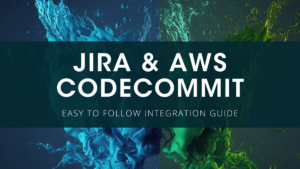Top 5 Reasons Why GitHub Enterprise is the Ideal Solution for Your Company’s Workflows
Discover the reasons GitHub Enterprise is a great option for hosting your Git repos. Learn about features that enable enhanced security, collaboration, scalability, and more.