Git Blog
Releasing the Power of Git

GitKraken Certified as Great Place to Work!
Discover why GitKraken has been certified as a Great Place to Work! Explore our supportive culture, career growth opportunities, and happy Krakeneers. 🏆

Migrating Git Integration for Jira Hosting from Self Hosted to Cloud
Migrating data can be tricky and stressful, even under the best conditions. Jira migrations can be particularly complicated due to the various applications many organizations

Hyper-Personalizing GitKraken Client | Settings and Configurations
Learn how to customize GitKraken Client to suit you. Plus, see new experimental features like AI commit messages and Git executable.
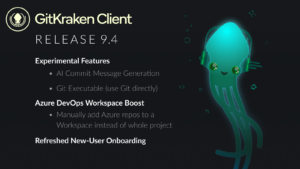
GitKraken Client 9.4: Feeling Bold? Try Experimental Features Before Everyone Else!
You shouldn’t have to wait for features that are eager for a test run. Especially if those features are optional to try and open for
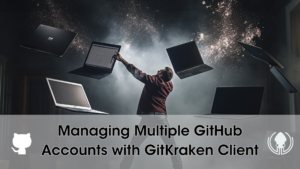
How to Manage Multiple GitHub Accounts with GitKraken Client
GitKraken Client makes working with GitHub simple thanks to a great GitHub Integration. The GitHub integration allows you to sign in using GitHub, which will

How to Conduct Awesome Code Reviews in 2023 with GitKraken Client
Code review is not just a helpful practice for any software-related organization, it’s necessary. It is an essential component of the software development process that

Collaborating on GitHub: Best Practices for Working With Others
The idea of ‘collaboration’ in software development isn’t new. More often than not, delivery of a software product is only possible because of teamwork and

6 Stages of the Agile Software Development Lifecycle
In the ever-changing, fast-paced world of software development, Agile and DevOps are some of the most resilient methodologies that stand the test of time. Whether

GitKraken Client 9.3: Skip the Corporate UI and Stay in That Sweet GitKraken Dark Theme
This release is all about improving our Azure DevOps integration. According to our super sea-cret metrics, Azure DevOps is our users’ third most popular Git
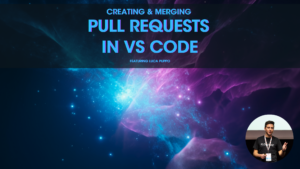
Creating & Merging Pull Requests in VS Code
Streamline your pull request workflow in VS Code using the GitLens and GitHub Pull Requests extensions. Get step-by-step instructions and helpful tips for creating and managing pull requests in VS Code.

Top 5 Reasons Why GitHub Enterprise is the Ideal Solution for Your Company’s Workflows
Discover the reasons GitHub Enterprise is a great option for hosting your Git repos. Learn about features that enable enhanced security, collaboration, scalability, and more.

How to Nail Your First Full Time Job Interview
Review common questions interviewers ask software engineers. Learn how to prepare for these questions and strategies for answering them.

How to Thrive in a Tech Company | 2023
Get tips on how software developers can thrive in a tech company. Navigate Onboarding · Nail First Introductions · Create an Ideal Workspace · Prevent Burnout · Understand Benefits, and more.

How to Set Up a GitHub Profile README
Set up a GitHub profile README in 5 minutes with this step-by-step guide. Showcase your notable projects, social profiles, code examples, and more.

How to Conduct Efficient Code Reviews with GitLens
Code reviews can improve the quality of your team’s code. Learn how to conduct efficient code reviews using GitLens features like, blame annotations, CodeLens, and more.

VS Code Download
Learn how to download VS Code for Windows, Mac, and Linux. Also, learn how to get started in VS Code by customizing different settings to fit your workflow.

Best Coding Music | 2023
Choose from a list of playlists designed to help software developers focus and write code. Playlists include popular musicals, video game tracks, brown noise, and more.

Dealing with Difficult Stakeholders or Clients
Learn how to expertly manage your client relationships with a variety of strategies including, identifying key stakeholders, knowing when to say no, and more.

20 VS Code Shortcuts
Code faster and more efficiently in VS Code with these 20 shortcuts. Learn how to open the command palette, open the terminal, create a new file, and more.

Using GitKraken Client in WSL 2
Learn how to leverage GitKraken Client in combination with WSL 2 for an enhanced development experience. Take your coding to the next level with this quick guide.

GitKraken Client 9.1: When Our Users Speak, We Listen
GitKraken Client 9.1: Improved WSL 2 support plus other user-requested improvements.

GitHub Actions for Azure
Learn how to automate tasks and easily monitor Azure applications using GitHub Actions. This article covers the syntax and structure of GitHub Actions, and demonstrates how they can be leveraged to simplify your Azure development workflow.

27 Top Tech Tools for Managing Remote Software Development Teams
Discover the 27 most effective tech tools for efficiently managing remote development teams in 2023. See top tools for collaboration, communication, HR management, and more.

GitLens 2022 Releases: A Round-Up of the Year’s Biggest Hits
GitLens had a huge year in 2022. GitLens 12 improved collaboration and understanding of code changes and GitLens 13 added the beautiful new Commit Graph.

7 Strategies for Managing Remote Development Teams
This post was written by guest author, Chioma Iwunze. Chioma is passionate about all things writing, be it creative writing, content writing, and content marketing.

Git Integration for Jira Cloud: 2022 Year in Review
This was a groundbreaking year for Git Integration for Jira with the launch of numerous product improvements and our first free extension to bring build and deployment data into Jira.

GitKraken Client’s 2022 Releases: A Round-Up of the Year’s Biggest Hits
GitKraken had a productive year in 2022, with new product launches and updates including speed boosts for MacOS and LFS users, power boosts through the Terminal Panel and patch support, and the release of GitKraken Client 9.0. The team also launched the Foundations of Git Certification Course and added Single Sign-On support for large teams.

Discontinuing Access and Support for GitKraken Client 6.6.0 and Older
GitKraken will discontinue access and support for legacy Client versions prior to 7.0 on February 28th, 2023. The new cloud services architecture will support future releases and improve security, scalability, reliability, and performance. Users should upgrade to the latest version to continue receiving access, updates, and support.

Best VS Code Themes
Best VS Code themes for 2023. Browse a variety of themes perfect for any developer. Themes include One Dark Teal, Winter is Coming, Summer Night, Pro Hacker, and more.

Git vs GitHub
Git is a version control system while GitHub is a web-based hosting service for Git repos. Learn more about the differences and similarities between Git vs GitHub.

Top 10 Git GUI Clients for Linux
2023 Guide comparing the top 10 Git GUI’s for Linux. GUI Clients compared include GitKraken Client, Gitg, GitForce, SmartGit, GitCola, and more.

Jira GitLab Integration
A Jira GitLab integration can be achieved by connecting Git Integration for Jira with any GitLab repository. Use Smart Commits, create branches, pull requests, and more.

Top 7 DevOps Podcasts You Need to Listen To
A compilation of the best podcasts covering current DevOps topics including Software Defined Talk, Azure DevOps Podcast, JavaScript Jabber, and more.

Say Goodbye to Repo-Roulette: Discover GitKraken Client 9.0 and Streamline Your Dev Workflow
GitKraken 9.0 creates a hub for your repos and helps you work smarter with Workspaces, Insights and more!

Bitbucket vs GitHub: Which is Better for Your Team?
GitHub and Bitbucket are both repository hosting platforms. Learn what the major differentiators are for each platform and how to determine which is right for you and your team.

Top 10 Git Commands Every Developer Should Know
A complete list of the top 10 Git commands every developer should know. Learn what each Git command does and how developers use it in their workflows.

Git-based CMS vs. API-driven CMS: Is One Better Than The Other?
Learn how companies are using Git-based CMS and API-driven CMS to manage their content including the pros and cons of both approaches. Determine which strategy best fits your content goals.

Best VS Code Extensions
15 VS Code extensions guaranteed to make coding easier and streamline your workflow. Extensions covered include GitLens, Prettier, Live Server, and more.

GitLens 13 – GitLens+ Features for All on Local & Public Repos
No account required. We’re excited to bring the power of GitLens+ features like the Commit Graph, Visual File History, and Worktrees to ALL users on local and public repos.

7 (Deadly) Common Git Mistakes and How to Fix Them
Common Git mistakes include writing bad commit messages, pushing unfinished code, accidentally deleting code, and more. Learn how to fix these with Git commands.

Top 10 Bug Bounty Programs for Software Developers
Compare the top 10 bug bounty programs based on potential payout, required experience, and competition.

How to Get Started with Husky and Git Hooks
Husky simplifies the process of setting up Git hooks. Learn how to use Husky with Git hooks to automate common actions in Git and speed up your workflow.

Best Git GUI’s Compared 2023
Comparing the top Git GUI’s of 2023 based on their OS support, price, and feature catalog. GitKraken Client · Fork · Sourcetree · Tower · GitHub Desktop · SmartGit

GitKon 2022: DevOps, Team Collaboration, Developer Skills & More
GitKon 2022 is a free virtual tech conference hosted by GitKraken. Learn about topics like DevOps, developer skills, team collaboration, Git, security, and more.

GitKon 2022 Featured Speakers Announced
Featured speakers for GitKon 2022 tech conference include experts from GitHub, GitLab, Microsoft and Visual Studio Code, Atlassian, and more. Register free.

CI/CD for Jira – The Jira DevOps Tool for Git
CI/CD for Jira is a free extension. View build and deployment data in Jira and unlock the Jira deployment view to see a timeline of deployments across different environments.

Fastest Way to Learn Git | Best Git Training for Software Developers in 2022
Top 3 paid and free courses to learn Git in 2022. Find the best Git training course that fits your needs.

GitKon 2022 Keynote: Drupal Founder & Acquia CTO Dries Buytaert
Register free for GitKon 2022 to hear Dries Buytaert, Drupal Founder and CTO of Acquia, share how Drupal grew and became the standard for open source web experiences.