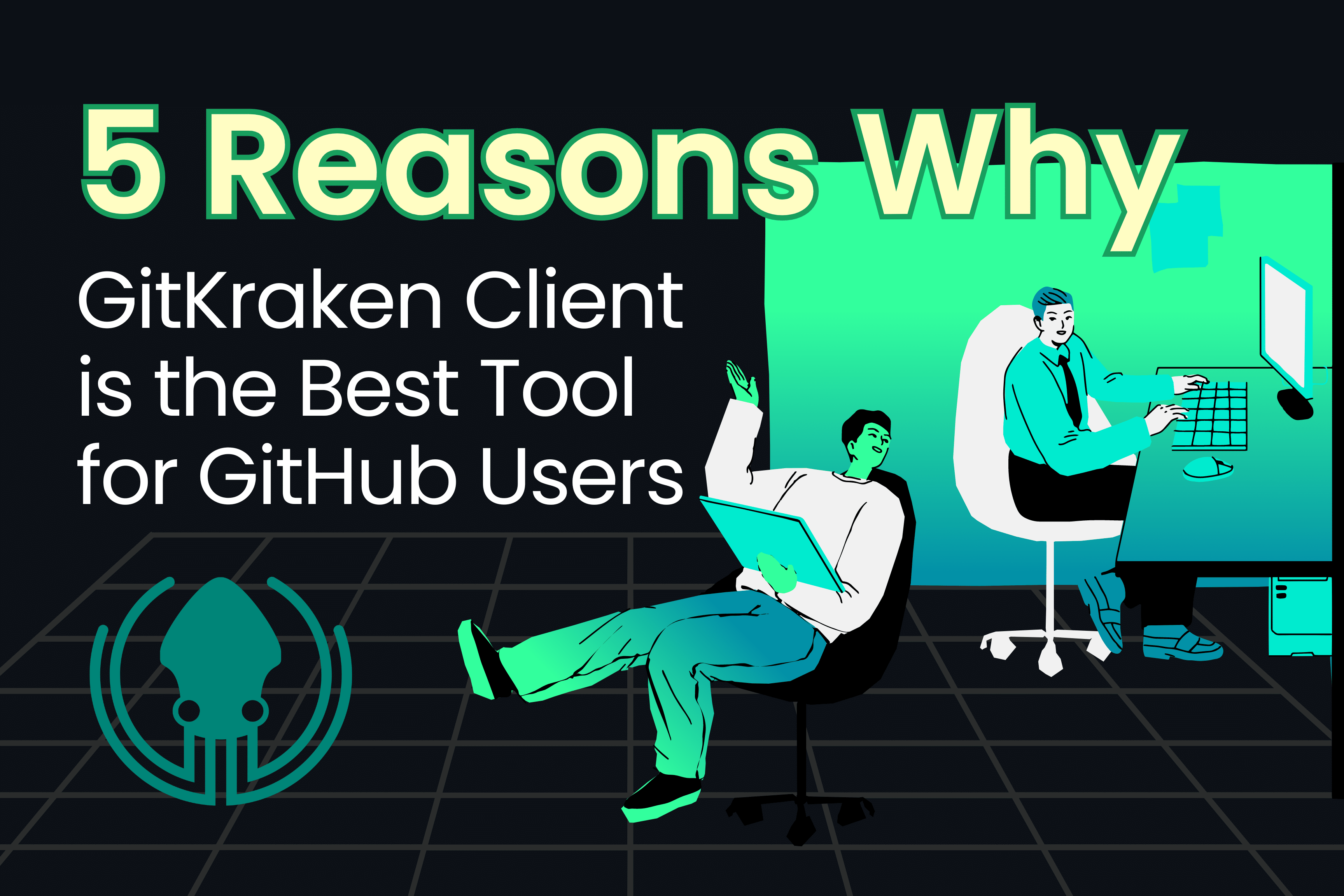GitHub is the industry standard for version control and collaboration. It’s reliable, it’s robust, and it gets the job done.
But here’s the thing: industry standard doesn’t automatically translate to gold standard. So how do today’s top devs elevate their GitHub experience from good to great? They pair it with GitKraken Client.
Below are the top five reasons why GitKraken Client is a game-changer for GitHub users. But first, a quick primer for those new to GitHub or needing a refresher.
What is GitHub?
At its core, GitHub is a cloud-based hosting service that lets you manage Git repositories. If you’re not familiar with Git, it’s a version control system that lets multiple people work together on the same projects. GitHub allows you to store your projects (called repositories), keep track of changes, collaborate with your team(s), and more.
What is GitKraken Client?
GitKraken Client is a cross-platform Git client (also referred to as a Git GUI = Graphical User Interface) that provides a seamless, integrated experience for developers working with GitHub repositories. It combines the power of Git’s distributed version control capabilities with a visually appealing and intuitive user interface, making complex Git operations more accessible and efficient.
Benefits of Integrating GitKraken Client with GitHub
While GitHub is incredibly powerful, navigating through multiple repositories can be challenging, especially for those working in large, distributed teams. Or maybe you’re just wasting valuable time hopping between tools to keep track of progress, losing your coding flow and diminishing your productivity.
So, what to do? Here’s what GitKraken Client steps in – designed to address these exact challenges with solutions to streamline and enhance your GitHub experience.
5 Reasons to Integrate GitHub with GitKraken Client
1. User-Friendly Interface
Let’s kick things off with the star of the show – GitKraken Client’s visual interface. If you’ve ever found yourself tangled in GitHub’s command line intricacies, you’ll appreciate the colorful and easy-to-understand GUI that is GitKraken Client. Whether you’re a Git newbie or you’ve been around the block a few times but prefer a more visual approach, GitKraken Client has you covered.
For the Traditionalists: GitKraken’s Command Line Interface (CLI)
Now, for the CLI enthusiasts, GitKraken Client doesn’t leave you out in the cold – sometimes, there’s nothing quite like the good ol’ command line! That’s why GitKraken Client offers a terminal view and GUI. You can still tap away at your keyboard, commands flying, but with the added bonus of visual aids when you need them.
2. Enhanced Collaboration Features
With GitKraken Client, managing GitHub Issues becomes a walk in the park. You can track, manage, and squish bugs without ever leaving the comfort of GitKraken Client’s interface. And when it comes to pull requests, GitKraken Client streamlines the process, making code reviews and collaborations more efficient.
3. Improved Branch Management and Visualization
Branch management is the bane of many developers’ existence, often due to its complexity and the risk of merge conflicts. Imagine an interactive tree that not only shows your branches but also how they intertwine and merge. That’s GitKraken Client!
This aesthetic and informative interface helps spot potential conflicts from a mile away and keeps the often-perilous journey through branch management smooth and straightforward. Especially in projects with multiple contributors, this kind of clarity can be the difference between smooth sailing and getting lost in the woods.
4. Integrations and Extensions
The list of GitKraken Client integrations is massive. From continuous integration and deployment tools to task tracking, these integrations will make your life easier so you can spend less time switching between apps and more time getting stuff done.
5. Time-Saving Features
Diving deeper, here are five features GitKraken client users love because they save serious time.
Visual Commit Graph
GitKraken Client’s commit graph is not just pretty; it’s functional. Every commit, branch, and merge is laid out in full color. But it’s more than just making things look good. You’re able to see who did what and when, helping you track changes efficiently and understand your project’s evolution.
Seamless Issue Tracking
GitKraken Client’s direct integration with GitHub Issues means you can create, manage, and close issues without ever leaving the GUI. It’s about breaking down barriers and creating a fluid workflow that keeps you focused on what you do best – coding.
Pull Requests Made Easy
Pull requests are crucial, but they can be a headache. GitKraken Client lets you manage PRs directly from the Client, saving your time and streamlining the code review process. In fact, we’ve got a whole article about Pull Request Management with GitKraken Client & GitHub, if you want to learn more.
Customizable Interface
Everyone’s workflow is different – we get that. GitKraken Client’s interface is able to be adapted to fit your specific workflow. You can customize it to suit your style, ensuring that you spend less time wrestling with your tools and more time programming.
Git Hooks and GitFlow Support
For the Git power users, GitKraken Client supports Git Hooks and GitFlow, adding layers of flexibility and control to your workflow. Whether you’re enforcing commit policies or managing feature releases, GitKraken Client has the advanced features you need to keep your project on track and running smoothly.
Difference Between GitKraken Client and GitHub Desktop?
Before diving into the differences between GitKraken Client and GitHub Desktop, let’s first answer the question – what is GitHub Desktop? This GUI provides an interface for managing Git and GitHub, allowing you to handle basic Git operations without the command line. It’s a good fit for beginners or simple repo management tasks.
Choosing between GitKraken Client and GitHub Desktop boils down to your development needs. GitKraken Client is a hit for handling complex projects, offering a richer set of features like interactive rebase and detailed commit graphs. It’s tailored for devs who need more than just the basics, with its robust integrations and enhanced visual tools. On the flip side, GitHub Desktop is all about simplicity and direct GitHub integration, perfect for straightforward Git tasks.
Here’s a breakdown of the feature comparisons:
Conclusion
So, there you have it – GitKraken Client isn’t just another tool; it can boost your workflow and how you interact with GitHub. With its user-friendly interface, enhanced collaboration features, superior branch management, and more, GitKraken Client can act as a trusted partner in your development journey.
Ready to take your GitHub experience to the next level? Download GitKraken Client today and see why over 25 million developers rely on it for their version control needs!