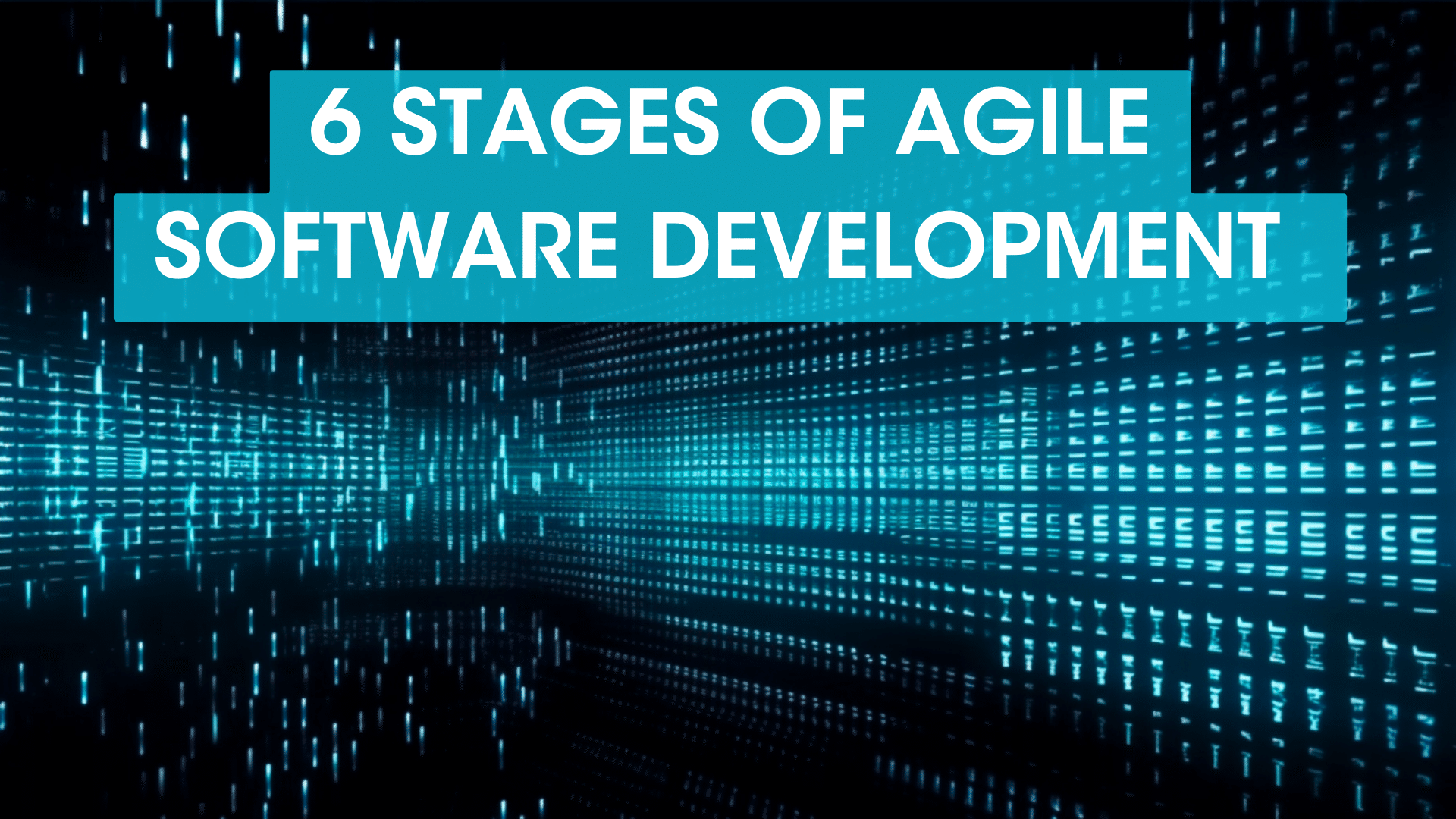In the ever-changing, fast-paced world of software development, Agile and DevOps are some of the most resilient methodologies that stand the test of time. Whether you’re a business leader, a project lead, or an operations manager desperately trying to sync your developer with other departments, when you think of Agile, you should think of flexibility and continuous improvement.
This flexibility is the basis of Agile, having the ability to adapt to changes quickly, minimize errors and setbacks, and ensure continuous, incremental improvement every day until release. Sounds amazing, right?
In fact, it’s just what you need to give your teams a competitive edge. Now, if you’re new to Agile, don’t worry, because we’re going to go through the stages of its development lifecycle and tell you how to best implement them in your internal processes.
Here are the six stages of Agile, and how to use them to your benefit.
Planning (also known as Ideation or Concept)
The planning stage is the first step in the Agile lifecycle. Experienced project leads and software developers understand that the planning stage is the foundational pillar of the entire project.
In this stage, you don’t just define the core concept or the idea, you define and plug in all of its parameters. Complemented by key inputs from other departments, your planning sheet should have:
- The product idea
- Market research and user profiles
- Competitive products
- Market gaps and pain-points
- A detailed project scope
- Objectives and key results (OKRs)
- Detailed project requirements per team
- A communication and collaboration structure between teams
- A detailed list of project milestones and their timeframes
The more information you compile during this planning stage, the better equipped your teams will be to make daily progress and avoid setbacks.
During this stage, your project team collaborates with stakeholders to identify the features and functionalities essential to the project’s success. Your project leads will then create a backlog, which is a prioritized list of tasks they need to complete to deliver the product.
Development
Only when project leads are truly satisfied with the data and documents created during planning can you move the project into development. Aside from planning, development is the most frequently rushed process for development teams. It can be difficult to accurately project how long projects will take and when key stakeholders push for increasingly fast paced delivery, it’s easy to start cutting corners.
Agile becomes an indispensable tool for situations like these because it fosters daily progress but also functions on sprints. Your team can work in short iterations or sprints, typically lasting two to four weeks. These sprints are designed to make the software development lifecycle as efficient as possible, maintaining the initial momentum and preventing project slowdown.
During each sprint, your team will complete a set of tasks from the backlog, starting with the most important and complex ones first, which they can then hand over to testers while the team works on the next set of tasks. To maintain this kind of efficiency, you’ll need to hold daily stand-up meetings to discuss progress and identify any issues quickly.
Testing
The testing stage verifies that the software product meets the requirements and functions as the team intends. Testing is an integral part of the Agile lifecycle, and much like in DevOps, it’s performed throughout the development stage.
As your dev teams continue to complete concrete sets of tasks from the project backlog, your testers will take over and execute test cases to identify any defects or issues in the code. The goal of testing is to ensure your future software product is as polished and market-ready as possible before release.
With Agile, and especially in complex development projects, testers will implement an automated testing strategy to get through the code faster while at the same time minimizing the risk of human error. After all, there’s only so much the testers themselves can do right before a bad piece of code manages to slip through the cracks.
Deployment
Reaching the deployment stage means that your product is ready for the public. No software product is perfect on release, so be ready to deliver patches and updates quickly based on user feedback and real-world performance.
During the deployment stage itself, however, your team will put the finishing touches on the software while preparing the packaging, the installation, and other instructions, and providing all the necessary documentation. Immediately upon product release, your team needs to capture key user data through user acceptance testing to verify that the software meets expectations.
Maintenance
The maintenance stage ensures that the software continues to meet the needs of your users over time. Your team needs to monitor the software for defects or issues and address them as they arise. You can gather feedback from various user touchpoints, including:
- A subreddit
- A Discord server
- Direct feedback within your software
- Email & social media
Your teams should monitor these touchpoints to gather as much feedback as possible, and then use that feedback to identify and prioritize issues.
The maintenance stage involves so much more than merely addressing immediate issues upon release. In Agile, maintenance prolongs the product’s lifespan as much as possible, ensuring that the software continues to be relevant to the user.
Retirement
Product retirement in Agile transfers your users to a new software product, a step-by-step process that you must follow carefully to avoid user churn.
First, you will notify all users of a product’s discontinuation, letting them know how the change affects them and that you will automatically transfer them to a newer system. You will then transfer them and their data to ensure a seamless transition.
Your developers should slowly roll off the product by discontinuing support and updates and finally discontinue the software altogether. Remember that efficient and gradual retirement is essential for retaining your users and onboarding them to the new system.
Frequently Asked Questions (FAQ’s)
1. What are some benefits of the Agile development methodology?
Agile development’s iterative nature means developers can focus on smaller, manageable portions of work, allowing for more frequent testing, feedback, and adjustments. This approach not only ensures a higher quality of code but also reduces the risk of major issues late in the project, making the development process more predictable and less stressful. Additionally, regular stand-ups and sprint reviews foster a collaborative environment where developers can share knowledge, resolve issues quickly, and continuously improve their processes and tools.
2. What are the differences between Agile and DevOps?
While often mentioned interchangeably, Agile and DevOps address different aspects of the development lifecycle. Agile is a methodology that focuses on flexibility, continuous improvement, and delivering small, incremental changes. It emphasizes collaboration, customer feedback, and short, manageable phases of work known as sprints.
DevOps is more of a culture or practice that aims at unifying software development (Dev) and software operation (Ops). Its primary goal is to shorten the system development life cycle, providing continuous delivery with high software quality. DevOps encourages automation and monitoring at all steps of software construction, from integration, testing, releasing to deployment, and infrastructure management.
3. Which Agile methodology should I use?
Choosing the right Agile methodology depends on your project’s specific needs, team size, and desired outcomes. Scrum, with its structured sprints and roles, offers a clear framework ideal for teams seeking regularity and clear milestones. Kanban emphasizes continuous flow and adaptability, making it suitable for projects where priorities shift frequently. Extreme Programming (XP) focuses on technical excellence and customer satisfaction, advocating for frequent releases and a high degree of developer engagement.
Lean Agile encourages eliminating waste and optimizing processes, which is ideal for teams looking to improve efficiency and value delivery. Feature-Driven Development (FDD) breaks down projects into tangible features, offering a more user-centric approach that can be particularly effective for larger teams and projects. Each methodology has its own set of principles and practices, so the choice should align with the specific challenges and goals of your project and team.
Get Fast, Go Agile
As beneficial as Agile may be, it will only produce the desired results if you allocate enough talent and resources to each of its stages. By following this software development lifecycle, your teams can deliver high-quality software products that meet the needs of your users in a timely and efficient manner.