The command line interface (CLI) has its roots embedded in the early eras of computing, back when storage was measured not in gigabytes, but in square feet of room space. Unlike today’s icon-filled screens, the CLI offers a text-only portal into the depths of a computer, using typed commands to perform operations. This simplicity masked an underlying robustness and efficiency, which has endeared it to generations of developers.
This article dives into the world of CLI extensions on GitHub, browsing through a variety of tools that extend the CLI’s capabilities. From managing complex Git repositories with the GitKraken CLI to effortlessly creating Chrome extensions, managing containers, and more, these tools are not just about doing more – they’re about doing so faster and more efficiently.
1. GitKraken CLI
Dive into the GitKraken CLI for an enhanced Git experience that streamlines handling multiple repositories, ideal for developers managing complex projects across diverse platforms. With its intuitive commands and visual commit graphs, the GitKraken CLI transforms your terminal into a powerful Git control center, offering a seamless blend of functionality and visualization.
- Workspace Management: Easily consolidate your Git operations across multiple repositories, streamlining your workflow and improving organization.
- Seamless Integration: Engage directly with GitHub, GitLab, and Bitbucket, handling pull requests and issues from within your CLI, facilitating a smoother project management process.
- Visual Commit History & Focus View: Not only can you leverage visual tools for a deeper understanding of your project’s history, but the Focus View also provides a unified dashboard consolidating PRs, Issues, and WIPs from multiple repositories so you can focus on the most important tasks first.
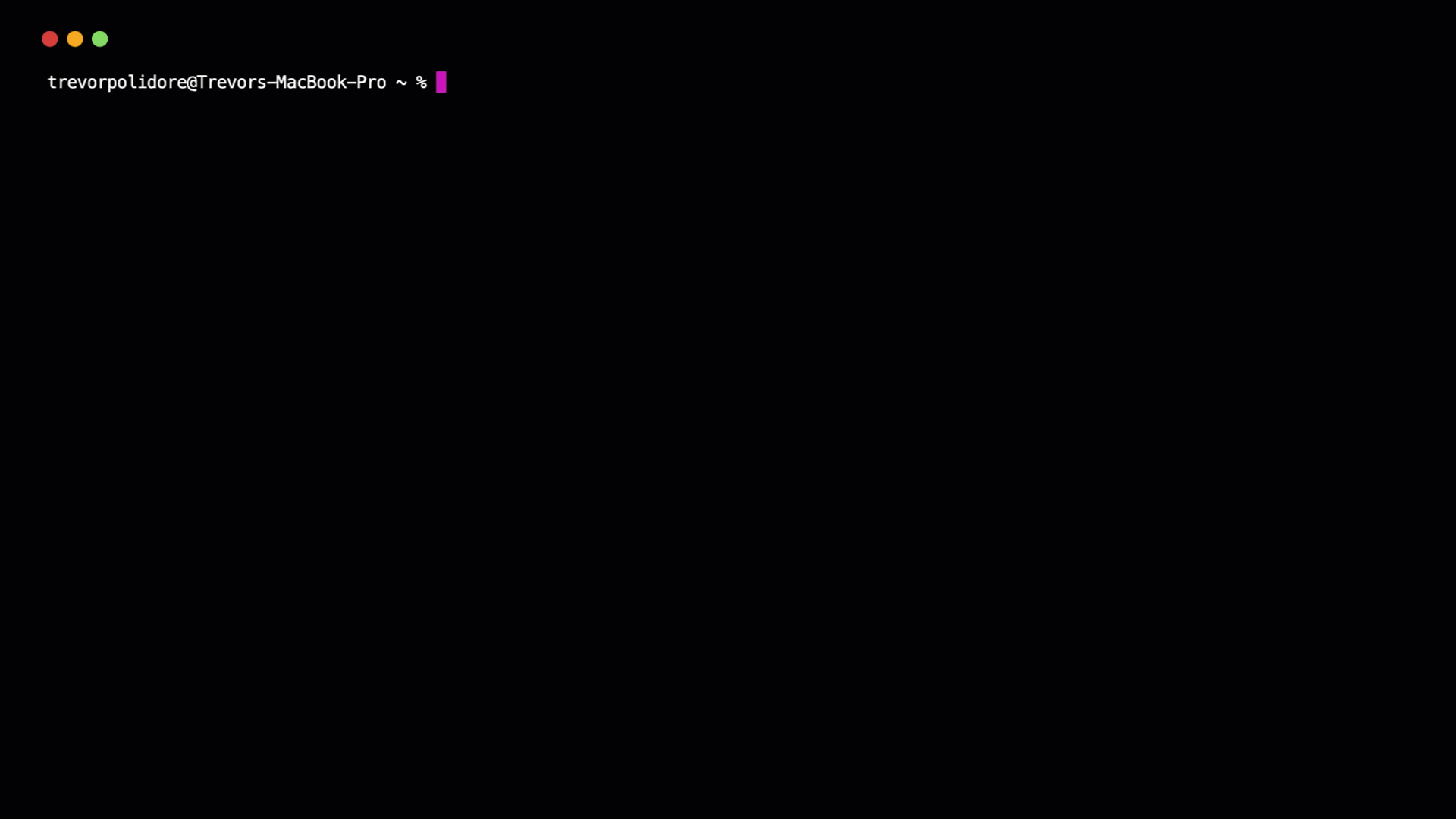
2. GitHub CLI
‘gh’, the official GitHub CLI, brings GitHub’s features directly into your command line. It’s perfect for developers looking to maintain their flow while managing pull requests, issues, and more, without switching between tools.
- GitHub Commands: Execute GitHub operations directly from your CLI, enhancing productivity.
- Universal Platform Support: Use gh across macOS, Windows, and Linux, maintaining a consistent workflow.
- Extensive GitHub Capabilities: Access a broad range of GitHub features directly from your terminal, including community and enterprise support.
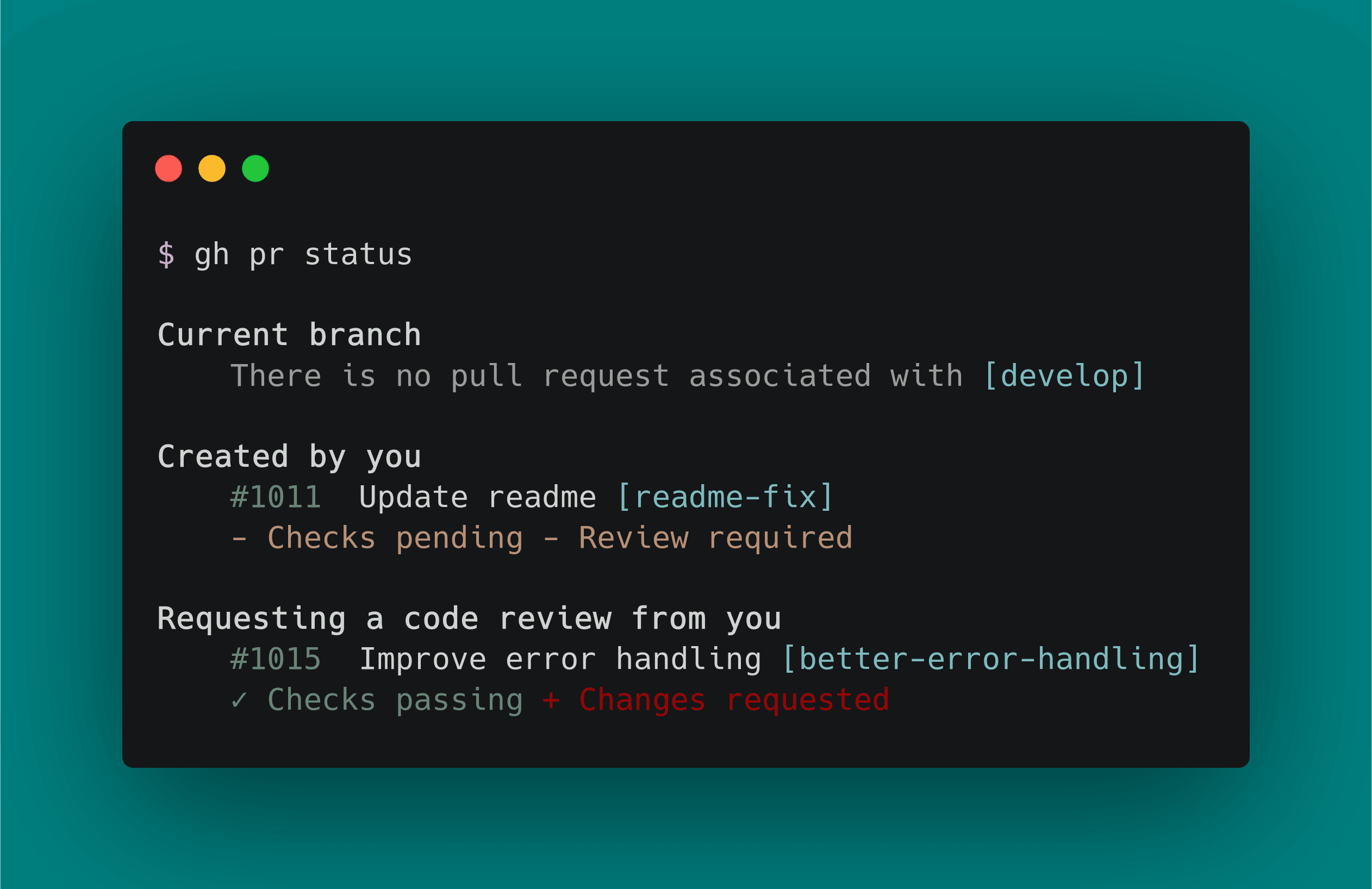
3. Docker CLI
The Docker CLI is the gateway to containerization, offering a robust set of tools for managing Docker containers. It simplifies creating, deploying, and running applications, ensuring consistent environments and streamlining the development lifecycle.
- Container Lifecycle Management: Build, run, and manage containers, enhancing your DevOps pipeline.
- Cross-Environment Consistency: Ensure your application behaves the same across all stages of development.
- Access Pre-built Environments: Utilize Docker Hub’s library of containers to jumpstart your projects.
4. HTTPie CLI
HTTPie CLI is a user-friendly HTTP client that simplifies interactions with web services and APIs. Its intuitive syntax and formatted output make working with HTTP a breeze, ideal for developers frequently dealing with web APIs.
- Human-Readable Syntax: Intuitive command structure for constructing HTTP requests.
- Formatted & Colorful Output: Easily parse responses with HTTPie’s structured output.
- Advanced HTTP Features: Leverage support for JSON, forms, file uploads, and more for comprehensive HTTP testing.
5. Commander.js CLI
Commander.js CLI is a versatile framework for building custom CLI tools in Node.js. It provides a structured approach to CLI development, helping create user-friendly command-line applications with minimal overhead.
- Expressive API: Define complex command-line interfaces with an intuitive and expressive API.
- Automated Help Text: Generate detailed help text automatically, improving user experience.
- Sub-Command Structure: Organize your CLI tools into sub-commands for better usability and navigation.
6. Chrome Extension CLI
The Chrome Extension CLI is a developer’s toolkit for creating Chrome Extensions. It offers a quick start with pre-configured settings and live reloading, making extension development more accessible and efficient.
- Rapid Setup: Initialize new Chrome Extension projects with a full-fledged development setup instantly.
- Live Development Feedback: Iterate quickly with real-time reloading and instant feedback on your changes.
- Streamlined Build Process: Prepare your extension for publication with simple build and packaging tools.
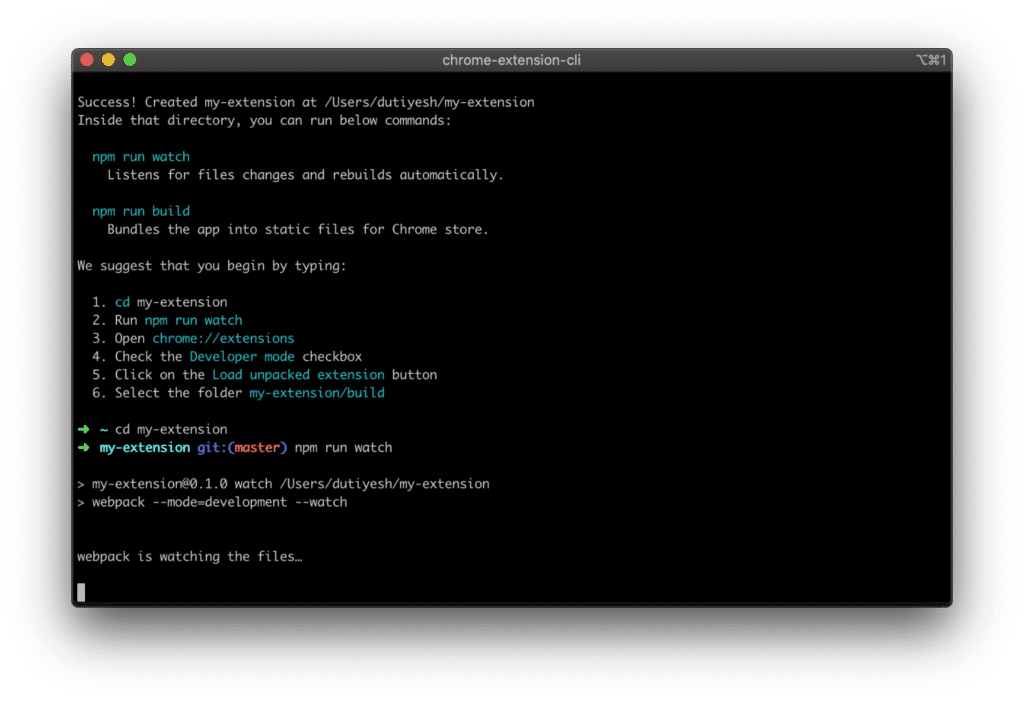
7. gh-dash
gh-dash is a CLI extension that turns your terminal into a customizable GitHub dashboard. It brings PRs and issues into focus, allowing for efficient management and direct interaction from the CLI.
- Dashboard Views: Configure gh-dash to highlight the GitHub data most relevant to your workflow.
- Interactive Command Shortcuts: Execute actions on pull requests and issues quickly with specific keybindings.
- Staying Up-to-Date: Keep your dashboard current with automatic refreshes to make sure you’re always working with the latest data.
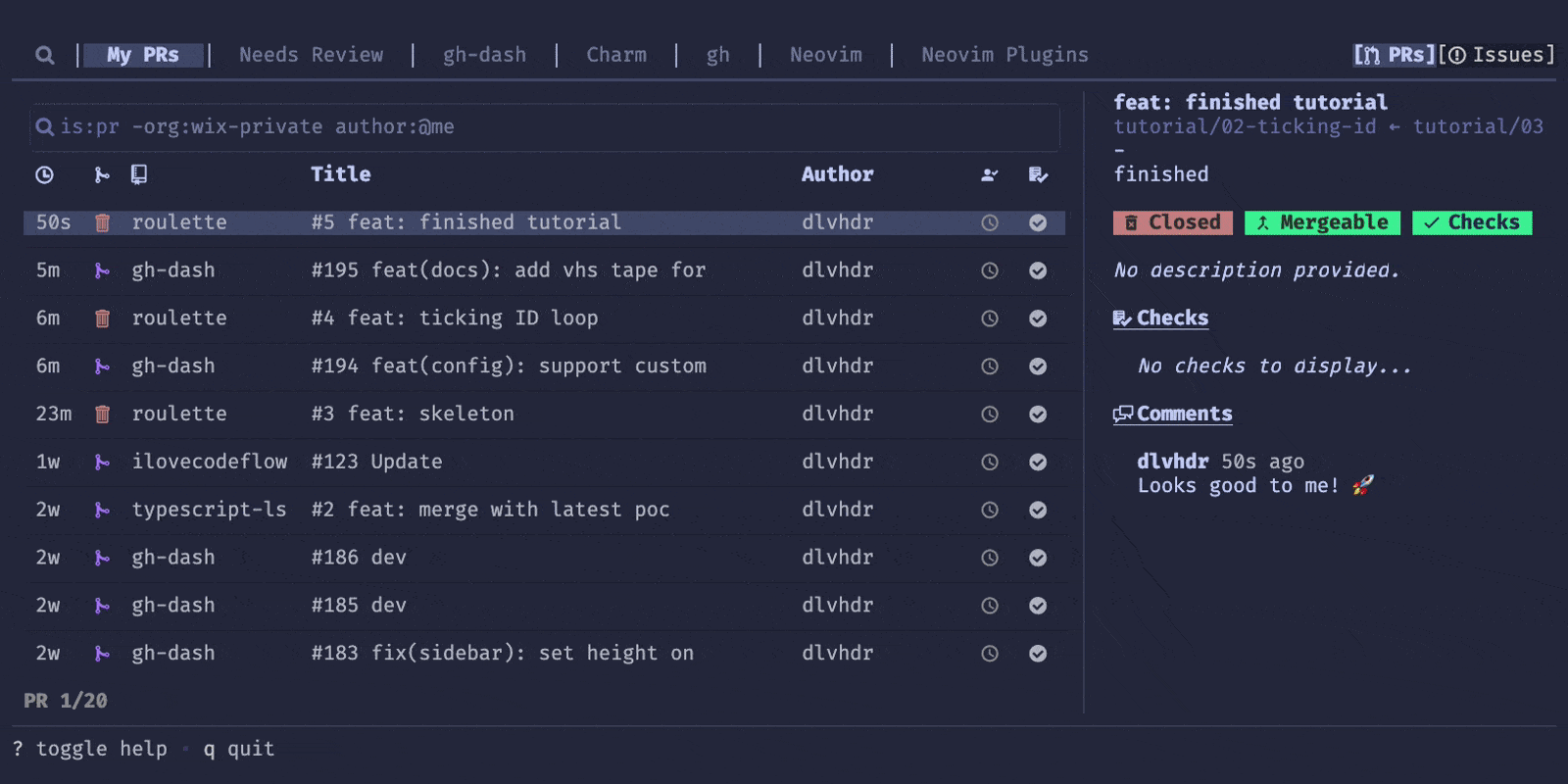
However, it’s important to note that gh-dash only integrates with GitHub. If your team works with other platforms, GitKraken CLI’s Focus View offers additional integration capabilities, offering broadened utility for diverse development workflows.
8. SKDMAN! CLI
SDKMAN! CLI is a great tool for developers juggling multiple Software Development Kits. It provides a unified interface for installing, switching, and managing SDKs, ensuring your development environment always aligns with project requirements.
- Versatile Version Control: Easily switch between SDK versions, maintaining project compatibility.
- Centralized SDK Management: Manage all your SDKs from a single tool, decluttering your development environment.
- Community-Driven Updates: Stay updated with the latest SDK versions, supported by an active developer community.
Honorable Mentions: Creative CLI Extensions
CLI Mystery
Dive into the world of The Command Line Murders, a unique game played right within your command line. You play as a detective in the mysterious Terminal City, where you’re tasked with solving a murder case. As you navigate the case, you’ll use classic command-line tools like ‘cat’ for reading files, ‘nano’ for editing, and more. It’s perfect for anyone looking to up their command-line game while having a bit of sleuthing fun!
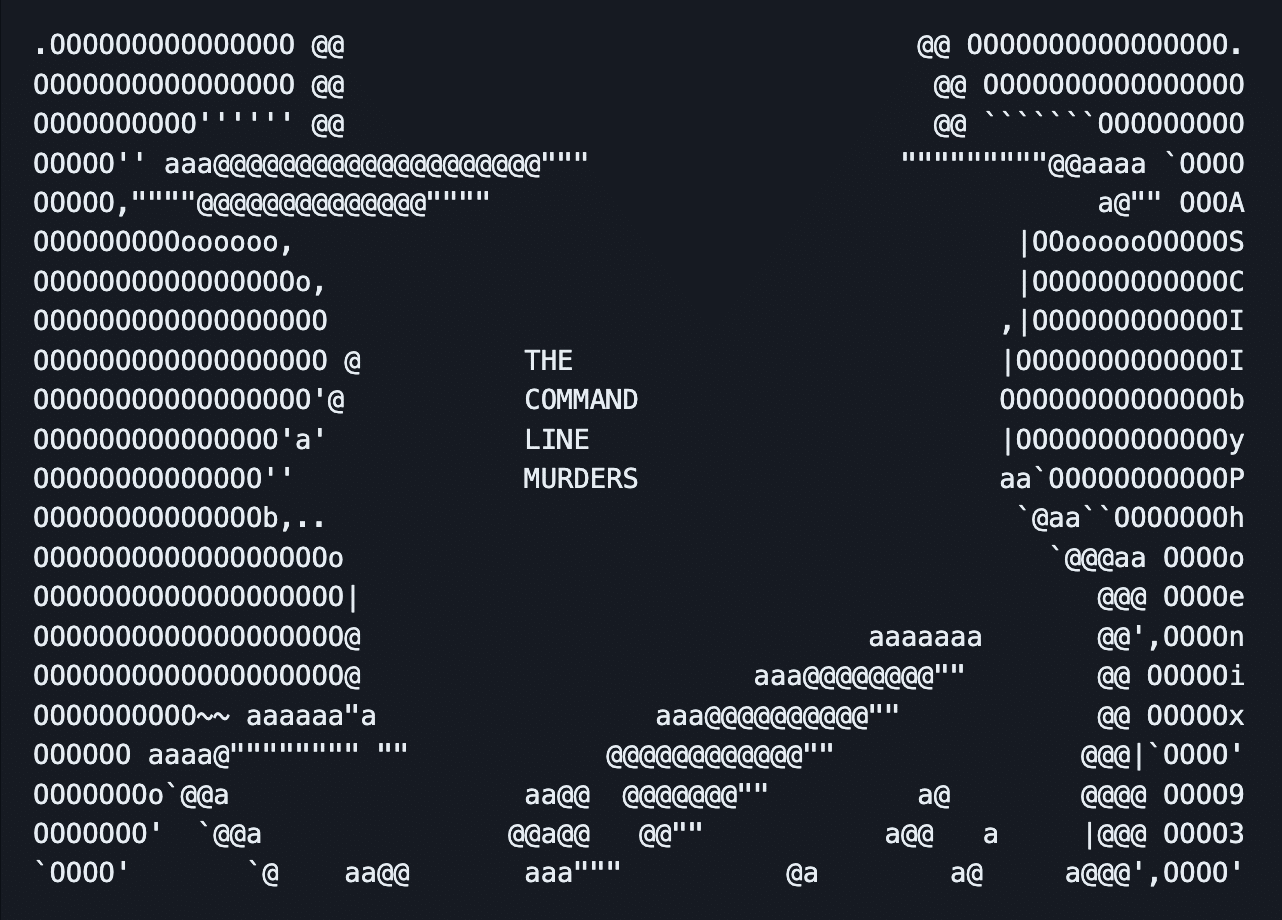
Command Line Video Player
MPV is a command-line media player that ditches the traditional graphical interface for a keyboard-driven experience, with wide support for various media formats and codecs. Its scripting capabilities let you tailor functionality to your exact needs. Whether you’re integrating video playback into custom applications or optimizing your personal media setup, MPV offers flexibility and high-quality performance.
gh-screensaver
gh-screensaver adds a fun twist to the GitHub CLI, turning your terminal into a dynamic display with animated screensavers like fireworks and starfields. Each screensaver has its own set of tweakable settings, from color schemes to pattern speeds, allowing you to tailor the animations to fit your aesthetic. It’s a neat way to inject some personality into your terminal, making those moments of downtime or long-running scripts a bit more enjoyable.
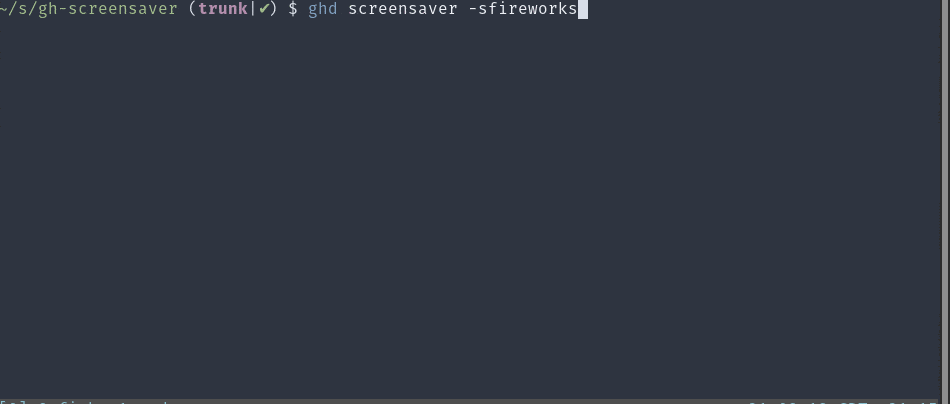
In Conclusion
From streamlining Git workflows to bringing creative projects to life, these are just a few of the powerful tools available that can enrich the CLI experience. They demonstrate the command line’s ability to evolve, offering developers new ways to enhance productivity and foster innovation. As we look ahead, the CLI continues to be an indispensable tool, adapting to new challenges and opportunities in the software development landscape.









