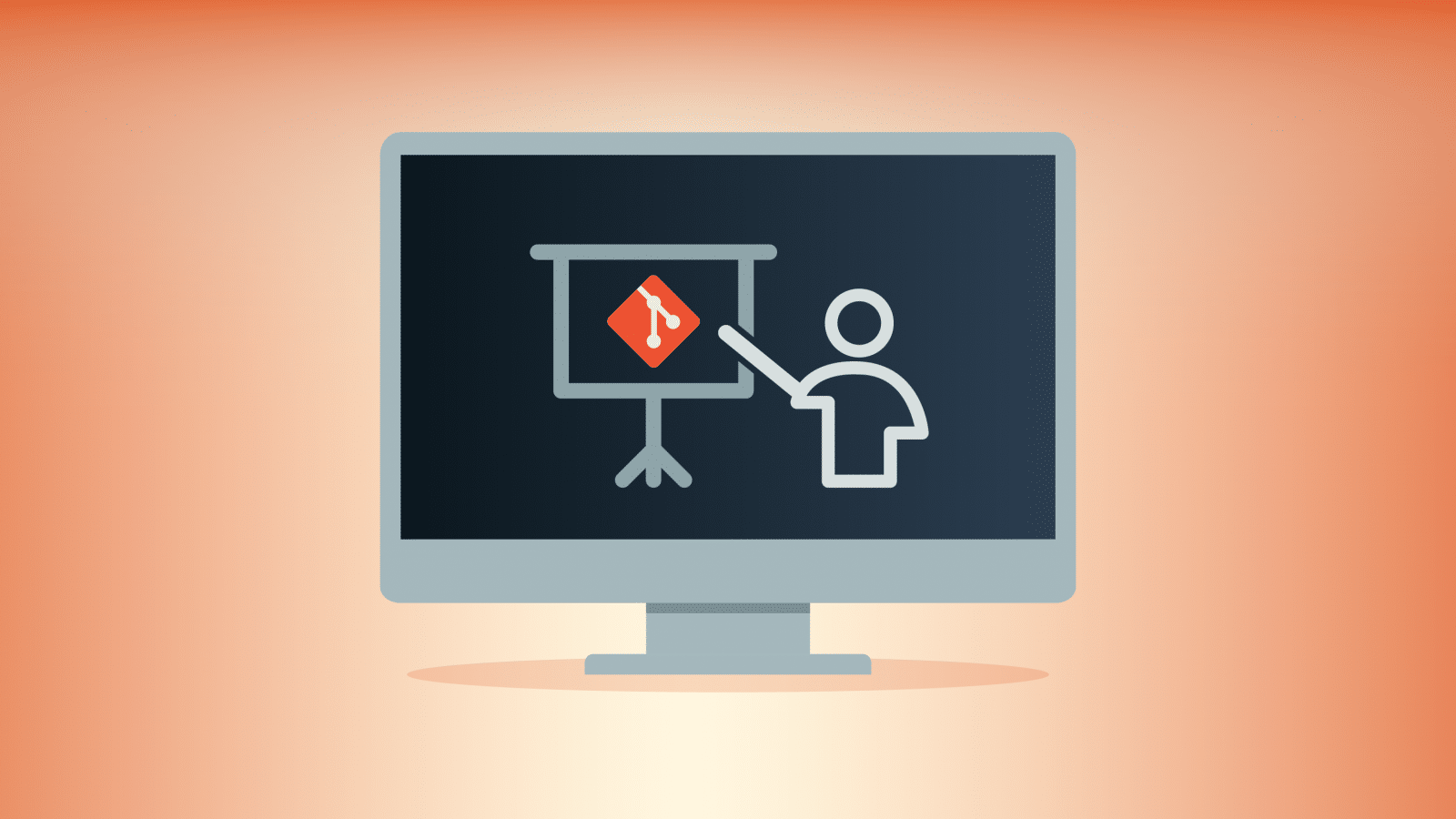Access our updated list of Best Git courses for 2022.
This is a guest post from Mobilunity.
Whether you’re new to programming, considering going to school to be a skilled engineer, a remote software developer looking to level up, or an industry vet hoping to modernize your toolbelt, understanding Git can be vitally important. Git is a version control system that was first developed back in 2005. It’s completely free to use and its unique branching model makes it one of the most popular systems out there.
Why is it important to learn Git?
Git is the most popular tool for source control management on the market today, so hiring managers should expect to encounter new developers who not only know how to use Git, but also want to use Git.
On the flip side, any programmer hoping to land a job in today’s market will want to have Git on their resume. Employers will expect you to be able to get up and running quickly; you will need to understand the systems your team members are working on so you can collaborate successfully without unneeded hand-holding.
The good news is that there are numerous platforms for Git online learning, and countless courses for learning Git free of charge. Furthermore, Git-obsessed developers like the legendary team at GitKraken are creating modern tools to make learning and using Git even easier.

Start learning Git with GitKraken through our online resources center:
Best Courses to Learn Git
There are a lot of options for where to go to find courses for learning Git online, but knowing where to start investing your time can be the hard part. The following suggestions are offered by some of the most popular online technology educational platforms, with courses that are both highly-effective and affordable, if not free.
Here are our top 5 courses that are great for learning the fundamentals of Git and version control.
Git Going Fast: One Hour Git Crash Course by Udemy
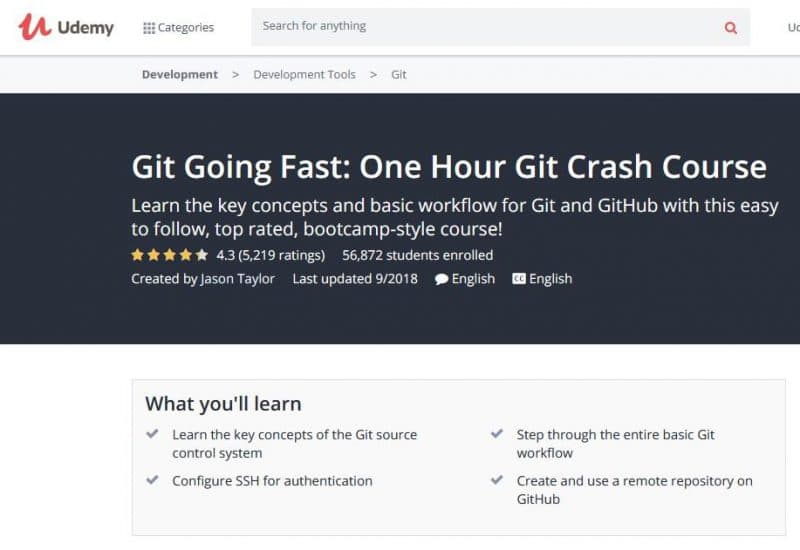
Cost: $10.99 – $19.99
Estimated Time Commitment: 1 hour
If you want to learn all about Git in a hurry, this could be the course for you. It was created by Jason Taylor, who has more than 20 years of programming experience. Jason has created many courses, with this being one of his most popular.
The course comes with a one hour video and 10 articles that you can download, in addition to other useful resources. This course is great if you want to understand how to implement the basics quickly. However, if you’re looking for more in depth instruction and practice, this may not be the right one for you. This course takes you through the entire Git workflow from start to finish, shows you how to configure SSH for authentication, and how to create a remote repository on GitHub.
We agree, a 30 minute crash course for learning Git would be ideal, but fitting all of this information into one hour is pretty great!
Learn Git by Codecademy

Cost: Free
Estimated Time Commitment: 10 hours
Codecademy has an excellent reputation for teaching different forms of code, and their approach to teaching Git is no different. This is a highly-popular, 10-hour-long course and has been taken by more than 500,000 students seeking to understand Git.
Some complain that the course is too basic and slow, but if you’re brand new to Git and want to ensure that you cover everything, this could be perfect for you. It covers all aspects of using Git; you will learn about workflow tools, how to save multiple versions of your projects, and how to undo changes. Furthermore, this course covers branching, pushing, and pulling.
Version Control with Git by Udacity
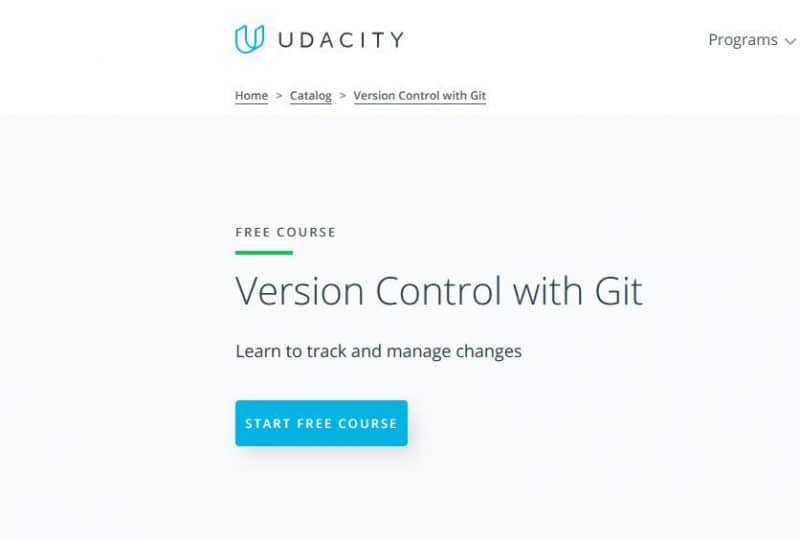
Cost: Free
Estimated Time Commitment: 4 weeks (self-paced)
Instructor Richard Kalehoff will accompany you through six main lessons, showing you everything you need to know about using Git and version control. The course will take approximately 4 weeks to get through at your own pace.
At the end of the course, you will be able to create a new Git repo, commit changes, and review commit history of an existing repository. Students can also expect to learn how to use tags to keep your commits organized, how to create branches, and the art of merging changes by “crushing” merge conflicts. Learn how easy GitKraken’s conflict editor makes it to solve merge conflicts in Git.
Best Courses to Learn Git and GitHub
GitHub is a cloud-based hosting service for Git where you can upload your repositories and share code with other members of your team, or the 40 million public users on the site. Many businesses, educational establishments, and independent programmers depend on GitHub for data storage and project collaboration.
If you’re learning Git as a developer, you will want to familiarize yourself with GitHub. There’s a 100% probability you will interface with the service at some point during your career.
Git & GitHub Complete Masterclass by Udemy

Cost: $10.99-$199.99
Estimated Time Commitment: 12.5 hours
This course is taught by Bibhash Roy, who has 25 years of experience as a software developer. Featuring 12.5 hours of video and 13 downloadable articles, this course is extremely comprehensive and covers the basics in a way that even a novice can get the hang of quickly.
The course details everything from basic Git commands to branching and using GitHub to its full potential. Don’t rush through this course; there is a lot to take in and learn!
Getting Started with GitKraken for GitHub Users by GitKraken
Cost: Free
Estimated Time Commitment: 30 minutes
This short video will teach viewers how to enhance their Git and GitHub journey with the help of the most popular cross-platform Git GUI on the market, GitKraken. You will learn how to use a graphical user interface (GUI) to better interface with your Git repositories, increase the visibility of your project history and commits, and become more confident using Git and GitHub.
GitKraken has more tutorials and resources for using their products in tandem with GitHub:
- How to Use GitHub with GitKraken Video Guide
- GitKraken for GitHub Cheat Sheet
- How to use GitHub with GitKraken Video
- Deploying GitKraken with GitHub at Scale Whitepaper
- GitKraken + GitHub Integration Documentation

GitKraken Pro is FREE for students and teachers through the GitHub Student Developer Pack, so if you fall into one of those categories, be sure to checkout GitKraken’s online educational resources:
Your Employer Wants You to Know Git
Few modern hiring managers will hire engineers who lack a comprehensive understanding of Git. The cost to produce quality software can be high, so it’s vital that everyone on the team can contribute and follow team processes without a ton of onboarding.
Bringing developers onto the team who already have the necessary Git skills will ensure that everyone has a common understanding of how to effectively work together using the same tools.
Now go Git learning!