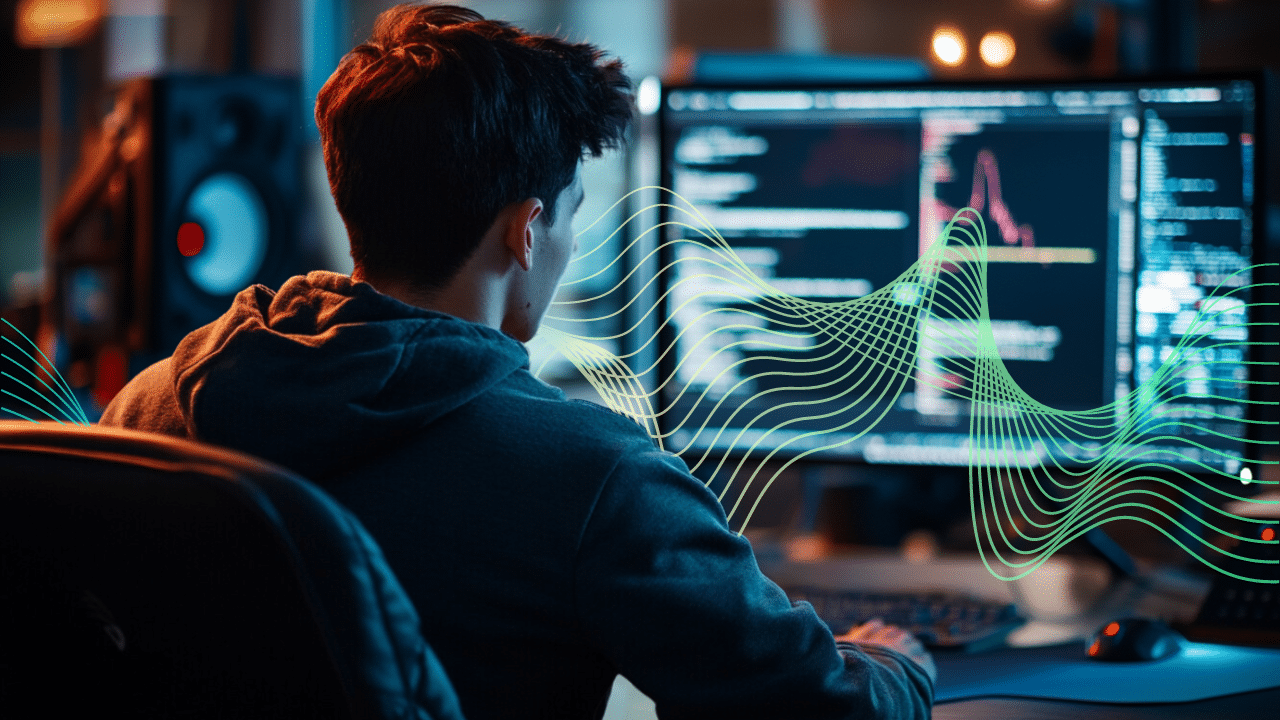Developers in China face unique considerations when it comes to finding the best Git GUI. Whether it’s managing projects in multiple languages or accessing international resources, finding the perfect tool for your day-to-day workflows can be challenging.
That’s why we’ve compiled some of the best Git clients for Windows, macOS, Linux, and more, so you can find the perfect fit. Let’s explore some popular Git GUIs designed to meet the specific needs of developers in China, making version control a smoother, more intuitive process.
1. GitKraken Desktop
GitKraken Desktop is a popular and powerful Git GUI for Windows, Mac, and Linux. It provides a clear visual commit history, makes handling merge conflicts straightforward, and integrates smoothly with popular services like GitHub, GitLab, and Bitbucket. The Help Center provides extensive documentation and tutorials to help users get the most out of its features.
GitKraken Desktop also offers features like a built-in code editor, Gitflow support, issue tracking integration, and more – making it an efficient all-in-one tool for developers around the globe.
- Operating Systems: Windows, macOS, Linux
2. Gitee (码云)
Gitee is a Git-based platform similar to GitHub, developed specifically for the Chinese market. Its integrated Git GUI provides a range of features tailored to local developers, including support for Chinese characters and compliance with local regulations.
Gitee’s tools and features are designed to meet the unique needs of Chinese developers, providing a localized experience that aligns with local standards and practices.
- Operating Systems: Windows, macOS, Linux (via web interface)
3. Sourcetree
Sourcetree offers a free, easy-to-use Git GUI that is widely appreciated for its powerful visualization tools and support for both Git and Mercurial repositories. In addition to branching diagrams, Sourcetree can simplify complex workflows and integrate with Bitbucket, making it an excellent choice for developers who need a robust, visual tool.
- Operating Systems: Windows, macOS
4. TortoiseGit
TortoiseGit is a popular Git client for Windows that provides an easy way to manage Git repositories. TortoiseGit’s interface is straightforward, offering context menus within Windows Explorer to execute Git commands quickly.
Its customization options and deep integration with Windows’ OS make TortoiseGit a solid choice for any developer on the hunt for a Git GUI for Windows.
- Operating System: Windows
5. Fork
Fork is a fast and friendly Git client available for both Mac and Windows. It features a comprehensive set of tools, including a visual commit history, interactive rebase, and a built-in merge conflict resolver.
Fork’s clean interface and efficient performance make it a strong contender for developers looking for a reliable Git client.
- Operating Systems: Windows, macOS
6. GitHub Desktop
GitHub Desktop is GitHub’s official Git client, designed to simplify the process of contributing to projects on GitHub with features like PR management, branch comparison, and repository cloning. It’s straightforward setup and clean interface makes it easy for developers to manage their GitHub repositories and collaborate with their teams.
- Operating Systems: Windows, macOS
7. SmartGit
SmartGit is a powerful cross-platform Git client that supports Git, SVN, and Mercurial repositories. It offers advanced features like Gitflow integration, an SSH client, and a built-in merge conflict solver, making it a good choice among professional devs looking for a versatile tool.
- Operating Systems: Windows, macOS, Linux
8. Tower
Tower is a helpful Git GUI for Windows and Mac known for its sleek design and comprehensive feature set. It offers an extensive range of tools for both beginners and advanced users, including single-line staging, interactive rebase, and detailed commit history. Tower also provides extensive documentation and tutorials to help users get the most out of its features.
- Operating Systems: Windows, macOS
Frequently Asked Questions (FAQs)
1. What is the best Git client for Windows in China?
Choosing the right Git client for Windows in China can make a big difference in your workflow. Ultimately, the best Git GUI depends on various factors, like OS, feature preference, UI, and any other considerations for your unique setup.
Some popular options include GitKraken Desktop, Sourcetree, and TortoiseGit. GitKraken Desktop is favored for its user-friendly interface and powerful features, and TortoiseGit integrates directly into Windows Explorer, making it a straightforward and efficient way to manage your repos.
2. How do I install a Git client on Windows 10 or 11?
Installing a Git client on Windows 10 or 11 is straightforward. For GitKraken Desktop, head to the GitKraken website, download the installer for Windows, and follow the setup instructions. Other GUIs like Sourcetree, TortoiseGit, and more offer similar installation processes – just head over to their official sites and click install.
3. Are there Git GUIs that support multiple operating systems including Windows, macOS, and Linux?
Yes, several Git clients support multiple operating systems. GitKraken Desktop is a popular choice as a Git GUI compatible with Windows, macOS, and Linux. SmartGit is another versatile option, also supporting these three major operating systems.
Final Thoughts
Choosing the right Git GUI can significantly improve your development workflow. For developers in China, finding tools that cater to local needs is crucial. Whether you choose the robust feature set of GitKraken Desktop, the straightforward interface of TortoiseGit, or the local benefits of Gitee, there’s a suitable option for everyone.