It’s never been easier to learn Git. From online learning platforms to free Youtube courses, there can be a lot to choose from depending on your budget and how you like to learn new coding skills. This article aims to provide you with a list of the best paid and free Git training courses.
Why Git Training?
Git is considered the most popular Version Control System. Git not only tracks your project history and prevents mistakes, but it also makes it possible for teams to work collaboratively. In a recent developer survey by GitKraken, 95% of respondents were actively using Git in their current projects. It is clear that Git is an essential tool for beginner and seasoned software developers to master in 2022.
Before we continue, here are a few questions to help determine what type of Git training is best for you:
- What is your budget?
- How do you like to learn?
- How much time do you want to dedicate?
- Do you need to train a team, or is this just for yourself?
- Do you need a certification or certificate of completion?
Below is a list of Git training and certification programs for solo programmers as well as large development teams.
Best Paid Courses to Learn Git
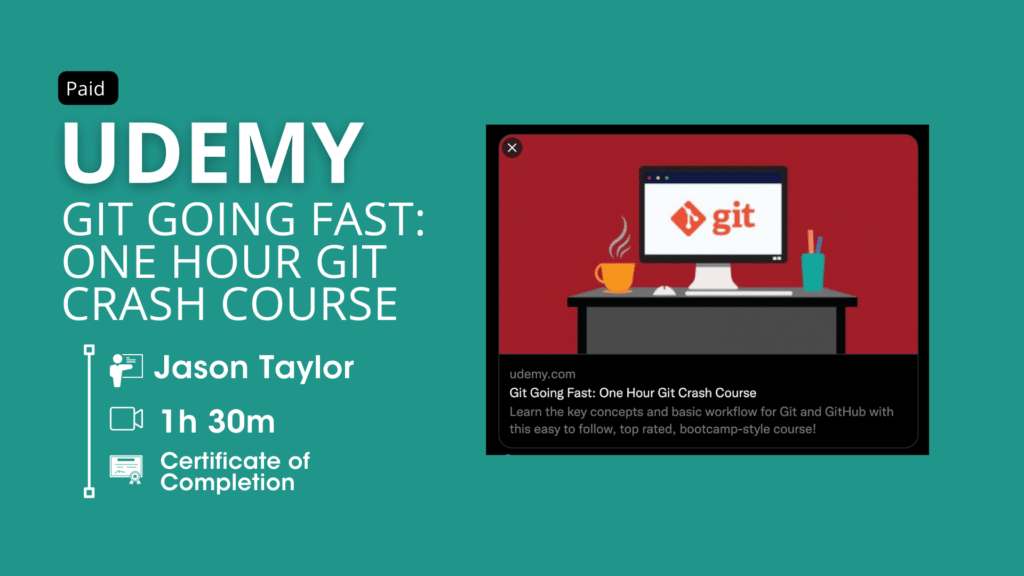
Udemy is an open online course provider with 130,000 online courses from 57,000 expert instructors. Courses are built as a series of modules with video lessons and assessment tests. Video courses can only be viewed online, but the Udemy mobile app does allow classes to be viewed offline and in “podcast mode”. For those who like to watch on a large screen, Udemy can be viewed on Apple TV and Google Chromecast.
For Teams, Udemy for Business offers subscription based access to 5,000 plus courses along with volume-based price structures. If you are part of a larger organization looking to train a team of developers, this option may be right for you.
Our recommended Udemey course is “Git Going Fast: One Hour Git Crash Course” with instructor Jason Taylor. This course is currently listed for $19.99, and includes 1.5 hours of instructional video, 4 downloadable guides, a certificate of completion, plus all the benefits that come along with using the Udemey platform JasJason Tayloron Taylor
This course has had over 95,000 students and has a rating of 4.4 out of 5 stars. In a recent review of the course a student said:
“Jason got the skills to interact with the audience (students) like you are actually taking his lectures in person! 10 out of 10 Highly Recommended !”
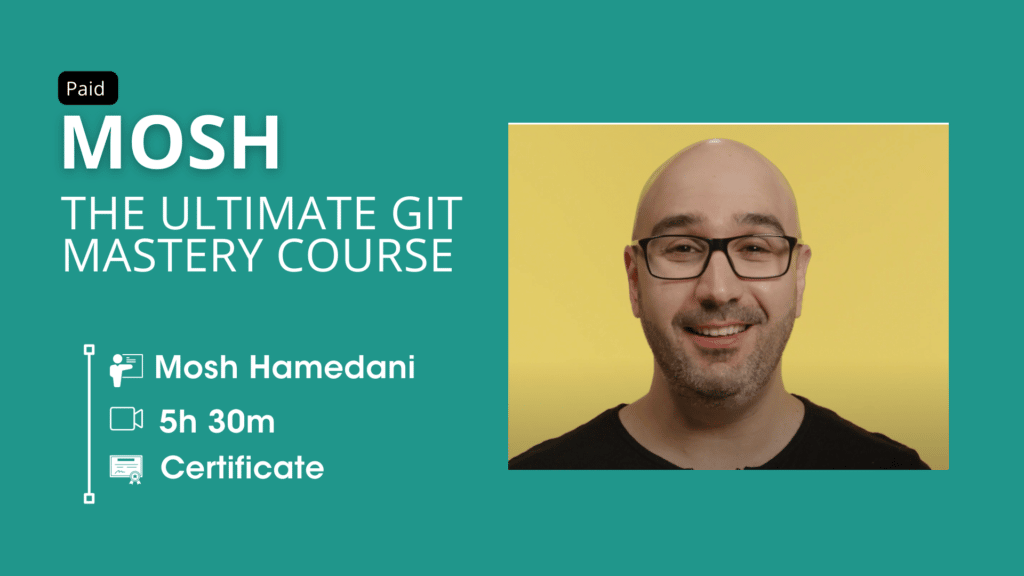
It’s hard to find any bad reviews from other developers who have taken a course from Mosh. The Ultimate Git Mastery Course by Mosh Hamedani comes to us as one of the most recommended Git courses to go from beginner to expert.
On his website, Mosh offers a total of 42 courses with over 260+ hours of videos all for a very reasonable price. His courses are broken up into 4 different learning paths including Fundamentals, Front-end Development, Back-end Development, and Mobile Development.
Mosh is known for good step-by-step video tutorials with no fluff. To date, 48,600 people have taken his Git course. This course is currently listed for $19. There is also a $29 per month subscription to access all CodeWithMosh courses.
If you are a fan of Mosh, but don’t have the money to spend on his training courses. His one hour YouTube Git tutorial is an excellent overview of the Git fundamentals
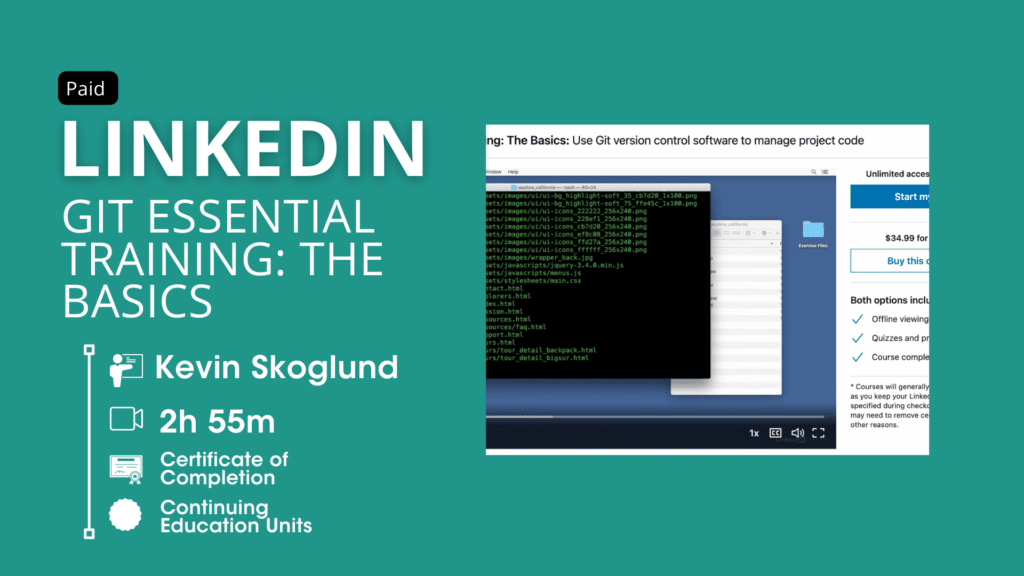
LinkedIn Learning offers multiple learning paths for software engineers. Topics include Programming languages, Development tools, Database development, Game Development, and programming Foundations.
LinkedIn has invested heavily in their learning platform over the last few years. They offer 18,000 expert courses with recent announcements that they will be offering professional certifications from Meta, Oracle, and IBM.
For an excellent foundation in Git we recommend the “Git Essential Traning” course by Kevin Skoglund. This approximately 3 hour course includes 2 project files, 8 quizzes, a certificate of completion, and the possibility of continuing education credits. This course has had an astounding 219,000 learners with a 4.7 out of 5 rating.
If you are looking for a more advanced Git training course, Kevin Skoglund leads another called “Git Intermediate Techniques”. This course focuses on branch management techniques and other concepts to help you work more efficiently with Git.
LinkedIn Learning memberships start at $39.99 on a monthly basis. You get unlimited access to all 18,000 courses taught by their experts. The LinkedIn Learning platform allows audio-only and offline viewing of their content. You also get full access to LinkedIn Premium giving you added salary and job insights.
Best Free Git Training
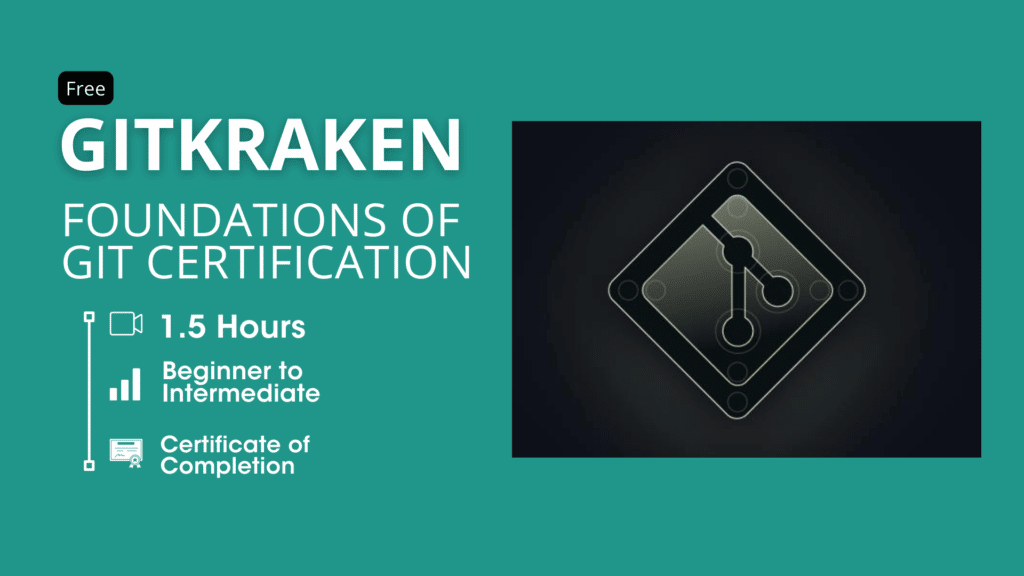
GitKraken recently released a free, at your own pace, git course that covers key git concepts including branching, merging and rebasing, forks, pull requests, as well as situational tools such as stashing, cherry picking, squashing, using git hooks, and more.
Concepts are explained with a mix of written content and motion graphics, and then supported with examples using the CLI, GitKraken Client, or GitLens.
Participants are given the chance to practice their skills through exercises in a sandbox repo, quizzes, and at the very end — a Certification Exam. Those that pass the Certification Exam, are awarded a Git Certification by GitKraken which they may share with their team, colleagues, or LinkedIn network.
Not ready to commit to a course quite yet? (See what we did there?) Then check out the GitKraken Learn Git Library complete with video and written content demonstrating beginner to advanced git commands and actions.
For the best results, I would recommend downloading GitKraken Client for free and working through some of the tutorials created by the GitKraken Community.
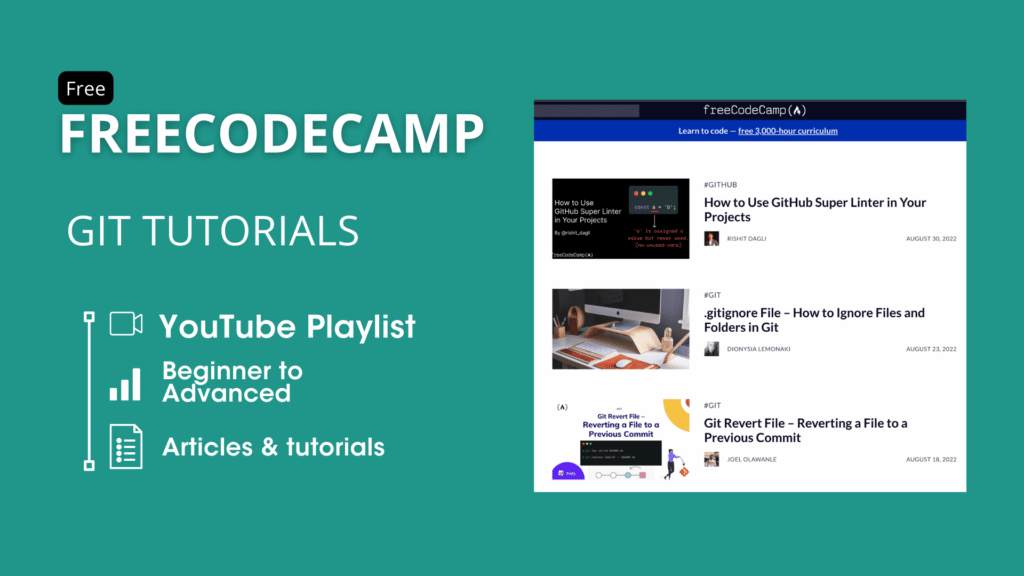
FreeCodeCamp is a non-profit organization that consists of an interactive learning web platform, an online community forum, chat rooms, online publications and local organizations that intend to make learning web development accessible to anyone.
The true value of FreeCodeCamp is in their massive YouTube library. With over 6 million subscribers, the FreeCodeCamp youtube channel is a treasure trove of tutorials, lessons, and career guidance.
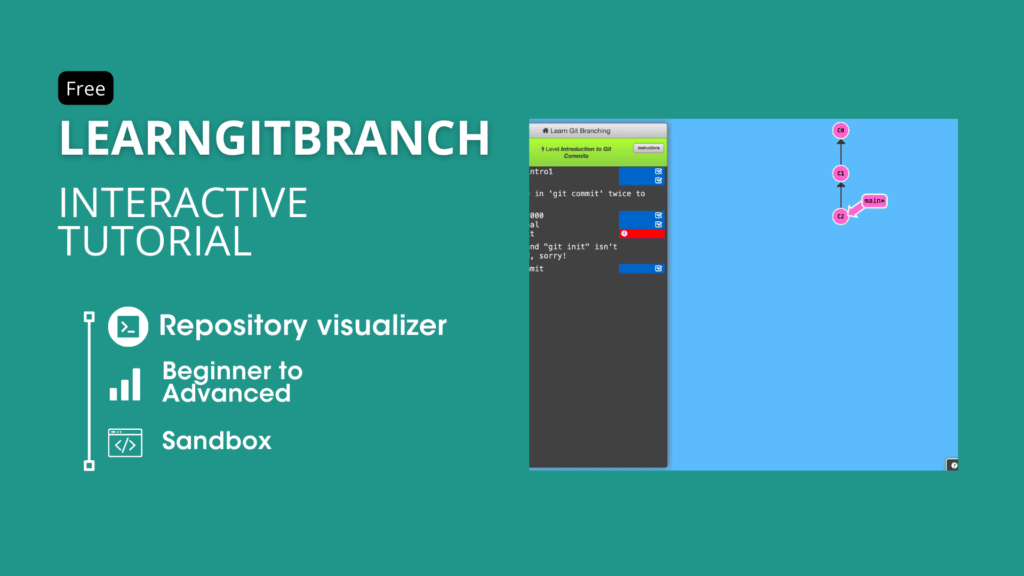
LearnGitBranching is a Git repository visualizer, sandbox, and a series of educational tutorials and challenges. Its primary purpose is to help developers understand Git through the power of visualization (something that’s absent when working on the command line). This is achieved through a game with different levels to get acquainted with the different Git commands.
You can input a variety of commands into LearnGitBranching as commands are processed, the nearby commit tree will dynamically update to reflect the effects of each command. If you are a hands-on-learner, this is a great site to uplevel your Git skills.
Learn Git: Fast
The reality is you can learn anything on the internet. The time consuming part of the process is finding what resources provide you with real value and don’t require you to invest too much time or money. At least one of the resources we covered above should fit your needs regardless of your circumstance.
Good luck on your quest to learn Git! In fact, you can get started right now by watching this free Git tutorial: What is a Git Repository.
 GitKraken MCP
GitKraken MCP GitKraken Insights
GitKraken Insights Dev Team Automations
Dev Team Automations AI & Security Controls
AI & Security Controls







