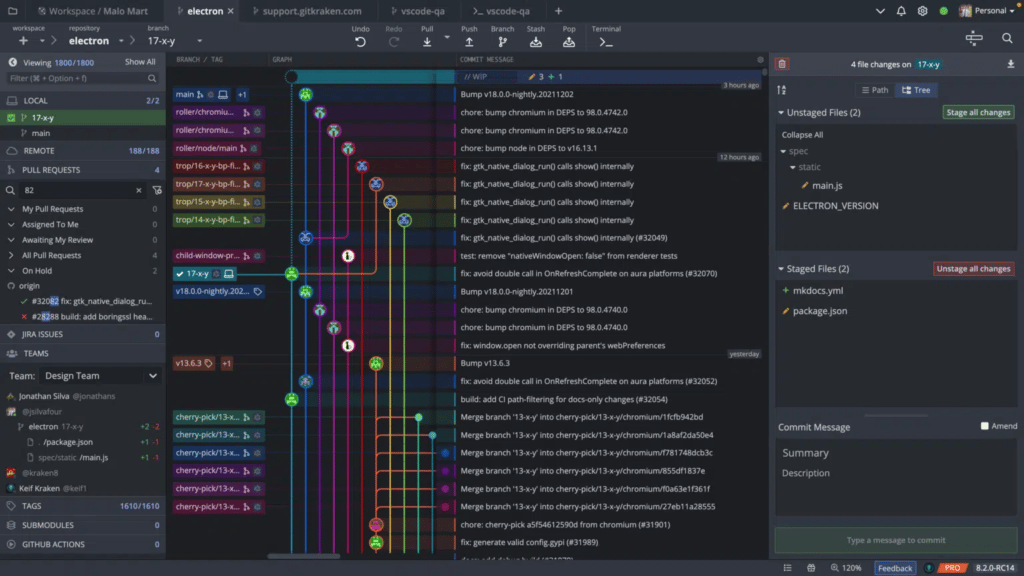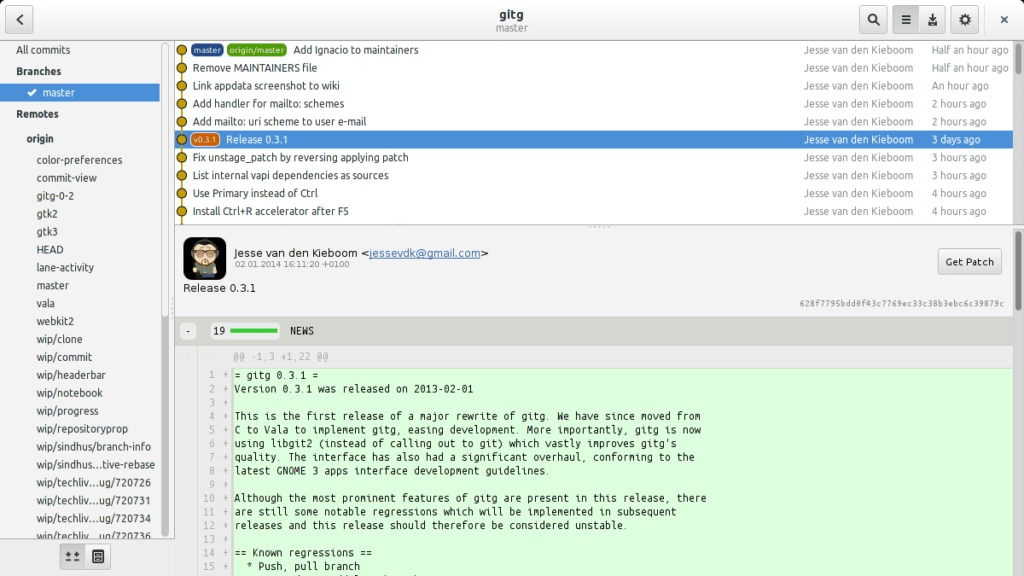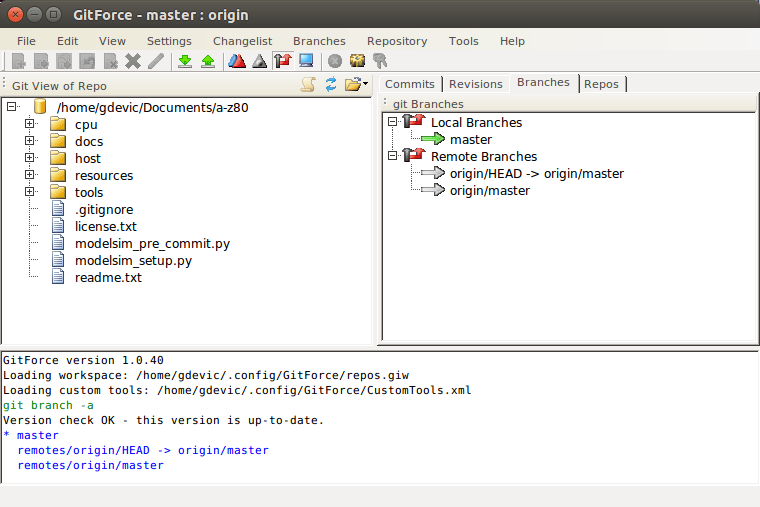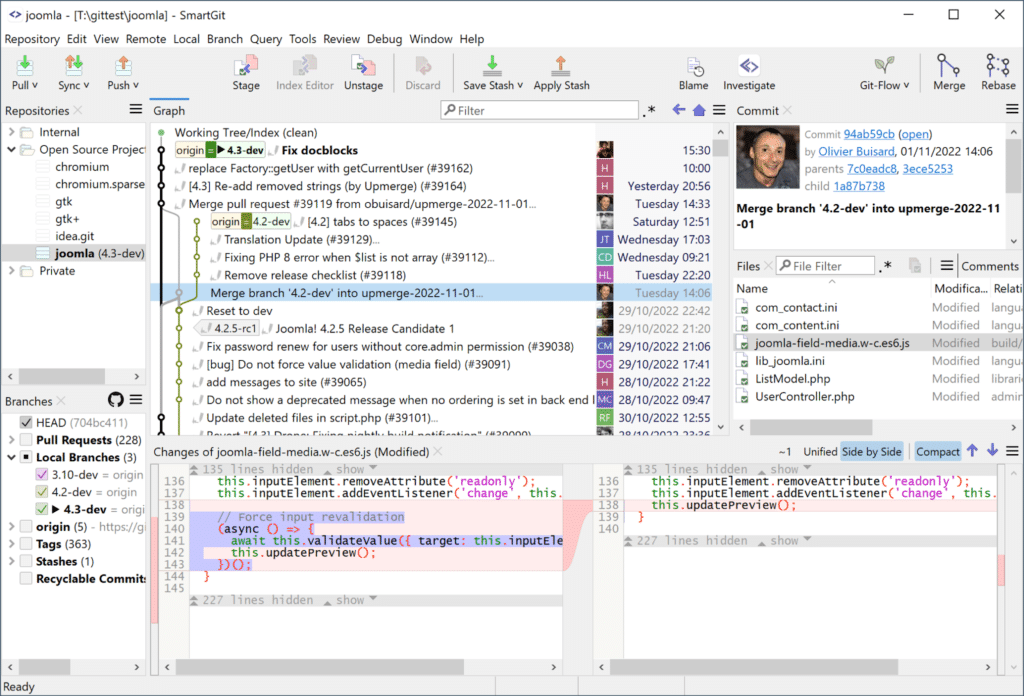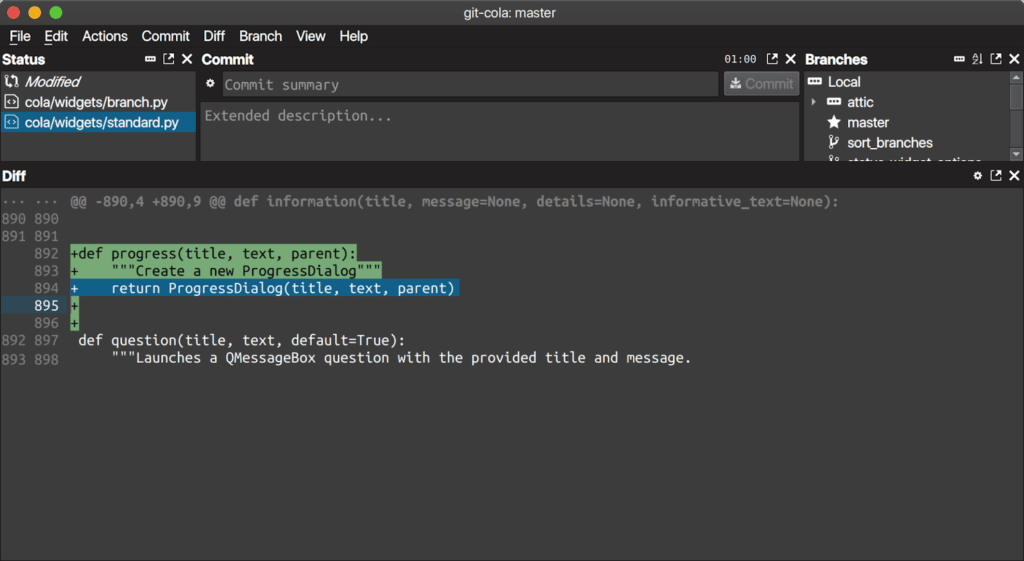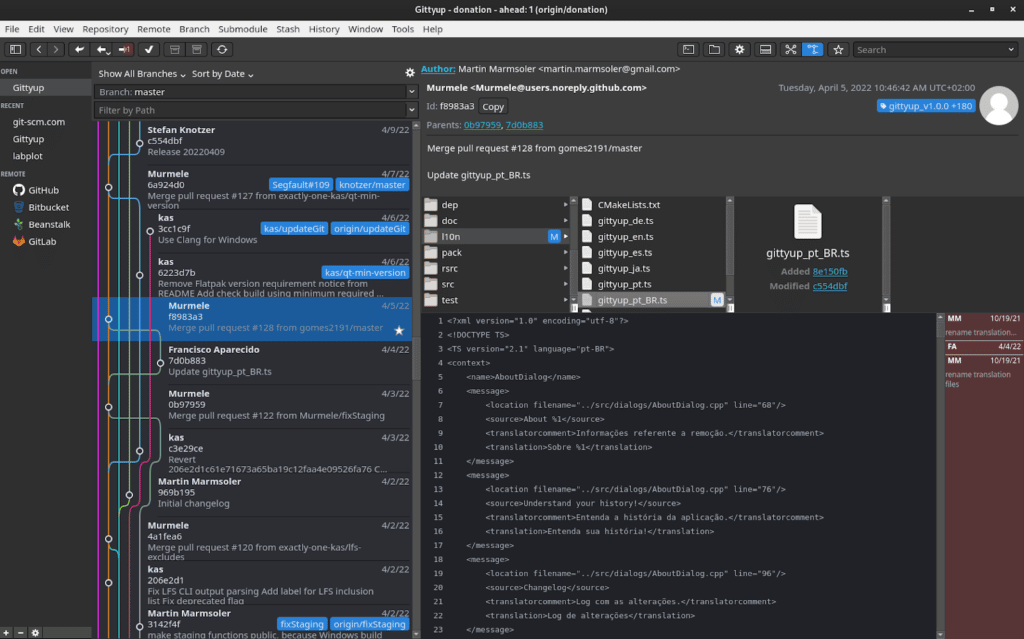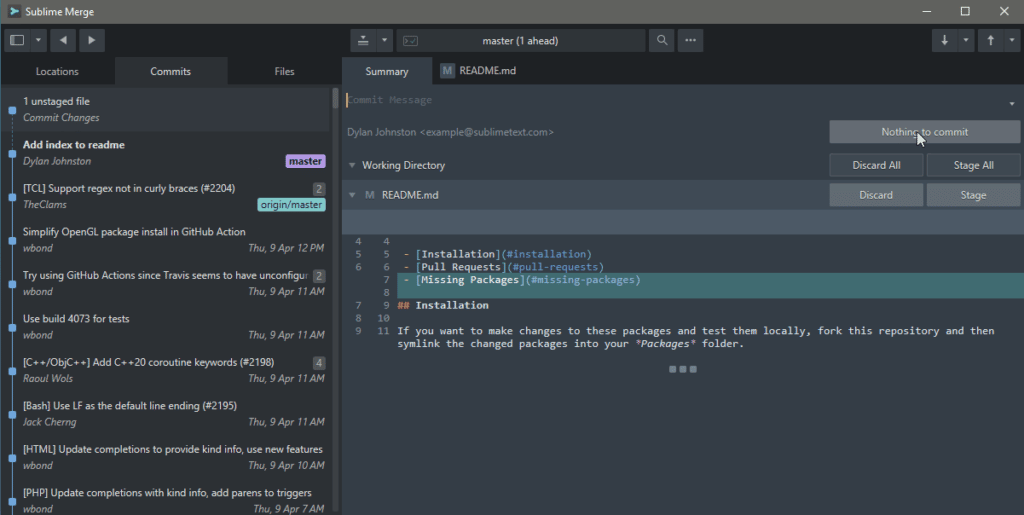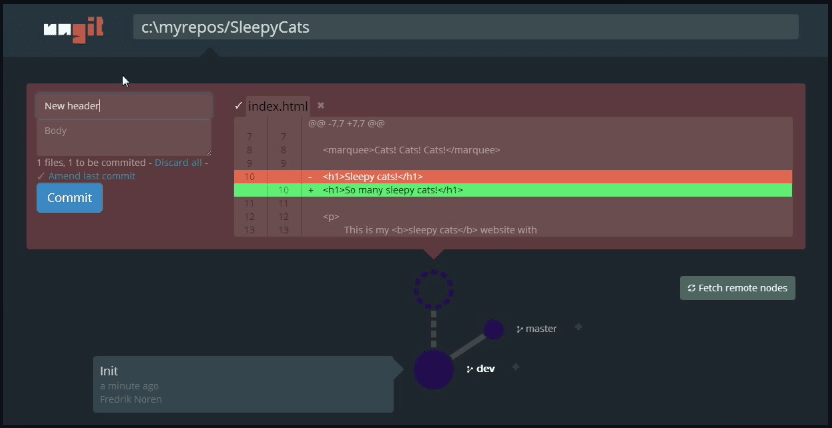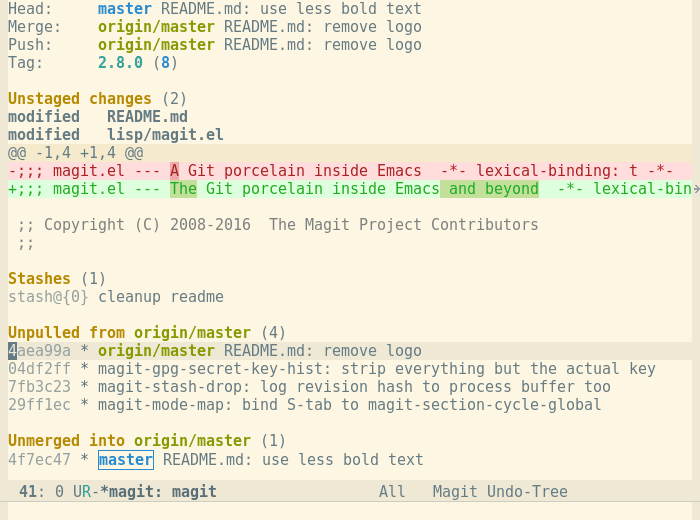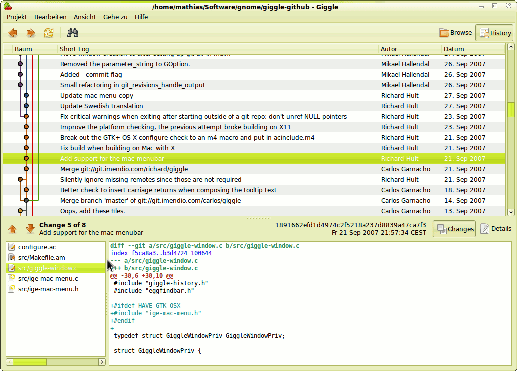This post was written by guest author, Nahla Davies. Nahla has been in the software space since 2010 and a technical writer since 2019. She previously served as a lead programmer at an Inc. 5,000 experiential branding organization whose clients include Samsung, Time Warner, Netflix, and Sony.
Git is an open-source version control system that is used to store code and web content in repositories. Git was designed to facilitate collaborative projects between developers.
But leveraging the power of Git via the command line can be challenging to master, so many developers choose to use GUI clients to make using Git commands and actions more visual and simple.
However, as was covered in this Best Git GUI article, not all Git clients are the same. If you’re in the market for a GUI client for Linux, then you’re in luck! In this article, we’ll cover the top 10 Git GUI clients for Linux in 2023.
GitKraken Client
Price: GitKraken Client is free on public repos and offers a variety of paid options for developers and teams that want to use it on private repos. The Pro package for individual developers and small teams is priced at $4.95 per user per month, the Teams package is priced at $8.95 per user per month, and the Enterprise package starts at $18.95 per user per month. All plans are paid annually, and there is a free version that comes with a 7-day trial of the Pro bundle.
Reviews: G2 GitKraken Client reviews, Slant GitKraken Client reviews, Sourceforge GitKraken Client reviews
GitKraken Client uses an intuitive UI to make Git more accessible with the ability to switch between a terminal or a GUI and integrations that devs need to clone, fork, and add remotes. Additionally, it’s easy to create, view, and manage pull requests with a sleek design and simple navigation. GitKraken Client’s integrations with some of the most popular Git platforms, like GitHub, GitLab, Bitbucket, and more, make it easy for development teams to work with remote repos, make pull requests, and perform code reviews.
Millions of teams and developers use GitKraken Client because of its amazing features like workspaces, beautiful commit graph, variety of integrations, and merge conflict tool. Want to know the best part? GitKraken Client can run on Mac, Windows, and Linux making it an easy option for your entire team.
“When I was allowed to use Linux as my primary OS at work I went searching for a suitable Git Client. I heard about a cross-compatible GUI called GitKraken Client. I haven’t looked back since.” – William Penton, PHP Developer
Gitg
Price: Free
Reviews: Slashdot Gitg reviews, Sourceforge Gitg reviews
Gitg is a great GUI client for DevOps teams looking for an easy way to view Git repositories. The straightforward UI is easy to use, and the tool comes with several utilities to help manage repositories and commits. And, of course, you can also use Gitg to perform daily Git tasks like browsing commits and previewing files.
Gitg runs on the GNOME desktop, which means it’s free, open-source, and comes with a great community of devs to work with. It’s extremely intuitive, so even beginners can get around with Gitg for GNOME.
GitForce
Price: Free
Reviews: Sourceforge GitForce Reviews, Slashdot GitForce reviews
GitForce is known for its nice visuals and intuitive interface that is excellent for beginners. Its unique drag-and-drop tooling is extremely simple, and you don’t need a command line Git tool to use GitForce. Use it to create and manage Git repositories and branches, as well as scan for local repositories.
Despite its ease of use, GitForce has numerous versatile tool options that even experienced developers will be impressed by. The main goal of the Git GUI client is to offer a visual front end for common operations that still leaves room for plenty of complex command-line operations.
SmartGit
Price: Free to download for personal use, commercial licenses with SmartGit support cost $88.80 per year, or you can get a lifetime license for $299. They also offer monthly options as low as $5.90 per month.
Reviews: Slant SmartGit reviews, Sourceforge SmartGit reviews
SmartGit has a smart interface that works the same whether you are working on Windows, macOS, or Linux. The tool comes with a unique feature that lets you compare, merge and edit files side by side, as well as solve conflicts with the click of a button.
SmartGit has features that make developing easier and faster with drag-and-drop reordering, merging and rebasing for commits, and the ability to load large repositories in a single refresh.
See how GitKraken Client stacks up against SmartGit.
Git Cola
Price: Free
Reviews: Sourceforge Git Cola reviews, Slant Git Cola reviews
Git Cola is an open-source Git GUI for Linux that is cross-compatible with both macOS and Windows. Developed using Python, the tool offers several different language options and also supports custom GUI settings.
It also comes with a Dag visualizer for commits and branches, a list of keyboard shortcuts to improve workflow efficiency, and multiple panes to enable devs to view their work from multiple angles. Plus, Git Cola will remember your work layout so that the next time you open it, your most productive setup is restored.
Get a detailed breakdown of GitKraken Client vs Git Cola.
GittyUp
Price: Free
Reviews: Softpedia GittyUp reviews
GittyUp is a continuation of the GitAhead GUI that was recently retired. It’s a platform to initialize or clone repositories as well as collaborate, manage branches, stage commits, and anything else Git-related.
The goal of GittyUp is to help devs understand and manage source code history more effectively. That includes seamless collaboration, which includes tracking commit changes; editing revisions; and creating, configuring, and merging branches, all in real-time. GittyUp runs on Linux, Windows, and macOS. It is in active development, so expect to see enhanced features and new releases soon.
Sublime Merge
Price: Free to download, but a license is required for continued use. Personal licenses are $99 for 3 years, and business licenses are $75 per year.
Reviews: Sourceforge Sublime Merge reviews, Slant Sublime Merge reviews, Slashdot Sublime Merge reviews
Sublime Merge is a cross-platform GUI toolkit that sets the bar for performance. It comes with features such as line-by-line staging, commit editing, a syntax highlighting engine, and a custom Git reading library.
It’s easy to commit the code you want, and you can even split hunks into multiple changes. And the Sublime Text syntax highlighting is perfect for making changes effortlessly and without errors.
Ungit
Price: Free
Reviews: Slant Ungit reviews
Ungit is an open-source project that was created to address common complaints about working with Git through the command line. It can run on any platform as long as node.js and Git support it, and it’s web-based. The nice thing about a web-based GUI is that you can run it on your pure shell machine or cloud machine while interacting with it from your browser.
Ungit also works to address common complaints about other Git GUI clients. Some Git GUI clients can limit devs from utilizing all the command line features, but Ungit brings a little extra user-friendliness to working with Git that doesn’t compromise its versatility.
Magit
Price: Free
Reviews: Slant Magit reviews
Magit attempts to fill the gap between the CLI and GUIs by enabling devs to perform simple commands and complex version control with some handy shortcuts. It runs on any platform that supports Emacs, including Linux.
You can choose to have Magit running Git commands in the background, or you can see exactly what commands are being run. That way, beginners can also use Magit to learn the Git command line. But experienced devs won’t find themselves bored. Every piece of information that is visible on the screen is also actionable.
Discover the key differences between GitKraken Client vs Magit.
Giggle
Price: Free
Reviews: Alternativeto.net Giggle reviews
Giggle is another app on our list from the GNOME team. Although this GUI tool is not as popular as some of the others, Giggle is set to make a splash in 2023. The goal of Giggle is to make browsing the revision tree simple to visualize. You can use it to create and manage new commits and review commit and revision history.
Giggle is also great for viewing visualizations that show information such as past revisions and diffs. Plus, you can create and apply patches, shortlog, and perform other essential commit functions.
Best Git GUI for Linux
Git GUI clients are excellent tools for seasoned developers who need to code fast and newbies who want to learn the development process without needing to remember all the commands required to set up their environment. Equipped with this guide, Linux developers should have no problem finding a client that meets their needs.
One of the best ways to determine which Git client works best for you is to make a “must have” list of the features you and your team need, then a list of “nice to have” features, and then play around with GUI clients until you find the one that suits your uses, budget, and environment. There is a Linux GUI for everyone, but we suggest you start by trying GitKraken Client, it may just save you some time 😉.