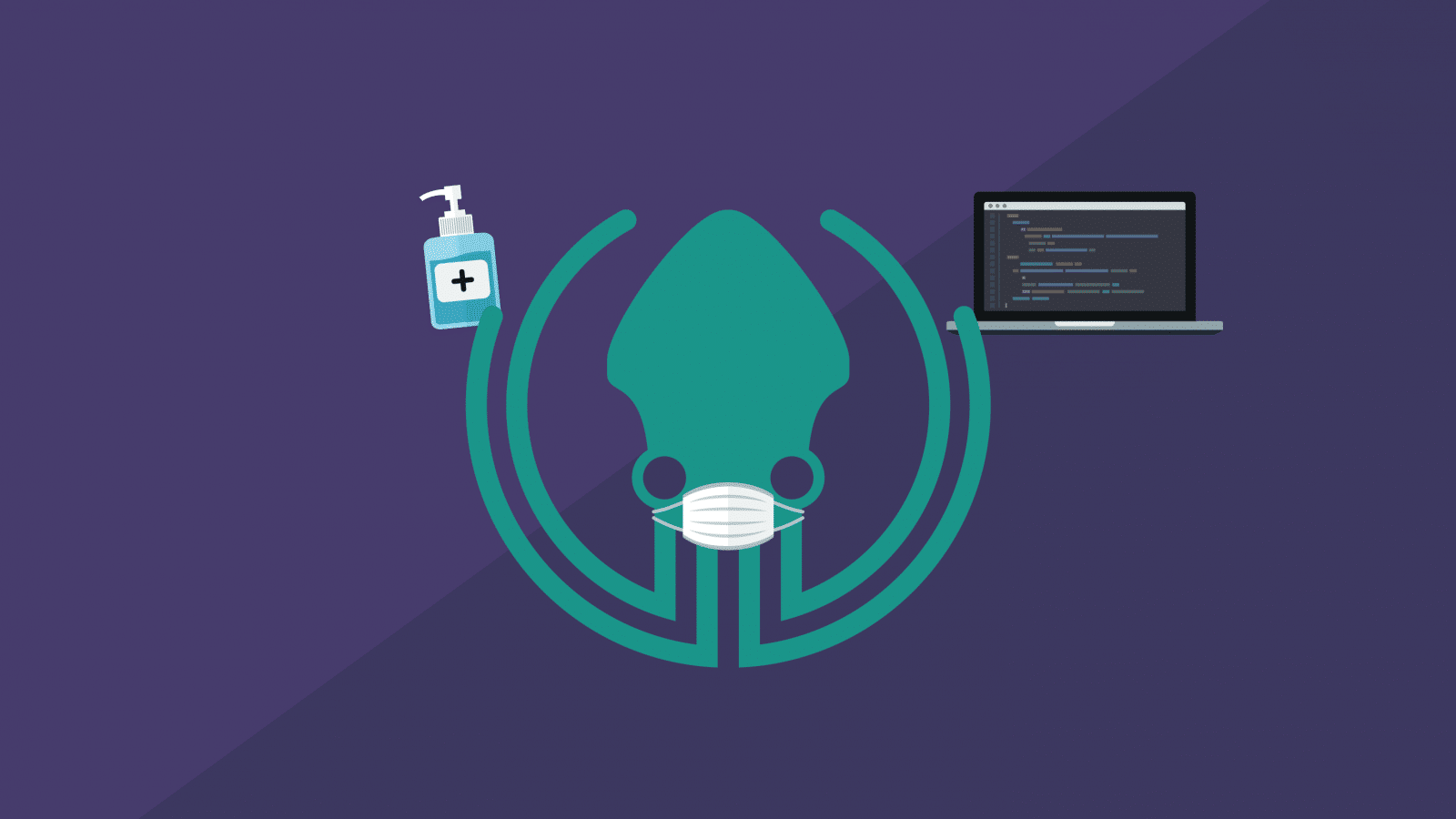Earlier this week, our organization made a big decision. From Monday to Tuesday, Axosoft transitioned from being an in-person company to an entirely remote-based workforce overnight. Our organization’s leadership determined this to be a necessary and preemptive measure in our efforts to minimize effects of the Coronavirus Pandemic and how it affects our team members.
Starting tomorrow, my company, Axosoft, is going all remote until further notice. This is not because I’m concerned about getting the #COVID virus, but in order to prevent mass #CoronavirusOutbreak, we have to take more extreme measures than normal.
Our internal announcement: pic.twitter.com/USrwy3Acta
— Hamid Shojaee (@hamids) March 9, 2020

In the hours since making this pivotal transition, we discovered which software tools currently at our disposal would ultimately help enable our remote success.
Whether you’re a development team considering a transition to remote work, an employee new to a distributed team, or, perhaps you’re like those of us at Axosoft, who are navigating the public health crisis of COVID-19, this article will help you get the most out of your new remote work environment.
What is the Team Working On?
Whether your software development team works together in the same room or is located in home offices across the globe, having a tool that shows you what your teammates have done is critical.
The GitKraken Git GUI was built with team collaboration in mind. Our central commit graph allows everyone on the development team, from product managers to junior developers, to see who is making what changes to which files at any given point in time.
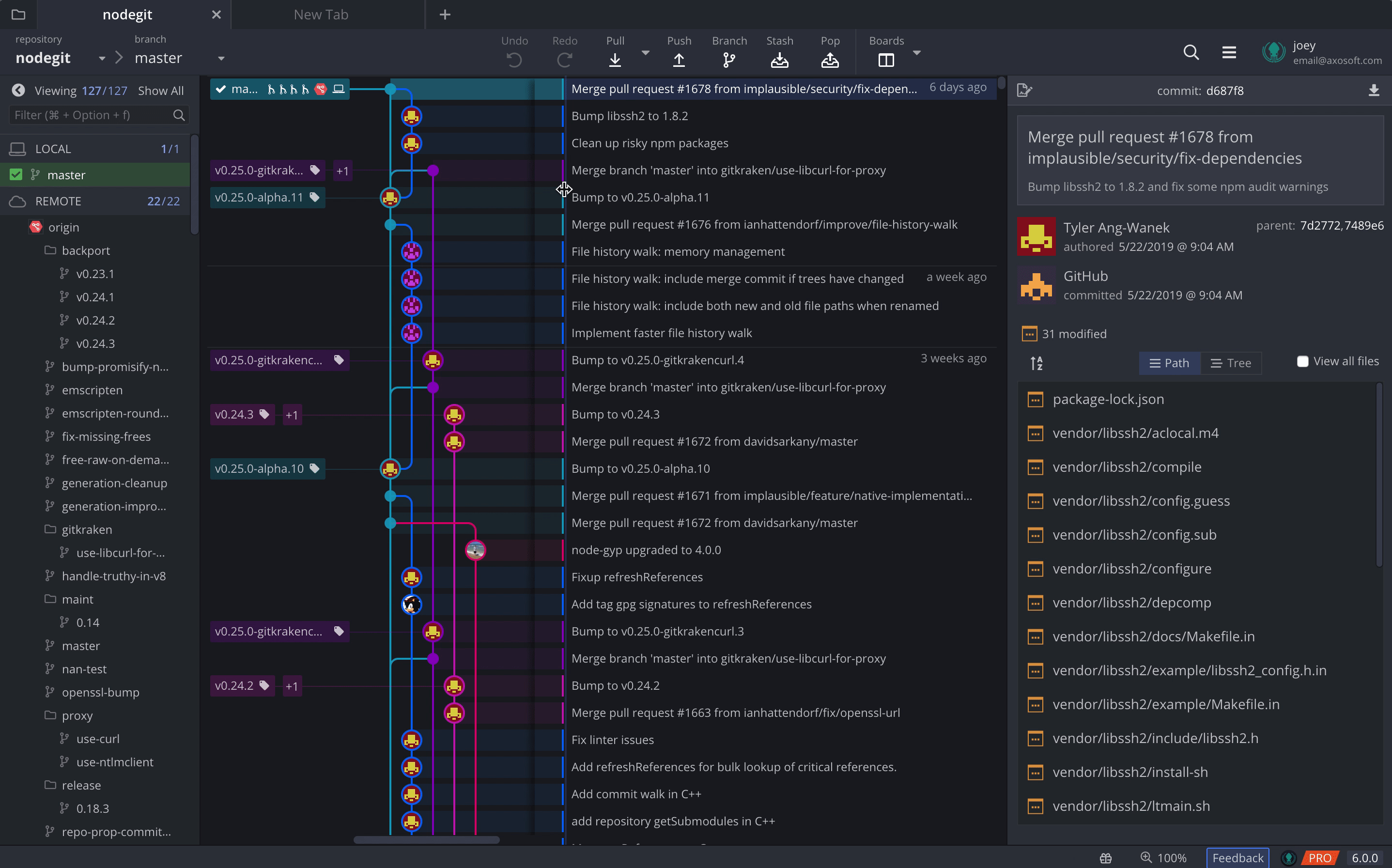
Download the GitKraken Git GUI, ranked #1 Developer Tool for four years in a row, for free today.
Communication is Key to Remote Success!
When your development team isn’t physically in the same place, communication tools play a critical role in engagement, accountability, and production.
Slack: Real-Time Communication for Remote Teams
Slack is a real-time messaging tool and is used by many teams as an alternative to email for faster, less formal, internal communications. This tool came in at #13 on the Top 20 Developer Tools for 2020 list.
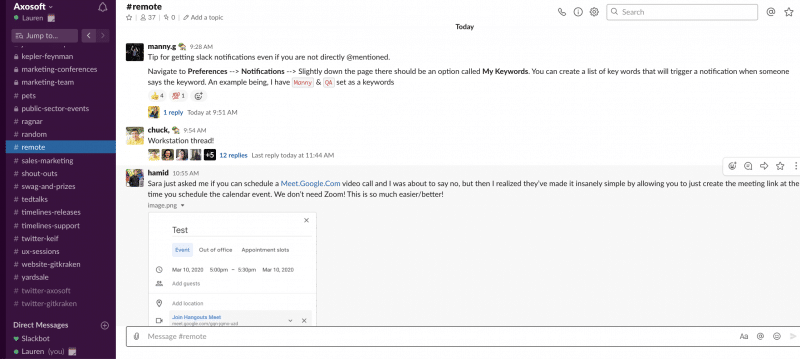
The Slack team has continued to develop this tool to include more features to help remote teams, like search and archiving features, and offers countless integrations with apps like Google Calendar and Glo Issue Boards, to keep you organized with meetings and tasks. See how Slack integrates with Glo Issue Boards for task tracking.
Google Meet: Meetings and Calls for Remote Teams
Even remote teams need to conduct meetings and conference calls. Thankfully, modern technology offers many solutions for this, making it easy and affordable to create digital spaces for hands-on collaboration.
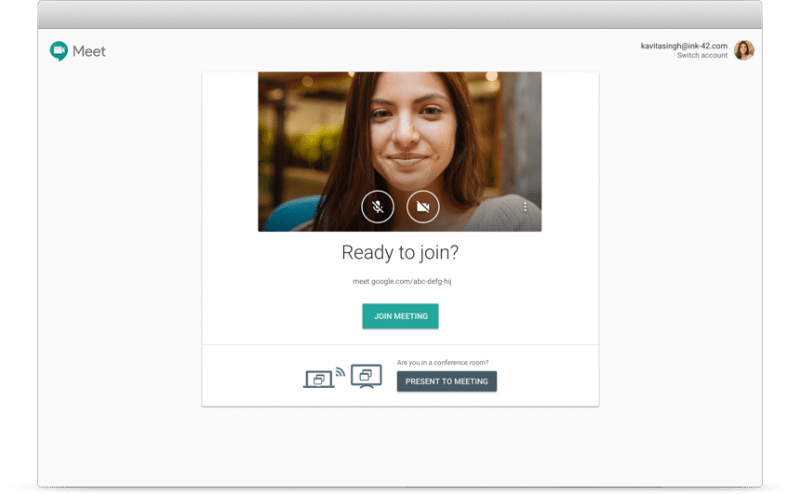
Google Meet is an affordable web-based conferencing tool that provides teams an accessible platform for scheduling and executing video and voice calls. Users can simply set up a meeting and share the link. Easy as that!
Project Management for Remote Teams
Accountability can be more difficult to accomplish when your development team is working remotely. Here is where project management tools can come into play, keeping individual team members on track with their personal assignments, and how they affect greater project milestones and goals.
Glo Issue Boards: Task & Issue Tracking
Glo Issue Boards allow remote dev teams to visualize their project tasks on a kanban board; the tool also offers dashboard, calendar, and timeline views.
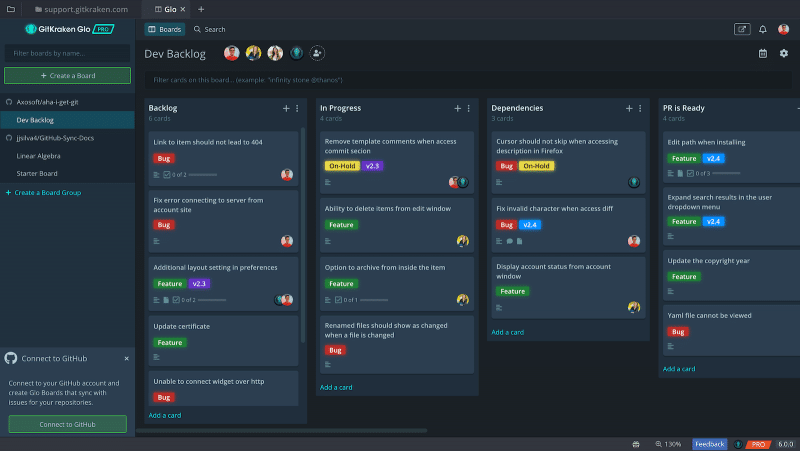
Project managers, for example, can create a kanban board with cards for each task their team needs to complete for an upcoming release. Each card can be assigned to an individual developer with a due date, and labels can be added to provide additional context, along with card descriptions and a comments section.
After creating a board, it’s easy to add your team members as other board users. You can even organize your boards into groups, perhaps for various departments or working groups within your organization. Owners and admins of an organization can create Teams in Glo and assign users.
Signup for Glo Issue Boards for enhanced remote project management.
Designed specifically for software development teams, Glo Issue Boards has continued to add new features, like pull request automation, to make the tool more robust and valuable. Glo now integrates with Slack, Google Calendar, GitHub Issue Sync, GitHub Actions, and more through the Glo Marketplace.
Optimize the Productivity of Your Remote Team
With the use of these tools, you’re sure to optimize the productivity of your remote dev team with enhanced collaboration, communication, and project management.
Which tools or strategies does your remote development team utilize to reach success? Let us know on Twitter using @GitKraken and the hashtag #RemoteWorking to share your best practices.