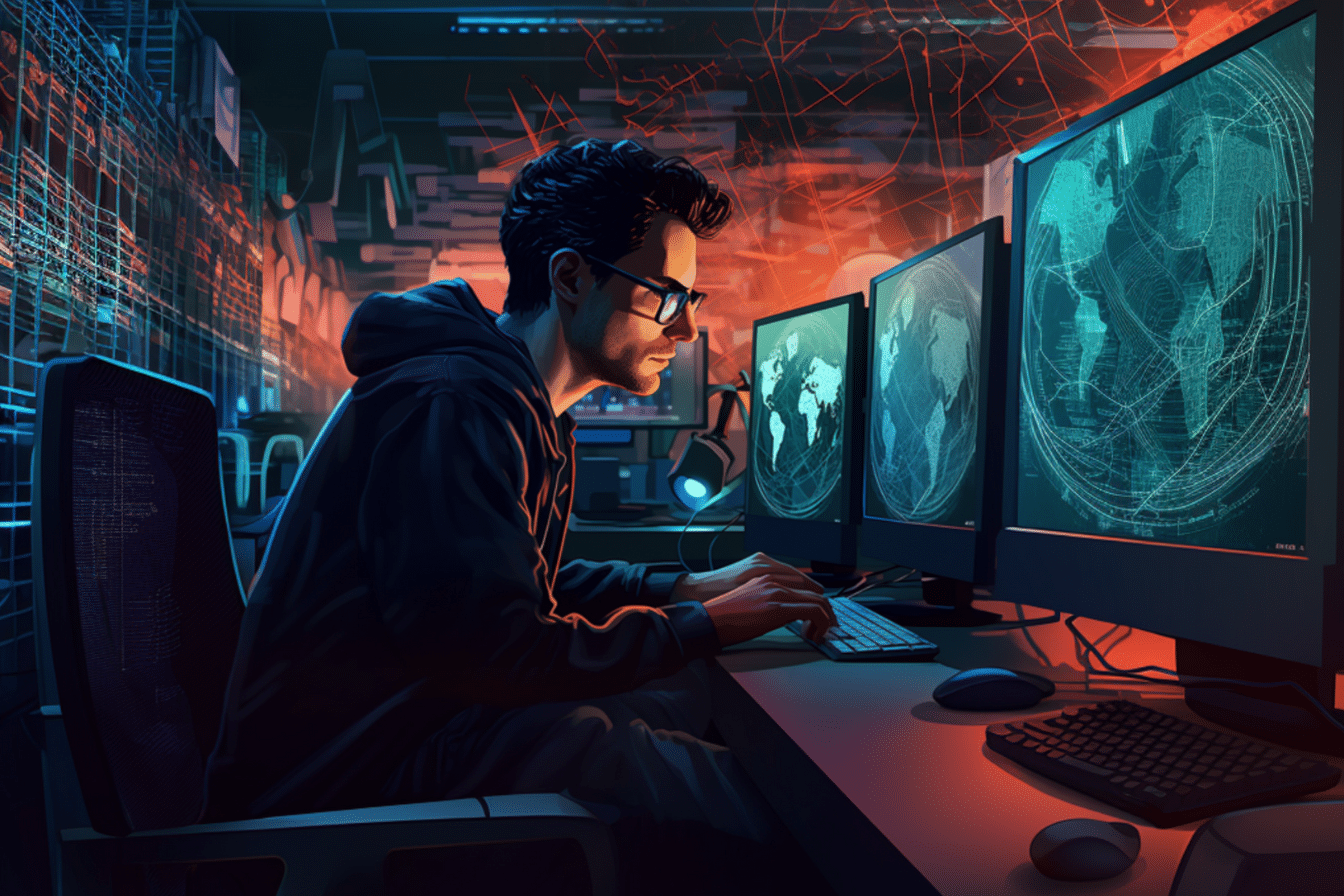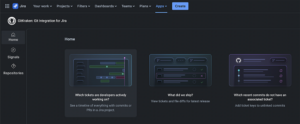If you’re a software developer in the public sector, you’re familiar with the unique challenges public sector professionals face. From grappling with tight deadlines and limited resources to working with complex legacy systems, the journey of a public sector software dev seems to be filled with obstacles at nearly every turn.
As if that wasn’t enough, devs have to balance their needs with government bureaucracy’s constraints to make sure they’re using efficient software while still meeting the necessary security and compliance requirements.
In this article, we’ll explore these challenges in more detail, plus provide a few tips and budget-friendly tools that can help streamline collaboration and enhance security measures within the public sector.
What is the Public Sector?
Before diving into the challenges often faced by public sector devs, we should first clarify – who exactly works in the public sector? The public sector, or you might hear it referred to as the “state sector,” is composed of both public services and public enterprises, including those that work in governmental services such as the military, law enforcement, infrastructure, public transit, education, as well as health care and those working for the government itself, such as elected officials.
Top 4 Challenges For Devs in the Public Sector
1. Tight Deadlines and Limited Resources
In the fast-paced world of government, healthcare, and other public sector projects, time is always of the essence. There are often insufficient funds to hire a team of developers or invest in the latest technology. Instead, developers often find themselves navigating a labyrinth of deadlines, relying on a small team or even going solo to complete mammoth projects.
So, what to do? Here are a few tips:
- Adopt Agile Development: Agile methodologies break down complex tasks into smaller, more manageable chunks. Prioritize work based on importance, and iterate regularly to deliver incremental progress, ensuring that you’re continuously addressing the most critical aspects of your project.
- Automate and Optimize: Look for opportunities to automate repetitive tasks and optimize workflows. This can save time and effort, freeing up resources for more critical development processes.
- Practice (and Teach) Effective Time Management: Encourage time management practices within your team. Use tools and techniques like time tracking and task prioritization to improve productivity and manage deadlines effectively.
2. Maintaining Security Integrations
As custodians of sensitive data, security is paramount for public sector software developers. To ensure optimized security, make sure that your dev team is well-versed in security best practices. Conduct regular security awareness training sessions to educate folks on the latest threats and how to avoid them.
A few tips for managing security:
- Code Reviews: Implement a robust code review process and adopt secure coding standards to identify and fix security issues before deployment.
- Security Training: Conduct regular security awareness training sessions to educate the team about the latest threats and best practices.
- Vulnerability Assessments: Perform penetration testing and vulnerability assessments to proactively identify and address potential weaknesses.
- Multi-Factor Authentication: Enforce multi-factor authentication, regularly update software and patches, and monitor logs to enhance overall security posture.
3. Updating Stubborn Legacy Systems
Ah, the dreaded legacy systems that seem to defy the laws of modernization! Public sector organizations are often bound to these outdated relics, making it arduous for devs to build compatible applications. The challenge of integrating new features and technologies becomes akin to deciphering an ancient script.
Here are some strategies to manage outdated legacy systems:
- Clean Codebases: Refactor and clean up legacy systems’ codebases.
- Onboarding Docs: Create clear, detailed documentation to help new team members understand the system better.
- Gradual Modernization: Consider a gradual modernization approach by identifying critical components that require updating and prioritizing them to minimize disruption.
- Version Control Systems: Utilize version control systems like GitKraken Client On-Premise to track changes, enabling you to revert back if needed and maintain a clean history of modifications.
4. Staying Connected with Colleagues
If you’re lucky enough to work alongside a team for your next big project, everyone should consider how to effectively collaborate and visualize plans from start to finish. But working alongside devs and colleagues in remote settings can introduce challenges, especially when requests expand across departments.
Check out some tips to feel more connected with your team:
- Reduce Context Switching: Utilize tools that reduce context switching, like Git Integration for Jira, and enhance teamwork by linking development activities directly to Jira issues without ever having to switch between tabs.
- Virtual team meetings and stand-ups: Schedule frequent video conferences or virtual stand-up meetings to discuss project progress, address challenges, and provide updates.
- Keep Discussions Active: Slack and Microsoft Teams, those trusty sidekicks in real-time communication, can keep you from going off the rails when deciphering the latest project update.
Conclusion
Being a public sector software developer demands creativity, resilience, and adaptability to navigate tight deadlines, limited resources, and complex legacy systems. Agile methodologies, automation, and effective time management practices are just a few strategies that can be deployed to optimize productivity and project delivery.
Additionally, embracing Git GUIs like GitKraken Client On-Premise can significantly enhance collaboration and streamline version control workflows, enabling seamless code revisions and conflict resolution. By integrating these strategies and tools, public sector developers can overcome challenges and contribute effectively to building more efficient and secure software for their respective fields.