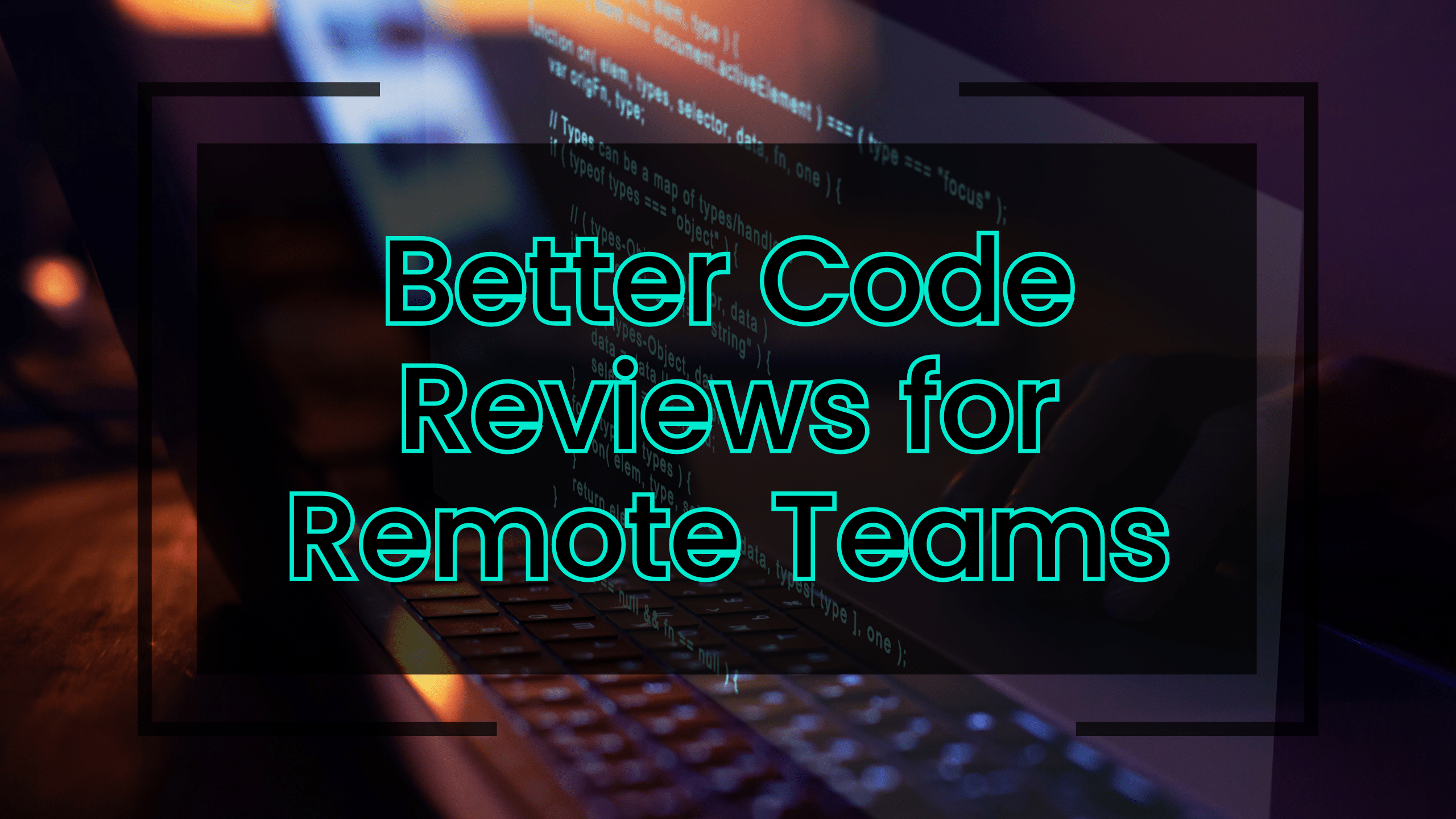With more developers working remotely, traditional code reviews have begun to shift. Classic water cooler conversations have turned into pings on Slack, and collaborative office spaces have transformed into stand-alone home setups. Remote work clearly has many advantages, but it can also leave developers feeling isolated. Asynchronous communication introduces massive bottlenecks for efficient feedback and creative brainstorming, particularly during code reviews.
So, what to do? Tools can’t replace the face-to-face perks of physically working together, but they can make it more interactive. GitKraken Client is one such tool, with features like Workspaces to organize and manage multiple repositories in one visual interface, Cloud Patches to easily suggest and apply changes without the need for local checkouts, and various integrations to connect other tools and services used across the development process.
But the “secret sauce” to a truly effective code review in a remote setting might just be a combination of well-chosen practices and supplementary tools. Let’s dive into some strategies that can help us navigate this landscape more smoothly.
Code Reviews – What’s the Point?

Before discussing strategies to enhance code reviews, we should first identify why they’re important in the first place. Code reviews offer developers an opportunity to share knowledge, understand best practices, and problem-solve together (which is vital for all teams, but especially remote, distributed ones).
For junior developers, code reviews allow you to ask senior devs questions, learn from their past experiences, and absorb as much wisdom as possible to benefit your development journey. Senior developers, on the other hand, have a wealth of experience and a deep understanding of the internal codebase. They play a critical role in guiding the direction and quality of the project during code reviews.
At the end of the day, code reviews provide a platform for all team members, regardless of their current priorities, to stay informed about changes happening across the system. For complex projects with various integration points, one might not engage with certain parts of the codebase for extended periods, so added context derived from code reviews is essential. Through this collective scrutiny, the entire team gains a deeper understanding of the software’s architecture and logic, making sure that everyone is aligned and informed.
What Makes Code Reviews Unproductive?
When code reviews go off track, it’s often due to a few common pitfalls – one of which is unhelpful feedback. That feeling when you spend way too long discussing trivial details such as variable names rather than focusing on the code’s functionality and architecture. This kind of nitpicky critique can lead to endless cycles of revisions that don’t necessarily improve the code’s overall quality or performance.
Another issue arises from inconsistent standards or subjective judgments that vary depending on who’s reviewing the code. Junior devs may feel heavy scrutiny for minor mistakes, while more experienced devs glide through reviews with similar issues overlooked. This inconsistency not only breeds resentment but also confusion, as the developer tries to navigate the shifting sands of what’s considered acceptable. Every team member should be held to the same standard, regardless of seniority or background.
Coding style can become a big point of contention, with disputes over the “right” way to write code muddying the waters. Different folks often have different opinions, so identify the style and best practices for your company and/or team and default to that when there are conflicting takes.
How to avoid the “bad code review” pitfalls? Establish clear, objective standards for code reviews and foster a culture of constructive feedback focused on the code’s functionality and maintainability rather than personal preferences or minor stylistic choices.
What Makes a Good Code Review?
Reviewing code shouldn’t just be about haphazardly identifying flaws – it’s about uncovering opportunities for optimization and improvement. It’s a proactive measure that ensures the robustness of both the deliverable code and associated tests.
So, what turns a good code review into a great one?
First, code reviews should be thorough. These reviews allow team members to enforce consistency in design and implementation, as well as spot potential improvements early in the development cycle. Multiple people examining code not only elevates the quality of the final product but also instills a culture of continuous learning and adaptation among the team members.
It’s also important to know your audience. Reviewers should articulate their points in a way that’s easy to grasp, focusing on how suggested changes can enhance the code’s functionality, readability, or performance. A solutions-oriented mindset, where you don’t just point out problems with little to no follow-up, is paramount.
Equipping the Right Tools
Even with a great team vibe, the right tooling can make or break your collaboration, especially for remote workers. In the digital workspace, tools aren’t just about getting the job done; they’re about enhancing the way we work together, bridging the gap that physical distance creates. GitKraken, with its standout features like Cloud Patches, Focus View, and Workspaces, serves as a central pillar in this tooling ecosystem, but it’s not the only player on the field.
Cloud Patches offer an easy way to share code via a link, without all the formality of a PR. This feature encourages a more dynamic exchange of ideas and refinements, allowing team members to iterate on each other’s work earlier in the development cycle. It’s about making collaboration as frictionless as possible, which is crucial in a remote setup where direct, over-the-shoulder discussions aren’t an option.
Another integral feature is Focus View, which helps you stay ‘focused’ (ha, get it) on the things that matter most. With large codebases or multiple repos, it’s easy to get sidetracked or overwhelmed. Focus View clears up the noise, ensuring that you see all your action items quickly and easily. Don’t let a PR or review slip through the cracks!
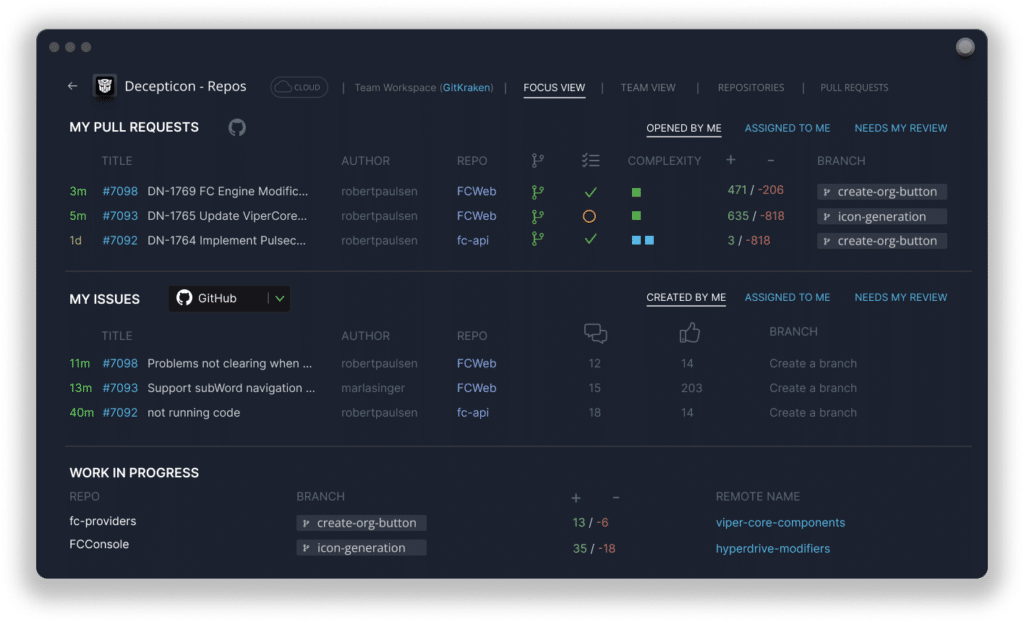
Beyond GitKraken, tools like GitLens enhance the VS Code experience, offering deep insights right in the editor. It allows developers to easily understand code authorship via Git blame annotations and code lens, fostering a deeper understanding of the code’s history and evolution. For teams utilizing Jira, Git Integration for Jira can add enhanced visibility into the development workflow directly from the Jira interface. This integration ensures that the entire team, from developers to project managers, has a unified view of project progress, task statuses, and code changes, bridging the gap between project management and code development.
And let’s not overlook the importance of code quality tools like SonarQube or ESLint, which automate the detection of potential issues, allowing reviewers to focus on more substantive discussions about architecture, design patterns, and scalability.
5 Tips for Better Remote Code Reviews
Remote teams face unique challenges when it comes to maintaining quality code reviews. Creating a seamless, inclusive, and effective review process is key to maintaining high-quality standards and fostering a positive team environment.
Here are five tips to enhance code reviews in a remote setting:
- Leverage Asynchronous Reviews: Given the varied schedules and time zones of remote teams, an asynchronous review process allows reviewers to examine code at their own pace, reducing the pressure to provide immediate feedback and allowing more thoughtful evaluations. Asynchronous reviews can be facilitated by tools that track changes, comments, and approvals, ensuring that all team members, regardless of their location, can contribute to the review process effectively.
- Maximize Video and Screen Sharing for Complex Discussions: While asynchronous reviews have their advantages, some discussions might require real-time interaction to avoid misunderstandings and resolve complex issues efficiently. Utilizing video calls and screen sharing for such situations can replicate the dynamics of in-person reviews, providing a platform for immediate clarification and brainstorming.
- Adopt a Clear Communication Style: Written communication is a huge part of remote work, so the clarity and tone of comments and feedback become even more critical. Reviewers should aim to be concise and specific in their observations, avoiding ambiguous language that could lead to confusion. Emphasizing positive feedback alongside constructive criticism can help maintain a supportive atmosphere.
- Foster a Culture of Collective Ownership: Code reviews should not be seen as a painful hurdle to clear before merging code. Encouraging team members to review code across different areas of the project can enhance familiarity with the entire codebase and promote a sense of collective ownership. Additionally, integrating learning moments into the review process – such as sharing insights about new techniques or tools – can contribute to the ongoing development of the team’s skills.
- Consider a Rotation System for Reviewers: To prevent burnout and ensure diverse perspectives, consider rotating the responsibility of code reviews among team members. This system can prevent the bottleneck effect of relying on a limited number of reviewers and allows for a broader range of insights into the codebase. A rotation system also encourages a more egalitarian team dynamic, where each member’s contributions are valued, and critical thinking is developed across the board.
Final Thoughts
Code reviews should encourage collaboration, no matter where team members are located. By keeping reviews focused, inclusive, and based on clear communication, devs can turn potential roadblocks into opportunities for growth and learning.
And let’s not forget the invaluable role of tools, like those in the GitKraken suite, in streamlining this process, making reviews more about collaboration and less about chore. For those looking to further refine their approach, we have another article with a code review checklist so you can turn these reviews from annoying bottlenecks to valuable moments of dev-to-dev collaboration!