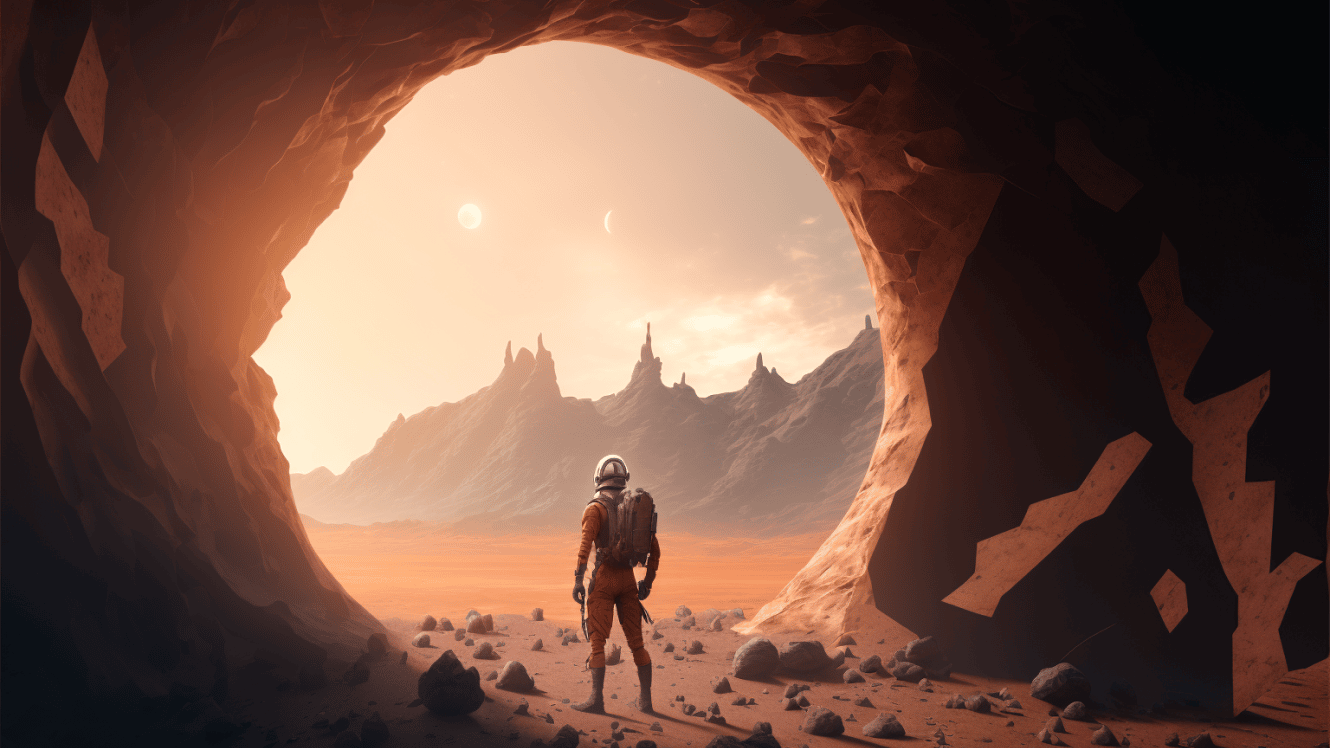Starting on February 28th, 2023, GitKraken will discontinue access for legacy versions of GitKraken Client prior to 7.0, which was released in May 2020. Said differently, versions 6.6.0 and older will cease to function as of Tuesday, February 28th, 2023. Users of these older versions should upgrade to a supported version in order to continue to use the Client.
Why Are We Doing This?
Our December release of GitKraken Client 9.0 represents a significant investment in new capabilities that make development workflows easier and faster for teams of all sizes, shapes, and locations. These new features, specifically Workspaces and Insights, rely heavily on our cloud-based developer services. Read our release notes to learn more about all of the enhancements in version 9.0.
These services also provide the account and access controls for GitKraken Client. While we try to preserve backward compatibility whenever possible, we unfortunately need to break that compatibility to ensure the increased security, scalability, reliability, and performance of our services. The consequence of this breakage will cause GitKraken Client versions prior to 7.0 to no longer function, as the older versions of the Client will no longer be able to login or validate the account.
What Happens Next?
Beginning Tuesday, February 28th, 2023, all legacy versions of GitKraken Client prior to 7.0 will no longer function. This means that version 6.6.0 and older will no longer function or be accessible. If you are using one of these older legacy versions of GitKraken Client, all you need to do is take 2 minutes to upgrade to the latest version to prevent any disruption. This will not only enable you to use the great features that we’ve introduced in the past 2+ years, such as commit highlighting, Workspaces & Patch Support, it will also enable us to provide a more secure, performant, feature-rich experience for all GitKraken Client users.
You can download the latest version of GitKraken Client here. And if you need a refresher on how to install, check out our installation/upgrade help documentation. If you have additional questions or need help upgrading to GitKraken Client Pro, don’t hesitate to contact us.
From all of us here at GitKraken, we want to say thank you for your support and loyalty. We’re really excited about all of the new features and improvements in version 9.0 and beyond, and we’re committed to building tools that make your life as a developer easier and more efficient. As we look to the future, we hope you’ll check out all the cool new features and enhancements we have planned.