This article was written by guest author – and GitKon speaker – Frank Boucher.
Passionate about cloud computing, Frank has been playing with Microsoft Azure for years. Many of his blog posts and videos can be found online in French and English, and he posts cloud computing tips and tricks on his YouTube channel.
Hear more about this topic in Frank’s GitKon session, It’s So Simple! A Beginner’s Guide to Ditching USB Keys & Embracing Git. Watch on-demand here.
USB-keys and synch-folder (ex: OneDrive, Dropbox)! This is what too many are still using today to share files and collaborate on documents. When I ask why they don’t use Git, the answer is most likely that it’s too complicated, too technical, and too much work. But here is the good news: it doesn’t need to be! This post will share the why and how Git is for everyone and share simple tips to make the how accessible!
Why Git?
Git is a version control system. It’s a tool that allows you to keep track of changes made to a file or a set of files. It’s a bit like a time machine for your files. It allows you to go back in time and see what the file looked like at a specific point in time.
Now, when working with a USB-Keys or synch-folders, everyone needs to wait their turn to edit a document. This isn’t convenient, nor does it represent reality! In real life, people work at the same time and often on the same document.
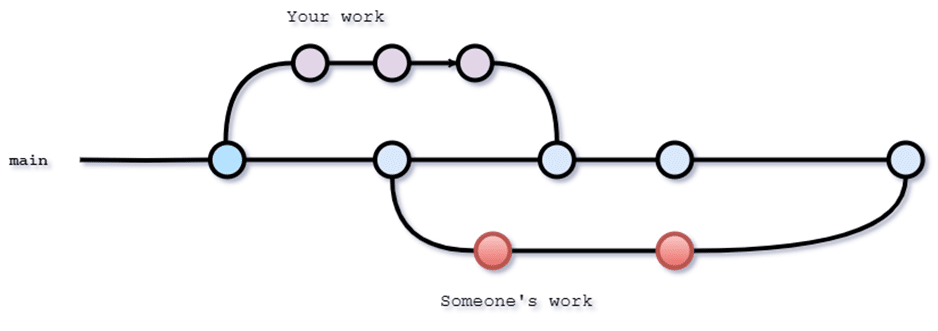
One could be working on the intro, while the second one is wrapping up the ending. With regular tools, this scenario is not possible. But with Git, because it keeps track of the changes inside the file, this isn’t a problem. Git makes collaborating so much easier!
Getting Started with Git
There are training to help you get started:
These free trainings consist of multiple sections to assist you no matter your starting point.
“But command lines are not my thing!”
Day one could be fattening for many, but it doesn’t need to! If you don’t want to remember all those command lines, these two tools can help you.
Visual Studio Code
Git keeps track of the text file history. Combined with Visual Studio Code (VSCode), one of the most popular text editors with Git control, it is a match made in heaven! And there are many extensions available to even bonify your experience. It’s definitely a must.
GitKraken Client
The GitKraken Client runs on your computer. It helps you see all the information about Git. It helps us to see the history of when a file was edited and by whom.
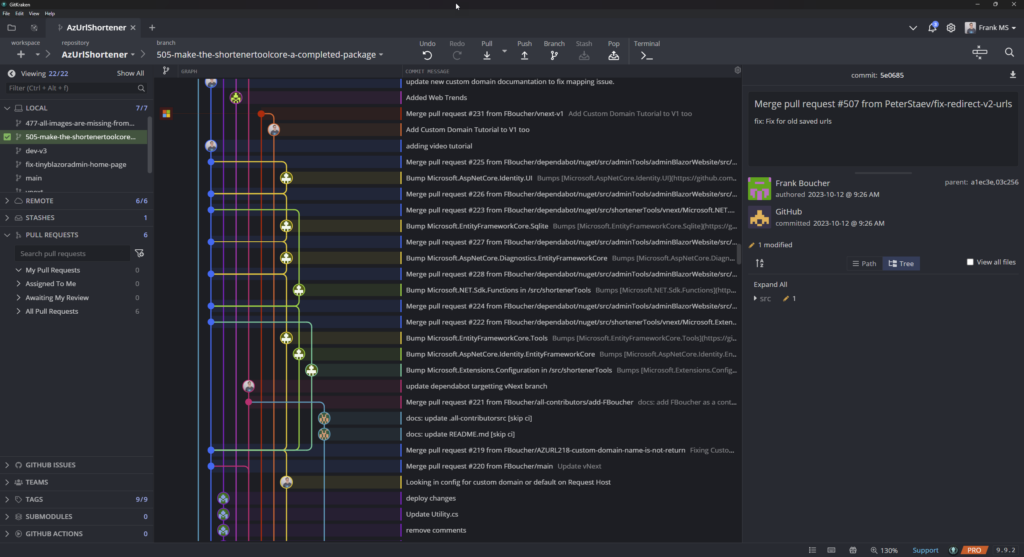
It will also help to see all the specific changes that happen in a specific file.
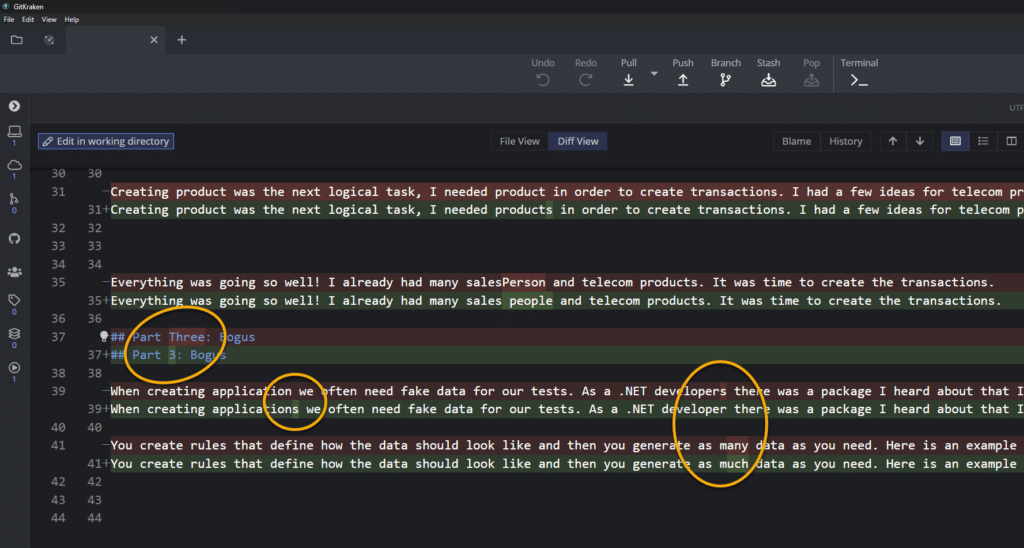
Conclusion
The key message here is that Git is a tool for everyone, and you don’t need to learn command lines to start using it. If you want to find inspiring content about Git, you should check out GitKon.com. It’s a free online conference that covers everything about Git.










