Jira Data Center and Jira Server
Zip into Git Integration for Jira version 4.0! Our team has been whipping up some speedy new features and improvements to enhance your Git Integration for Jira Data Center and Jira Server experience.
Leverage powerful new Git indexing features directly in Jira via Git Integration for Jira. Start using it for free today!
New Git Indexing Features
Fasten your seatbelts. The indexing queue is now stored in the Jira database enabling a host of new improvements. Expect a significant improvement in reindexing times and consistency/accuracy of Git indexing status.
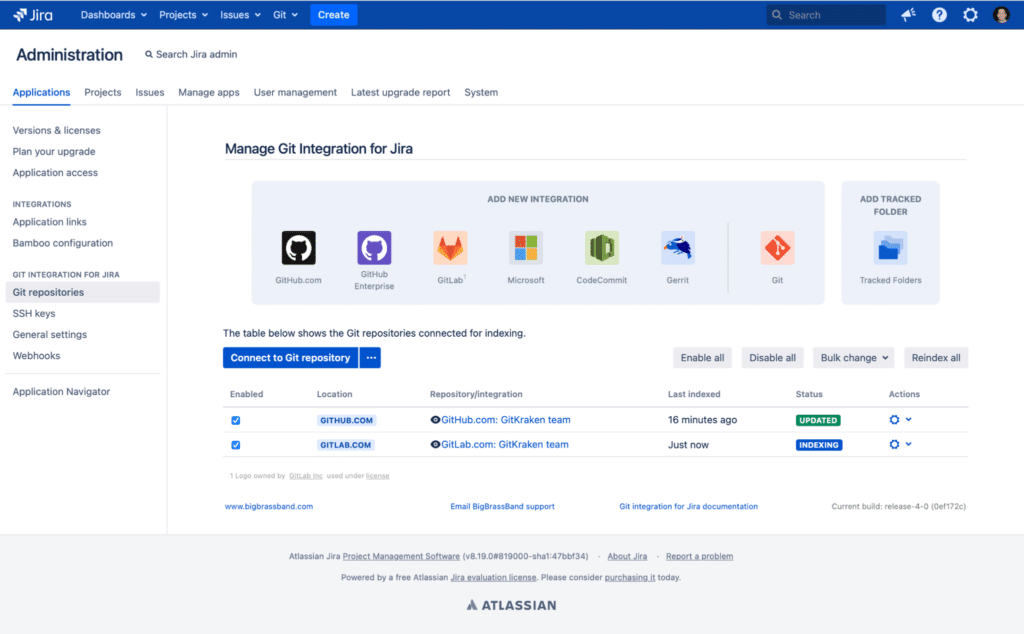
Indexing for Jira Data Center
As part of the new Git indexing features, Data Center customers get the following benefits:
- The indexing queue is now shared between all Jira Data Center nodes.
- Each node will run a separate reindexing job; the more nodes you have, the faster the indexing!
- The Git indexing status of integrations/repositories is shared between all nodes and visible to admins regardless of the node you’re connected to.
Skipping
Skipping combines all indexing queue entry points together and de-duplicates them. If a repository is queued, it doesn’t matter how the re-indexing request arrived in the queue—manual reindex, scheduled reindex, webhook reindex, REST API request reindex—only one entry for the repository will be stored in the queue.
Skipping duplicate webhook indexing requests is now built into the indexing engine, no additional action required! If the indexing queue already contains a repository to be reindexed, subsequent webhook indexing requests will be skipped.
Jira administrators managing large numbers of repositories with webhooks configured to trigger reindexes will see a big improvement in reindexing times because the queue won’t be filled up with duplicate requests for reindexing.
Sleep for Git Webhooks
We have a new Sleep setting for Git webhooks to prevent repositories from being added too often.
To set a Sleep value, start by clicking the gear ⚙️ icon on the top right of your Jira UI (#1 in below screenshot), and hit Applications (#2). Visit the Webhooks settings tab (#3) and expand the Advanced section (#4). The Min repository reindex interval value (#5) is how long the indexing engine must wait before a webhook indexing request can trigger a reindex of a repeated, specific repository. Don’t forget to hit Save (#6)!
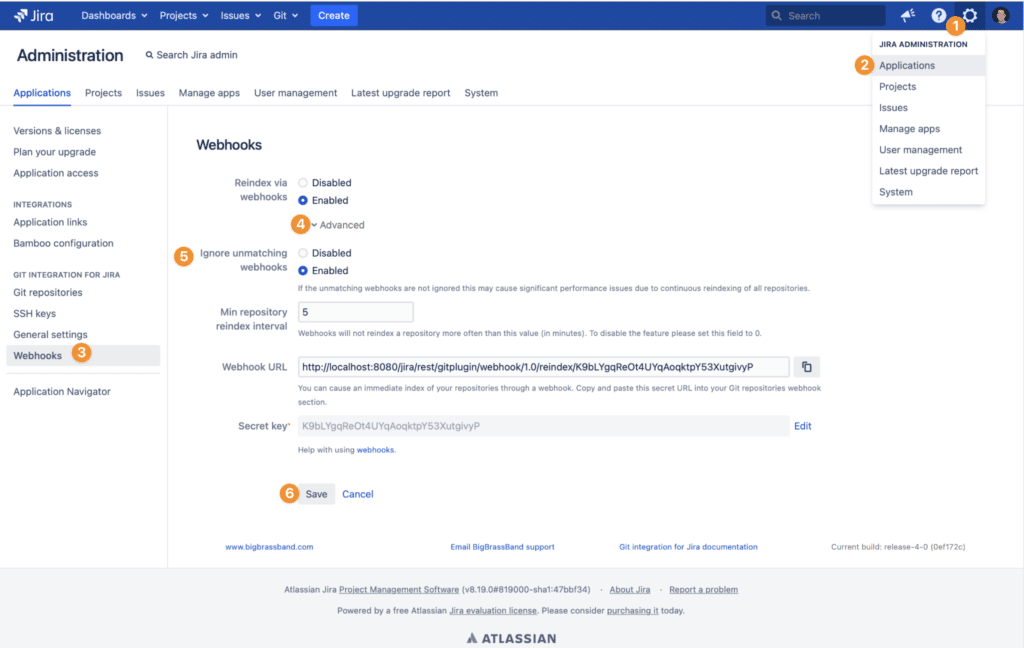
This gives your Jira administrator more control, especially on Jira instances with large numbers of busy repositories where they’re likely managing rate limiting issues.
For more information, see Git Integration for Jira documentation.
Git Indexing Status
There’s no need to wonder about whether a Git repository has been indexed in Jira! With v4.0, integration and repository indexing status is more accurate than in previous versions.
To view the current indexing status for integrations and repositories, navigate to Administration (#1 in the below screenshot) → Applications (#2) → Git repositories (#3). Available Git indexing statuses include:
Not indexed: Status for a brand new repository.Updated: Repository is up to date (#4).Fetching: App is fetching the changes from the Git server.Queued: Repository is in the indexing queue and waiting to be indexed/re-indexed in priority order.Indexing: Repository is currently being (re-)indexed.Error: App encountered an error when attempting to (re-)index this repository (#5).
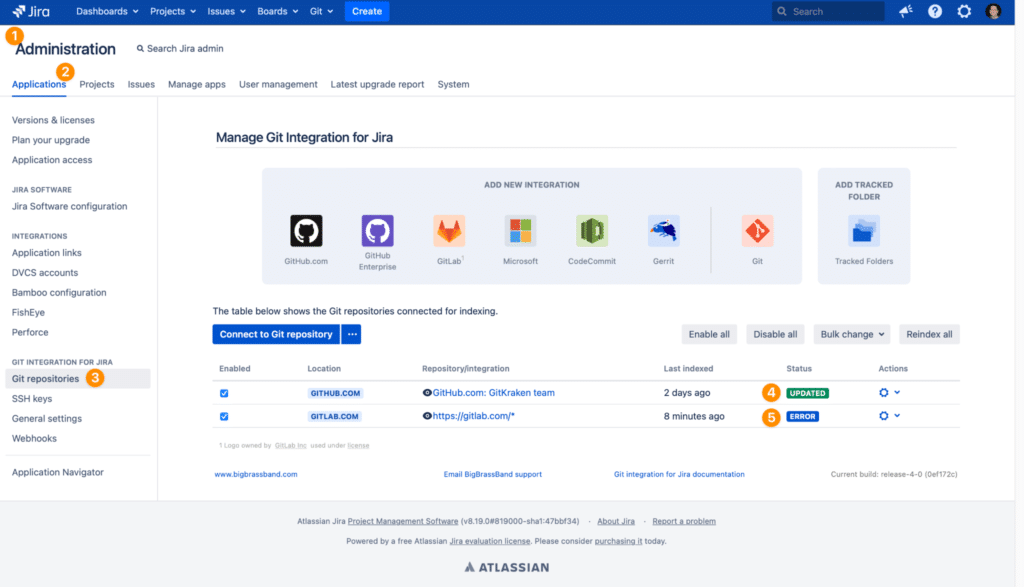
Prioritized Queue
With v4.0, we’re introducing order to the repository queue. Here is the priority in which requests will be completed:
- Manual reindexing by the Jira administrator and REST API reindexing requests
- Webhook indexing triggers
- Scheduled Jobs
Queued repositories with the same priority are handled in first-in-first-out (FIFO) order.
Git Integration for Jira Improvements
When you love something, you improve it. ❤️ Here is what’s been tuned up for v4.0.
Navigate Commits in Jira Faster
For those Jira issues with countless commits, the Git Commits issue tab is now paginated for easier and faster navigation.
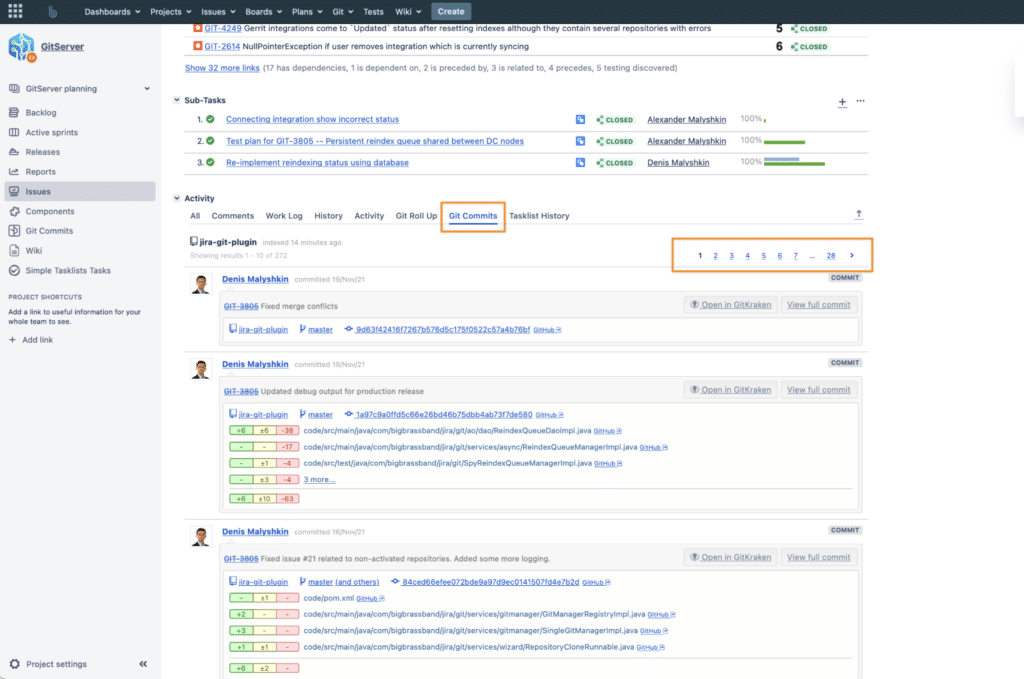
From General settings, administrators may now include the ${basebranch} branch name template for creating Git branches from Jira issues.
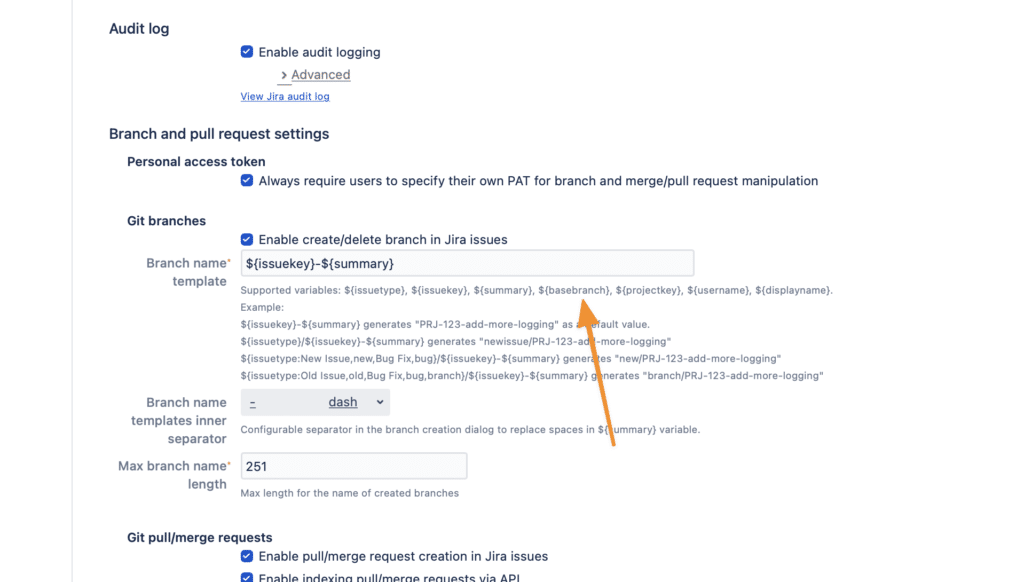
Pull Requests Sorted by Status
From the Jira issue, pull requests will now be sorted by status to better identify open pull requests.
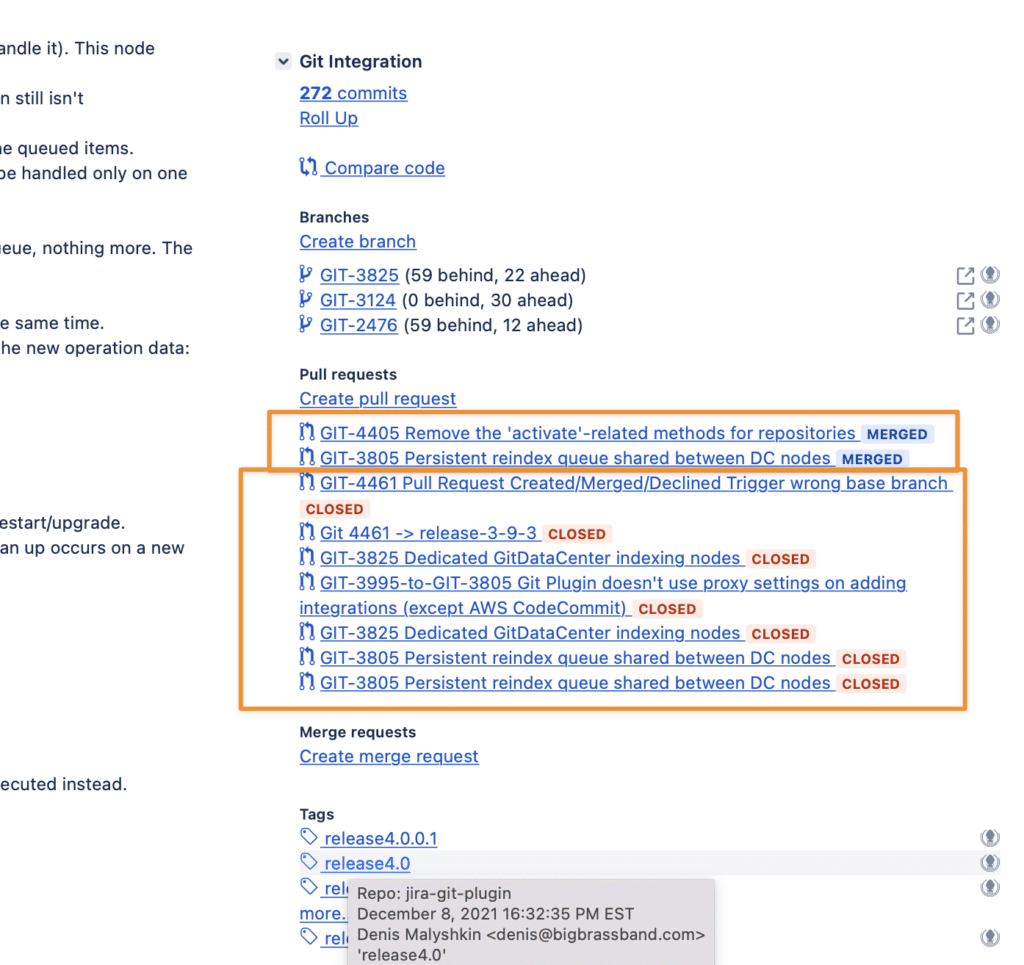
A few more things. First, all credentials are now encrypted in the Jira database, and we have renamed “View all repositories” to “Repository browser” in the Git dropdown menu.
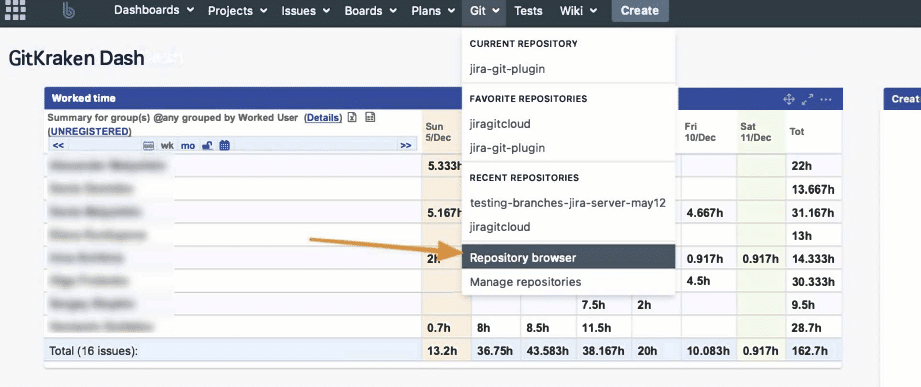
That covers what’s new in Git Integration for Jira v4.0! To see a complete list of improvements and bug fixes, checkout the complete Git Integration for Jira release notes.
If you haven’t already started using the Git Integration for Jira, start your free trial now!









