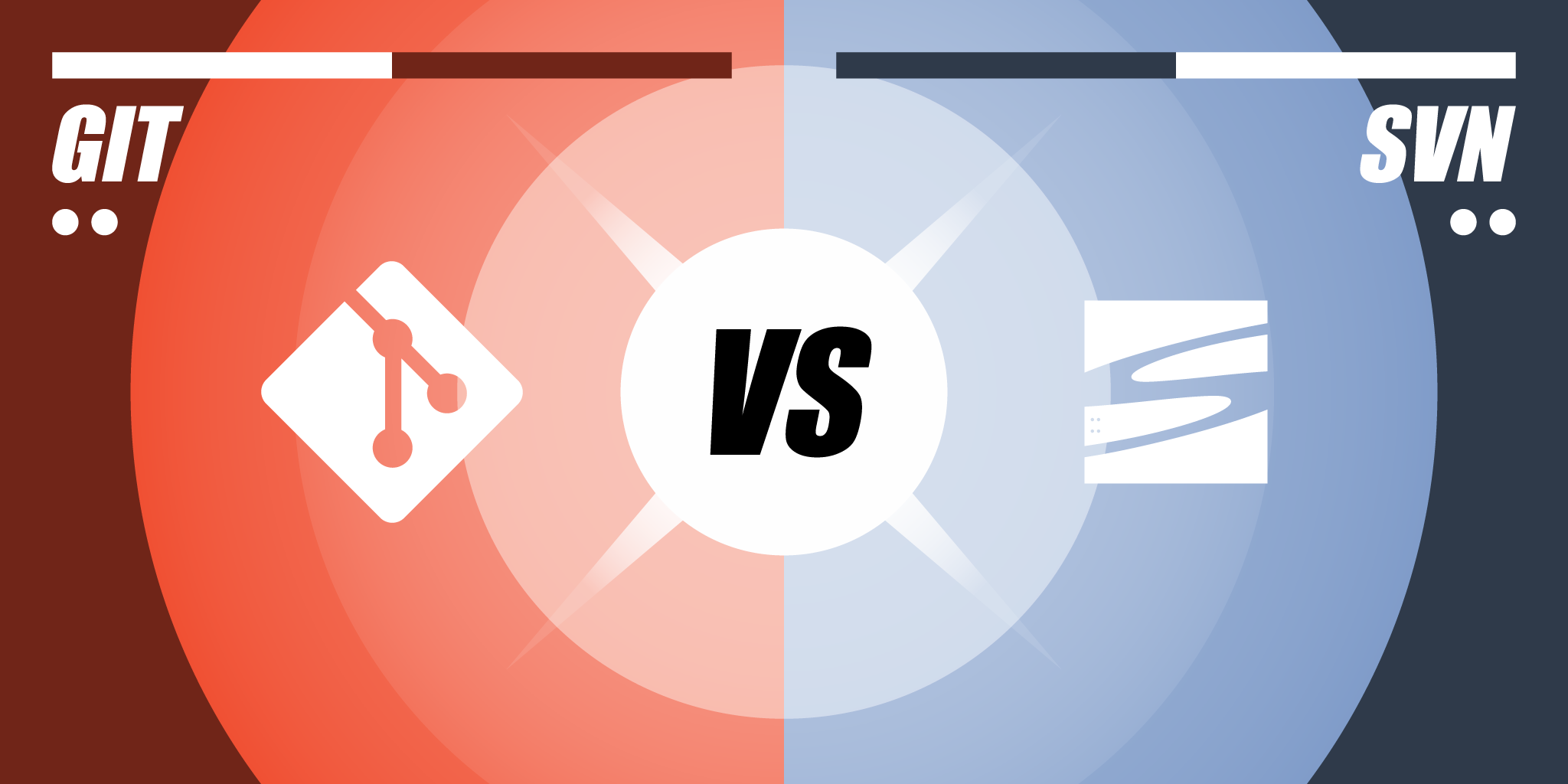If you’re writing or tracking code for a project you’ve likely heard of Version Control Systems, or VCS, also commonly referred to as source control. The primary function of a Version Control System is to host a project and track how it develops over time.
With a VCS, developers can compare changes in files, track commits, propose changes, view project history, revert to old versions of the project, and more. A good VCS has become a necessity for developers and software teams as they implement DevOps, continuous delivery, and maintain a productive workflow. Some of the most commonly used version control systems include Git, SVN, Mercurial, and Perforce.
Choosing the right VCS to host your files for you and your team can feel like a daunting task. In essence, you are establishing the foundation of how your team will be building projects and it’s not uncommon for developers to have very strong opinions on the matter.
To help you choose the right VCS for your projects and workflows we’ve compiled a few key points of comparison between Git vs SVN.
Stack Overflow’s 2021 Developer Survey shows nearly 95% of developers are using Git. Get in the game with a Git client that can help you make sense of your new VCS.
What is Git?
Created in 2005 by Linus Torvalds, Git was designed to maintain the development of the Linux Kernel. Git was built upon the pillars of full distribution, speed, simple design, ability to handle large projects, and strong support for non-linear development. A significant amount of “lore” exists surrounding Git and its creation including why and how it got its peculiar name, the reason for its creation in the first place, and more.
It’s most important to understand that Git was created to address common problems in a new way and to take the distributed model further than it had ever gone before.
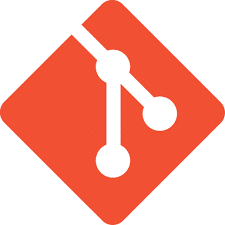
What is SVN?
SVN, or Subversion, was founded in 2000 by CollabNet, Inc. under the Apache License. SVN is distributed as open source, and its model utilizes a centralized version control system, meaning all information and files are stored on a central server.
Subversion asserts that its purpose is to be “universally recognized and adopted as an open-source, centralized VCS, characterized by its reliability as a haven for valuable data; the simplicity of its model and usage; and its ability to support the needs of a wide variety of users and projects, from individuals to large-scale enterprise operations.”

SVN: The Centralized Model
The most polarizing distinction between Git vs SVN can be found in the core architecture: centralized vs distributed. This critical difference in both process and ideology is often the crux that determines what VCS an individual or team uses. So what makes them so different, and what are the advantages to each?
Having a centralized system like SVN means that there is a single, “master copy,” or trunk of a project, that lives on the server. Only those files that are being altered or revised are stored locally on the developer’s computer. When developers claim or check out those files, it can restrict any other team members from accessing them until they are pushed back to the server. This can help reduce the risk for merge conflicts, but can also interrupt workflows if multiple people need to make changes in a single file.
When developers are ready to submit their changes in SVN, they must commit their edits to the server. This controlled approach to the coding workflow appeals to some because of its secure and central nature, clear process for publishing code, and the need for less file storage.
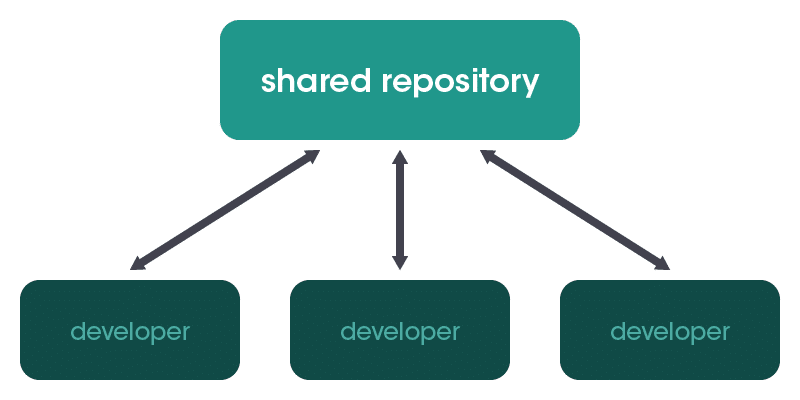
Git: The Distributed Model
Under a distributed system, however, all developers have the same access to all files in a project. Anyone with proper permissions can perform a Git clone to make a copy of the main repository to have access to the entire project history on their local machine, including all of the associated metadata and commits.
This also means that, except for pushing and pulling changes, all other actions can be completed quickly, as they’re only affecting files on the developer’s local drive, rather than a remote server. This allows multiple team members to access the same file and make changes as needed, but this convenience does come with the risk of Git merge conflicts.
Even so, developers around the world have realized the value of the distributed model because it makes sharing code simple and facilitates convenient collaboration with large groups.
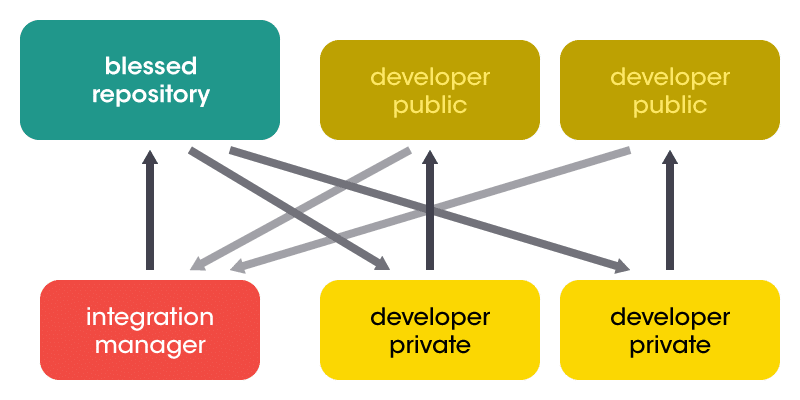
The risk of encountering a merge conflict in Git are decreased with GitKraken’s predictive merge conflict alerts, one of just many robust features that make tackling the world of Git easier and safer.
Git vs SVN: Industry Adoption
Git’s popularity has increased dramatically since its genesis. The speed offered by Git is a large reason for its continued rise in popularity, but developers also appreciate Git’s compatibility with open source community ideals like shared code and collaboration.
The 2021 Developer Survey by Stack Overflow revealed that nearly 95% developers globally are using Git. It’s clear that Git is the way of the future, and most development teams across the world are relying on Git to track their code.
The shift in developer workflow preference from centralized to distributed makes it appear unlikely that SVN will make a comeback. Git’s growing popularity, however, doesn’t mean that SVN is obsolete, with projects like WordPress still relying on it. While SVN is no longer the most used VCS, it has managed to establish itself in a few very niche areas. Features like customizable access control to project files and a central server are some reasons why developers may still be using SVN.
Git vs SVN: Offline Availability
An advantage to Git that cannot be overstated is its offline functionality. Because developers have access to the entire project on their local machine, they can push commits locally and see how their edits interact and mesh with the project as a whole before actually impacting the shared codebase.
Git does not require constant access to the main server and generally produces lighter network traffic if you’re working on a team. Git’s offline access also mitigates the risk of losing changes and Git commits as there is no single point of failure. Finally, because Git only needs to be connected to the main repository when performing pushes and pulls, other actions can be performed much faster than with SVN.
SVN, on the other hand, requires that every change, commit, and action go through the central server. So if you’re using SVN and the central repository breaks down, you can’t make any changes until it’s fixed. Everything rides on the main server, creating a precarious single point of failure.
Git vs SVN: Storage and Speed
Proponents of SVN often advocate the storage benefits of SVN over Git. SVN developers only ever pull the specific files they’re working on to their local machine, which is usually smaller than cloning an entire project in Git. This can be convenient if storage on your machine is a concern, but advancements in storage have made the benefits of this approach negligible. SVN’s method of checking out individual files also comes with a few major caveats.
First, in order to test their changes in SVN, a developer must either conduct unit testing isolated from the rest of the project, or check the code back into the central server and have it compiled and tested from there. Essentially, there isn’t a way to check if a code change will break something outside of the scope of your files unless you merge it all back in.
Second, the SVN method of pulling only the files that you’re working on comes at the expense of speed. Not only do you have to go through more steps than you would in Git to test how code will affect the main project, you’re also limited by the fact that you must always be connected to the main server.
By comparison, Git operates under the assumption that all project participants have the same access to the same set of files, and that everyone has access to all of the files in a project. Each developer can pull changes to their local machine. Admittedly, this can mean that you’re pulling more information to your computer, potentially taking up more space, but most would agree that there is no material difference in the amount of disk space either tool requires.
There is one exception, however; SVN is better equipped to handle binary files.
So while Git does require you to pull the entire project, there are some advantages to that approach particularly in speed and testing code. Because you have the whole code base locally, you can test thoroughly before pushing the code back to your remote repository. Additionally as mentioned before, having the entire project on your machine makes daily Git actions extremely fast.
GitKraken makes the process of transitioning from Git to SVN easy, and helps you understand Git concepts so you can perform actions with confidence and speed.
Branching in Git vs SVN
SVN branches, tags, and trunks are created as directories inside the central repository. All of these actions are public, so everyone on your team can see them. That includes branches that were only created to test your ideas or make minor edits. This can create a serious nightmare when searching for a specific file; imagine having to navigate through each team member’s “trash” or testing files to get what you’re looking for. This branching strategy can get out of hand quickly and clog your process for getting code published quickly.
Git’s process for creating Git branches and merging changes is far more efficient and organized. Instead of creating a public directory, Git branches reference a specific commit. This means when a developer creates a Git branch, they can update, alter or delete code without having to worry about how their changes affect other commits in the project.
Git vs SVN Commands
Here’s a great visual comparison of Git vs SVN commands by Backlog.
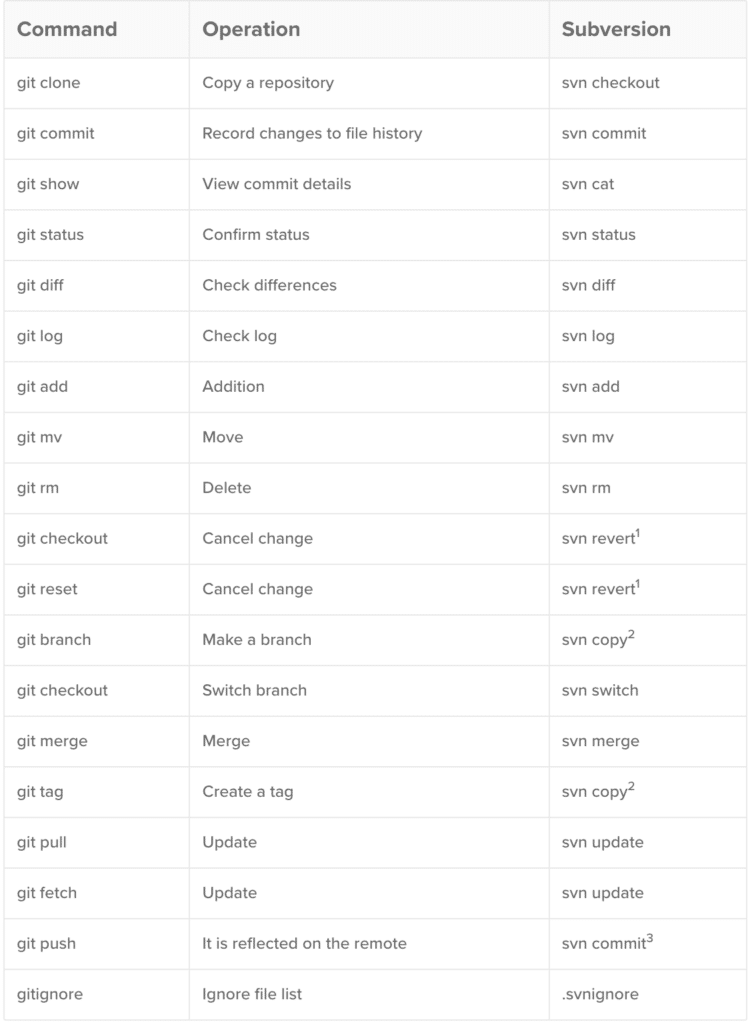
Download the FREE GitKraken Git Commands Cheat Sheet to have a quick reference for the most common Git actions.
Improved Git Productivity with GitKraken
The chance to leverage the GitKraken Git GUI is perhaps one of the best arguments to use Git as your primary VCS. With the features like the beautiful commit graph, Git diff controls for hunk, in line, and split views, the magical undo button, drag-and-drop functionality to push and pull changes, advanced issue tracking integrations, and more, GitKraken can take your productivity to the next level.
For developers new to Git, or those looking to gain more understanding of how Git functions, GitKraken can lend a helping hand. It is simply the best Git client on the market for onboarding new developers to Git from and teams using Git, especially after transitioning from SVN. New contributors can quickly add and clone remotes to get up and running quickly, and everyone can see who is doing what with GitKraken’s Git for Teams features.
The ability to visualize your commit graph, access countess actions with the GitKraken Command Palette, undo/redo actions in one-click, and more, help make Git easy for developers of all skill levels.
And the GitKraken learn Git library covers an extensive range of Git concepts and actions from beginner to advanced, including video tutorials and downloadable cheat sheets.
Let’s Git it
In many ways, SVN paved the way for Git. Git includes much of the same functionality as SVN, but Git has an impressive repertoire of features for which SVN has no comparison. While an incredible tool for its time, SVN will continue to fade in favor of Git.
So which VCS is better? Well, that depends. But I think it’s clear by now that Git is largely preferred over SVN for the vast majority of situations.
However, if your situation necessitates that each developer on your team have different file access, or you are working with a significant amount of binary files, SVN might make more sense as your primary VCS.
But realistically, situations that necessitate SVN as the primary VCS for your team are becoming increasingly rare. Furthermore, when considering the increasing popularity of Git and the distributed model, active community of developers, frequent maintenance, offline functionality, and incredible supporting tools like the GitKraken Git client, it’s hard to argue with Git.
Ready to make the switch from SVN to Git? Switching your VCS isn’t as scary as it sounds. Plus, we’ve got a step-by-step guide: “How to Migrate to Git from SVN”.
Test out Git and GitKraken yourself and see just how much more productive you can be while saving time. It will blow your mind. 🤯