GitKraken had a busy and productive year in 2022, with a number of new product launches and updates that were well-received by users. In this year-in-review, we’ll take a moment to look back on the highlights of the past 12 months and ponder what’s in store for GitKraken Client as we move forward.
Better, Faster Releases
One key change that may have gone unnoticed by some users was our dev team’s adoption of a new iteration cycle, which has allowed for more frequent releases with a greater number of features and fixes. It represents an impressive coordination not only between our Product and Development teams but also our QA, Marketing, and Product Marketing teams.
Let’s review all the hits from this year’s GitKraken Client releases.
Speed Boosts
Throughout 2022, we delivered improved performance for MacOS clients and users of Git Large File Storage (LFS). GitKraken Client 8.3 introduced a new ARM64 compatible version, offering native support for Apple Silicon architectures, as used in Macs with M1 (and now M2) chips. We were delighted to bring noticeably faster performance and improved resource management to devices using Apple Silicon technology.
LFS users also got a major boost with the release of 8.6, with cloning and checkout speeds improving by up to 10X, followed by additional LFS improvements in versions 8.7 and 9.0. Our constant pursuit of performance optimization extended beyond LFS and also included faster actions and operations when working with large Git repositories.
Power Boosts
Since GitKraken’s early beginnings, users have asked for an embedded terminal in the client. With 8.4, we delivered the Terminal Panel which gives you the ability to input commands right from your Repo Tab.
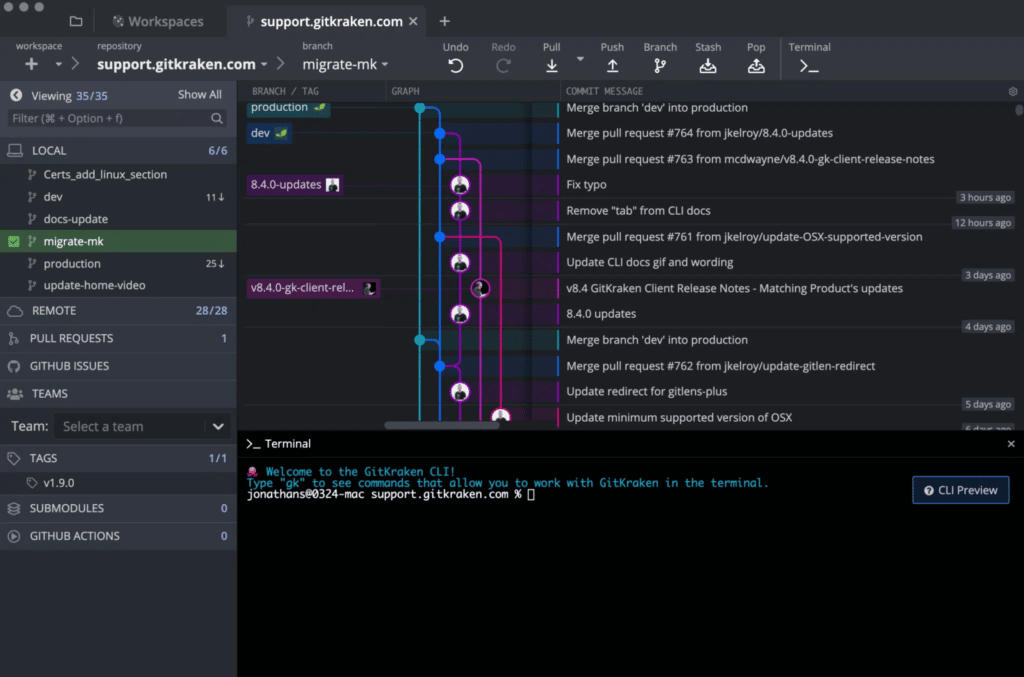
The Terminal Panel can be opened by clicking the Terminal button in the toolbar, or from the Command Palette (cmd/ctrl + P). This enhanced terminal makes it easy to stay in your workflow and run a build while reviewing code. Plus, it helps you access autocomplete suggestions for Git commands and gk commands for opening views in GitKraken Client like gk blame, gk history, and gk diff.
With 8.7, we delivered a highly-requested feature to support patches in GitKraken Client. A patch is a file that contains a diff, or set of changes, that can be shared without making a branch or pushing code to a remote.
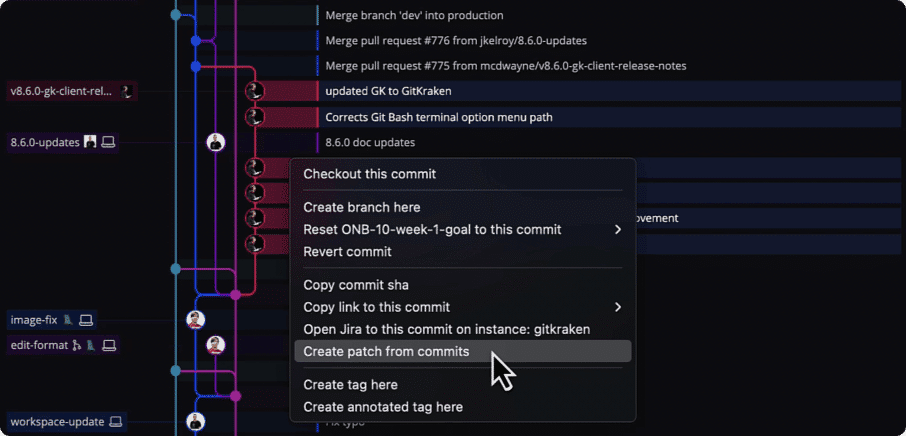
Patch files are especially useful in distributing changes to/from environments where SCM may not be available, and they remain a handy tool in many development flows. With this update, users gained another way to share and save changes.
Boosts For Big Teams
Large teams sometimes struggle allocating licenses to their users. That’s why we were proud to present Single Sign On for multiple providers in 8.8. GitKraken may now initiate an Oauth authentication flow with the following supported Identity Providers (IdPs):
- Azure Active Directory
- Okta
- Google Identity Platform
- Ping Identity
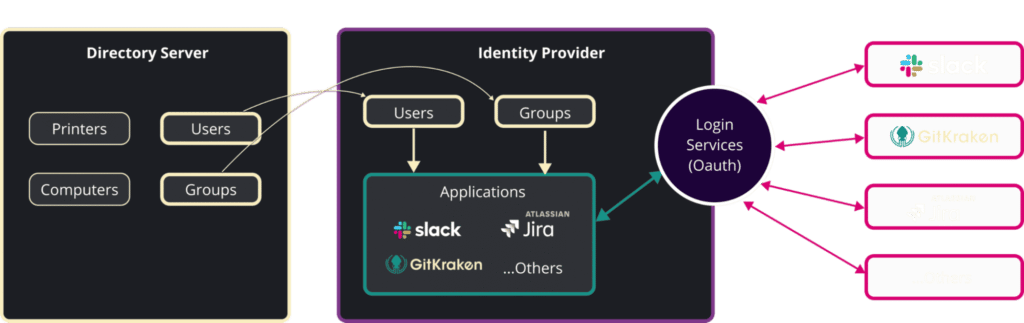
For teams that use SSO, this will help them save those extra steps during sign-on and make license allocation much easier.
Ending The Year With a Bang
GitKraken Client 9.0 was a significant release that improved upon GitKraken Client’s reputation for making development workflows easier and faster. The new features are both practical and forward-looking, and they reflect GitKraken’s commitment to building tools that meet the needs of developers and teams.
Workspaces for Everyone
For developers who work with multiple repositories on a daily basis, Workspaces have already helped quickly answer questions like:
- What was I working on yesterday? What about last week?
- Which repos have work in progress?
- What do I need to do next?
Previous iterations of Workspaces required repositories to have remotes hosted on a single hosting service, making them unusable by those working locally or with non-integrated services. With 9.0, you can now create Local Workspaces that include any repositories on your machine without any remote restrictions.
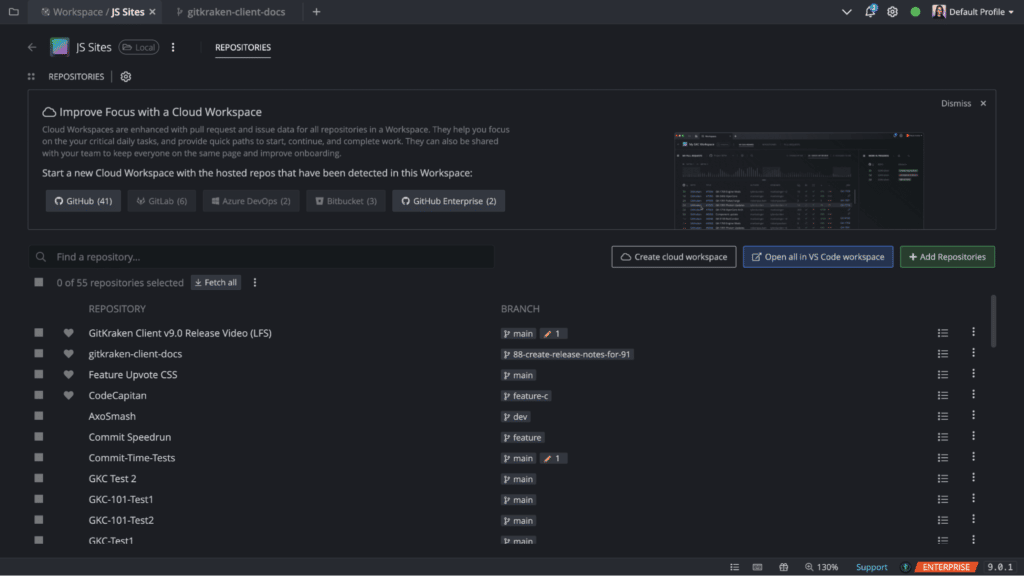
Cloud Workspaces can be created from a Local Workspaces as well, adding pull request and issue information for all repos, and the ability to share with your teams to keep everyone aligned.
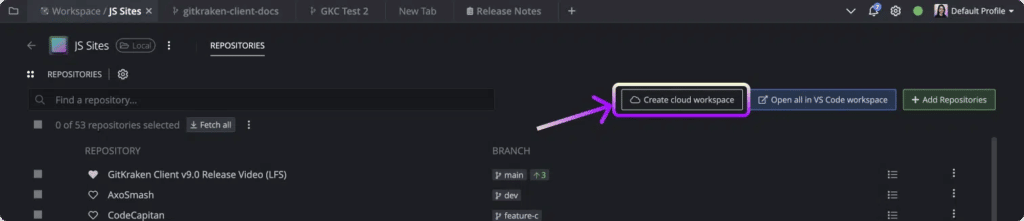
Cloud Workspaces will also enable GitKraken Insights. Speaking of which…
GitKraken Insights
The release of 9.0 was also significant because it introduced GitKraken Insights, a brand new capability to help you and your team measure the velocity of work being started and merged into all repos in a Workspace.
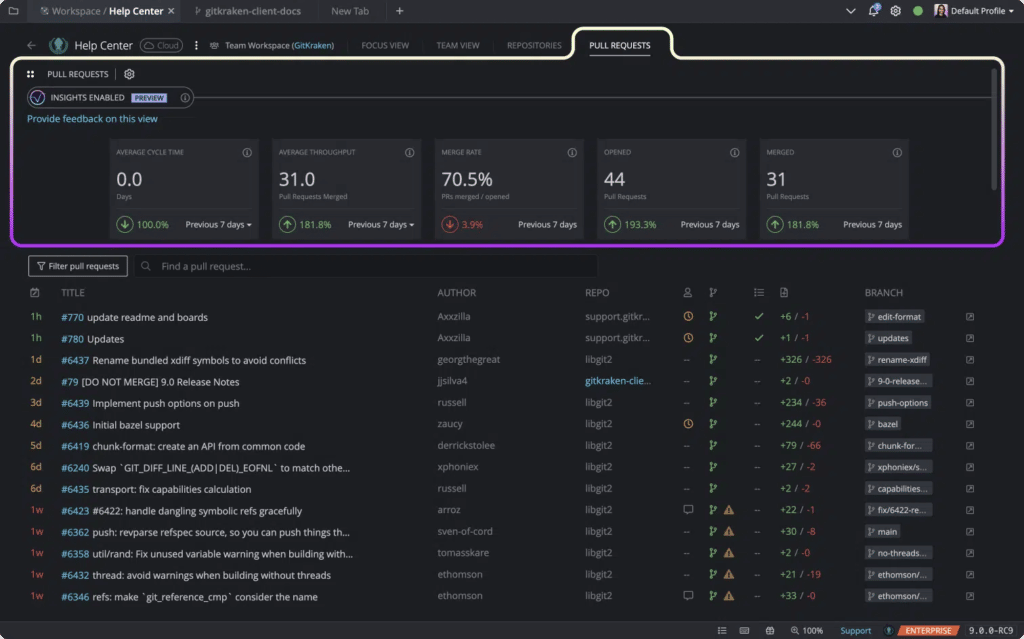
Once connected to GitHub, GitLab, or Bitbucket, navigate to the Pull Request section in your Cloud Workspace to view the following metrics for your Workspace pull requests:
- Average Cycle Time: measures the average time it takes for a pull request to be merged for the selected timeframe.
- Average Throughput: measures the average number of pull requests merged for the selected timeframe.
- Merge Rate: the percentage of merged pull requests compared to open pull requests for the selected timeframe.
- Open: the total number of pull requests opened for the selected timeframe.
- Merged: the total number of pull requests merged for the selected timeframe.
Popular UI/UX Improvements
Our users enjoyed two UI/UX updates in particular from 9.0: ghost branches and commit highlighting.
Hover over a commit to see a “ghost” branch. This will show the closest branch that contains that commit, which is helpful if the pointer to the branch head is out of view.
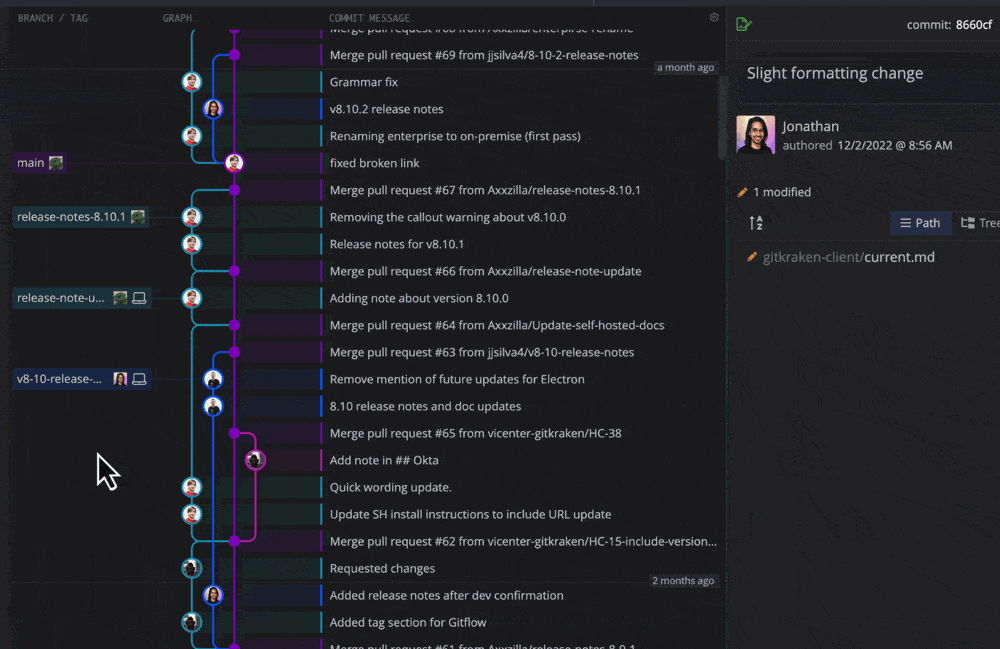
The “ghost” branch will also show when a commit is selected, and double-clicking that ghost branch will checkout the head of the referenced branch.
Commit highlighting was another UI/UX hit with users. Hover over any branch, and after a brief delay the app will highlight all commits referenced by that branch, helping you quickly focus on the changes relevant to that branch.
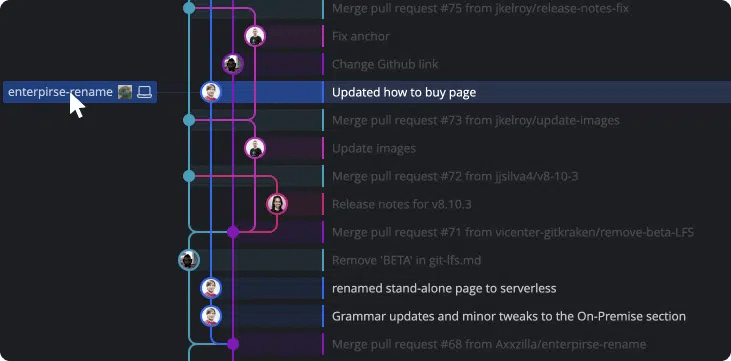
GitKraken Client 9.0 will help you improve your development workflow and stay ahead of the challenges of the future.
Honorable Mention: Git Course Launch
Learning Git can be hard. It’s often not covered in university curriculum, nor even in new job onboarding. You shouldn’t need to struggle making sense of dense documentation or endless online tutorials.
That’s why during GitKon 2022, we launched the Foundations of Git Certification Course.
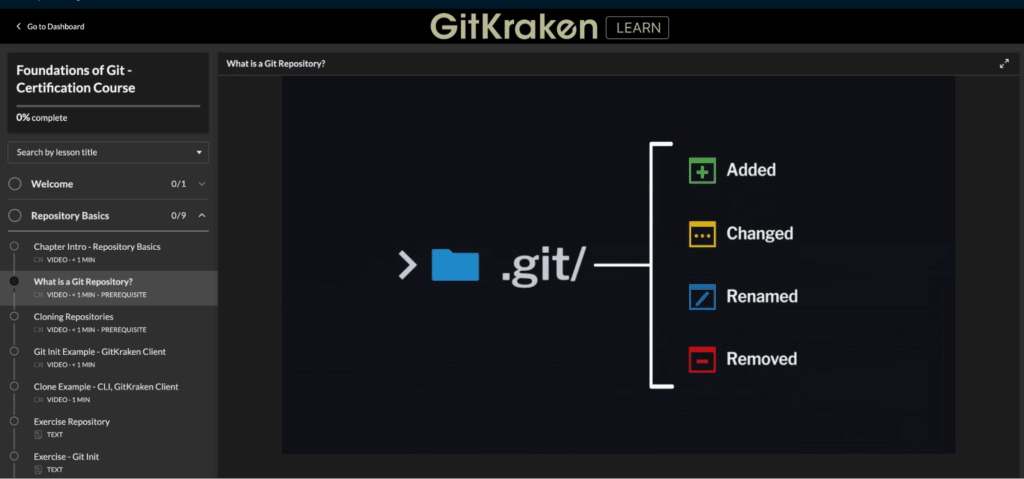
Concepts are explained visually, and then followed by application examples in the CLI, GitKraken Client, or GitLens. Lessons cover common Git commands and actions like branching, merging and rebasing, forks, pull requests, as well as situational tools such as stashing, cherry picking, squashing, using Git hooks, and more.
Then you get the chance to practice for yourself through exercises in a sandbox repo, quizzes, and at the very end, our Certification Exam.

Those who pass the Certification Exam are awarded with a Git Certification by GitKraken which can be proudly and enthusiastically shared with teams, colleagues, and LinkedIn networks. Over 200 students have already been certified. And dare we boast about our 5-star review average?
Ones We Got & Ones That Got Away (For Now)
We understand that many users eagerly check our release notes to see if their upvoted feature made it in. Alas, there is only so much time in the year. We want to acknowledge the following top requested features on feedback.gitkraken.com that remain on the wish list:
- Support for WSL2 on Windows
- Support for additional file encoding
- Compare working copy against specific commit
- Support Worktrees 🌲
- Support SSH/config file
Your spirited comments and suggestions do not go unnoticed, and we appreciate your time, energy, and patience as we explore how we can address these in our 2023 roadmap.
And we are proud to say we did knock out the following highly requested features in 2022:
- Native support for New Apple Mac M1 (Silicon) (ARM processor)
- Support partial stash
- Ability to create aliases for repositories for easier recognition
- Option to disable submodule synchronization
- Improve Git LFS performance
- Support patch files
Our team looks forward to the continued discussions and requests for improving GitKraken Client.. Look for more soon!
Closing Thoughts
Whew! What a year. In 2022, the development team implemented a new iteration cycle, which has allowed for more frequent releases with a greater number of features and fixes. And we focused on improving performance, with speed boosts for MacOS and LFS users, as well as power boosts through the addition of the Terminal Panel and patch support.
While we constantly push to release valuable updates and new features as soon as they are ready, 2022 certainly was a case of saving the best for last. GitKraken Client 9.0 introduced Workspaces and Insights, further improving upon the product’s long standing reputation for making development workflows easier and faster. The team also launched the Foundations of Git Certification Course to help users learn Git more efficiently. Overall, it was a successful year for GitKraken, and the team is looking forward to continued growth and development in 2023 and beyond.
Hungry for more 2022 GitKraken product highlights? Check out our annual round-up blog post for Git Integration for Jira and GitLens.










