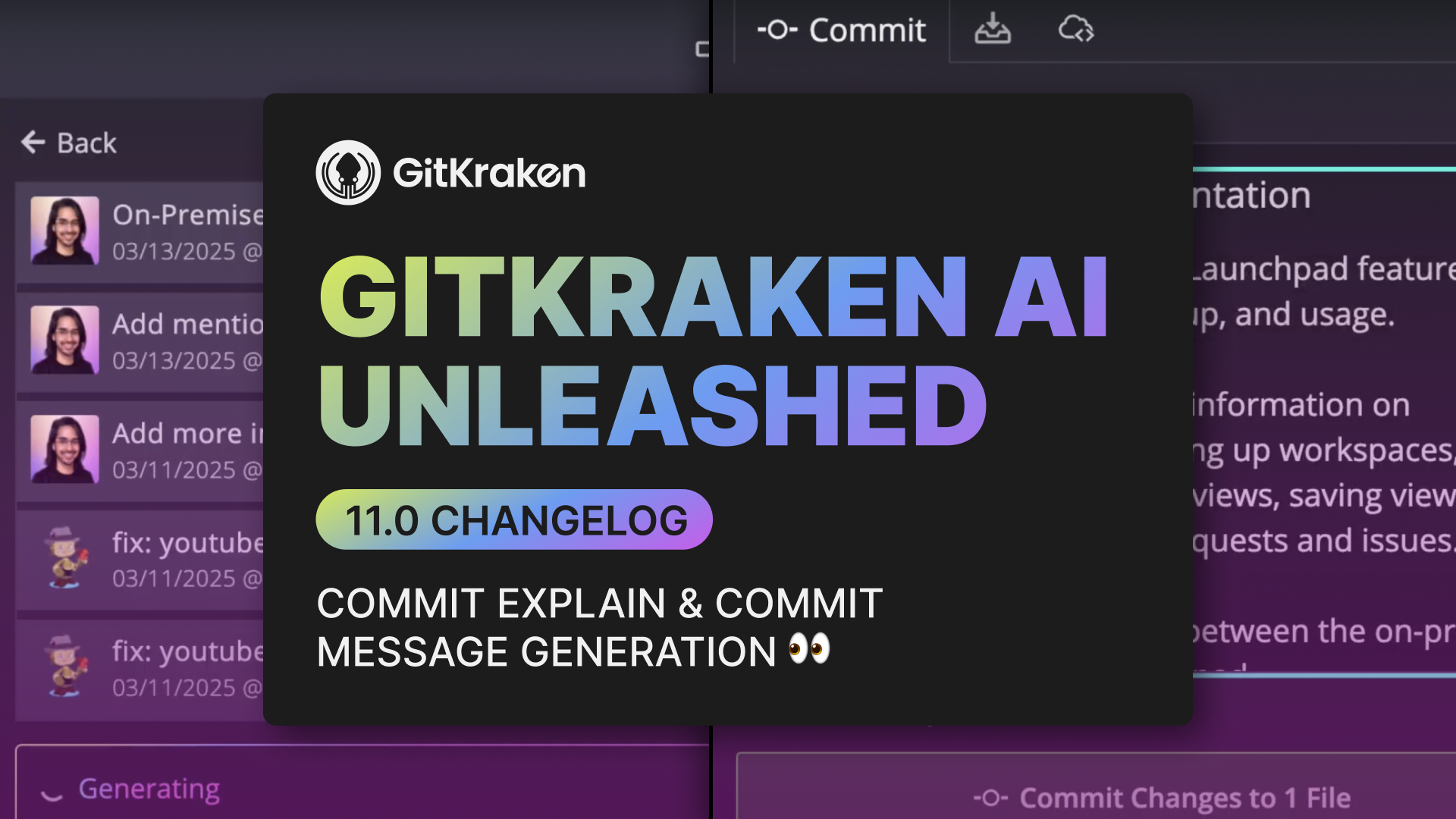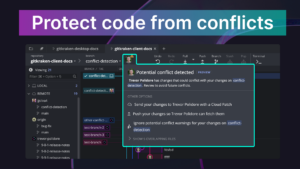Written by author, adapted by AI
GitKraken Desktop 11.0 is here, and it’s more than just a version bump. We’re introducing AI-powered features designed to accompany your workflow and help you stay focused on what matters most. It’s changed how I approach commits, and I’m sure it will help y’all too!
Introducing Commit Explain
Understanding past changes in your codebase just got easier. With the new Commit Explain feature, you can select one or more commits and click the “Explain” button in the top-right corner of the app.
GitKraken will generate a clear, AI-powered summary of the changes in that commit.
There’s no setup required—commit explanations are included in your GitKraken subscription. Behind the scenes, we use Google’s Gemini model to generate these insights on your behalf.
You can configure your own API key from OpenAI or Anthropic by going to Preferences > GitKraken AI.
Smarter Commit Messages
We’ve also upgraded Commit Message Generation. Now, when you’re staging changes, you can ask GitKraken to suggest a commit summary and description based on the changes you’ve made.
Just like with Commit Explain, you can switch to a different AI provider by adding your own API key. This same section in Preferences is also where you can provide custom instructions to tailor the AI’s responses to your team’s commit style or workflow.
Need ideas for prompts? Here’s a few AI custom instructions from us.
What’s Next?
This is just the beginning. We’re continuing to build AI-assisted features that help you automate the tedious parts of development while keeping you in control of your work.
We can’t wait for you to try it out.