Here is a roundup of our most recent 11 tips to help you become a bit more productive when you’re working.
GitKraken Tips
1. Instantly open your current repo in a terminal window with alt/option + t, or from the File menu.
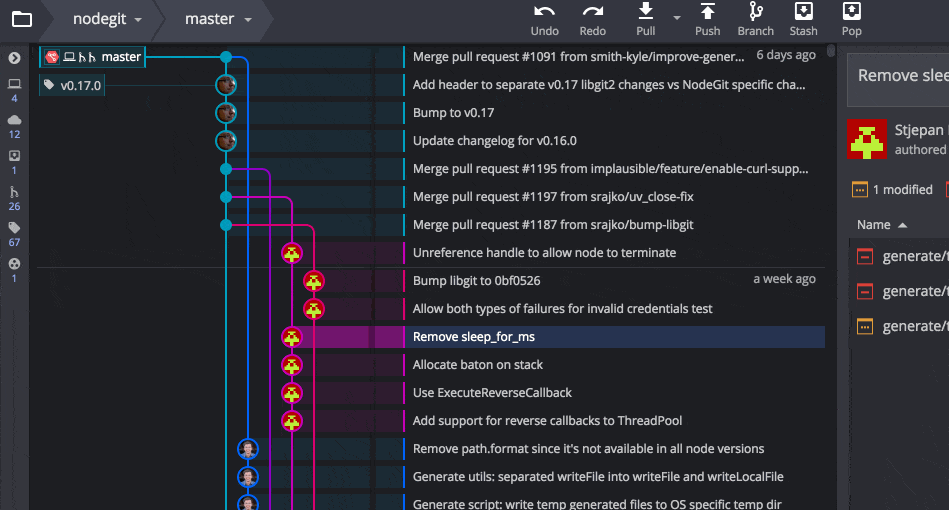
2. Push changes and start a pull request with one action. If you don’t have an upstream set, you’ll be prompted to set one first.
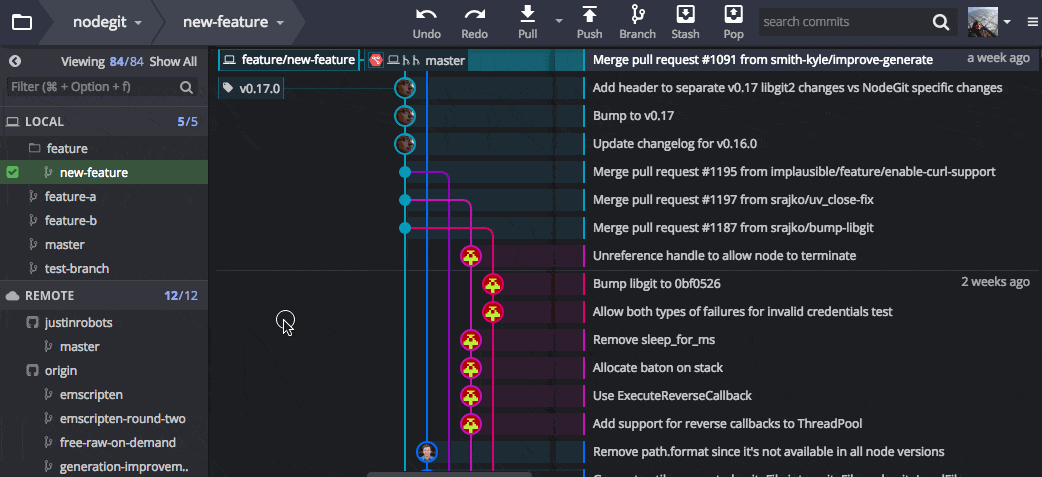
3. Remote avatars in the graph help you see who is working on a branch. Get more info by hovering over those and other icons.
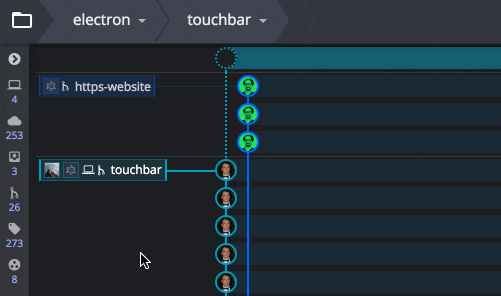
4. The “Viewing” count displays how many branches/tags are visible in the graph. Quickly show all hidden items with “Show All”.
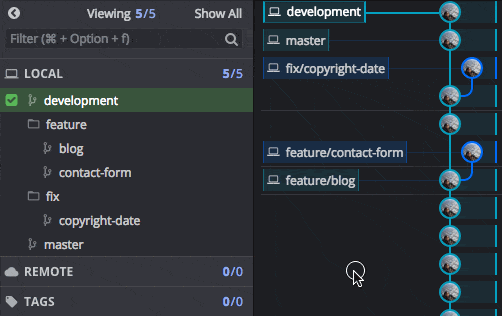
5. Store HTTP & Proxy credentials to save time when pushing to remotes. They can be cleared in Preferences > Authentication
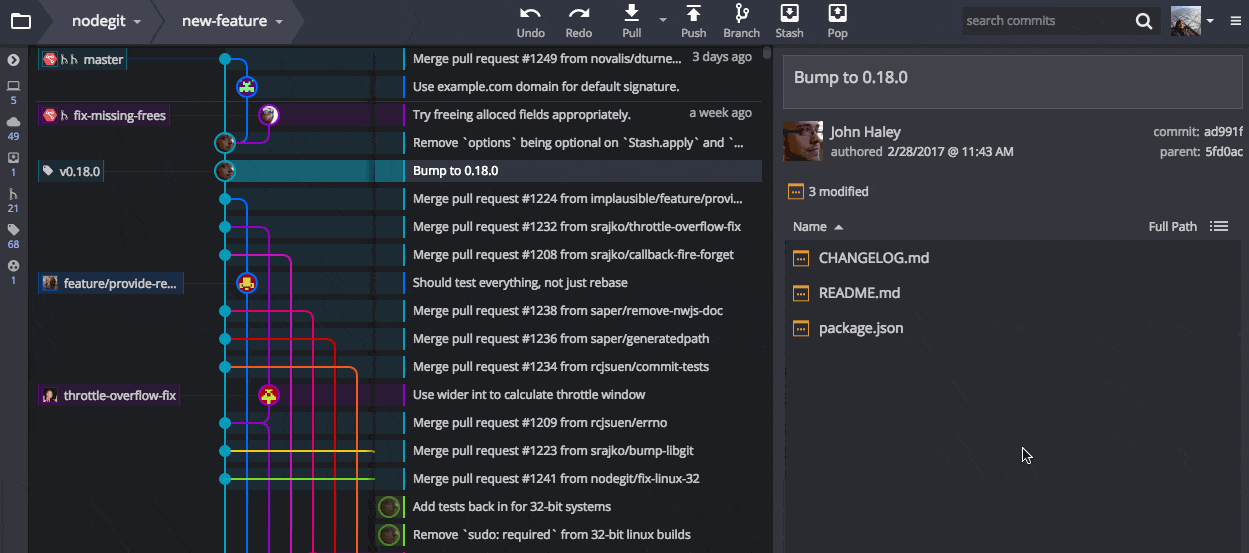
6. Create project groups in the new repo management view to keep your repositories organized.
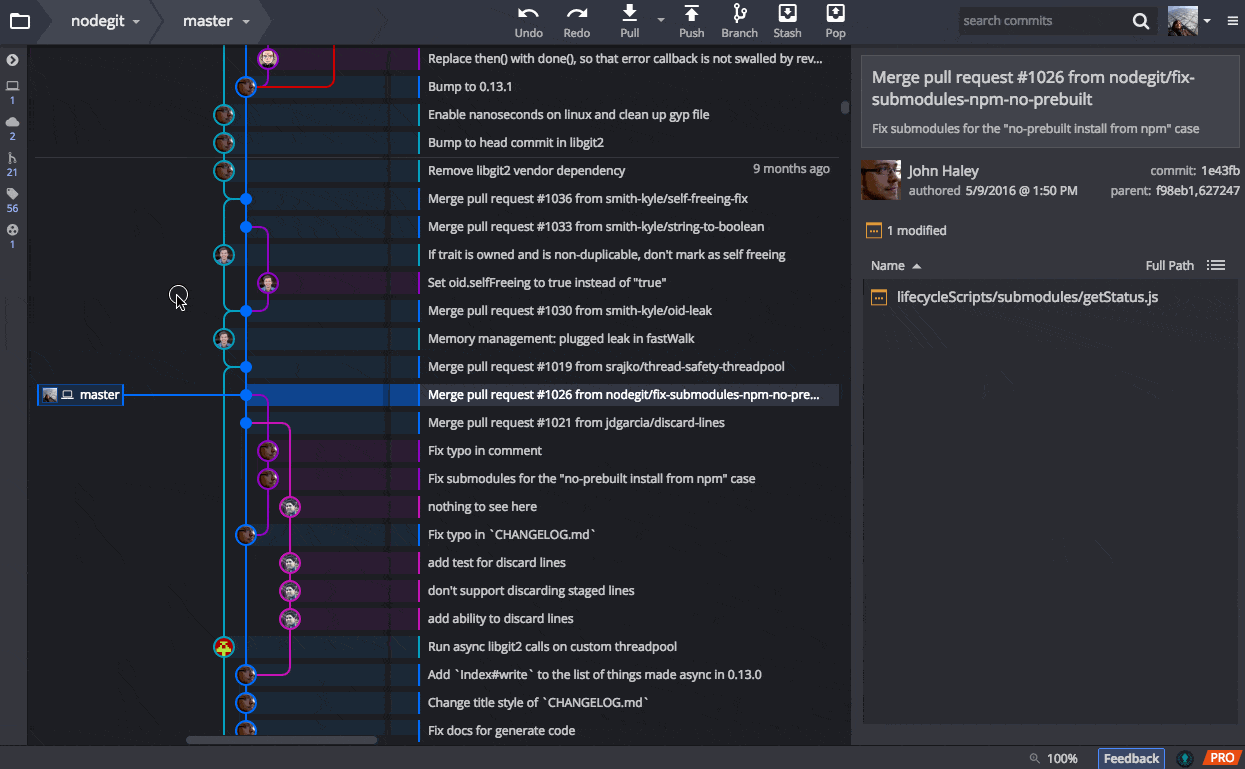
7. Open the Command Palette (cmd/ctrl + shift + p) or Fuzzy Finder (cmd/ctrl + p) and arrow down to see a list of shortcuts.
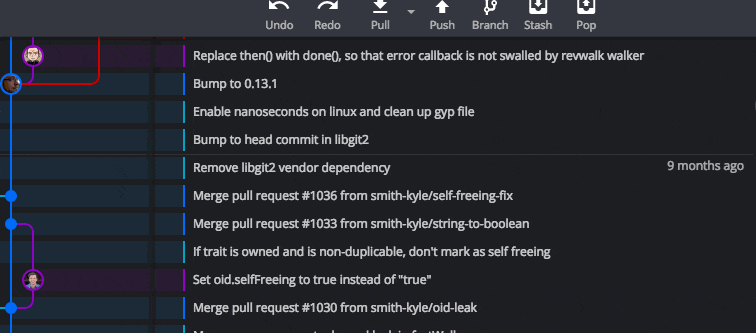
8. You can drag-and-drop ref labels in the graph to merge, rebase, reset, etc. Multiple refs on one commit will expand on hover.
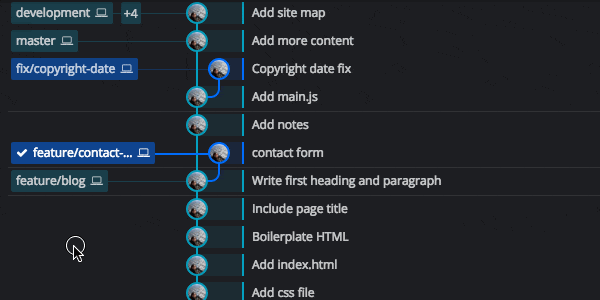
9. Pro users can create and switch between multiple profiles, each with unique settings and hosting service account integrations.
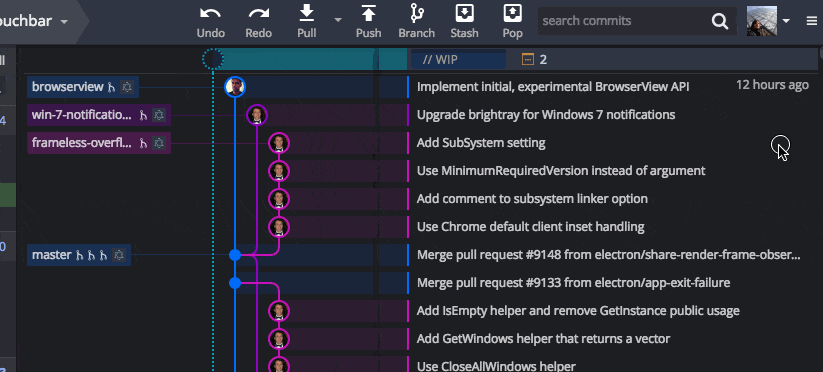
10. GitKraken’s easy-to-use conflict tool is even more powerful with Pro, giving you the ability to edit and save the output.
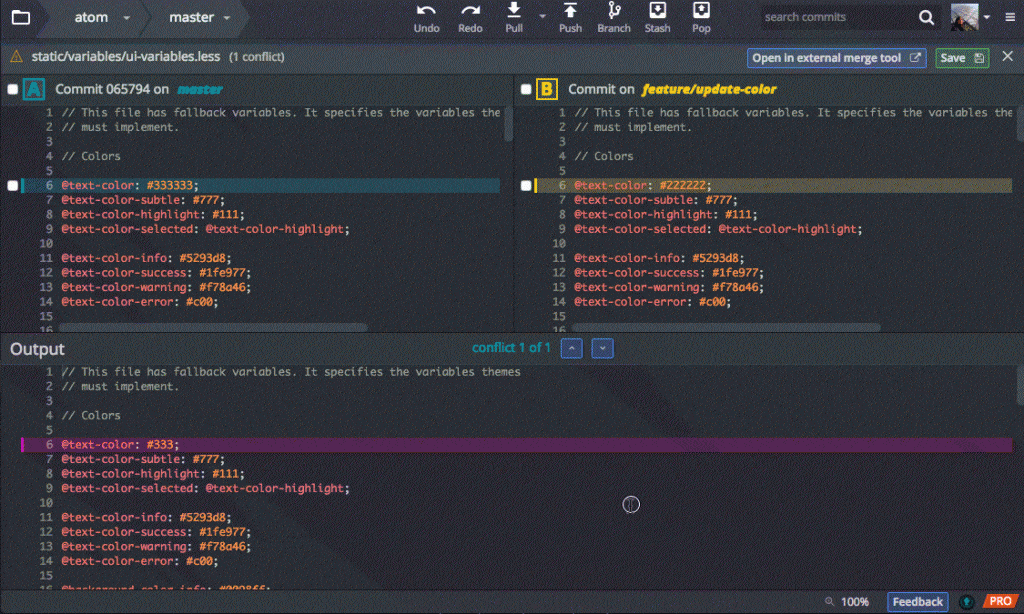
11. Hover icons on ref labels to view PR numbers and titles. Right-click the label for options to open them on GitHub.com.
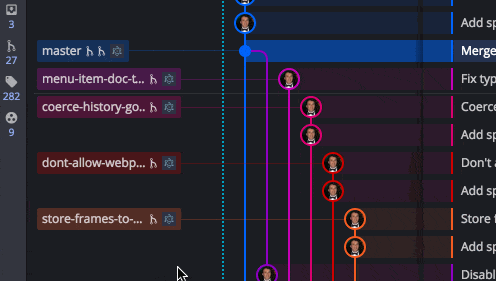
 GitKraken MCP
GitKraken MCP GitKraken Insights
GitKraken Insights Dev Team Automations
Dev Team Automations AI & Security Controls
AI & Security Controls






