
We get lots of tweets and emails from GitKraken users every day. We love to see ones like this from Jacek:
@GitKraken Made my day. Such a pleasure to use. Merging & commits were never so fun before! Best #git GUI ever! #dev https://t.co/HGYKyKarcE
— Jacek Wozniak (@spik3s) August 24, 2016

On the other hand, we hate to see heart-breaking tweets like this from Bonzo Apps:
@GitKraken when gitkraken reset from fatal error loses remote repos! how to reattach to existing remote repo on drive? HALP!!! 🙁
— Bonozo Apps (@BonozoApps) May 2, 2016

Either way though, we love the feedback and we’re listening! In v1.5.4 we fixed 5 major issues that you told us about! So, if you’ve experienced some pesky issues lately in our Git client, and couldn’t understand what was going on, or more importantly, how to fix them, this release is for you.
5 Major Improvements:
1) Error Handling
We admit it—there were a couple of annoying, and let’s face it, confusing error messages that may have appeared for some GitKraken users. We didn’t do a very good job of explaining why some things were failing. Now, we explain what’s going on and give you a helpful message on what to do and how to resolve it.
This one is for folks like Major_Cookie!
@GitKraken Hello. Then i try to checkout i saw this message.What this error could be related? pic.twitter.com/hl8RAwYQQp
— Major_Cookie (@Simple_Mike_C) July 9, 2016
2) Organization Access
Permission: sometimes, you have to ask for it. What a hassle! But, it’s necessary, especially for organizations and companies. GitKraken needs to have permission in order to check out certain repos—especially when they may not be totally up for grabs.
When a user tries to connect to GitHub and they need organization access—those repositories don’t belong to a user, they belong to the organization or the company. GitKraken needs permission from GitHub. Our Git client can now tell you what’s going on if you error out.
And yes, GitKraken will provide steps to help you resolve it. Sorry about that Maze!
@GitKraken I tried to use GitKraken at work, but when I try to push I get an error which is “Unrecognised Allowed Types: 32” Any ideas?
— Maze (@Irazzer) April 28, 2016
3) Repository Remote URLs
What to say when your friend names their baby after a character from Game of Thrones: “Are you sure? Names are important. How do you think your child will fare during roll-call when the teacher concerningly calls out ‘Daenerys Targaryen, the First of Her Name, Queen of Meereen, Queen of the Andals and the First Men, Lord of the Seven Kingdoms, Protector of the Realm, Khaleesi of the Great Grass Sea, Mother of Dragons?'” Awkward…
So what does that have to do with our Git client? An older SSH format wasn’t handled by GitKraken because it couldn’t recognize a username in the URL.
@GitKraken is there a document explaining error messages? the latest gitkraken wants to communicate with our ssh, but doesn’t like file type
— Jim McKibben (@jonny55555) June 6, 2016

So now, GitKraken will prompt you to correct that and never bother you again. We are helping users by solving issues that they may not have known they had.
We’re also encouraging you to think long and hard before naming your child. Deal?
4) Minding the Bitbucket Gap
@GitKraken can’t use SSH key to access Bitbucket. Always got error message: Invalid key. Not base64 encoded. What should I do?
— William Notowidagdo (@pluswn) May 31, 2016

@GitKraken When creating a BB repo, getting the error “Service integration needs to request more permissions.” Thoughts?
— Ray Gesualdo (@RayGesualdo) April 26, 2016

Looks like we had a game of telephone happening, where you were at the end of the line and weren’t getting all the information.
There was a gap between what GitKraken showed you and what Bitbucket said you should be able to see. For example, Bitbucket would show you a big list of repos that you were allowed to view or edit, and GitKraken wouldn’t display all of them.
No need to panic; we’ve resolved that. GitKraken has become a much better sport. So, what you see in Bitbucket should be reflected in GitKraken. Just make sure you’ve set up your integration with Bitbucket so the lines of communication are clear!
5) Let the Labels Guide you
This is probably the biggest feature of the release. We are constantly trying to make it easier for users to understand how our Git client works, and this should help. Because the UI is very minimalistic, there were no labels on buttons. We realized new users may want to see what the name of those buttons are because they don’t recognize the meaning of the icons. Oh, and Krystian told us so…
Testing @GitKraken. So far having a good time! Buttons could use some tool-tips, https://t.co/PiAFvhUcrz
— Krystian Majewski (@krystman) August 24, 2016

So we added labels for the buttons in the toolbar!
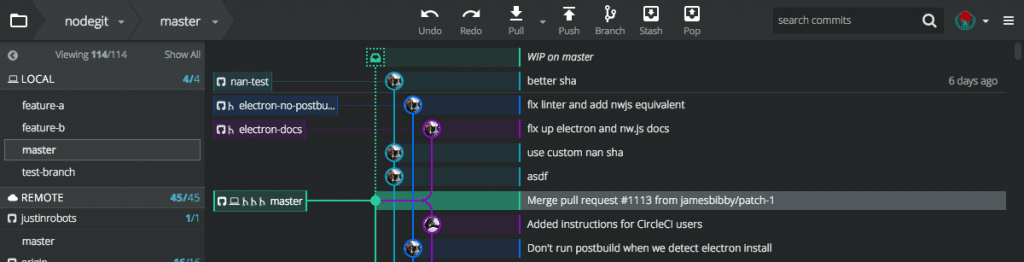
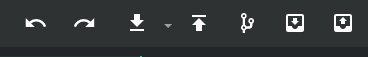
As a reminder, here’s the top bar without labels.
Just like anything, this is optional. So, if you’re a minimalist, just go to Preferences and disable the labels, and carry on pushing and stashing. Or leave them on. We’ll support your decision either way.
 GitKraken MCP
GitKraken MCP GitKraken Insights
GitKraken Insights Dev Team Automations
Dev Team Automations AI & Security Controls
AI & Security Controls







