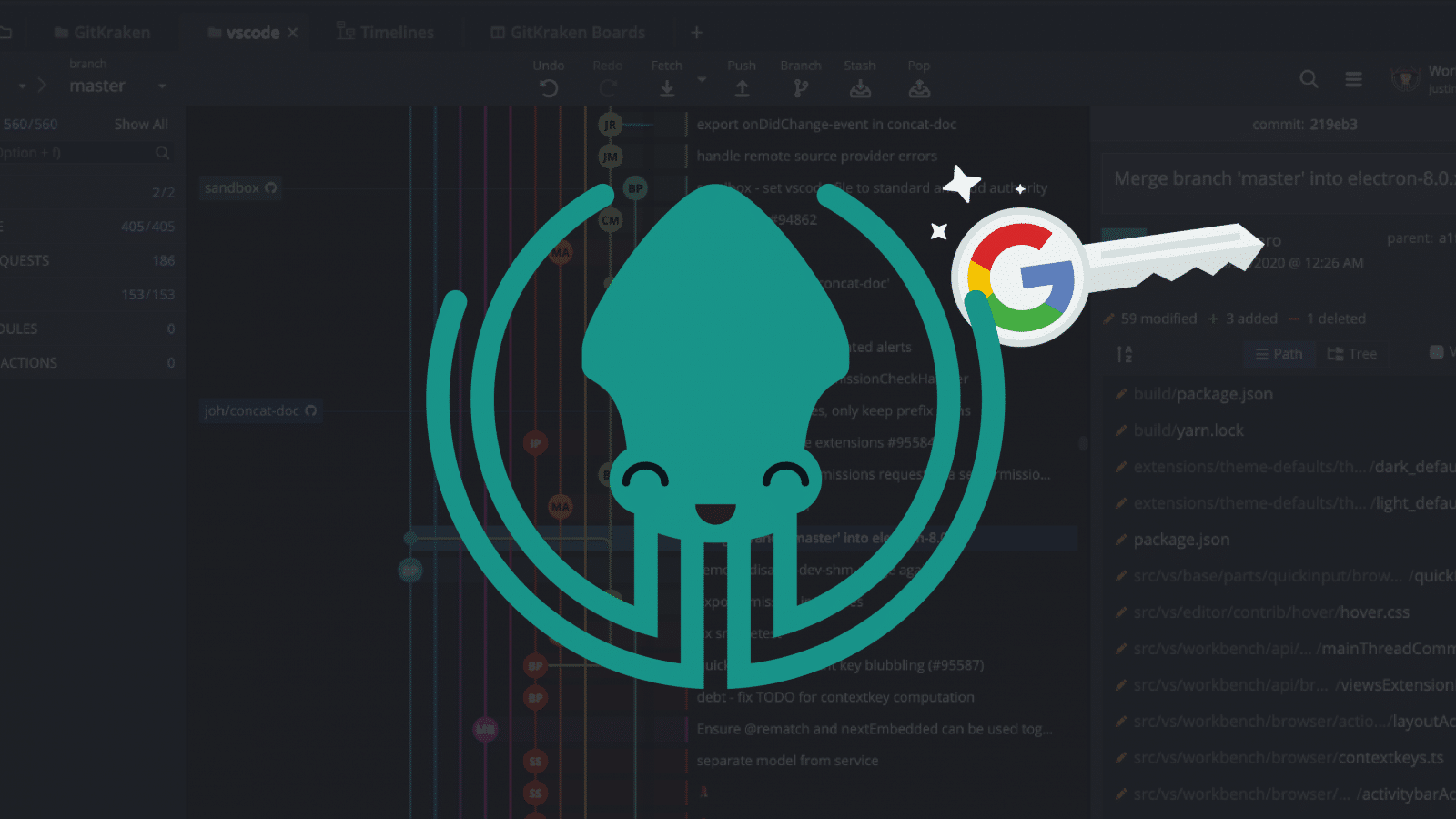Now it’s time to key up the epic updates you can look forward to enjoying with GitKraken v7.4. 🔑
Sign In with Google
Chances are you’ve enjoyed the convenience of Google sign in with other software products. You can expect the process in GitKraken to work very much the same.
If you have a Google account, you may select Sign in with Google when prompted to sign in to your GitKraken account; no need to remember any additional login credentials!
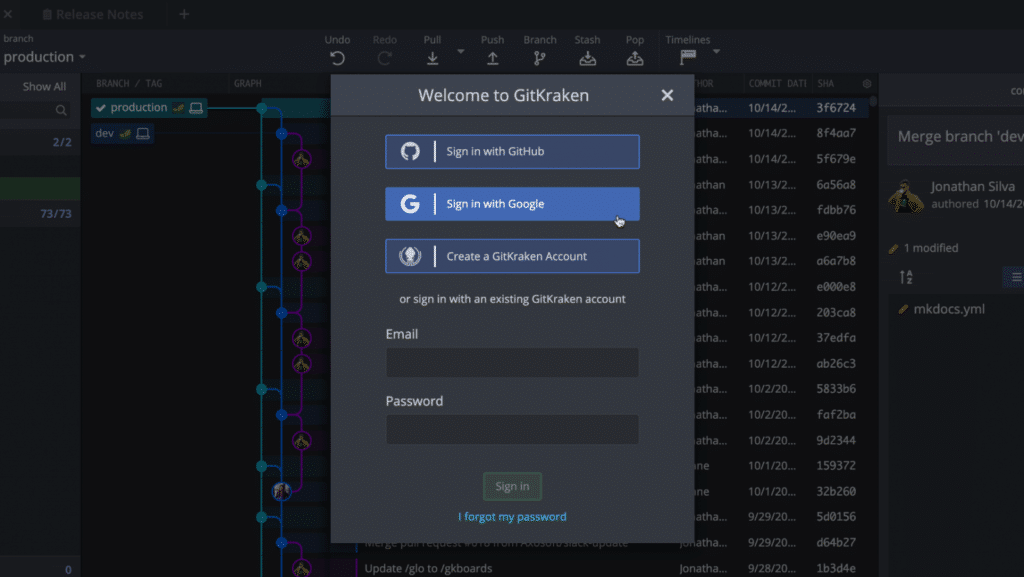
New Graph Columns
These new columns will fit in your graph like a lock and key. 🔐
GitKraken’s central graph now has columns! Default UI settings now include column headers for Branch/Tag, Graph, and Commit Message.
If you right-click on a header, you will pull up a context menu that gives you the ability to add additional column headers:
- Commit Author
- Commit Date/Time
- Commit SHA
From the context menu, simply click to add or remove these column headers, or drag-&-drop to resize or rearrange column order.
Alternatively, click the gear icon ⚙️ on the far right of the column headers to add author, date/time, and/or SHA. You may also navigate to Preferences → UI Customization.
These column headers will help eyes quickly understand the information in front of them, and can be particularly useful for large repos with numerous contributors.
Play around with turning headers on and off. It’s likely you will find the optional author, date/time, and SHA columns helpful situationally throughout your workflow. Simply turn them on and off in just two clicks.
Draft Pull Requests for GitHub Users
GitHub users can now create and save draft pull requests directly from GitKraken. You will now see a Submit as draft checkbox when creating a pull request from GitKraken; check that box to save the PR you’re working on as a draft.
Draft pull requests can be helpful for preventing someone from merging work accidentally, and can be useful if you want to get eyes on a really big feature but aren’t ready to save your work in its current state.
Assigning People to Pull Requests
Now, when selecting an assignee or reviewer for a GitHub pull request, or an assignee for a GitLab pull request, the dropdown menu will display the user’s name and username.
Filter Auto-Complete for GitHub Issues
GitHub users will now enjoy auto-complete suggestions when creating or editing filters for issues through the GitHub Issues integration in GitKraken.
GitKraken is the Key to a Better Workflow
Now with Google sign in and graph columns, GitKraken offers even more convenience and visibility into your Git projects. Enjoy these updates and all the incredible features the GitKraken Git GUI has to offer.