Our New Year’s resolution is to continue to improve the legendary cross-platform GitKraken Git GUI, and we’re starting off with a bang. 
User Interface Updates: Menu Improvements

The menus that formerly were shown in the upper right corner of the main GitKraken interface have been redesigned.
Preferences can now be accessed via a gear icon 
Profile information can now be accessed by clicking your gravatar. And, the profile menu has been improved to better distinguish your Git authoring details from your GitKraken account details.
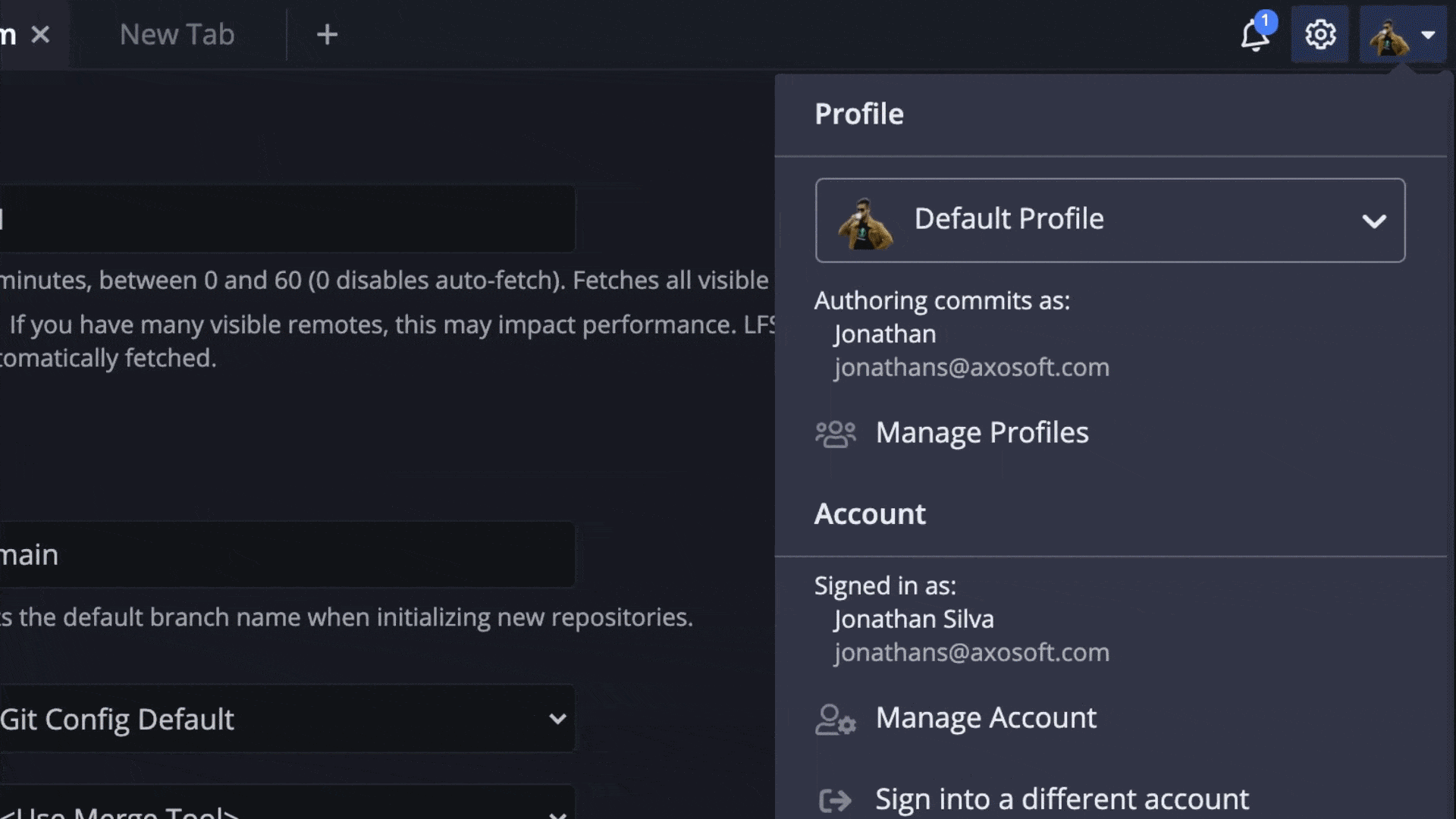
Additionally, the new Profile menu includes the options to switch profiles, manage profiles, manage your account, and sign into another account.
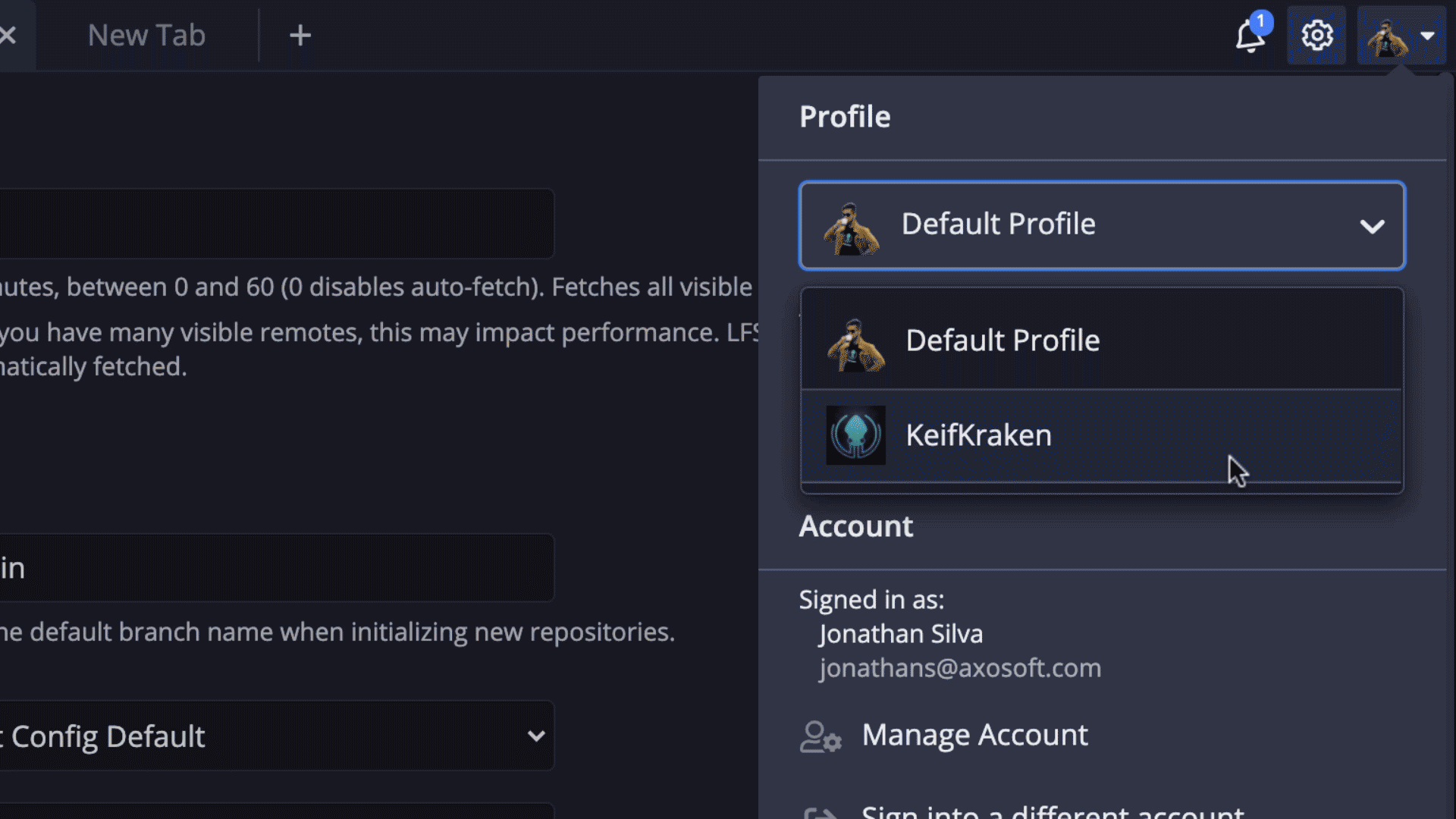
Better Notifications for a Better Experience
A new notification system has been added to GitKraken to alert you of important news and helpful resources.
Notifications may include information about version updates, bug fixes, promotions, and custom tips for improving your workflow.
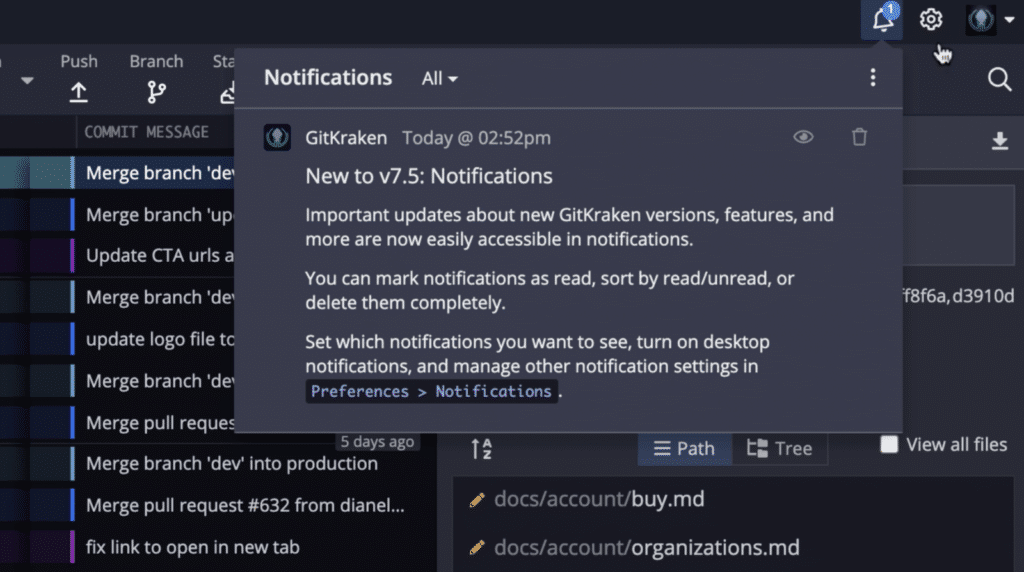
Notification settings can be configured via Preferences → Notifications.
Show/Hide Multiple Local Branches & Stashes
The option to Show/Hide is now available when multi-selecting local branches and stashes from the left panel in GitKraken.
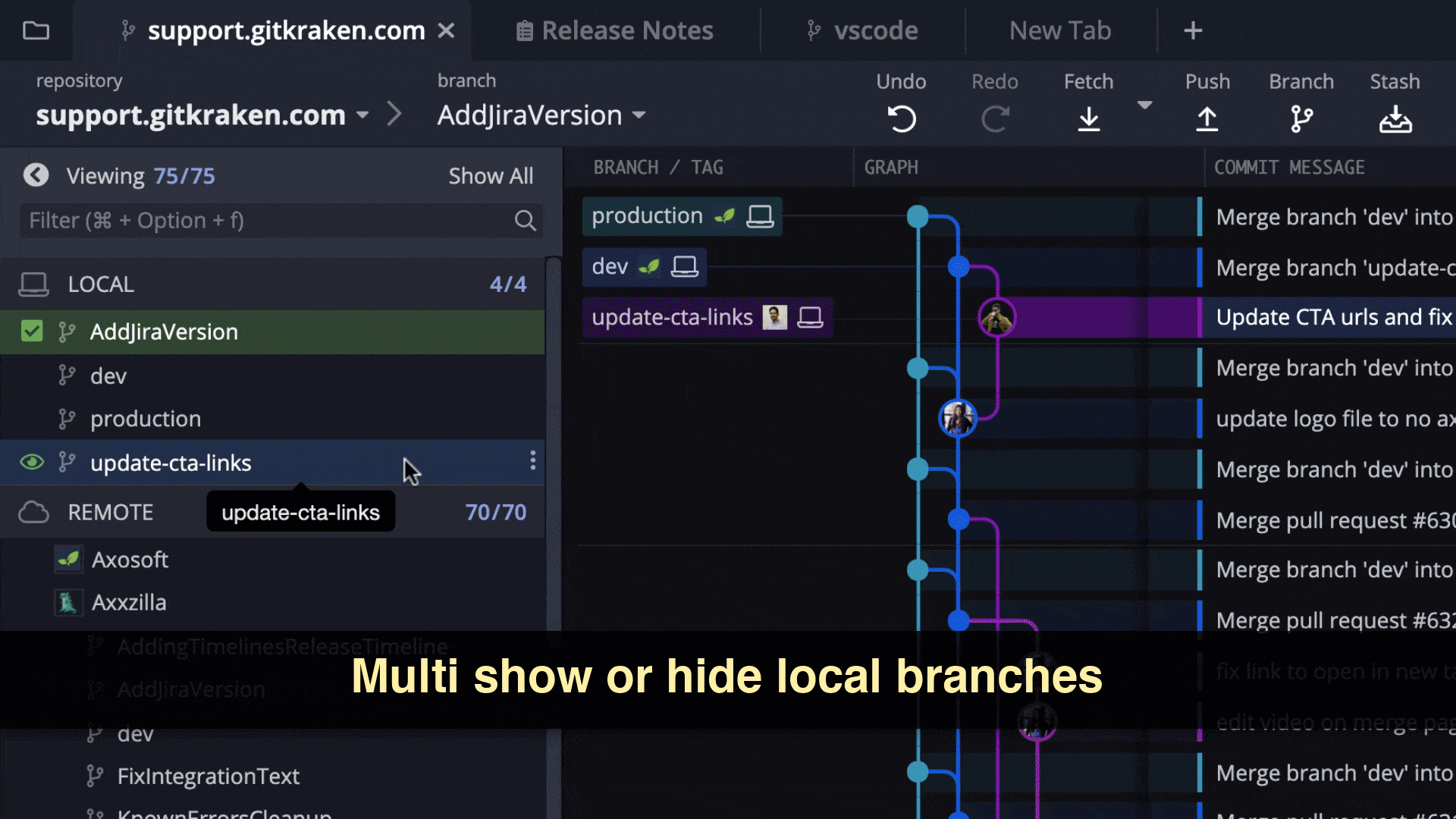
Start the Year Off with the Best Tools
If we’ve learned anything from 2020, it’s that you can’t control everything. But you can take back the power of your workflow by choosing which tools you use.

Let’s play; make 2021 the best year yet with the GitKraken Git client for Windows, Mac, & Linux.


 GitKraken AI
GitKraken AI







