GitLens+ is now better than ever.
When we initially released GitLens+ in early 2022, a free account was required for access to features like the Visual File History and Worktrees. Since, we’ve seen that additional step as a hurdle for you, our users, to explore and use these rich new capabilities.
Which is why with GitLens 13, we are very excited to bring the power of GitLens+ features, including the beautiful new Commit Graph, to ALL users on local and public repos. No account required. While upgrading to GitLens Pro gives you access to GitLens+ features on private repos.
Now more users can use GitLens+ features to enhance their GitLens experience with additional visualization and collaboration capabilities. Here are the GitLens+ features you can access with your local or public repos now:
- GitKraken Commit Graph – easily visualize and keep track of all the work in progress on the powerful new Commit Graph
- Worktrees – help you multitask by minimizing the context switching between branches, allowing you to easily work on different branches of a repository simultaneously
- Visual File History – need to quickly find when the most impactful change was made to a file or who might be the best to talk to about changes, use the Visual File History to see those (and more) at a glance
Commit Graph – Now out of Preview!
Next, we’re delighted to announce the GitKraken Commit Graph is out of Preview and is much faster and more powerful!
This means you may now interact with the Commit Graph directly and take actions like:
- Interact with branches, commits, tags and more with right-click context menus
- Double-click a branch to checkout a branch
- Search for commits by message, author, SHA, files, and changes
- See associated pull requests on branches
Rich Commit Search
Find exactly what you are looking for with the rich search on the powerful new Commit Graph.
Whether searching for a specific commit, message, author, a changed file or files, or even a specific code change, the Commit Graph will highlight matching results across your entire repository. Additionally, you can quickly jump to the last result to make it easy to see when a file or change was introduced into the codebase.
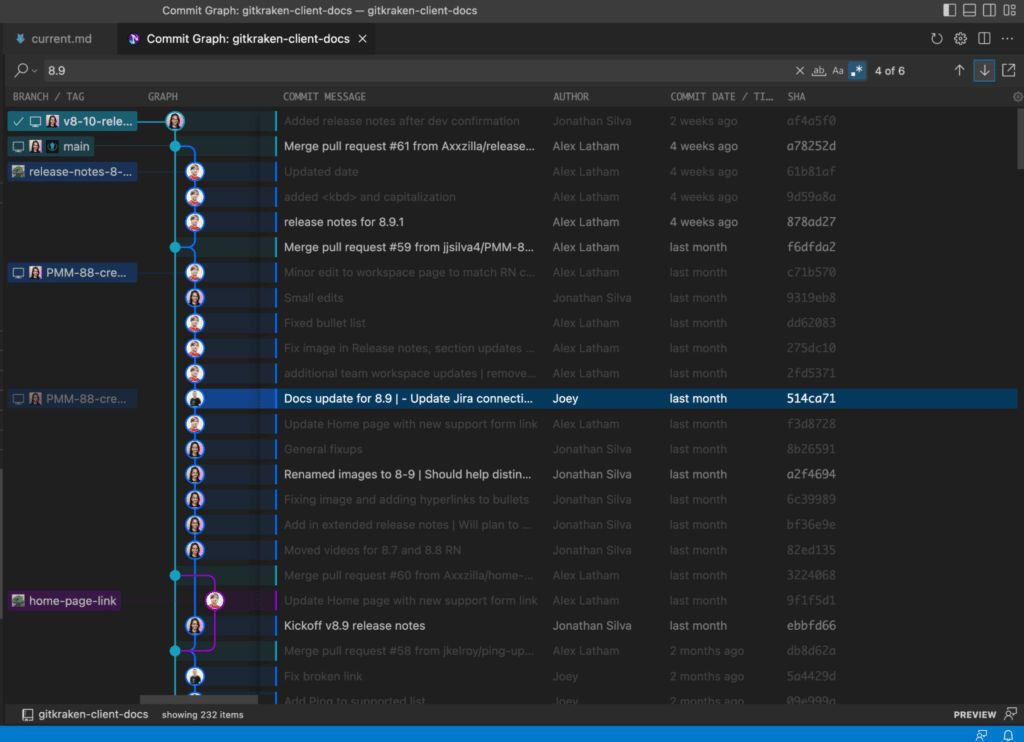
Full Context Menu Support
Interact with your branches, commits, and more! Context menus are now available when you right click on any branch, tag, commit, or author in the Commit Graph. You may even interact with the Commit Graph column headers to the author, date or SHA columns. So much power!
New context menu actions include:
- Switch to Branch
- Revert Commit
- Switch to Commit
- Create Branch
- Merge
- Rebase
- Create Worktree
- Create Pull Request
For a full list of all GitLens 13 changes, check out our GitLens Release Notes.
GitLens Pro for Private Repos
Looking to level up? GitLens+ features are available for private repos when you start a free 7-day trial, after which you can upgrade to GitLens Pro to continue using them.
To start your free trial, install GitLens and then open a folder or workspace in VS code, click on the GitLens icons in the sidebar > Sign In.
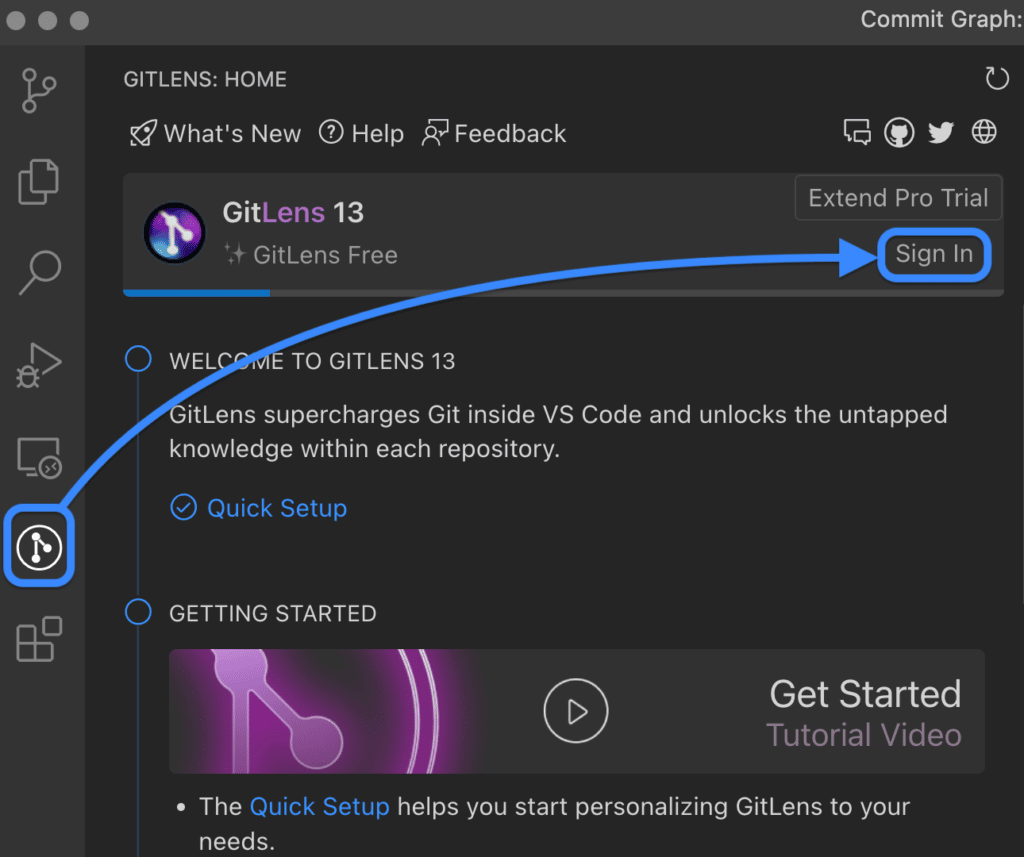
Your free trial will start automatically, and you can try all GitLens+ features with your private repos.
Join the millions of developers that leverage GitLens views, annotations, and more to improve their workflows.










