Hey developers!
We’re excited to announce GitLens 16, our most significant update yet to enhance how developers work with Git in VS Code. Over 35 million developers around the world rely on GitLens for its seamless integration with VS Code, providing powerful Git visualizations like inline blame annotations, the Commit Graph, and Launchpad. GitLens continues to improve essential Git workflows, saving developers time and enhancing their coding experience within VS Code. This release reinforces our focus on key workflows that make GitLens indispensable for development teams.
The Three Pillars of Modern Git Workflows
Before diving into what’s new, let’s understand how GitLens 16 enhances the key workflows that developers rely on daily:
1. Interactive Code History
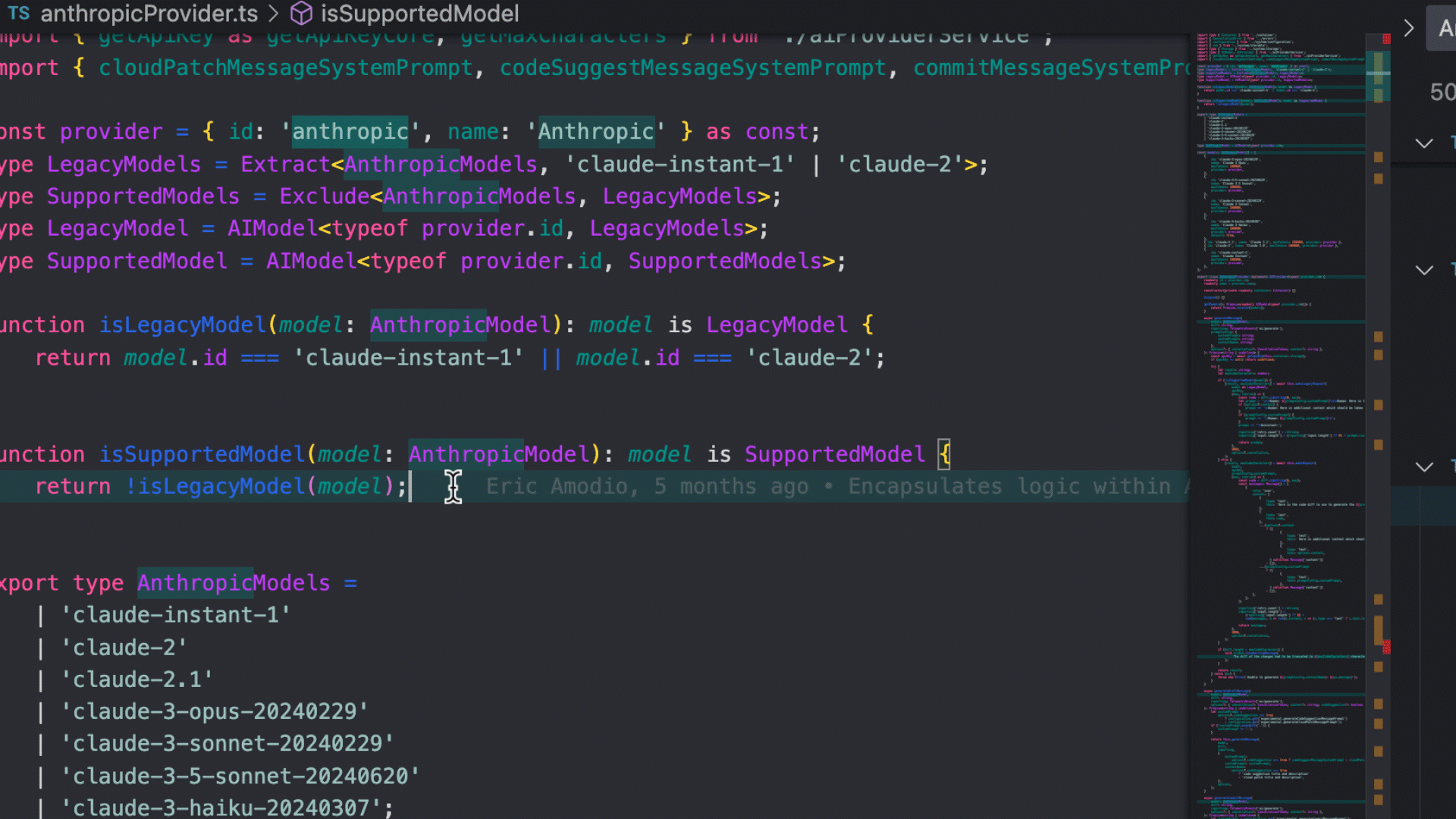
Understanding how a codebase has changed is a critical factor in its continued evolution and maintenance. Doing that in complex repositories is quite challenging. GitLens has always excelled at providing context through blame annotations, hovers, and file history. With GitLens 16, our interactive Commit Graph becomes even more powerful with new filtering capabilities that allow you to focus solely on commits that match your search criteria, making it easier and faster to locate specific contributions or review recent changes without sifting through the entire commit history.
2. Accelerate PR Reviews
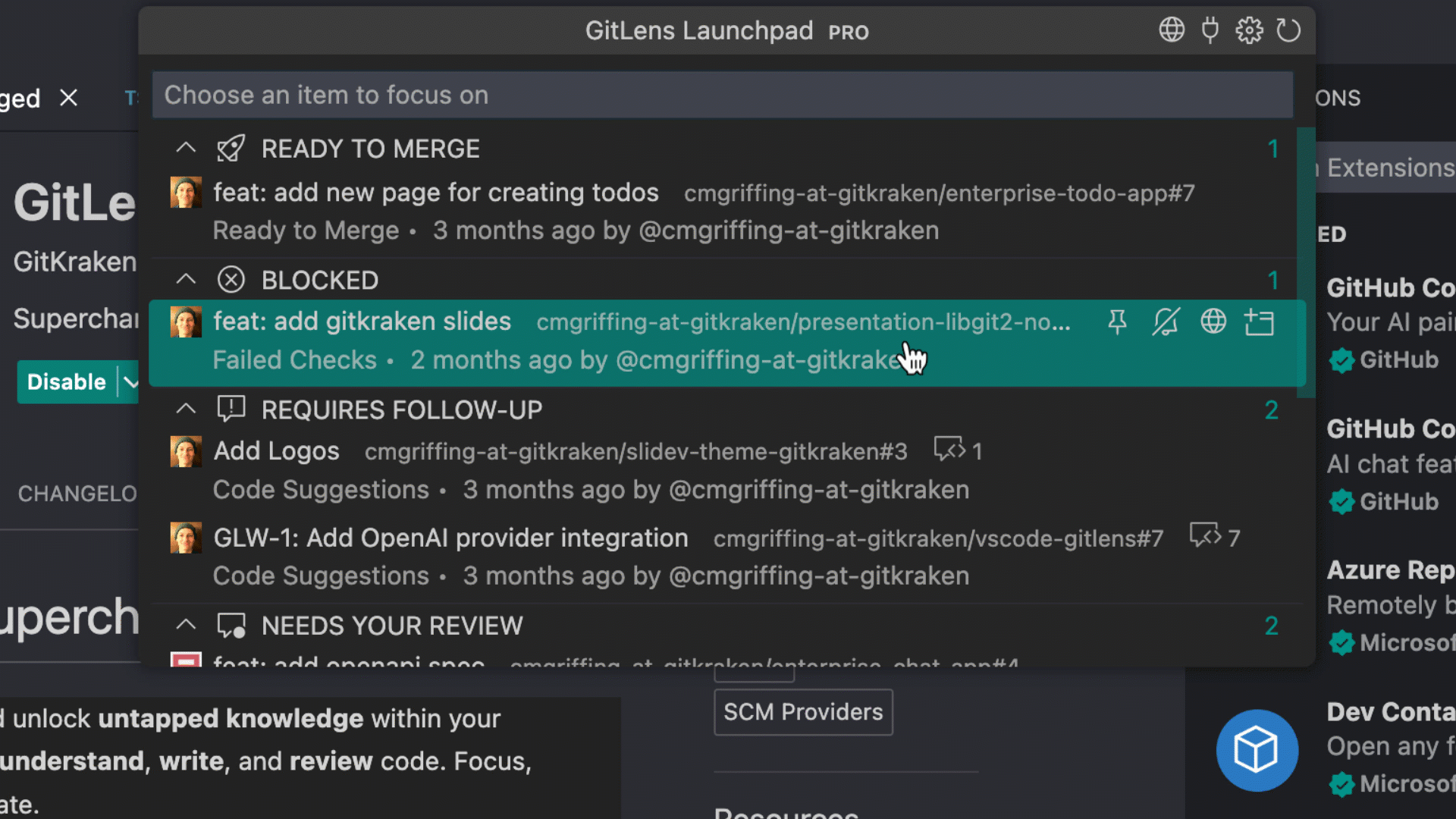
Context switching is a productivity killer. That’s why we’ve enhanced Launchpad to include PR search functionality, allowing you to find and manage pull requests by title, number, or URL without leaving VS Code. When integrated with GitHub or GitLab (and soon, other providers), you can prioritize tasks and identify bottlenecks right where you code. Plus, our Worktrees support lets you juggle multiple branches without disrupting your main workspace.
3. Streamline Collaboration
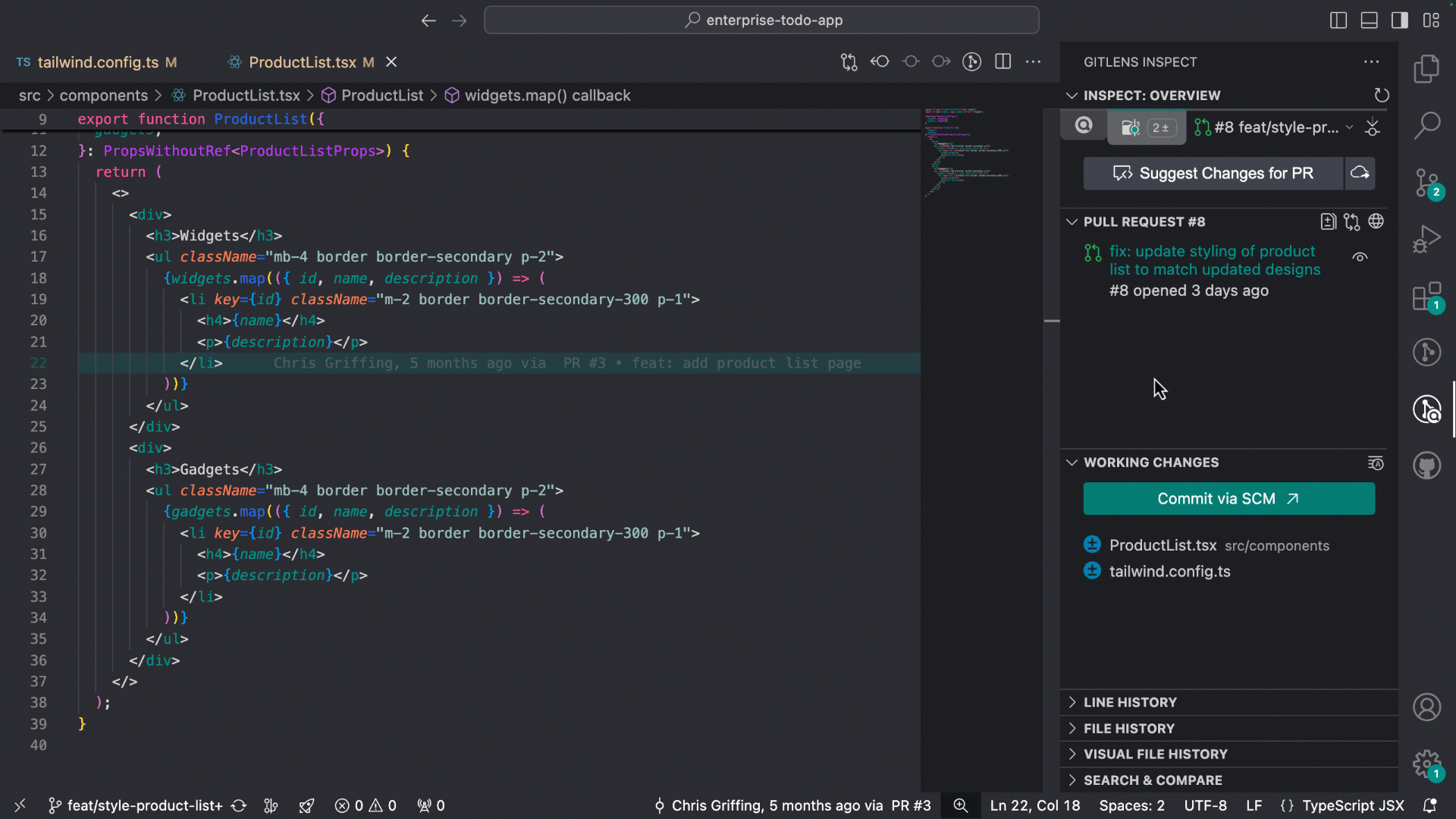
Modern development is team-focused, and GitLens 16 doubles down on collaboration features. With Cloud Patches and Code Suggest, teams can share and discuss changes with any GitLens or GitKraken user across multiple files and PRs.
Reimagining the Home View Experience
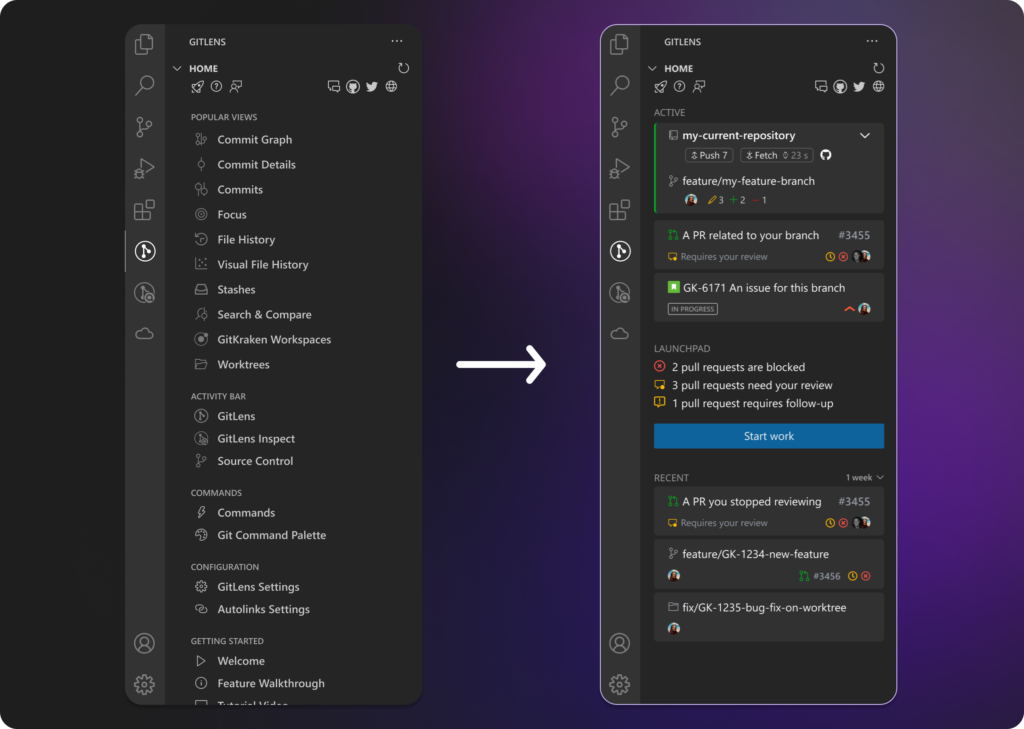
One of the biggest changes in GitLens 16 is our completely reimagined Home View. It’s built to support these core workflows by answering three critical questions:
- What am I working on now?
- What do I need to do next?
- What have I worked on recently?
The Home View now displays your current repo, checked-out branch, and related PRs from connected hosting services at a glance, along with quick actions for moving work through your development flow. You’ll find a prioritized list of what to review next with Launchpad, and a new way to start work from issues. To ease context switching and get you back to other work, a list of recently active branches, worktrees and PRs provide a quick way to jump back into other tasks.
The Home View will be rapidly evolving as we listen and respond to feedback. We’d love to hear what you think!
Introducing “Start Work” – Because Context Switching Shouldn’t Be Hard
The new “Start Work” workflow streamlines branch creation and task initialization. Access it from the Home View or via the command palette (`GitLens: Start Work`), and you can:
- Create a new branch or worktree from scratch
- Initialize from an existing issue (with automatic branch naming based on issue title and number)
- For Pro users: Start directly from Jira and other integrated issue trackers
Cleaning Up the Source Control View
In GitLens 16, we’ve introduced a unified GitLens view in Source Control that consolidates views for Commits, Branches, Remotes, Stashes, Tags, Worktrees, and Contributors. This update helps reduce visual clutter and offers you more customization options.
For added flexibility, you can navigate between these views within the “GitLens” section or detach them if you prefer individual views. If you’d like to revert to the previous setup, simply select “Restore views to previous locations” from the one-time prompt, or choose “Detach All Views” in the GitLens menu. This update aims to provide a cleaner, more organized workspace, tailored to your preferences, so you can focus on what matters most in your development workflow.
Join the Discussion and learn more about Grouped GitLens views.
New Commit Graph Filtering
When a project has a long commit history, finding relevant commits can feel like finding a needle in a haystack. The new Commit Graph Filter lets you isolate only the commits that match your search, making it faster to track down specific contributions or trace recent changes without combing through every commit.
Introducing GitLens Community
We’re also renaming our “Free” tier to “Community” to better reflect our commitment to the developer community and provide essential tools for Git workflows in VS Code. With the new 14-day trial period (up from 7 days), you now have more time to experience the full capabilities of GitLens Pro, especially for privately-hosted repositories. This extended trial period gives you the opportunity to explore advanced Pro features—such as Launchpad, Worktrees, Visual File History, Cloud Patches and more—helping you see how GitLens Pro can make a meaningful impact on your projects and team productivity.
Learn the differences between Community vs Pro.
What’s Next?
This release sets the foundation for even more powerful collaboration and code understanding features. The new Home View will allow us to layer in more valuable information as we expand our integration capabilities and keep work moving through your flow, always focusing on our core mission: making Git more accessible and powerful within VS Code.
Try It Out
If you’re already using GitLens, update to version 16 to experience these improvements. If you’re new to GitLens, install it from the VS Code marketplace and try our new walkthrough to see how GitLens 16 can transform your development experience. We’ve built this update based on your feedback, and we’re eager to hear how these changes impact your daily coding.
Want to learn more about GitLens? View Release Notes or Get Started Here
Happy coding,
The GitLens Team


 GitKraken AI
GitKraken AI







