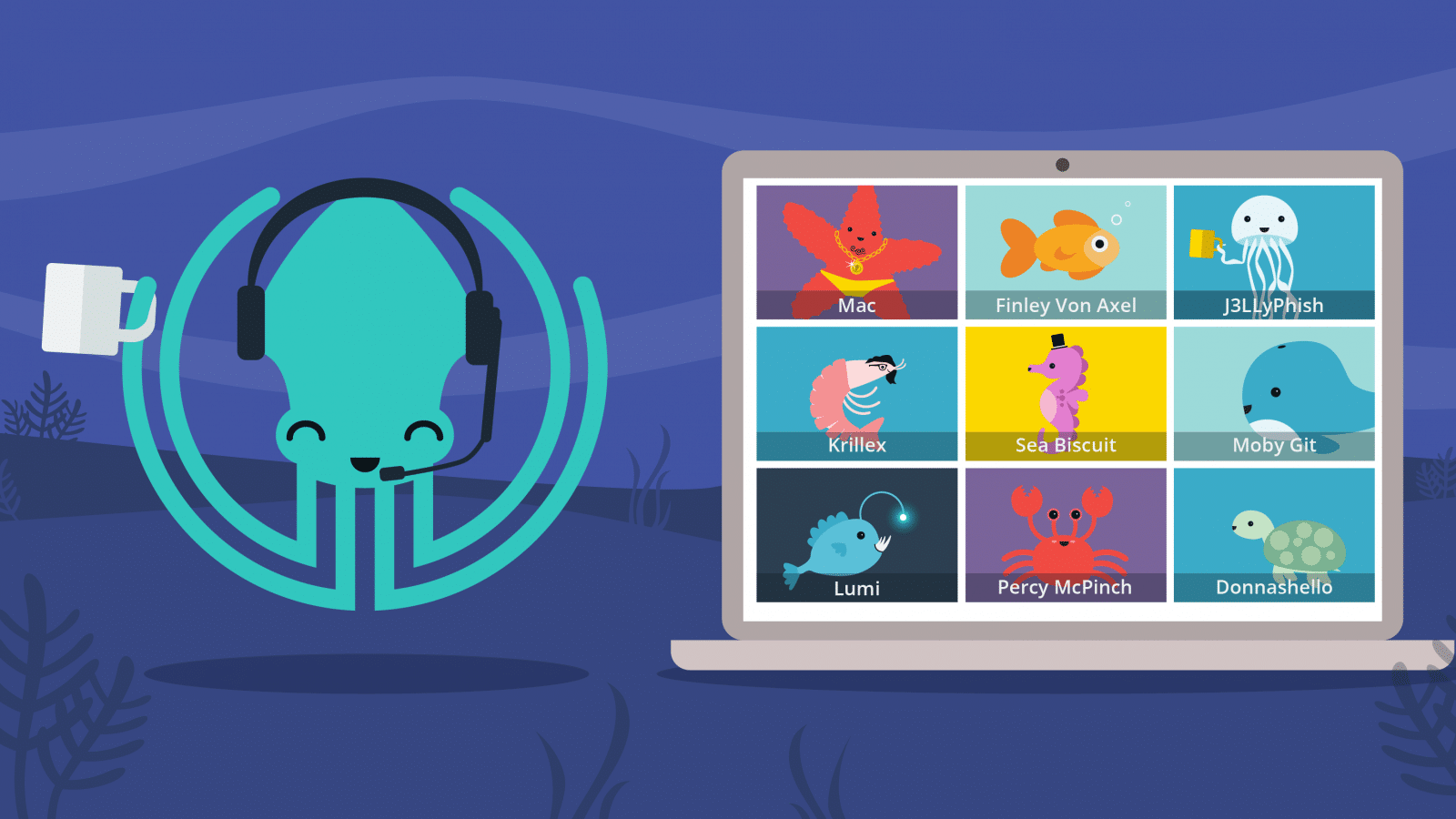The global health crisis of 2020 has changed the ways tech experts are able to share their expertise. Community leaders who formerly taught technical workshops at local Meetups and big in-person conferences are forced to find new ways to connect with audiences.
But the technology industry is agile and adaptable, and innovators and educators aren’t letting distance stop them from spreading knowledge. A new world of digital events has been born.
Virtual Event Ideas
Hosting a virtual event can come in many forms. Since the pandemic, we’ve seen everything from virtual happy hours to full-day online conferences; we’ve even had a few virtual game nights of our own. Already know you want to host a virtual Git workshop? Jump down ⬇️
Virtual Happy Hour
This type of an event can be great for a more relaxed get together.
If you only have a small number of people, you can probably get away with “winging it,” but if you have more than 10 attendees, you might consider setting up an informal agenda, like opening with a fun fact, so everyone has a chance to speak.
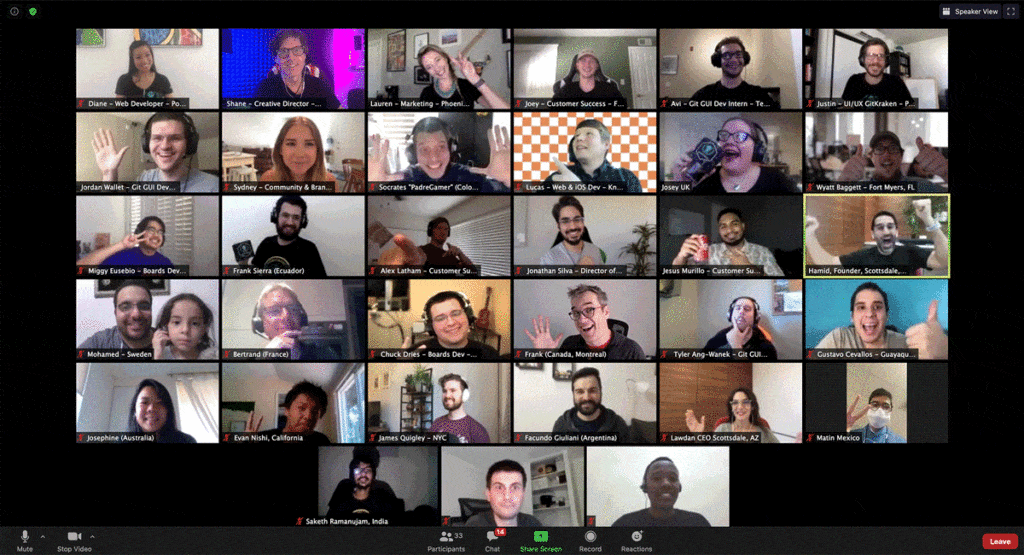
GitKraken Ambassador Virtual Happy Hour
Virtual Meeting
Think of hosting meetings in the virtual space as a positive; you have more opportunities to creatively engage with your customers and colleagues.
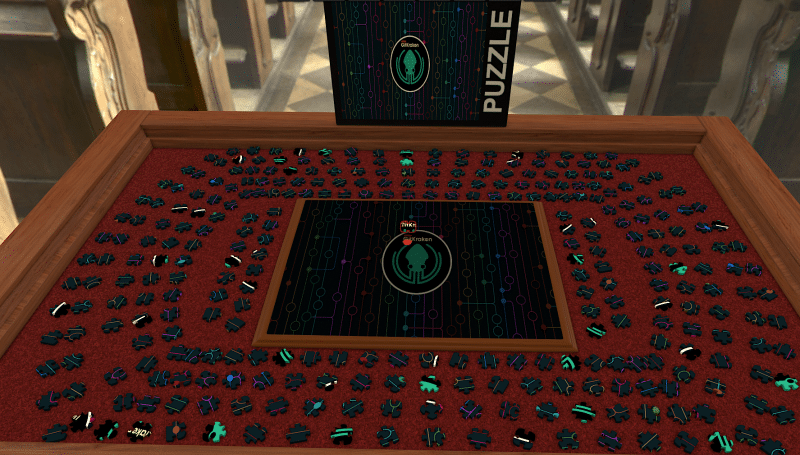
One method I use is putting together a puzzle using Tabletop Simulator while discussing how my client’s projects work while I discover how much they know about Git. I will ask the person to complete the puzzle so I can better understand how they think and problem solve. This can be instrumental for recommending the best solutions.
– Josey Howarth, Love Sudo
Virtual Conference
While hosting a virtual conference might seem like an insurmountable task, don’t let your anxieties stop you from providing a comprehensive virtual experience to a large digital audience.
Great online events leverage the capabilities of the medium rather than trying to replicate the exact experience. Some simple things like music during breaks, creative interludes between sessions, and a place for people to chat go a long way in capturing the magic of in-person events.
– Dylan Schiemann, CEO at Living Spec and organizer, Halfstack
Virtual Workshop
Teaching a specific topic to a niche audience? Even if your presentation normally involves hands-on instruction, it doesn’t mean you can’t educate effectively. We’ve compiled tools, tips, and tricks for facilitating an engaging virtual workshop.
Virtual Workshop Tools
1.Video Conferencing: First things first. You’re going to need a video conferencing platform to host your digital workshop.
Our Top Pick: Zoom (Free-$20/month): One of the most-used video communications tools, Zoom is professional and easy-to-use, and allows you to directly interface with your attendees. You may need a paid plan depending on the length of your event and number of people. ProTip: Zoom includes a Nonverbal Feedback feature that allows attendees to submit feedback in the form of a raised hand ✋ (if they have a question), green check ✅ (to confirm they’ve completed a step), or ❌ (if they’ve hit a roadblock). Learn how to enable Nonverbal Feedback.
But hey, Zoom isn’t for everyone. Especially if you’re streaming live coding projects, for example, you might want to seek out another platform.
Try to stream using a native tool or something very easy-to-use, like Streamyard. This allows you to stream directly to Facebook, YouTube, and other platforms.
– GitKraken Ambassador, Gustavo Cevallos
2. Headphones: To limit your distractions throughout the event, wear headphones designed to block out external noise. Bonus if the headphones have a built-in microphone, which will save you from purchasing the next item listed.
Our Top Pick: AudioTechnica ATH-M50x (Retail ~$150) While a bit of an investment, these headphones provide the best sound quality we’ve found. For ~$30 more, you can invest in the bluetooth version with included microphone.
3. Microphone: Ensure your attendees can clearly hear you by using a microphone. Plus, you can use this for podcasts, and even online meetings.
Our Top Pick: Antlion ModMic Uni (Retail ~$50) You’re really better off just purchasing headphones with an attached microphone, but if that’s not available to you, the ModMic from Antlion is a great option that easily attaches to your headphones.
4. Camera: If your computer doesn’t have a built-in webcam, you will need to purchase one if you want your attendees to see your face.
Our Top Pick: Any 1080p webcam from Amazon will do. (Retail ~$50) But really, most modern webcams will suit your needs perfectly well.
5. Creative Background: Make sure your background is on point – attendees will see it! You might choose to select an IRL backdrop, like a bookshelf or wall of art, or use a virtual background like a cool image or animated video. Let your background show a bit of your personality.
Our Top Picks: Download beautiful, free images on Unsplash. GitKraken fan? Use one of our free, kraken-inspired desktop wallpapers.
Make sure you are brighter than your background. If you’re sitting with a window behind you, consider closing your blinds and adding a bright light in front of you, or rotating your desk.
– Chuck Dries, Software Engineer, GitKraken
Bonus points: spice up your presentation with apps that can be used with your video conferencing platform. While still in beta, mmhmm provides a less awkward experience and gives speakers more freedom to creatively share their content.
Tips for Hosting a Virtual Workshop
In addition to equipping you with the right tools, we’ve got some tips and tricks straight from the experts themselves.
Recruit a team member to assist as a moderator throughout the session. They can be available for tech support and can keep an eye on the chat for any attendee questions.
– Alexa Saunders, Solutions Engineer, GitKraken
Encourage participation by providing virtual gifts or prizes—like software licenses or gift cards—to attendees who ask questions.
– GitKraken Ambassador, Gustavo Lizárraga
When I’m presenting, I make sure to set my GitKraken, VS Code, and Internet browser views zoomed-in at 125-130%. This makes it much easier for the viewer to see and read what’s on my screen.
– GitKraken Ambassador, Frank Boucher/@fboucheros
Hosting a Virtual Git Workshop
If you’re interested in hosting a digital workshop on Git, you’ve come to the right place. These turnkey presentation materials will prepare you to run a seamless workshop for a technical audience.
Why Git?
Git is a version control system that helps software developers organize project history, track file changes, and collaborate with lower risk.
Git is the established king of the version control kingdom. The 2019 State of Software Development Report shows that 91.22% of developers using version control choose Git.
Especially if you’re a student, you’re going to want to learn and understand the concepts of Git to level up your skills for the workforce. (PS: Students can get free GitKraken Pro Suite through the GitHub Student Developer Pack).
Learn Git with GitKraken! Access our library of beginner, intermediate, and advanced Git tutorial videos.
Digital Git Presentation
The team at GitKraken believes in the importance and value of Git, and would love to have as many developers using Git around the world as possible. So we’ve made it easy for you to teach a digital Git workshop with these turnkey presentation materials.

In this interactive, virtual workshop attendees will learn how to set up a GitHub account, download the cross-platform GitKraken Git GUI, and sign-up for GitKraken Boards in preparation for building an HTML/CSS webpage.
As the presenter, you will explain common Git concepts and see how actions are typically performed in the command line before discovering how much easier a Git workflow is with a visualization tool, like the GitKraken Git GUI.
After integrating GitKraken with GitHub, you will walk participants through creating a repository, cloning the repo, creating a branch, editing a file in the GitKraken code editor, committing changes, pushing changes to GitHub, submitting and merging a pull request, and finally merging changes.
Attendees will also create a Starter Kanban Board using GitKraken Boards to track their progress throughout the workshop.
Download Get Crackin’ with Git using GitKraken Digital Workshop
Help Attendees Prepare for a Virtual Workshop
Digital workshops present unique challenges, like not being able to interface with your attendees in-person. You can’t walk over to someone and help them by pointing at their computer screen, and you won’t be able to pass out hardcopy materials. Taking the time to prepare your attendees ahead of the event will help them get the most value from the experience.
Consider sending a digital checklist for attendees at least 24 hours ahead of the event. Include instructions for creating accounts on any platforms they will need to access. This will save time and avoid distractions during the presentation.
Provide an agenda of what they can expect. Include the topics you will be discussing and important event times. For example, maybe you want to start the call with each attendee introducing themselves – don’t surprise them on the spot!
Set expectations for participation. Let attendees know how they can ask questions throughout the workshop, whether through Zoom chat, a Slack channel, etc.
Share links to additional resources that will help them prepare for the workshop, or that they may want to reference throughout.
Get Crackin’ with Hosting a Virtual Workshop
Now you have everything you need to host a successful, educational, digital Git workshop. We thank you, from the bottom of our hearts, for your dedication to expanding knowledge in your communities, both local and digital.