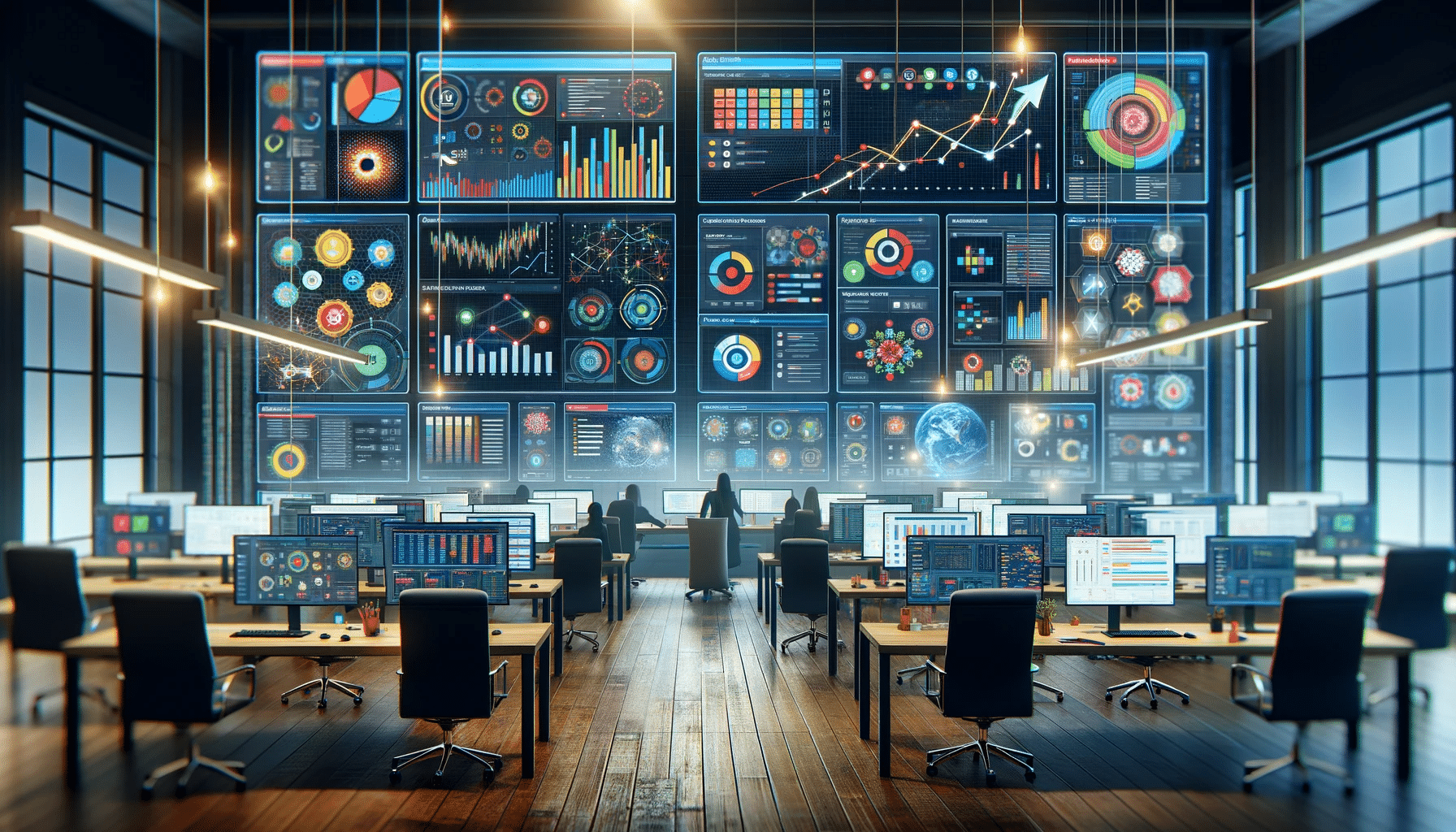Agile methodology has not just entered the realm of project management – it has transformed it. Central to this transformation is sprint planning, a stage where teams come together to outline tasks, set goals, and prepare for upcoming challenges.
Agile practices have led to a significant increase in the need for efficient tools like Jira, which, when integrated with tools like Git Integration for Jira and Team Insights for Jira, streamline planning by bringing development activities into the planning process.
Understanding Agile and Jira’s Role
Agile methodology deconstructs traditional project management into flexible, interactive segments. Jira emerges as a key player in this landscape, offering more than task management. It creates an environment where flexibility and collaboration are paramount.
With the integration of Git repositories through Git Integration for Jira, project boards become even more powerful, providing real-time insights into development activities directly within the Agile planning context.
Integrating Git with Jira for Enhanced Agility
Git Integration for Jira further elevates the Agile process by seamlessly linking Git repositories, including GitHub, GitLab, and Azure DevOps, with Jira tasks. This integration brings in development activities such as branch creation, commits, and pull requests into Jira, allowing teams to stay informed and reduce the need for context switching.
Practical Tips for Enhanced Sprint Planning
When diving into sprint planning with Jira, it’s crucial to focus on practical, high-level strategies that can be seamlessly integrated into daily workflows:
- Efficient Backlog Grooming: Utilize Jira’s backlog grooming features to efficiently prioritize tasks. This ensures the team’s focus remains on impactful activities.
- Leveraging Jira’s Visual and Customization Features: Jira’s visual project boards transform complex projects into manageable tasks. Customizable workflows allow teams to tailor project management to fit their unique needs. With the addition of Git Integration for Jira, these boards reflect up-to-the-minute development changes, ensuring that the entire team is aligned on project status and progress.
Advanced Sprint Planning with Jira
Jira’s detailed estimation tools are essential in transforming guesswork into strategic planning. The integration of Team Insights for Jira further enhances this process by providing a timeline view of Git and Jira activities, helping teams identify at-risk items and uncover trends based on actual team activities, not just issue statuses.
Some Key Features for Data-Driven Decisions:
- Data-Driven Insights: Jira’s robust reporting features, coupled with real-time updates from Git Integration for Jira, offer a comprehensive view of project progress, code changes, and team dynamics, enabling teams to make informed decisions.
- Real-Time Progress Tracking: Tools like velocity charts and burn-down charts provide a transparent view of progress, enhanced by Team Insights for Jira’s ability to show daily Git and Jira activity on a timeline.
The insights from Jira’s sprint planning features enable teams to navigate project complexities, sharpen strategies, and fine-tune goals. This data-driven approach transforms numbers into actionable insights, reflecting the team’s work ethic and potential.
In Conclusion
Jira’s sprint planning features, bolstered by Git Integration for Jira and Team Insights for Jira, are fundamental in mastering Agile methodologies. They offer a unique perspective on the inner workings of Agile teams by integrating development activities into the planning process, providing clarity and direction in a dynamic environment. This integration equips teams with the tools necessary to adapt and excel in their projects, reflecting an upscaled approach to project management that’s both data-driven and developer-centric.