
GitKraken is a Great Place to Work® THREE Years Running! 🐙✨
GitKraken is certified as a Great Place To Work for the second consecutive year! Want to join this amazing team of Krakeneers?

GitKon 2024: Meet the Speakers of GitKraken’s Ultimate Developer Conference
Peek behind the curtain of GitKon 2024 – discover the brilliant minds sharing their thoughts on AI, DevEx, and the future of development at GitKraken’s virtual conference.

GitKraken’s DevEx Advance Partner Program Boosts Developer Productivity
Boost client productivity and reduce workflow friction with GitKraken’s DevEx Advance Partner Program, designed for Atlassian Solution Partners.

GitKraken is a Great Place To Work® Two Years in a Row!
GitKraken is certified as a Great Place To Work for the second consecutive year! Want to join this amazing team of Krakeneers?
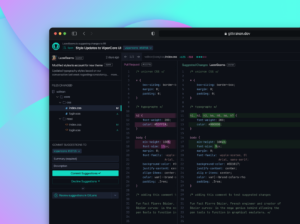
Advancements in Code Review: A Scientific Approach to Designing for Software Efficiency with GitKraken
Discover how GitKraken’s team tackles Git workflow challenges to create tools that improve code reviews, boost software quality, and enhance developer collaboration.

GitKraken Acquires CodeSee & Launches New, Ubiquitous DevEx Platform
GitKraken acquires CodeSee and launches unified GitKraken DevEx platform, enhancing workflows across all major dev environments.

Elevate your Git Workflow: Unhandled Exception Podcast
Dive into the heart of GitKraken Client and GitLens with Justin Roberts and Eric Amodio.

5 Reasons Why GitKraken Client is the Ultimate Tool for GitHub Users
Boost your GitHub workflow with GitKraken Client’s user-friendly interface and powerful features for more efficient development.

Get Things Done with GitKraken: 4 Must-Know Features
Discover how these GitKraken Client features can help you save time and prevent potential coding headaches.
Legendary Git GUI for Windows, Mac & Linux

 GitKraken MCP
GitKraken MCP GitKraken Insights
GitKraken Insights Dev Team Automations
Dev Team Automations AI & Security Controls
AI & Security Controls