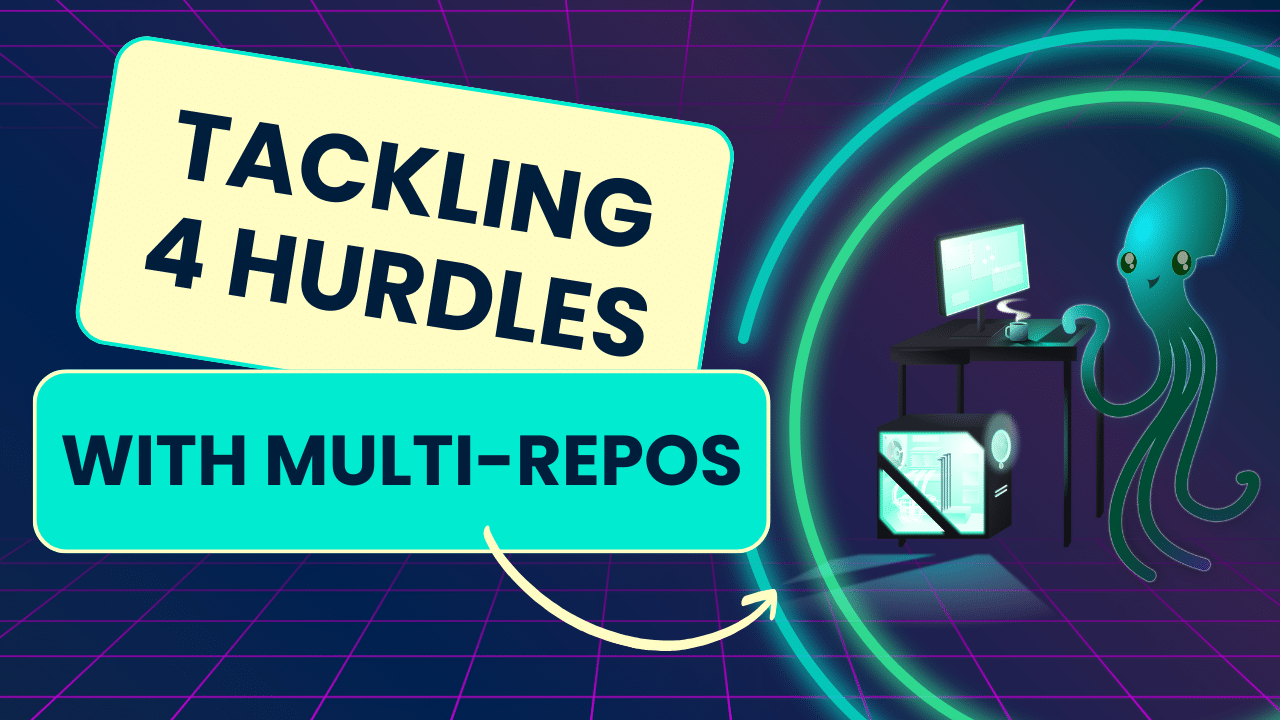Picture this: You’re deep in the trenches of your latest project, your screen cluttered with terminal windows and code editors, each tied to a different repository. It’s another typical day in the multi-repo maze, where devs struggle with juggling questions like, where did I leave off? What about my teammates? What needs to be pushed, reviewed, or merged? And how much longer until I can have another cup of coffee?
First, let’s break down the differences between mono and multi-repo setups. Mono-repos are exactly what they sound like – singular repositories that hold everything in one place. Multi-repos, however, can scatter the landscape, resulting in separate repos that are all still part of the larger ecosystem. While this approach offers flexibility, it can also make projects way harder to manage.

In our recent workshop, “Making Sense of Multi-Repo Madness,” Trevor Polidore, Product Manager at GitKraken, and Kevin Bost, GitKraken Ambassador and Senior Software Architect at IntelliTect, shared not just these pain points, but strategies to navigate through them with GitKraken’s tools.
Let’s dive into 5 of the most common challenges dev teams may face when dealing with multiple repositories, plus tips to make your workflow a little easier.
1. Tracking Progress Across Multiple Repositories
Have you ever closed your laptop at the end of a long day, feeling satisfied with your progress, only to open it the next day and think, “What’s going on? Where did I leave off?” If you’re introducing multiple repos into the mix, it can make things even more frustrating to catch up on.
In the workshop, Kevin Bost emphasized the power of GitKraken Workspaces to combat this very issue. By consolidating your repositories into a single, organized view, Workspaces act as your digital breadcrumb keeper. He mentions how starting his day in his Workspace helps remind him of the branches he and his team were working on, as well as the status of each repository.
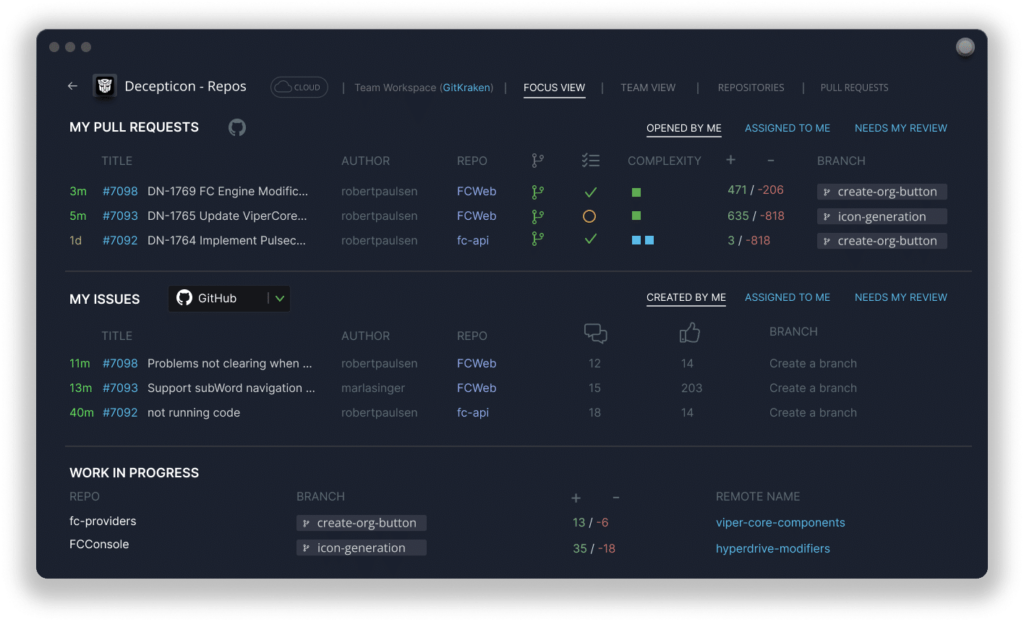
And it’s more than just convenience – it’s to keep up your momentum and flow. With Workspaces, you can quickly navigate to your most recent work, eliminating the need to manually sift through each repo individually.
2. Time-Consuming Multi-Repo Actions
The repetitive nature of executing Git commands across multiple repositories can quickly become tedious. Each fetch, pull, or branch creation needs to be performed individually for each repository, turning what should be a simple task into a time-consuming chore.
With Workspaces, developers can execute commands like fetching updates or creating branches across all included repositories with a single action, allowing teams to save time over the course of a project by updating all repos instead of just one by one. Leveraging the right tools is crucial in making multi-repo management less daunting and more of a strategic advantage in your development arsenal.
3. Managing PRs and Issues Across Multiple Repos
Leafing through Pull Requests (PRs) and Issues scattered across various repositories can lead to a fragmented workflow, resulting in more context switching, poor focus and decreased productivity. This challenge becomes even more annoying when dealing with multiple repos, where each repository might have its own set of PRs and Issues that need attention.
In the workshop, Kevin explains how GitKraken’s integration capabilities, especially with its ability to consolidate PRs and Issues from multiple repositories into a unified interface, can tackle this challenge head-on. This centralized approach allows developers to see a holistic view of their responsibilities across all projects, reducing the need for constant context switching.
By having all PRs and Issues in one place, it becomes much easier to prioritize tasks, plan your workflow, and maintain a high level of efficiency. This tool not only streamlines management processes but also ensures that nothing falls through the cracks.
4. Using Data to Drive Decision-Making
Understanding the impact of your team’s efforts and identifying areas for improvement is essential for effective collaboration. But when everyone is working on projects siloed within their own repositories, it can become difficult to track progress and identify bottlenecks. This fragmentation can obscure the bigger picture, making strategic decision-making a challenging task.
Kevin shared one remedy he uses for this exact problem – GitKraken Insights. Insights offer a bird’s-eye view of various critical metrics for informed decision-making, such as the number of PRs at risk, average PR closure times, and overall team throughput. This holistic perspective lets teams to pinpoint issues before they escalate, celebrate collective achievements, and strategize effectively for future sprints.
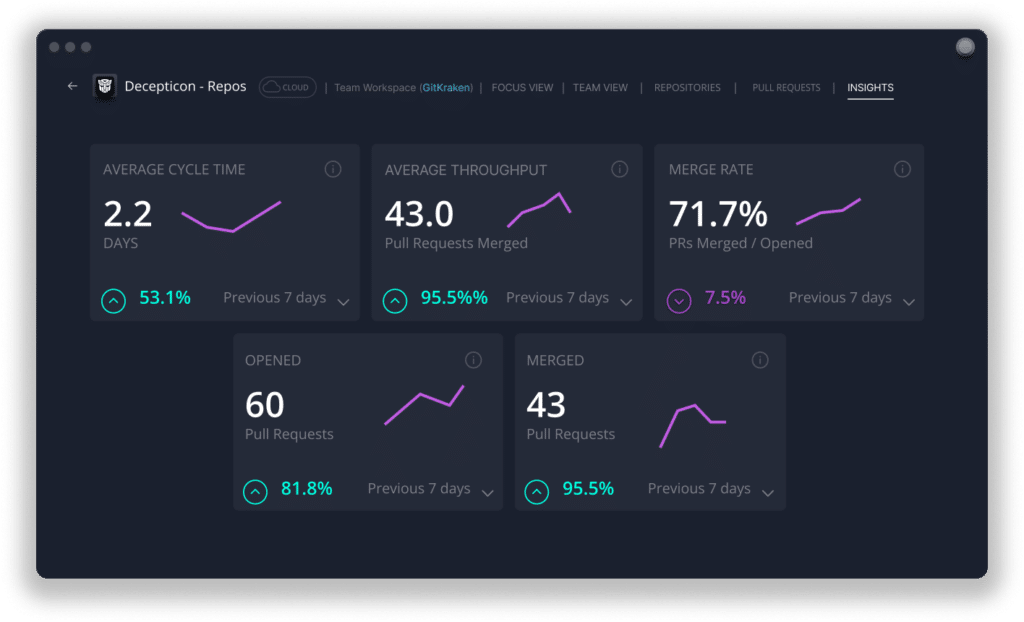
Frequently Asked Questions (FAQ’s)
What is repository management?
Repository management involves overseeing the storage, organization, and access control mechanisms of software code repositories within a development project. It’s a critical aspect of software development that ensures code is systematically stored, version-controlled, and accessible to team members. Effective repository management helps in maintaining the integrity and efficiency of the development process, enabling developers to track changes, collaborate without conflicts, and rollback to previous versions if necessary.
What are the best practices of repository management?
Best practices in repository management include adopting a clear naming convention for branches to reflect their purpose, ensuring commit messages are descriptive to explain the changes made, and maintaining a clean repository by regularly merging or deleting branches that are no longer active. Implementing access controls to restrict who can read or write to the repository and setting up automated backups to prevent data loss are also crucial. Additionally, integrating continuous integration and continuous delivery (CI/CD) pipelines can streamline testing and deployment processes, enhancing overall project efficiency.
Where are Git repositories stored?
Git repositories can be stored both locally and remotely. Locally, a Git repository resides on the developer’s machine, allowing for code changes, version control, and branch management in a personal workspace. Remotely, Git repositories are stored on servers or cloud-based platforms such as GitHub, GitLab, or Bitbucket. These remote repositories provide a centralized location for code, facilitating collaboration among team members, securing code backups, and offering additional features like pull requests, code reviews, and issue tracking to support a more comprehensive development workflow.
Managing Multiple Repositories with Confidence
Managing multiple repositories doesn’t have to be painful or inefficient. With the right tools and strategies, as demonstrated by Kevin Bost and Trevor Polidore in our “Making Sense of Multi-Repo Madness” workshop, developers can navigate the multi-repo landscape with ease. GitKraken’s suite of features, from Workspaces to Insights, is designed to address the unique challenges posed by multi-repo management, offering a more streamlined, organized, and efficient development process.
Want more tips for dealing with repo chaos? Check out the full workshop video to dive deeper into these strategies and elevate your multi-repo management experience today!