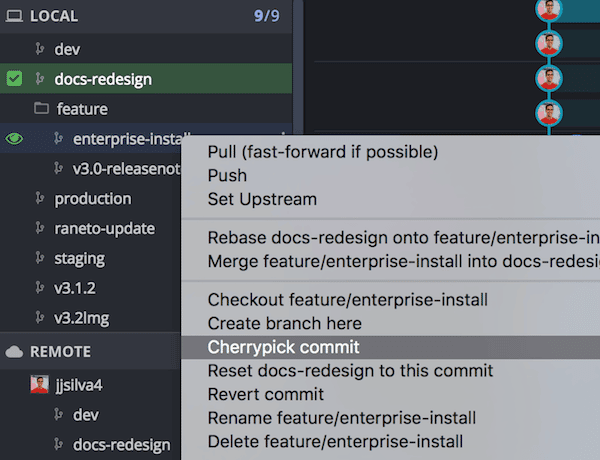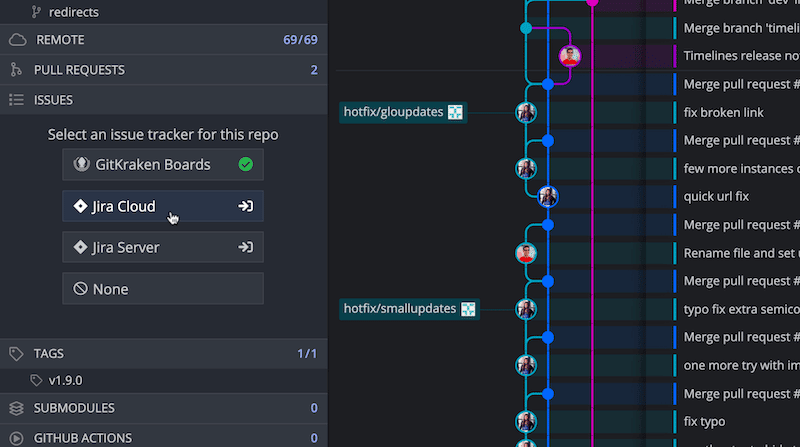Are Git tasks like rebasing your Git branch or cherry-picking commits causing you headaches? Sometimes, without the right know-how, version control can turn seemingly simple tasks into daunting challenges. And when you’re collaborating among a team, the stakes are even higher. In addition to potentially losing your own code, you can compromise the work of other developers.
That’s where these four GitKraken Client features come in – each one designed to save you time and help prevent those hair-pulling moments. From effortless cherry-picking to stash management, streamlined Jira integration, and workspace organization, GitKraken Client has your back. Discover how these features in GitKraken Client can boost your productivity and make your coding journey smoother.
Cherry-Pick Commits
One standout feature of GitKraken Client is the Cherry Pick feature. We all have those moments when even multiple cups of coffee can’t help us stay focused and we overlook the branch we’re committing changes to, resulting in code committed (or possibly pushed) to the wrong branch. If this scenario sounds familiar, you’re not alone.
In such situations, many people start scrambling through git cherry-pick documentation, losing time and risking potential mistakes with command options. GitKraken Client simplifies this process by letting you cherry-pick commits with a few mouse clicks. The intuitive UI for cherry-picking commits saves you from diving into documentation and helps you avoid losing a day to fix the repository.
Save Your Work for Later with Stash
Stashing is a vital feature for me, especially when juggling tasks like working on a new feature, fixing a bug, or reviewing code on another branch. Switching between code versions can easily lead to code loss or unwanted collisions.
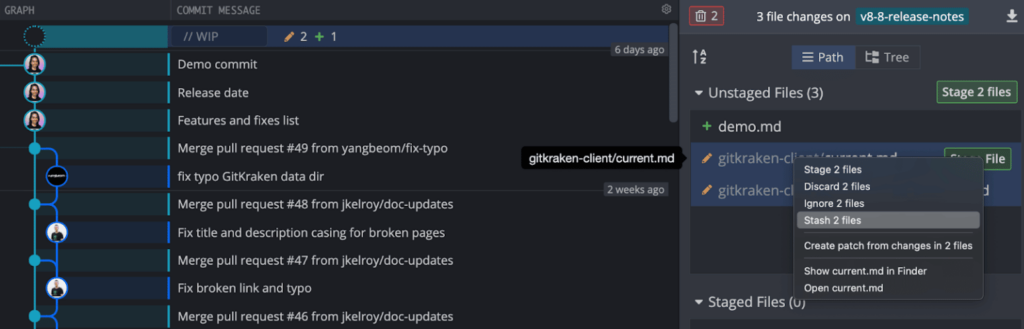
To prevent such issues, I make it a habit to stash my changes before taking any action that might result in code loss. GitKraken Client’s user-friendly interface allows you to stash multiple versions of code, and you can easily retrieve the version you need by examining the stash history.
Close Those Browser Tabs with Jira Integration
Every programmer wants to focus on writing code without the distraction of managing Jira cards and projects. If you find yourself drowning in browser tabs, the Jira integration in GitKraken Client is a game-changer.
This integration consolidates all your tasks and repositories in one window, allowing you to make changes to Jira card contents and status. Customizable filters enable you to view only the most important tasks, streamlining your workflow and saving valuable time.
Time to Organize Your Workspace
Workspace management, introduced in version 8.2, has become my favorite feature. By categorizing my workspace into segments like work, home, and project, I’ve brought order to my repository chaos. This feature not only facilitates easy navigation but also helps track pending Pull Requests and Issues. You can monitor average cycle time and merge rate, making it an excellent choice for those who thrive on organization and task tracking.
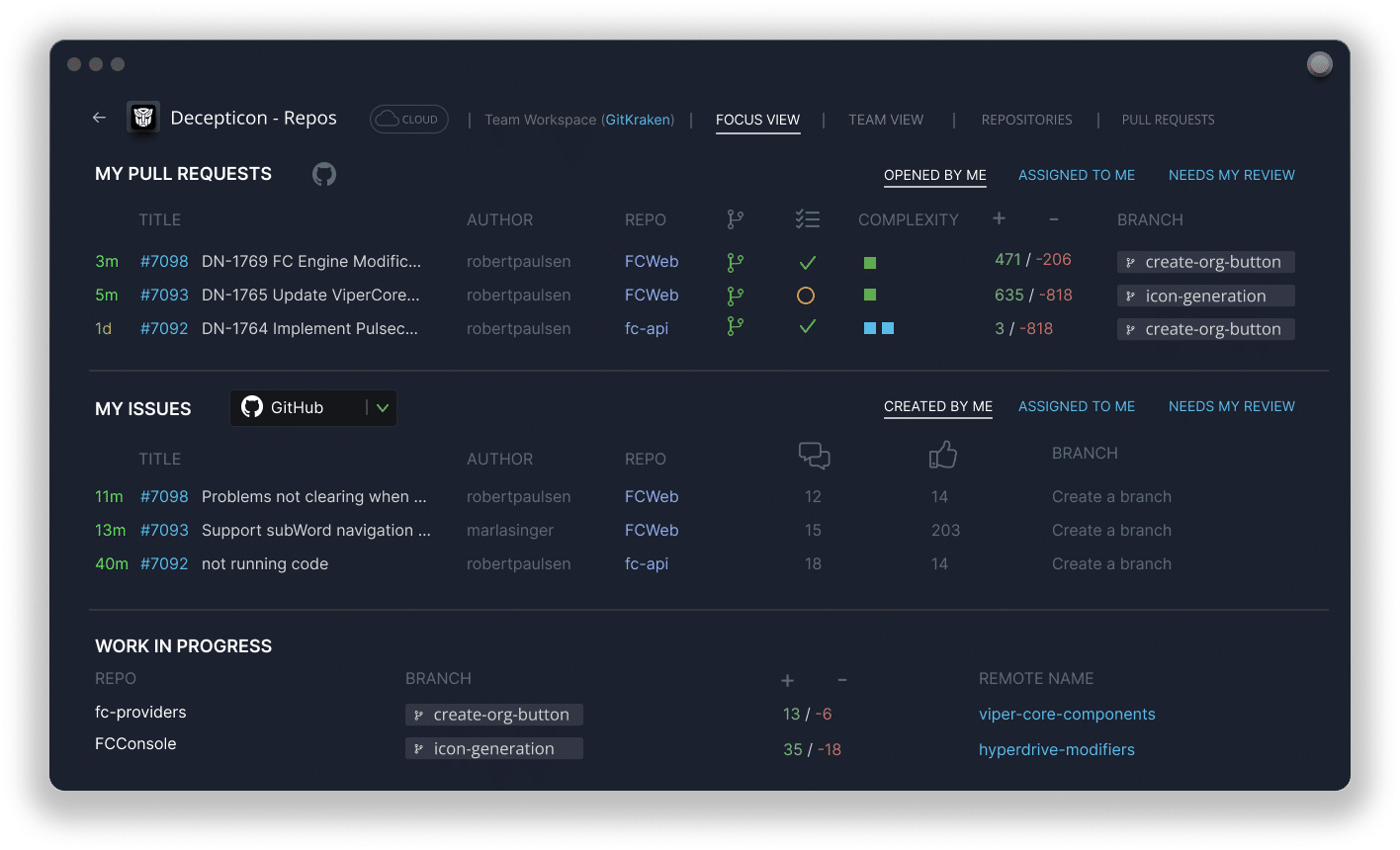
Final Thoughts
GitKraken Client stands apart from other dev tools. It’s amazing at helping you save time and streamline day-to-day tasks. These were just four of my top features, but the GitKraken team is always innovating to help devs solve problems. Check out the latest and greatest in personal productivity, plus team collaboration features, in GitKraken Client here.
 GitKraken MCP
GitKraken MCP GitKraken Insights
GitKraken Insights Dev Team Automations
Dev Team Automations AI & Security Controls
AI & Security Controls