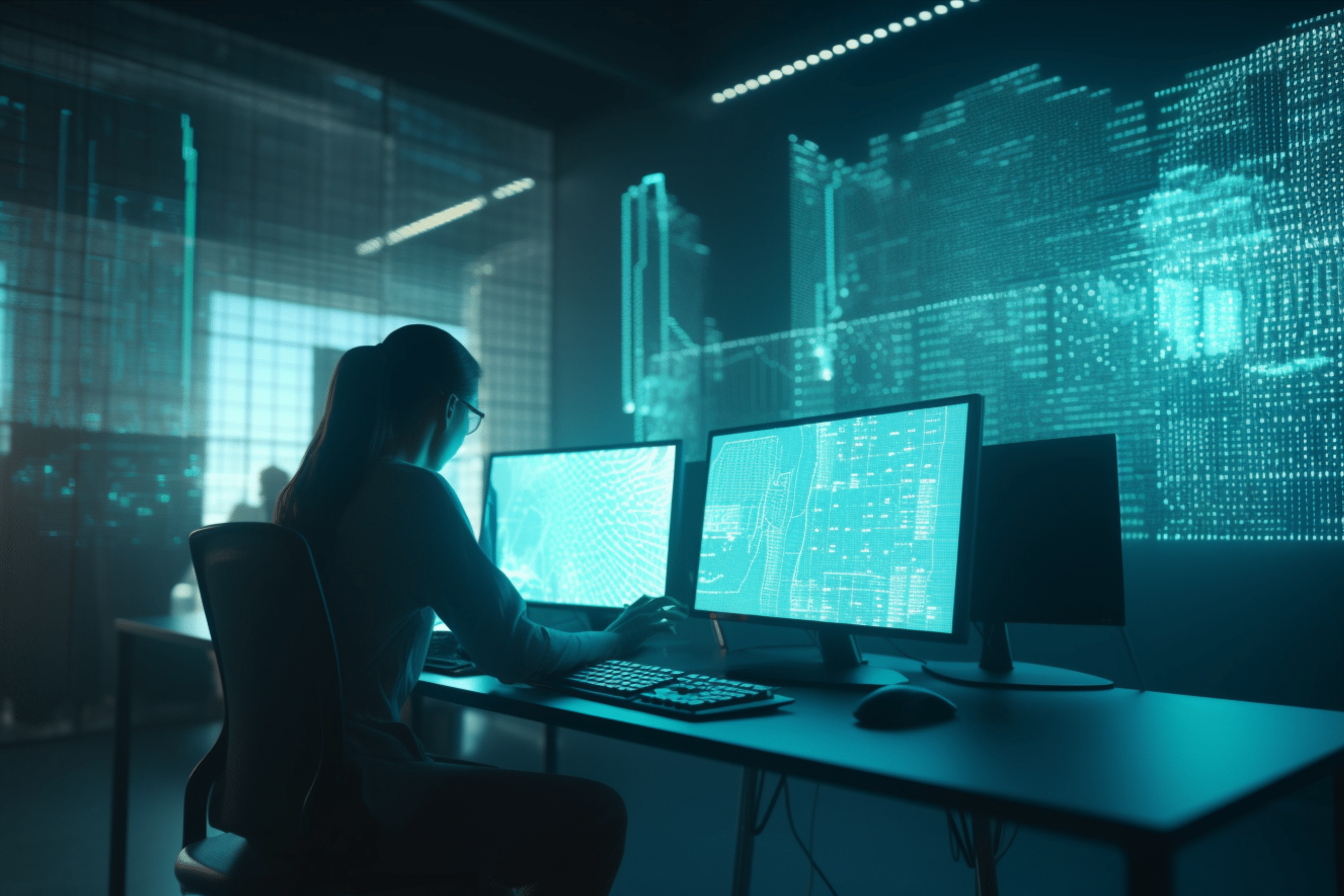Welcome back to our Everyday Use Case series, where we continue to explore the real-world workflows for GitKraken Workspaces and show you practical ways to make routine tasks faster and simpler. In our previous article, we unpacked how GitKraken Workspaces simplifies the onboarding process for new team members in complex multi-repo projects. Now, we shift our focus to another crucial element of project development: Team Collaboration.
Prefer to learn with video? Watch our new on-demand webinar on this topic here.
Decoding Team Collaboration with GitKraken Workspaces
Cracking the code of effective collaboration can mean the difference between project success and failure, especially in the jigsaw puzzle that is a multi-repo environment.
Introduce the elements of remote work and distributed teams, and the pieces seem to multiply. GitKraken Workspaces can help solve this puzzle, making collaborative coding and workflow management less of a maze in these scenarios. In this article, we’ll take you on a tour of how Workspaces fosters improved team collaboration in multi-repo setups, laying the groundwork for a more efficient and faster way of completing projects as a team.
Overcoming Collaboration Challenges in a Multi-Repo Setup with GitKraken Workspaces
Multi-repo setups are an inevitable reality of modern software development. They’re like a double-edged sword – while they offer flexibility and modularity, they can also complicate collaboration. Picture this: you’re part of a team, elbow-deep in a project split across multiple repositories. Each repository is its own dominion, teeming with unique branches, pull requests, and issues. Attempting to synchronize your team and manage Git tasks across all these repos can feel akin to herding cats in a hailstorm.
GitKraken Workspaces provide a toolkit designed to help you navigate the multi-repo storm. With the ability to group your repositories, you gain an aerial view of the status of all your repos in one place. Those routine Git tasks like pull, fetch, and clone? Workspaces manages them across multiple repositories, effectively turning chaos into calm. Moreover, Workspaces easily integrates with platforms like GitHub, GitLab, Bitbucket, and Azure DevOps. This allows you to stick with your preferred services while managing your repository landscape from a unified hub. After all, it’s not just about the tools. It’s about helping you navigate the complexities of multi-repo projects, ensuring a smoother and more efficient development journey.
But what if you’re operating within a mono-repo environment? Is there still a place for GitKraken Workspaces? Absolutely. While we’ve emphasized the benefits for multi-repo setups, much of what we’ll discuss in this article will apply to your mono-repo as well. Regardless of your repository configuration, GitKraken Workspaces can provide valuable tools that enhance your development process and boost your team’s collaboration.
Team Collaboration with GitKraken Workspaces
Having talked about the challenges, let’s turn our attention to how GitKraken Workspaces can aid you. The aim is not for Workspaces to be a silver bullet solution; rather, it’s about equipping you with the tools to effectively navigate these hurdles.
To answer your likely question, “Alright, but how does this benefit my daily work?”, we’ll delve into some of GitKraken Workspaces’ practical features designed to foster better collaboration. Let’s explore how.
Team View: The Collaboration Dashboard
In large, complex, or fast-moving projects, particularly where team members are distributed across different time zones, keeping a clear overview of all the tasks at hand can be a challenge. Miscommunication or confusion in such contexts can potentially lead to duplicated efforts or conflicting changes, even when tasks are clearly assigned. This is where GitKraken Workspaces’ Team View feature comes in.
Team View serves as a custom dashboard for your team, displaying all pull requests and issues related to your project’s repositories in real time. Think of it as a constantly updated bulletin board, specifically tailored for your team’s work. It helps reduce the risk of team members inadvertently overlapping in their tasks and fosters more effective collaboration by keeping everyone in sync, irrespective of the project’s complexity or pace.
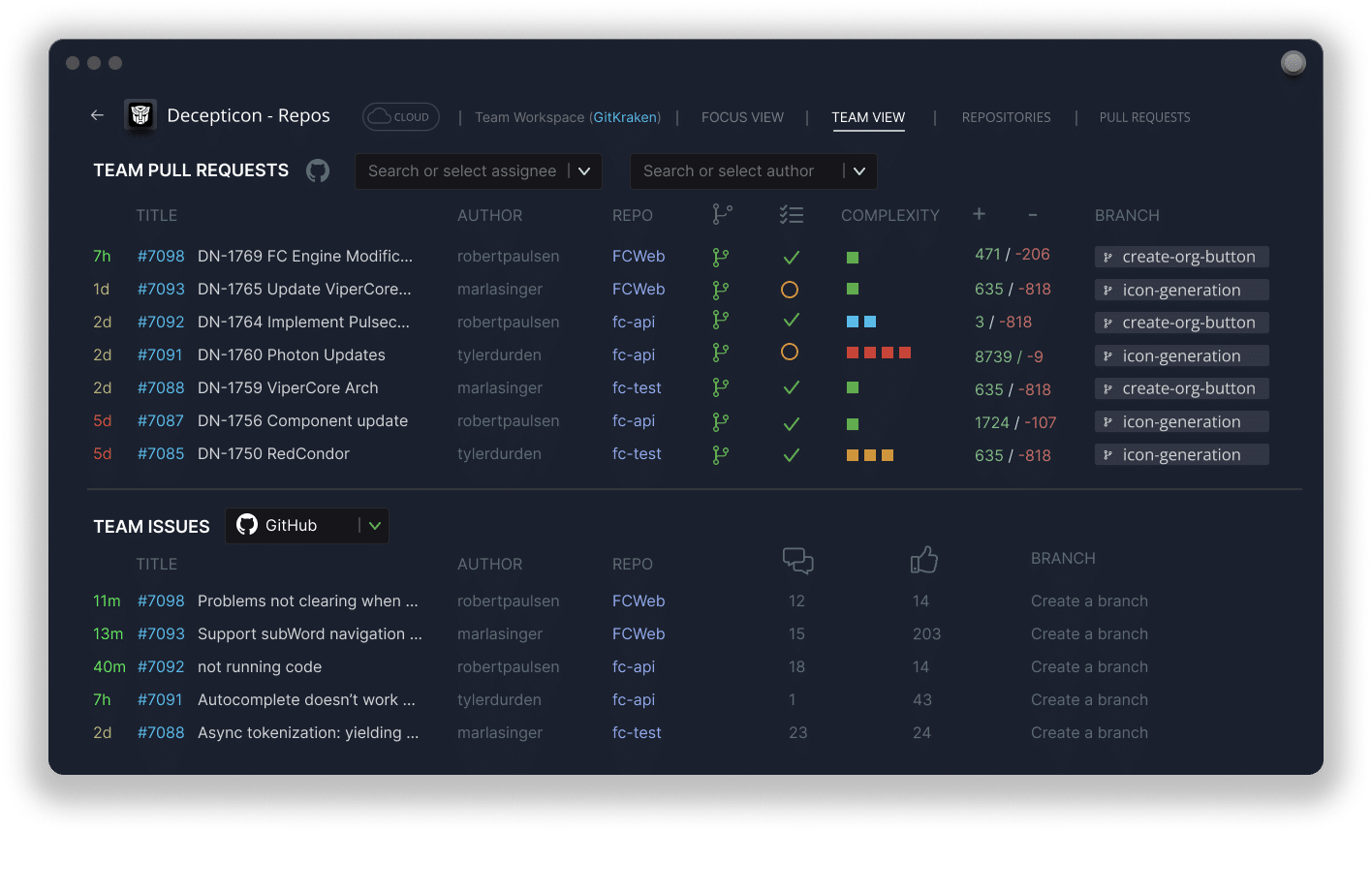
Each pull request on the Team View is broken down by various factors – author, repository, review status, PR status, CI/CD results, lines added/removed, and more. This detailed overview increases transparency and helps the team maintain momentum.
Then there’s the Team Issues section. It shows all issues related to the Workspace, whether they’re GitHub Issues, GitLab Issues, Jira Cloud Issues, Jira Server, or Trello cards. The view is adaptable – you can easily switch between issue tracker providers. If you select Jira or Trello, you can also filter by project, ensuring you only see issues that are relevant to you.
In essence, Team View supports your team’s collaborative efforts, keeping everyone updated and on the same page, regardless of geographical distance or differing schedules. It contributes to efficient and productive coding collaborations by minimizing the chances of duplicated tasks or conflicting changes. With Team View, your team can navigate the complexities of large, fast-paced, or intricate projects more effectively – a significant win for any team!
Pull Request View: Managing Multiple PRs Made Easy
In the thick of a development project, especially in a multi-repo setup, pull requests can pile up fast. Whether it’s tracking your own PRs, reviewing your teammates’ work, or just keeping an eye out for PRs that have been left hanging a bit too long, it’s easy to get swamped. Staying productive isn’t just about handling your own tasks but also ensuring the team’s momentum keeps moving forward.
Here’s where the Pull Request View in GitKraken Workspaces can help. It’s like a trusty aide, ready to help you untangle the complexities of managing multiple PRs.
Pull Request View brings together all open PRs from all your repos into one neat list. It provides a wealth of information at a glance – from the PR title and number to the CI status, complexity, the branch being merged, and the number of comments.
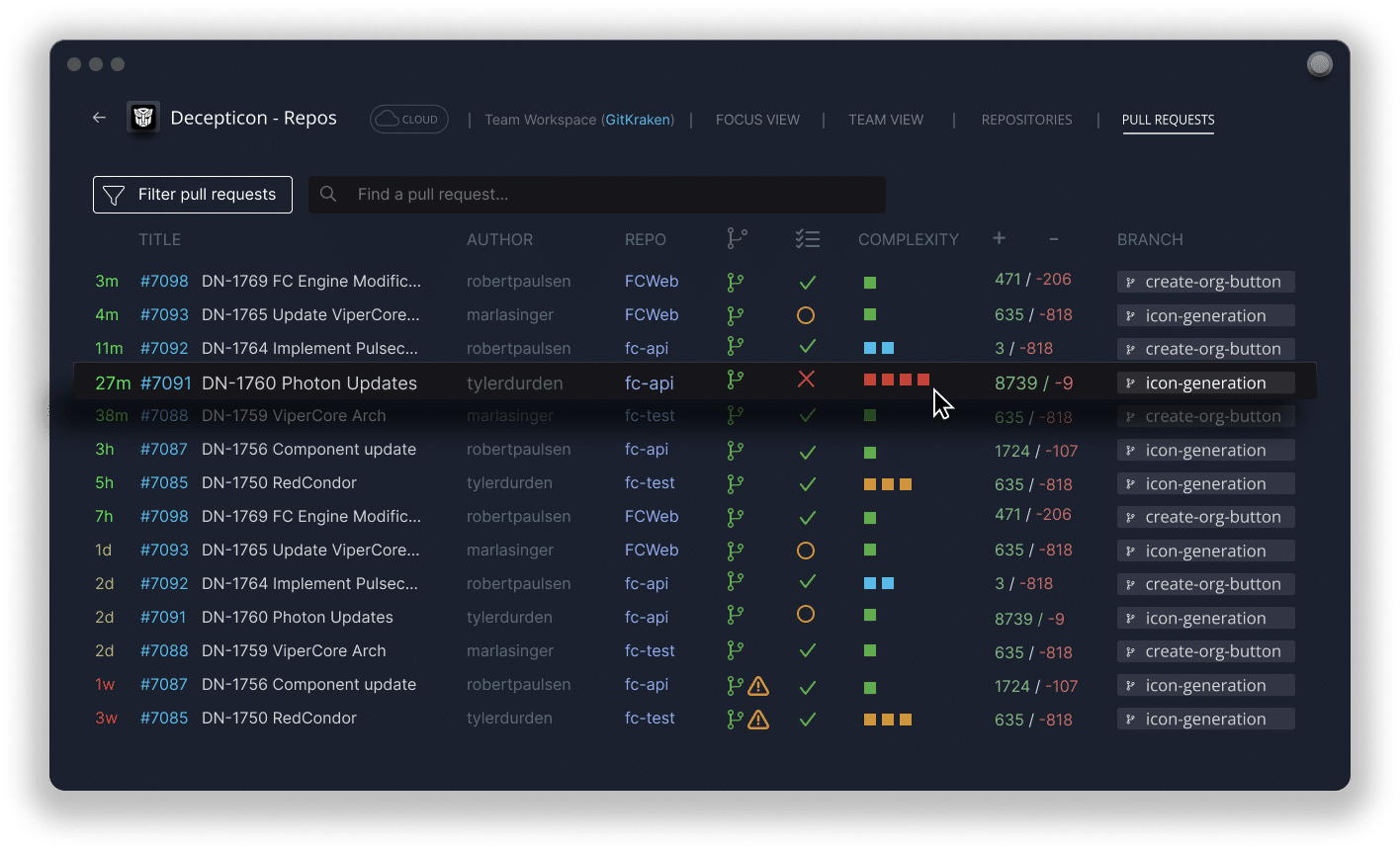
Complexity here is a quick reference point, showing you a PR’s impact based on the number of lines changed, the number of files changed, and the number of commits made. It’s like a heads-up display for the potential workload.
The beauty of the Pull Request View lies in its adaptability. You can filter PRs to show ones opened by you, ones that are tagged as “At Risk” (read: open for more than 7 days), or just focus on a single repository within the Workspace. And for the GitHub wizards among us, you can even employ GitHub’s search syntax for even more precise search results.
If there is a PR that hasn’t been updated in a while, the “At Risk” tag promptly flags such pull requests. It’s a nifty reminder to either roll up your sleeves or give a friendly nudge to a teammate.
So, what we have with the Pull Request View is a tool that helps you stay in tune with the ebb and flow of the project, and keeps collaboration within the team humming along nicely. It’s one less thing to worry about, so you can focus more on coding and less on managing.
Focus View: Your Personalized Work Overview
In the midst of collaborating and keeping up with your team’s efforts, it’s essential not to lose sight of your individual tasks. GitKraken Workspaces offers a solution to this balancing act with its Focus View feature. It provides a personalized work overview that helps you know exactly where your attention is needed, without getting lost in the sea of team-wide activities
Focus View breaks down your Workspace into three sections, giving you a comprehensive and accessible look at your tasks and responsibilities:
- My Pull Requests: This section showcases all the pull requests you’ve opened, those assigned to you, or any awaiting your review. It ensures you never miss an important update or a necessary action related to your PRs.
- My Issues: Here, you’ll find all the issues created by you, those assigned to you, or any that mention you. An easy-to-access icon allows you to open the Issue View for the selected issue, where you can view and edit issue details or create a branch for the issue. It’s your one-stop shop for all things related to issue management.
- Work in Progress: This section keeps track of all branches with uncommitted changes, making sure you’re aware of any work that is currently in progress.
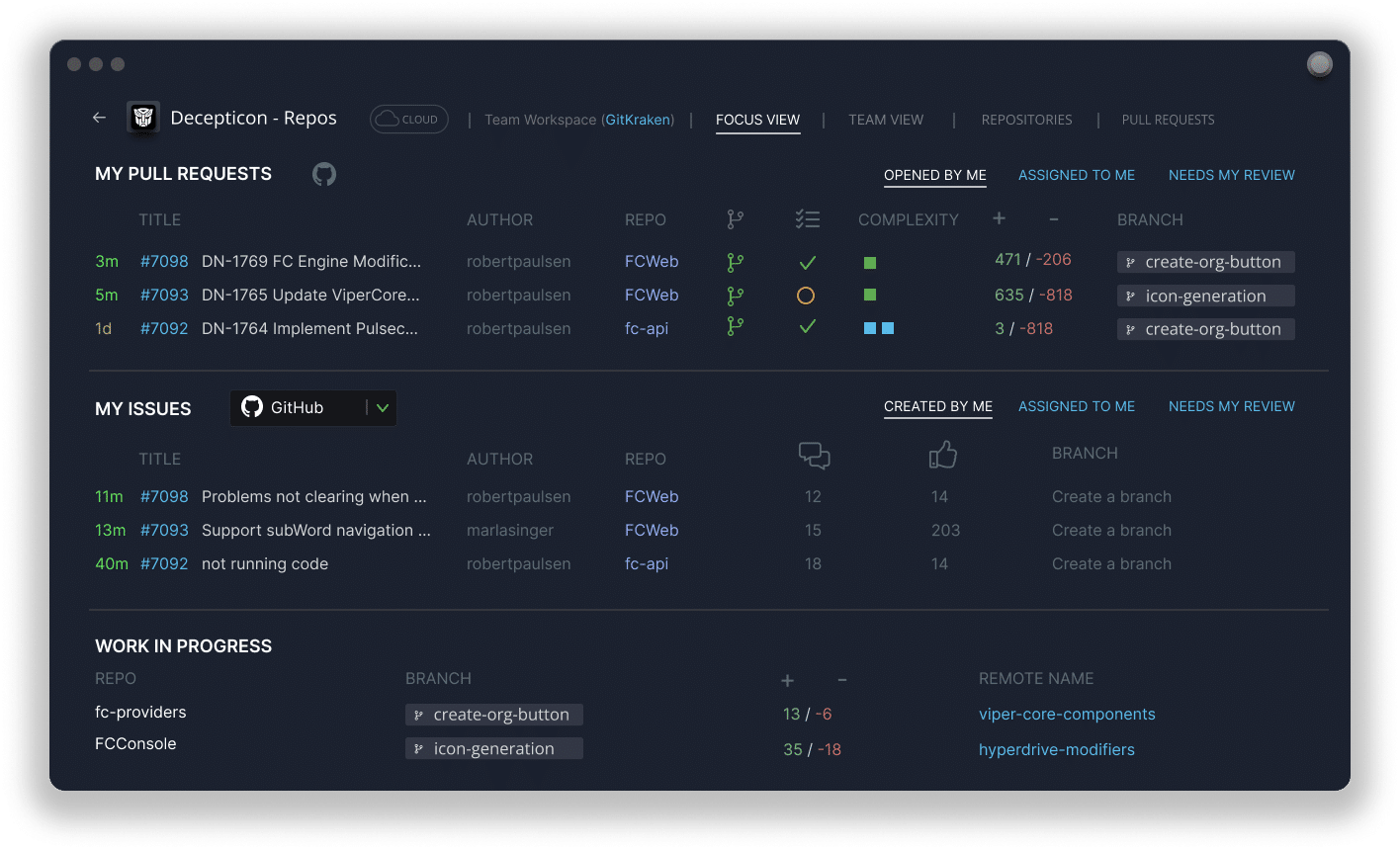
One of the main benefits of the Focus View is not just its ability to consolidate and display your assigned tasks, pull requests, and uncommitted changes in a user-friendly layout, but also how it enables swift and efficient work. With actionable information at your fingertips, you can quickly start a new branch on a repo from an issue, view a branch for a PR to inspect changes, or jump back into work in progress. The sortable columns further allow you to prioritize your tasks effectively, offering a snapshot of your work status at a glance. Forget about navigating through multiple tabs or endless searches. With Focus View, you have a single, comprehensive dashboard that’s not just informative but highly interactive.
For instance, say you’ve been working on several repositories simultaneously and managing multiple pull requests. Instead of manually checking each repo, you can use Focus View to see all your relevant information in one place. This way, you’re not just staying productive; you’re working smarter.
By giving you a personalized workspace within the broader team Workspace, Focus View helps maintain your productivity levels while ensuring seamless team collaboration. It’s just one of the many ways GitKraken Workspaces supports you in your coding journey, regardless of the complexity of your project or the size of your team.
Enhancing Team Workflow with GitKraken Insights
Every developer knows the value of keeping an eye on the bigger picture. Understanding the lifecycle of your codebase, the journey of your pull requests, and the overall rhythm of your team’s workflow can be transformative. But how do you make sense of all this data? Enter GitKraken Insights, the built-in analytics center for GitKraken Workspaces.
Imagine this scenario: you’ve just finished a week-long sprint, and your team has been hard at work. Dozens of pull requests have been opened, reviewed, and merged. But how well did your team perform? How long, on average, did it take to merge pull requests? What is your average throughput? With GitKraken Insights, you’re not left in the dark.
Insights connects to your remote hosting service – be it GitHub, Bitbucket, GitLab, or Azure DevOps – and gives you access to a wealth of data. The Insights feature presents you with key metrics such as Cycle Time, Average Throughput, Merge Rate, and the total number of Open and Merged pull requests. Each of these metrics gives you a unique insight into your team’s performance over the last 7 or 14 days.
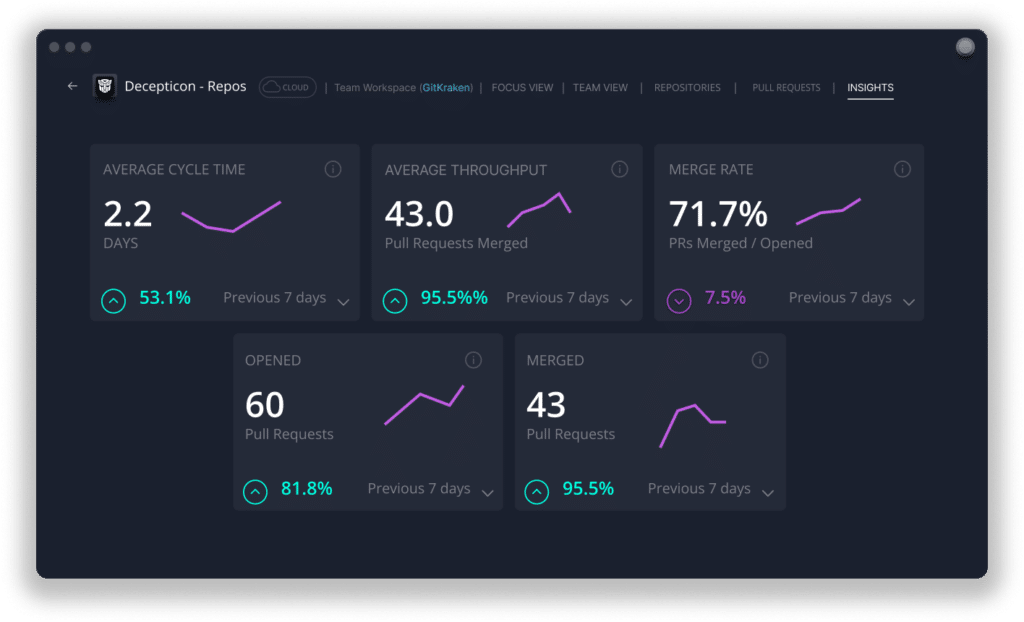
Consider the Cycle Time metric. It reveals the average time it takes for a pull request to be merged. Let’s say you notice an increasing trend in Cycle Time over the past few weeks. This can be a prompt for your team to investigate and identify potential bottlenecks in your workflow.
Similarly, the Merge Rate – the ratio of merged pull requests to open pull requests – can provide a glimpse into your team’s efficiency. A high Merge Rate could be a testament to your team’s productivity, while a low Merge Rate might highlight areas where your team’s review process could be streamlined.
By giving you a holistic view of your team’s activity, Insights helps you prevent burnout and ensure your team’s performance stays on an upward trajectory.
Ultimately, GitKraken Insights aims to empower developers with a comprehensive, data-driven overview of their team’s activities. With this valuable tool, you can not only improve collaboration and optimize workflows, but also identify areas for improvement, making the development process more efficient and rewarding for your entire team.
Building a Collaborative Culture with GitKraken Workspaces
In our digitally-driven world, where remote and distributed teams have become the norm, tools like GitKraken Workspaces have emerged as essential enablers of effective collaboration. It’s not just about managing repositories or tracking metrics; it’s about fostering a collaborative culture that improves communication, minimizes workflow friction, and encourages knowledge sharing.
GitKraken Workspaces brings a unified interface for both team and individual activities. This balance between collective and personal workflow management significantly enhances productivity and ensures seamless collaboration, regardless of location or team size.
For more information on how Workspaces can enhance your workflow, watch our new on-demand webinar here and also check out our Help Center.
Ready to try out Workspaces? Download and try GitKraken Client for free to start exploring its features (or try a preview version of Workspaces now available in GitLens).
As we continue our series, we’ll dive deep into additional use cases for GitKraken Workspaces and show how they can optimize team development workflows. Stay tuned!