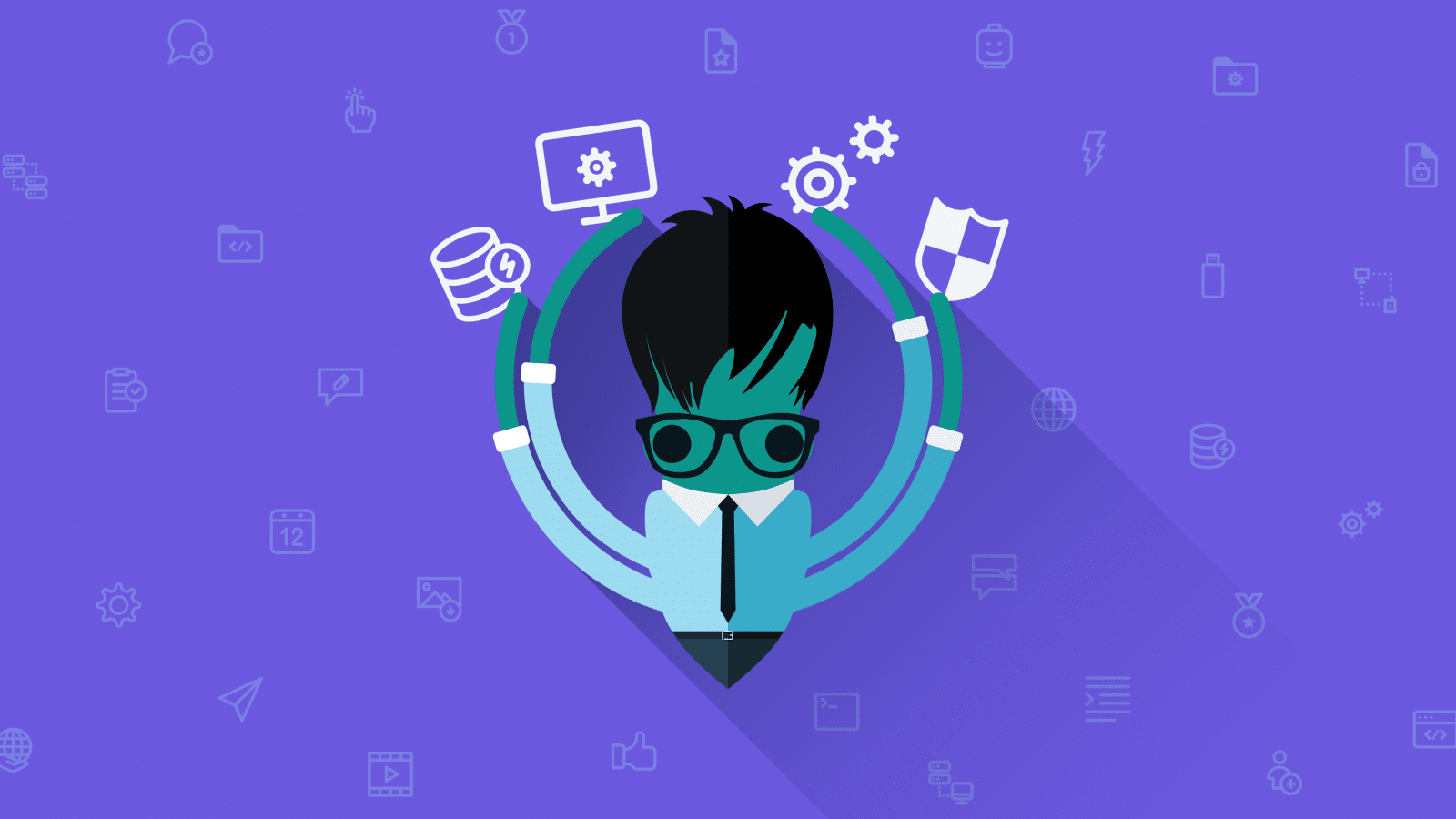Enterprise teams face unique challenges when it comes to software development. Managing more developers means managing more code, more projects, more logistics… the list goes on.
Many technical enterprise teams have adopted a DevOps strategy to help bridge the gap between code development and operations. When developers work in tandem with system architects to break down silos, it can have an incredible effect on the organization’s productivity and culture. But truly adopting DevOps requires significant changes, including evolving employee mindsets, introducing the appropriate tools, and teaching your team new skills.
See which developer tools and strategies ranked for each section of the DevOps lifecycle in our 2020 DevOps Report.
So, what are the best enterprise software products for development teams? We asked our global community of developers which tools they rely on for DevOps success, and have your list of must-have enterprise dev tools for automation, configuration, security, monitoring, issue tracking, project planning, and more.
Our list of the best enterprise software tools includes:
- Version Control:Git
- Git Hosting Service
- Git GUI (Graphical User Interface)
- IDE (Integrated Development Environment)
- Issue Tracker
- Automation Server
- Testing Framework
- Container Management System
- Configuration Management Tool
- Data Reporting Tool
Top 10 Enterprise Development Tools
1. Version Control: Git
Version control is a method of tracking and managing changes to software code. Source control management (SCM) systems are tools for helping teams and developers track their project history. Version control allows developers to see the complete revision history and revert back to a former version of a project or file if needed.
Git is now the most widely-used SCM for developers globally. It’s price point (ahem…FREE) and functionality afford developers greater flexibility than it’s alternatives, including Perforce and SVN, and its rise in popularity suggests that Git is the way of the future.
2. Git Hosting Service
In order to save your project history when using Git, you will need a hosting service for your repositories—or you can host them internally.
When making the decision on which hosting service to use, companies will want to consider price, storage capacity, integrations with your current tools, etc. It’s also not uncommon for enterprise teams to host their repos on multiple services.
What are the top Git hosting services for enterprise development teams?
GitHub is an open source platform that allows users to host, review, and manage their code.
GitLab advertises itself as a complete DevOps platform, offering code hosting and a complete CI/CD toolchain in one interface.
Bitbucket, an Atlassian product, offers code management, project planning, collaboration, testing, and deployment services.
Azure DevOps, a Microsoft product, offers cloud-hosted private Git repos that help teams collaborate and build better code.
3. Git GUI (Graphical User Interface)
Similar to the interface on your smartphone, a Git GUI translates what’s going on under the hood of Git into an interface that your eyes and brain can easily understand.
Enhance your DevOps strategy and scale Git with GitKraken at your organization.
The GitKraken Git GUI, voted #1 dev tool for four years in a row, allows developers to visualize the history and code changes of their Git repos in a beautiful technicolor graph, and it simplifies complicated Git commands into drag-and-drop actions.
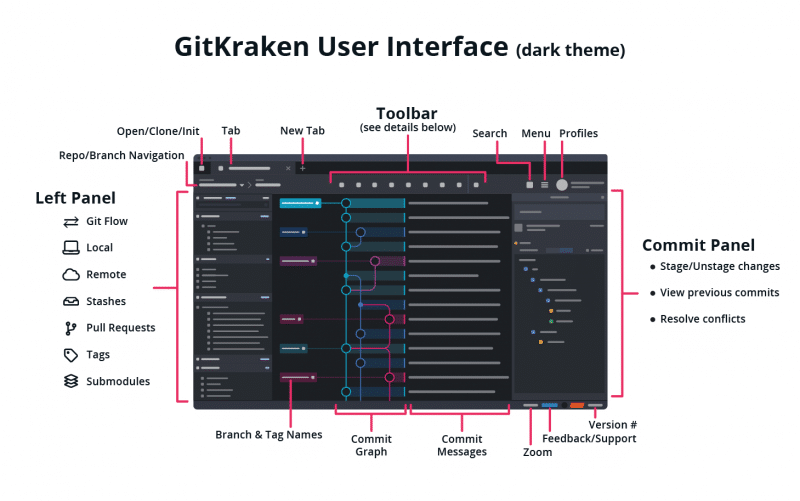
Without a Git GUI, enterprises struggle to standardize and scale Git across their development teams.
This tool should not be seen as a luxury, but an integral part of your DevOps strategy. Developers using Git will have a more productive workflow by harnessing the benefits of a GUI, and these tools make collaboration a dream.
Learn more about how the adoption of Git Clients can make or break your strategy in the 2020 DevOps Report.
GitKraken in particular was built with collaboration in mind. The graph allows users to clearly see who is working on which files and when they made their changes. Each team member is easily distinguishable by their Gravatar image, and collaborators and their related commits are displayed on the graph in a unique color.
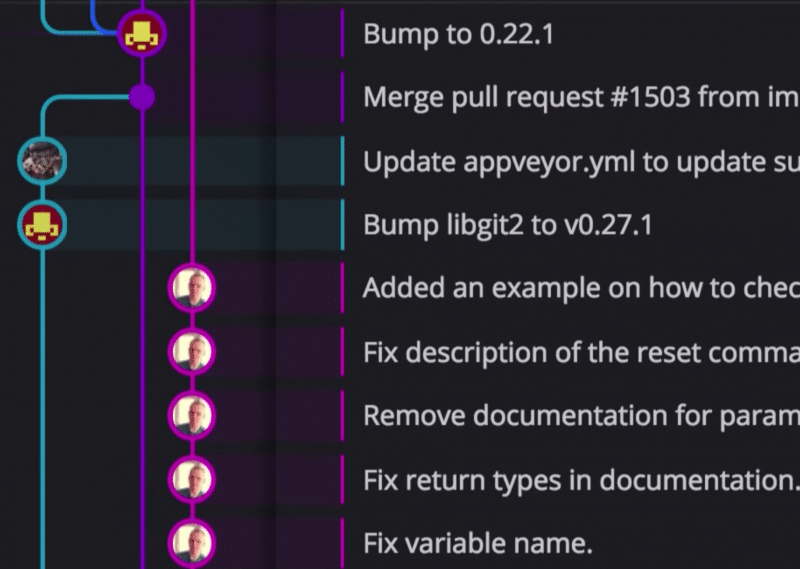
GitKraken Enterprise and GitKraken Pro licenses are available depending on your team’s environment requirements. GitKraken Pro can be used if you’re able to access the Internet, while GitKraken Enterprise is designed for teams in disconnected or firewalled environments. Both GitKraken Enterprise and Pro come with robust account management capabilities perfect for managers responsible for large teams or multiple departments.
Not only does GitKraken work on Linux, Mac, and Windows, it also integrates with all of our recommended Git hosting services listed in the previous section: GitHub, GitLab, Bitbucket, and Azure DevOps and their related enterprise offerings.
Finally, one of the best parts of GitKraken’s Git GUI is how accessible it is for developers who are new to Git. The resources for onboarding new team members will be significantly reduced by the introduction of this tool. Additionally, the fact that GitKraken offers an identical user experience, both in the application’s UI and performance, across operating systems, all of your developers can work collaboratively, no matter which OS they prefer.
Get your team members up and running with GitKraken quickly by using these Learn Git tutorials and resources.
4. IDE (Integrated Development Environment)
IDEs have become increasingly popular with software developers because of the convenience they provide. An IDE is a software suite that consolidates many of the tools developers use to write and test software, into one user interface.
Without an IDE, a developer has to spend time choosing, configuring, and then learning how to use each new tool they adopt. An IDE brings everything together under a simple framework and consistent UI.
IDEs typically contain the following foundational developer tools:
- Code Editor
- Compiler or Interpreter
- Debugger
IDEs may also include:
- Code library
- Unit tester
- Testing platform
What are the best IDEs for enterprise development teams?
Visual Studio, an IDE from Microsoft, has been voted as a top 20 #MustHaveDevTool for four years in a row.
Other popular IDEs that made the Top Developer Tools for 2020 list include IntelliJ IDEA, PhpStorm, Android Studio, and PyCharm.
See how IDEs fit into the Code section of the DevOps lifecycle.
5. Issue Tracker
The concept of issue tracking has been around for decades, but the evolution of task tracking tools has been significant in recent years. Particularly, many tools have thoughtfully added features specifically designed for software developers and development teams.
Task tracking for software development allows individuals and teams to record and follow the progress of tasks from start to completion. When working on a team, these tools can provide valuable transparency and accountability, ensuring everyone is on the same page when it comes to who is responsible for what and when deadlines are approaching.
Signup for GitKraken Boards free today:
Glo Boards for task and issue tracking allow users to visualize their tasks in Kanban boards, calendar view, or as a dashboard.
Glo integrates directly with GitHub and allows users to track big projects with GitHub Milestones. Furthermore, users can automate the manipulation of cards on your Glo Board using GitHub Actions. These features allow for less context switching and gives devs the ability to perform and track tasks across platforms from the same tool.
Glo also offers a timelines view, courtesy of GitKraken Timelines, a tool designed to help enterprise development teams plan and communicate project goals and milestones.
6. Automation Server
Software development teams are constantly fighting to meet competitive delivery deadlines and ship quality software to customers on time and on budget. Enterprise teams that have not taken the time to optimize their DevOps workflow commonly experience challenges meeting these goals due to unforeseen complications in configuring builds or migrating code from staging to production environments.
These issues can be easily avoided through the introduction of an automation server, which speeds up the process for packaging and delivering software and allows for automated and consistent configuration.
Automation servers provide fast feedback when something goes wrong. If a commit breaks a build, the developer or team can receive a warning (based on the configurations you have set up). This is not only helpful for maintaining the integrity of the build in question, but it also prevents other developers on the team from checking out the bad commit and spreading the problem further.
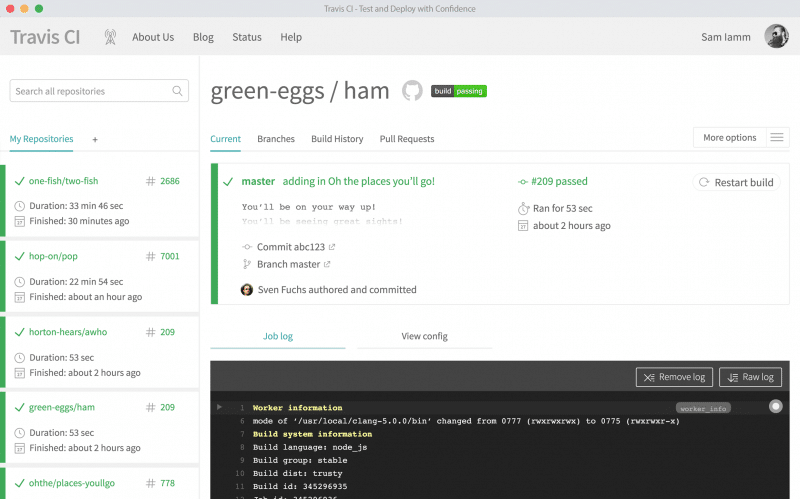
Travis CI Automation Tool
Finally, automation servers give your developers more freedom to test in a playground without worrying about affecting final delivery.
What are the top automation servers for enterprise architecture?
Jenkins, the leading open source automation server, offers a diverse group of plugins for building, deploying, and automating your projects.
Travis CI is a continuous integration service great for building and testing projects with GitHub-hosted repos.
7. Testing Framework
Testing frameworks are integral to a successful DevOps strategy as they help provide high-level guidelines for creating and designing test cases; they provide a combination of practices and tools designed to help QA teams test more effectively.
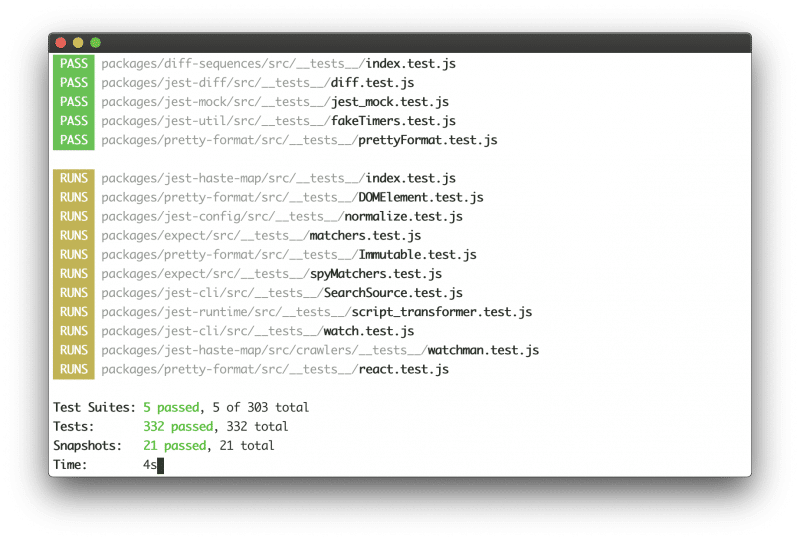
Jest Testing Framework Tool
These tools are helpful for enterprise teams as they increase the team’s test speed, improve accuracy, reduce maintenance costs, and lower risk of error. Yet another tool that will help you release software on time and on budget.
Most testing frameworks consist of:
- Coding standards
- Methods for managing test data
- Object repos
- Process for storing test results
- Info on how to access external resources
Testing frameworks are used to test functions and code directly, many of them residing within the code base. As such, many of these tools are specified to one coding language, because each language can have different syntax, patterns, and paradigms.
What are the top testing frameworks for enterprise development teams?
Jest, a JavaScript Testing Framework works with Babel, TypeScript, Node, React, Angular, Vue, and more.
Selenium, on the other hand, is used with many languages and is a driver for UI/automation testing.
Other well-liked testing framework tools include JUnit and PHPUnit.
See how testing tools influence the DevOps lifecycle in the 2020 DevOps Report.
8. Container Management System
Containers have become a large focus of enterprise teams working to improve their DevOps strategy, yet another tool designed to help you meet delivery and budget goals. Are you seeing a trend yet? 😉
One of the top enterprise app development tools, containers help software run more reliably when moved from one computing environment to another. This could be from an individual developer’s machine to a test environment, from staging to production, or from a physical machine in a data center to a virtual machine in a school.
Problems can happen when two supporting software environments are not identical; and software isn’t the only complication. Differences in network topology, security policies, and storage capabilities can also cause issues.
Containers take an entire runtime environment—application and all its dependencies, libraries and other binaries, and configuration files—and put everything conveniently in one package.
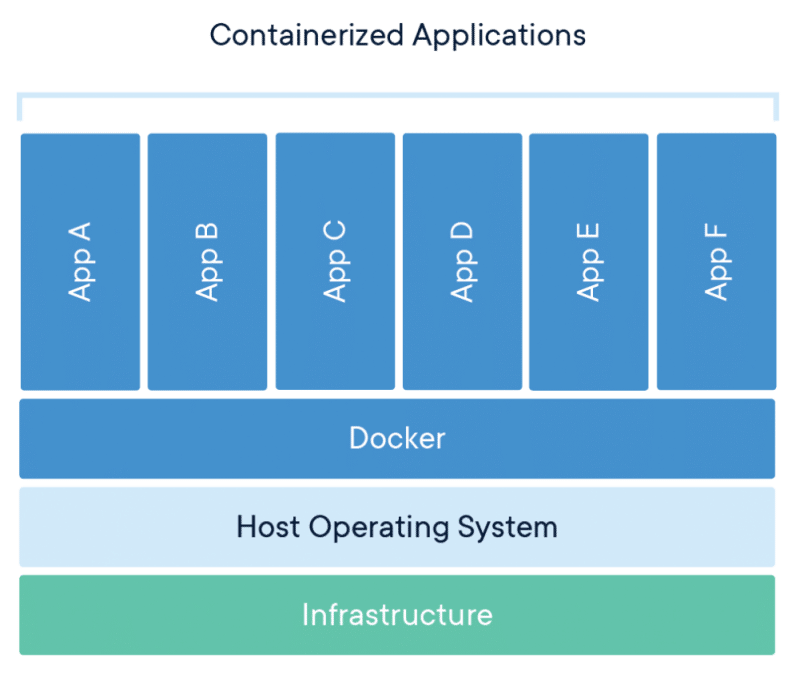
Containerized applications run a single operating system, making them more lightweight than virtual machines. And because of their size, a single server can host more containers, minimizing the resources enterprise teams need to invest in. Containers can get up and running almost instantly, making it possible for them to come in and save the day from a disastrous build at the last minute.
What are the top container management tools for enterprise architecture?
The recognized king of the container market is Docker, allowing teams to securely build and share applications globally.
Kubernetes, an open source container management system that originated at Google, can be used for deploying, maintaining, and scaling containerized applications.
Docker and Kubernetes were named the top two container management tools in the 2020 DevOps Report.
9. Configuration Management Tool
Configuration management is a process for creating and maintaining consistency of a product’s performance, and is intended to ensure that all system resources—computer systems, servers, and other assets—are known and trusted. System security is, after all, of the utmost importance, especially for enterprises.
To effectively meet the aforementioned goals, configuration management requires a significant amount of automation. Here is where configuration management tools come in to play.
Automation makes it far easier for teams to build in checks and redundant tasks; it also decreases the risk for human error and makes the experience of managing large systems much better for enterprise teams.
What are the top configuration tools for enterprise security?
Ansible provides simple solutions for automating a variety of systems from infrastructure, applications, networks, containers, security, and more.
Chef enables continuous automation across IT processes, helping enterprise teams work more efficiently.
10. Data Monitoring Tool
Collecting and evaluating data can be instrumental for enterprise teams in accurately planning release timelines and meeting goals. Depending on the type of data you’re interested in analyzing, there are numerous choices for data monitoring tools.
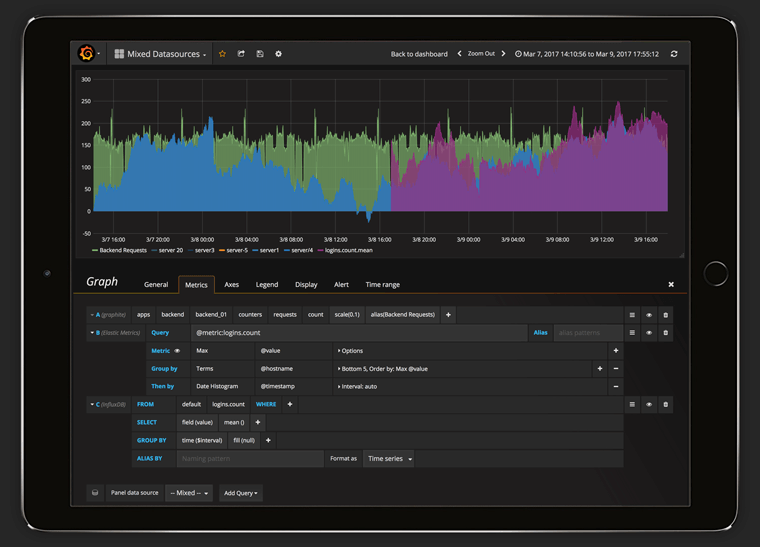
Grafana Data Monitoring Tool
Common data points for enterprise development teams include:
- Time it takes to complete tasks
- Team velocity and capacity
- Project status and progress timeline
Because the exact data points that enterprise teams are hoping to track can vary greatly, a huge value that data monitoring tools provide is curating your customized data highlights into one dashboard so product managers can easily visualize and evaluate the analytics side by side.
What are the top enterprise monitoring & reporting tools?
Grafana, an open source analytics and monitoring solution, offers teams an analytics platform for tracking all of your desired metrics. Users can query, visualize, alert on, and understand the metrics, no matter where they’re stored.
Axosoft’s Release Planner focuses on monitoring progress so enterprise teams can deliver software on time and on budget. The dashboard offers a burndown chart to visualize the progress of a development team, speedometer that displays velocity, and more.
See which tools topped the list for analytics and monitoring in the 2020 DevOps Report.
Reach Your DevOps Enterprise Goals
Now that we’ve reviewed the types of tools enterprise teams should work into their strategy to achieve DevOps success, and provided our recommendations of some of the most popular tools, we hope you feel more confident about reaching your software goals for 2020.
And if you feel like you still need a helping hand, our technical implementation specialists are always here to assist.