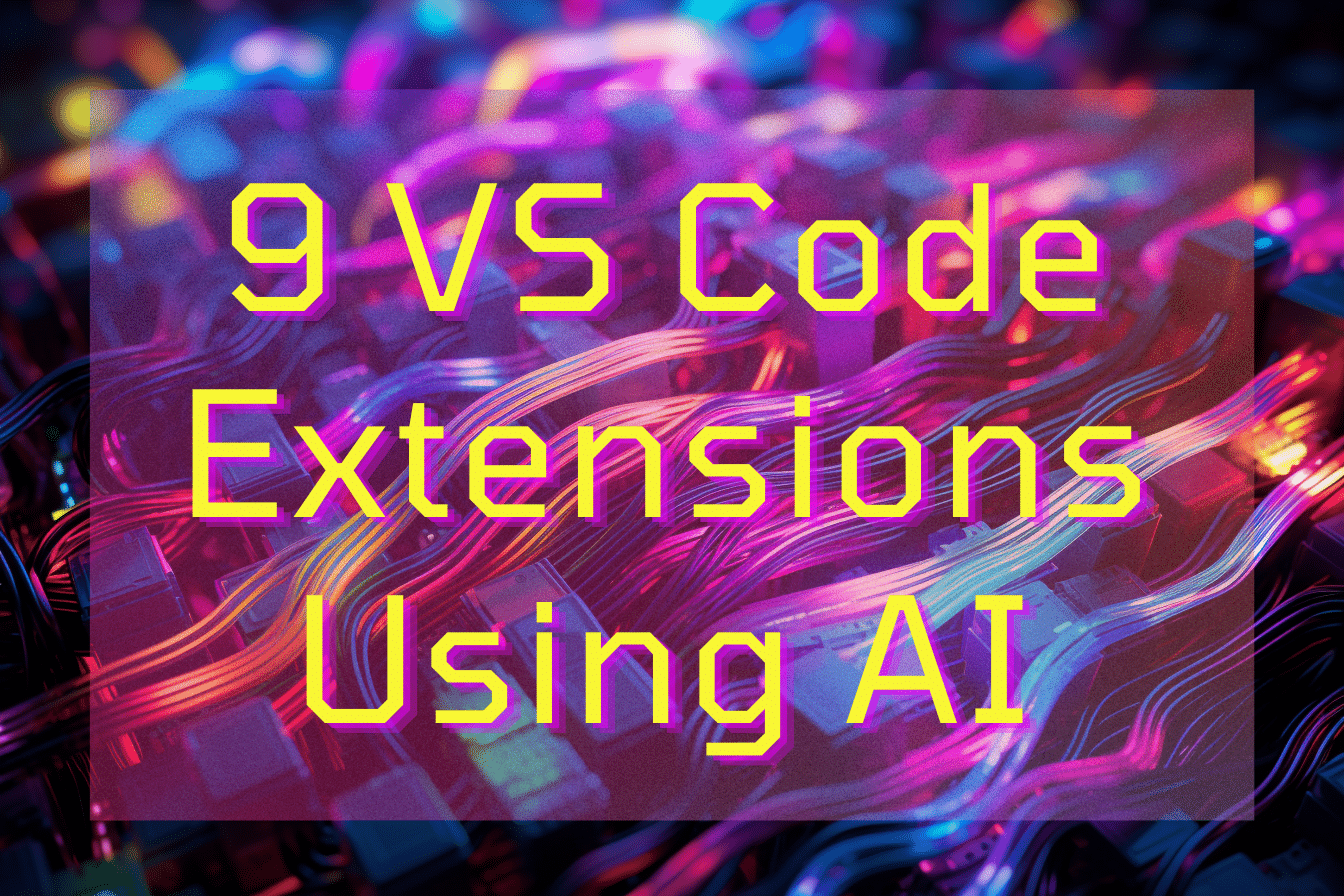Over the last several months, AI has been everywhere in the technology space and far beyond. Since it directly affects the tech ecosystem, however, it’s no surprise that developers have harnessed artificial intelligence to create tools that boost productivity and enhance workflows.
Artificial intelligence is essentially a computer’s ability to perform tasks at the same level (and often beyond) as intelligent beings. AI tools are trained using already existing data and then made to follow certain patterns to produce results.
In this article, we’ll explore a range of VS Code extensions that use AI to help make coding seamless and easier. By the end of this article, you’ll have a plethora of options, ranging from tools that help improve your code to tools that can write it for you.
1. GitHub Copilot
Speaking of tools that write your code for you, Copilot is at the top of this list. Developed by GitHub and OpenAI, and trained on billions of lines of code, this AI program turns natural language prompts into code suggestions.
All you have to do is type in a comment describing what you want to do, and Copilot will provide code suggestions for the task you’re trying to perform.
This extension is supported by many IDEs and provides code suggestions for multiple languages. The extension currently has over 8 million downloads and close to a thousand reviews.
GitHub Copilot requires either a personal subscription or a GitHub Copilot for Business subscription, where organizations can assign specific seats. You can check out the billing page for a subscription model that fits your requirements.
2. Tabnine
Another amazing code completion tool that uses AI is Tabnine. Even though it’s not entirely different from Copilot, Tabnine provides code completion suggestions based on your code’s structure.
Tabnine provides auto-complete lines of code, suggests full function completion based on function declaration, and can generate blocks of code based on natural language comments. However, the free tier only supports auto-completion, and you would need to upgrade to Pro/Enterprise to experience the other features.
This extension has over 6 million downloads in the VS Code extension marketplace and is supported by VS Code, IntelliJ, Vim, and many other IDEs.
3. Intellicode
Intellicode by Microsoft is a powerful tool that detects repetitions in your code during editing and subsequently applies those edits to the relevant areas. It also recognizes common coding tasks and recommends the next best action to take related to that task, making sure to put what you’re most likely to use at the top of the completion list. These recommendations are based on analyzing thousands of open-source GitHub contributions.
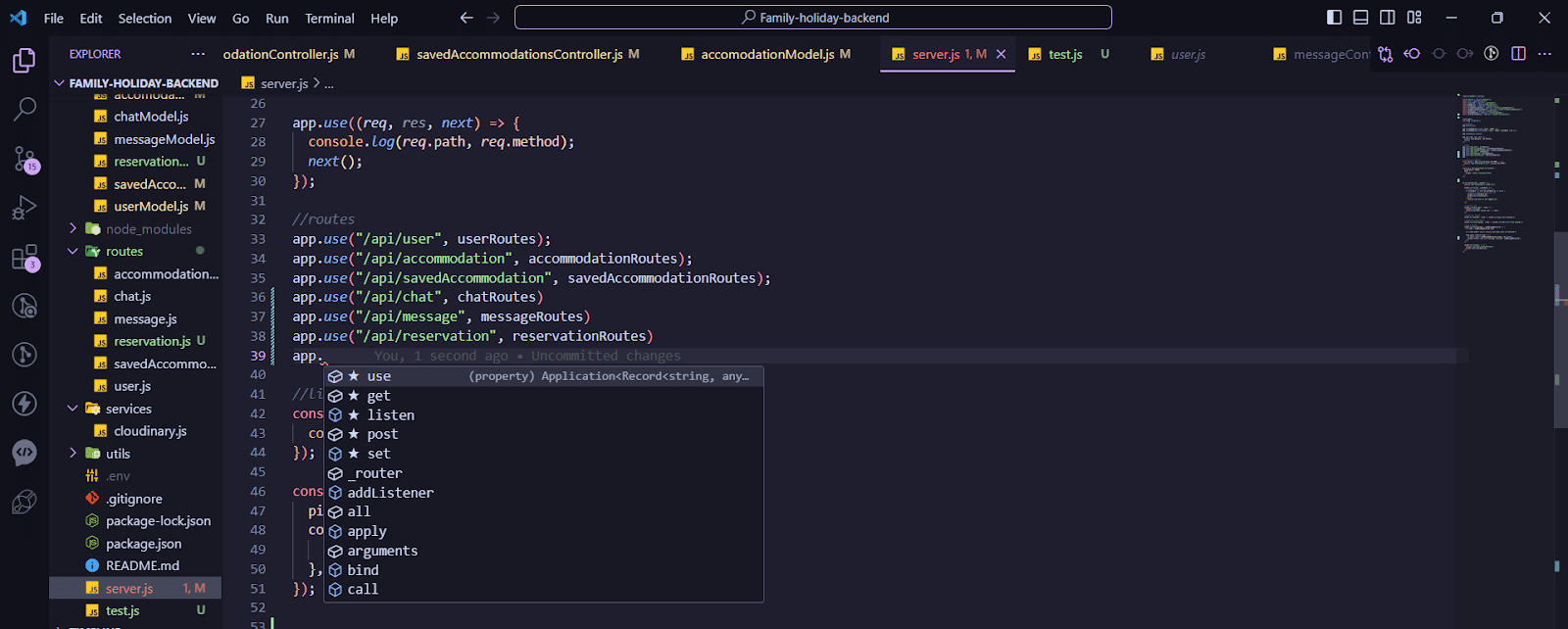
Boasting over 32 million downloads in the VS Code extensions marketplace, this extension is only available for Visual Studio 2022 and Visual Studio Code.
4. GitLens AI Features
Now, let’s not forget about GitLens, which recently added a couple of useful experimental AI features to help you in your VS Code journey. First introduced in GitLens 14, the two AI features worth checking out include:
- GitLens AI Explain Commit: This feature leverages AI to provide detailed explanations for perplexing commits. It offers well-detailed descriptions of commits with just one click.
- Generate Commit Message: Say goodbye to your struggles crafting the perfect commit message! With this AI feature, GitLens can do the work for you, saving you from staring at a blank screen.
GitLens even allows you to choose which AI model works best for you, whether you’re a fan of OpenAI or Anthropic.
With GitLens, you have the flexibility to harness these AI-powered features to enhance your coding and version control experience. Check out the full release video below for more details:
5. Bito
What if you had a chatbot right within your IDE? Say no more, because Bito makes it possible.
Bito is built on ChatGPT and OpenAI, and uses AI to generate and explain code, test cases, comments, and assess code performance. This extension is also flexible enough to let you ask code-related questions, which are out of the context of whatever project you are working on.
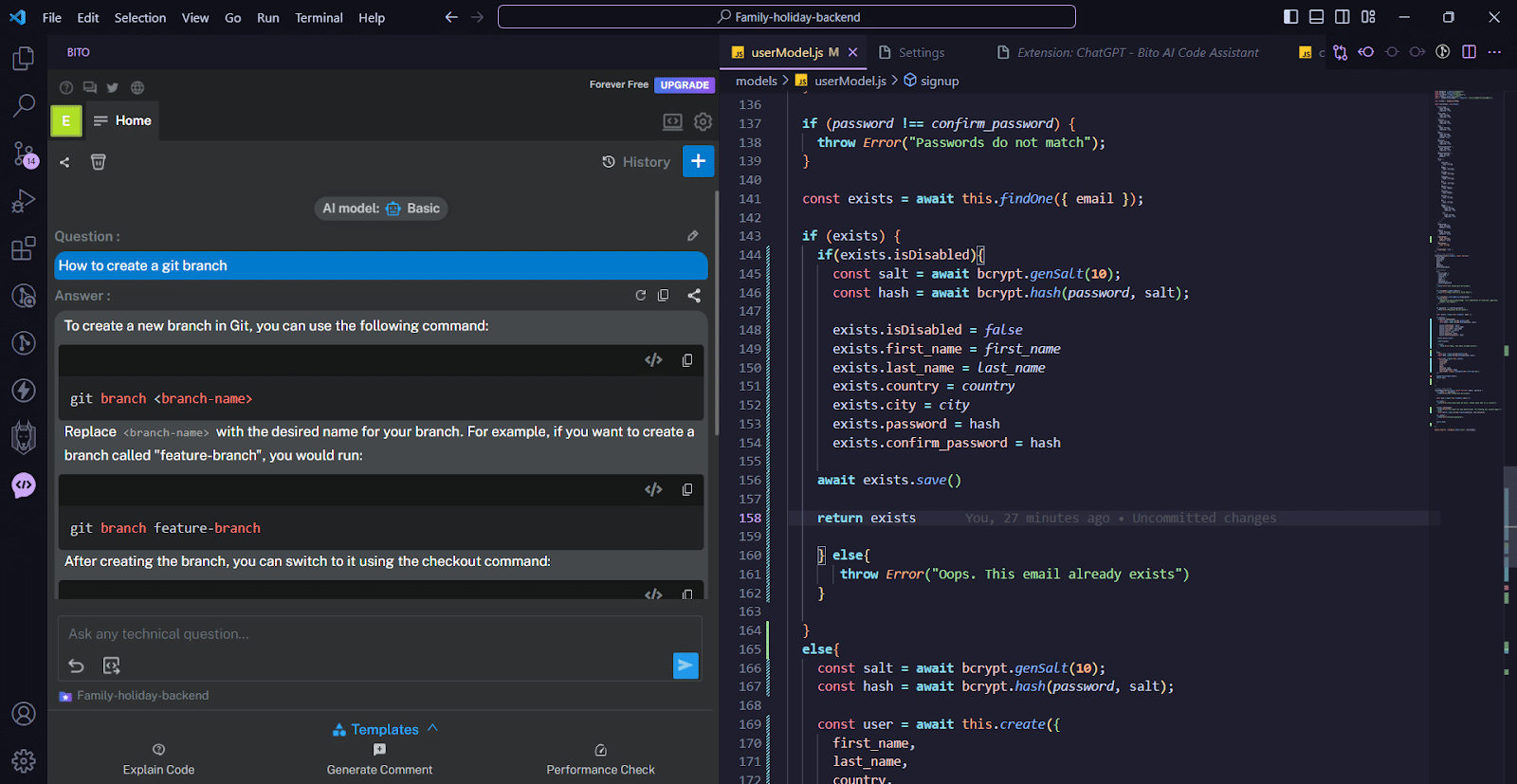
Besides being an AI bot, some other features of Bito include:
- Explaining code
- Generating comments and unit tests
- Performance checks
- Security checks
- Improving readability
- Cleaning code
Available as integrations on VS Code and Jetbrains IDEs, Bito has over 200 thousand downloads on the extensions marketplace and is worth checking out.
6. Mintlify Doc Writer
As developers, documentation is arguably the most difficult and boring part of the coding process. Just as the name mentions, Mintlify Doc Writer is an AI tool that helps you generate documentation for your code. Since documentation is so essential (but arduous) for developers, this tool can help save time by letting you highlight the code block that you want to document, and then generating comments.
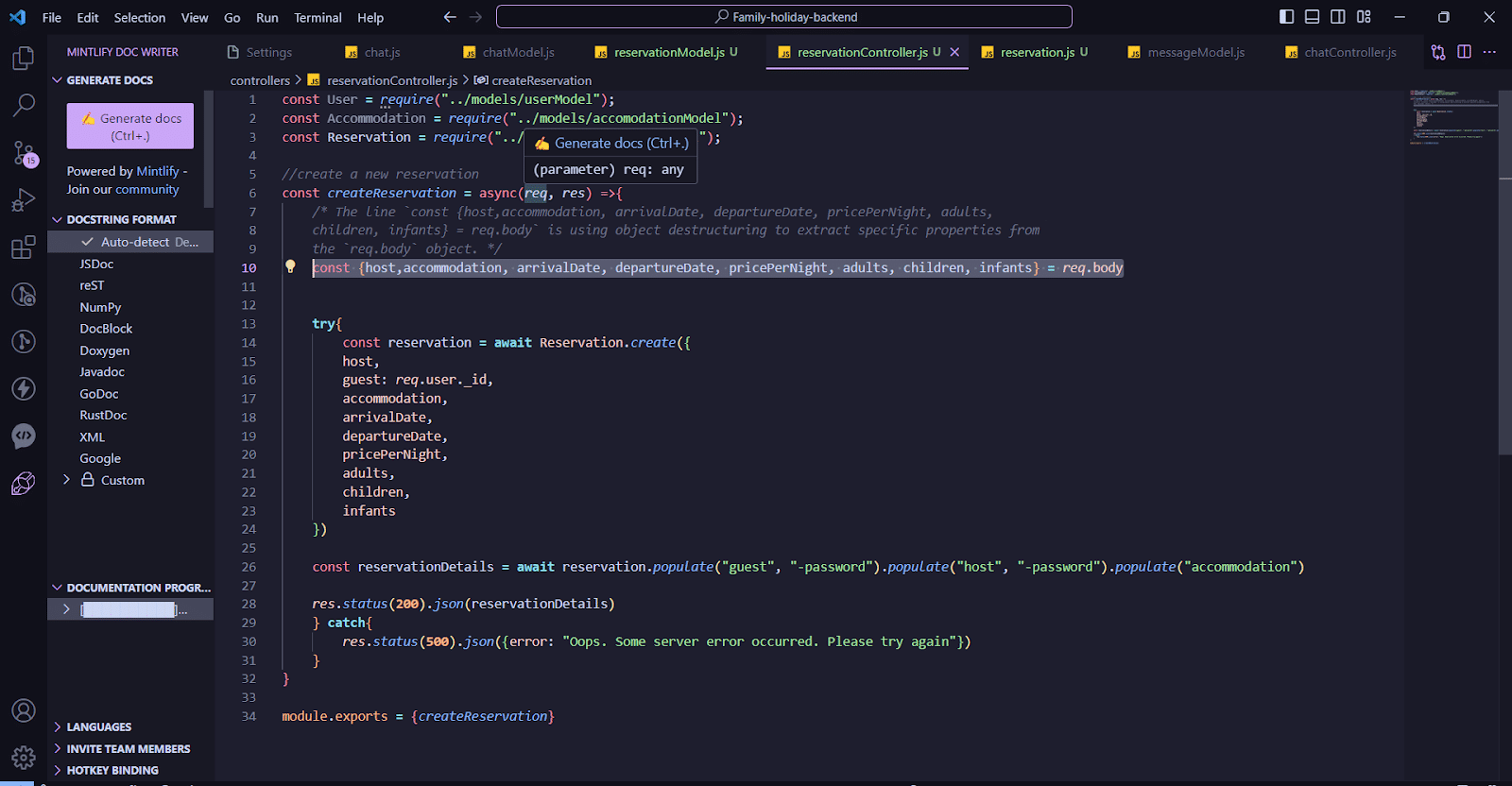
7. Blackbox
Above, we explored Bito, an AI chatbot that you can directly integrate into your IDE. Blackbox is similar and equally provides so much out of the box. With Blackbox, you get:
- An AI bot right within the IDE
- Code Autocomplete
- AI commits
- Code generation
- README AI generator
- A diff view
Blackbox provides you a side panel where you have the options to enable/disable code completions, open the chat, view file diffs, and generate READMEs for specific files, or for the project as a whole.
With over 1.2 million downloads on the VS Code marketplace, this extension is only available for VS Code at the time of writing this article.
8. Denigma
Imagine cloning a codebase from GitHub for the first time, with hardly any idea what most of the code means. With this in mind, Denigma is an AI extension that explains blocks of code in natural language.
It suffices to highlight the section of code you want an explanation to, right-click, and choose to explain with Denigma from the menu.
This extension is available for download in VS Code and IntelliJ.
9. CodiumAI
CodiumAI is supercharged to analyze code and generate tests to catch bugs, saving devs time to get those tests passed. The tool detects functions and blocks needing testing and develops taste cases for each of them. Clicking on these test cases generates a test file that you can run.
With over 96,000 downloads, CodiumAI is available in beta on VS Code for version 17 and above, and some JetBrains IDEs.
Supercharge Your IDE with These Tools
Artificial Intelligence is making waves right now. As disadvantageous as it is to rely on these tools completely, they can make work faster and smoother when used correctly. We hope the tools provided here can help you maximize productivity and performance. Feel free to check out other VS Code extensions to add even more value to your workspace.