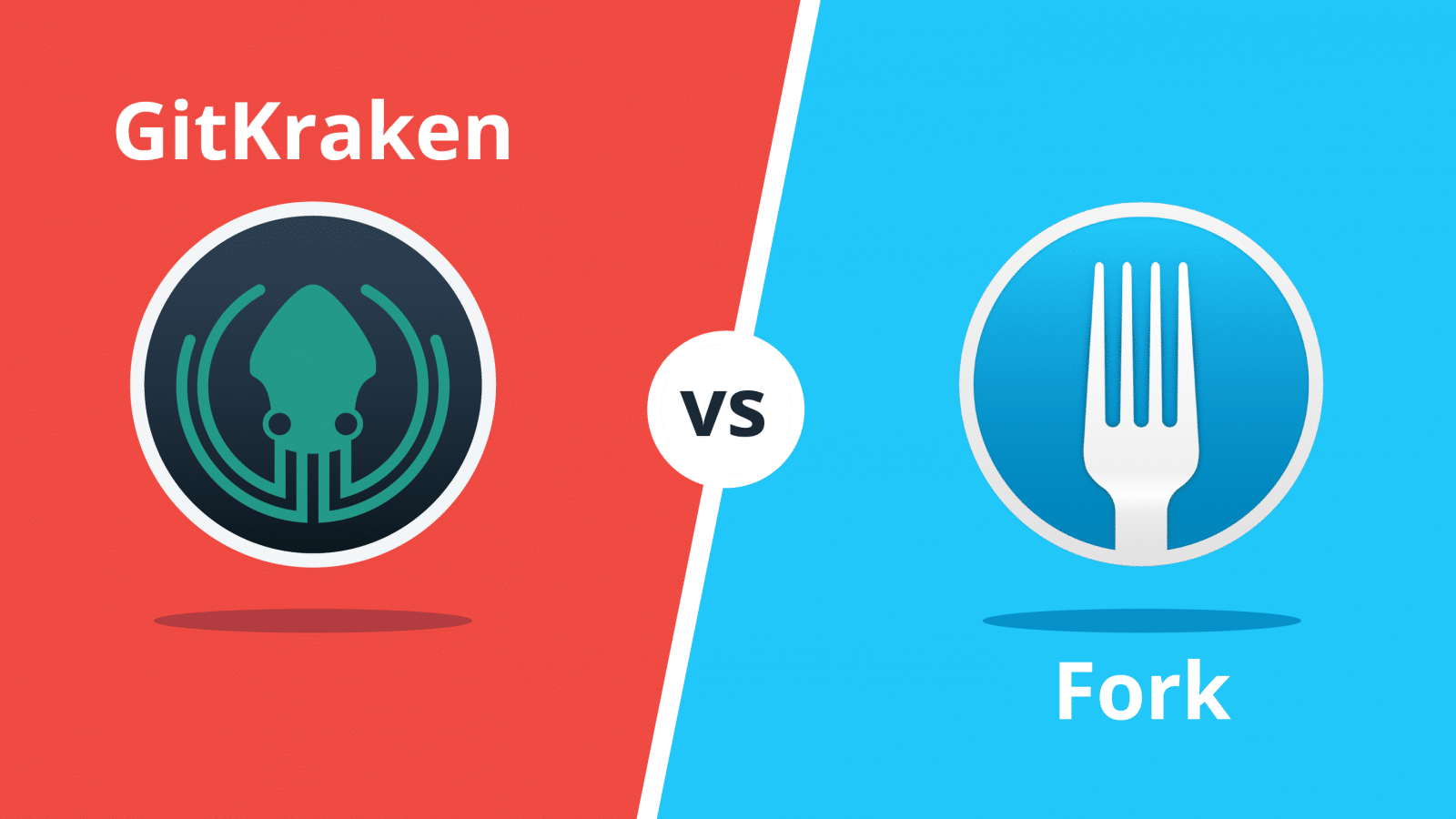In an effort to provide a comprehensive comparison of our tool against other Git clients on the market, we have explored how GitKraken fares against some formidable competitors:
And now, we’re here to tell you how GitKraken compares to Fork. Spoiler alert: GitKraken out-performs this competitor, too!
Fork vs GitKraken
Before we get started with a feature comparison, the Fork developers deserve major props. 👏👏 A husband and wife team out of the Czech Republic, Dan and Tanya started building Fork on the side. They recently started developing the tool full-time and, for the first time, offered a paid license in early 2020.
The dedication that goes into Fork is evident and the attention to user feedback is amazing to see. As a development team similarly motivated by user satisfaction, we can certainly appreciate such prioritization of new features and improvements.
So, what’s the right answer to the GitKraken or Fork question? Let’s dig into the features and functionality that make GitKraken the most popular Git GUI on the market.
It’s clear, for both large organizations and individual developers collaborating on projects, GitKraken offers more robust features and support for pull requests, cross-platform consistency, undoing/redoing, training materials, and more.
Creating Pull Requests In-App
GitKraken ✅ | Fork ❌
Pull requests are standard best practice when it comes to collaborative development and are commonplace in open source. In short, a pull request occurs when a contributor asks a repo maintainer to view and approve code that they wish to merge into a project.
GitKraken supports pull requests with GitHub & GitHub Enterprise, GitLab & GitLab Self-Hosted, Bitbucket & Bitbucket Server, and Azure DevOps hosted repositories.
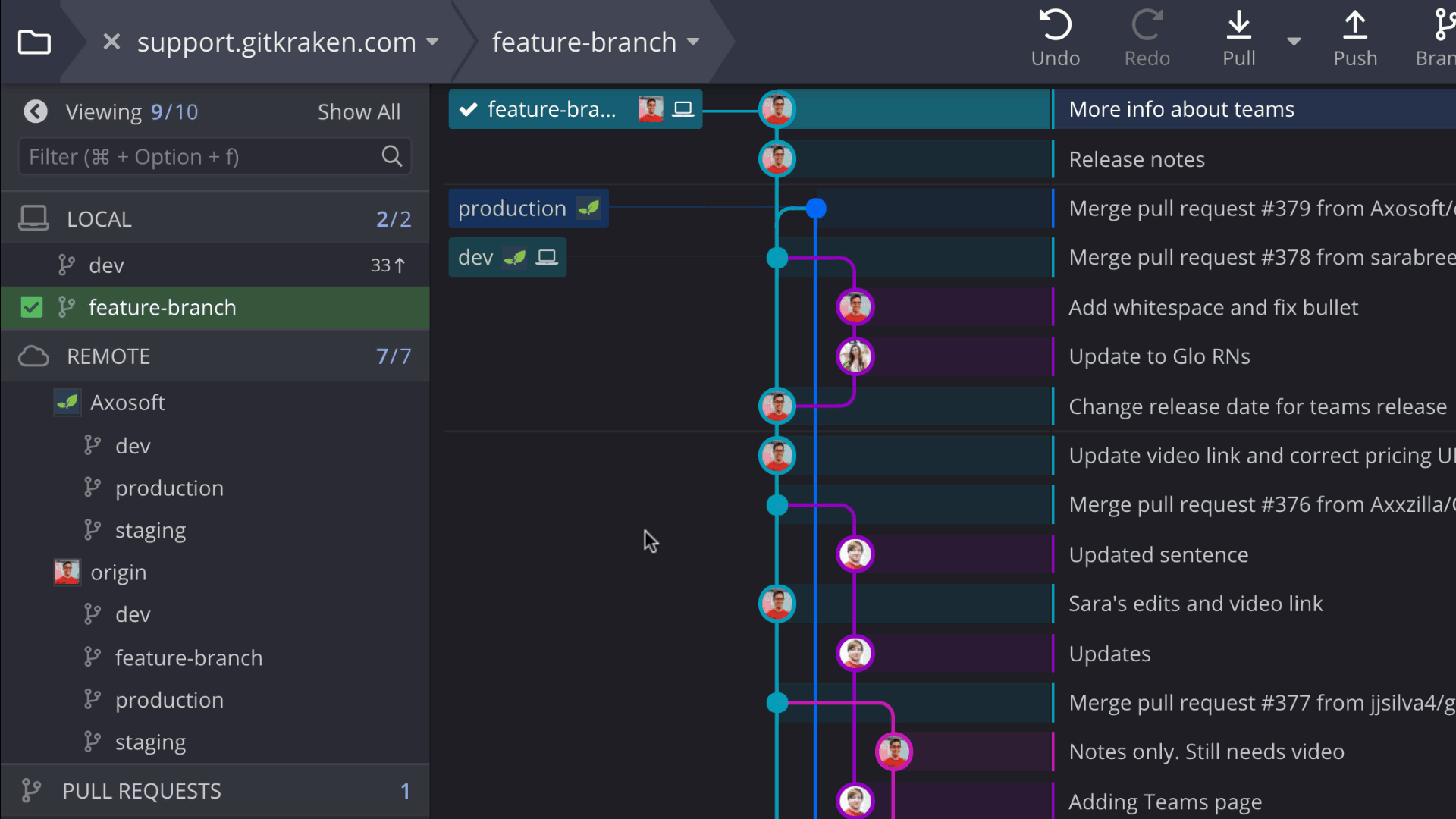
When you’re ready to submit code changes for approval in GitKraken, simply drag-and-drop your feature branch from the central commit graph onto the target branch of the main repository in the left panel to trigger the pull request option from a dropdown menu.
GitKraken goes one step further to support pull request templates, which allow contributors to add valuable context when submitting a pull request, such as how a bug was fixed, unit test cases, etc. Some repositories even require the use of formalized templates to submit proposed changes.
Learn more about enhancing pull request descriptions using templates.
Developers using Fork have significantly limited functionality when it comes to pull requests. While Fork users can create pull requests on GitHub from the application, that’s where the PR magic ends. You are not able to actually create a pull request from Fork, only send the relevant information to GitHub, where you can view the PR.
In addition to having the ability to create pull requests directly in GitKraken, with a customized template, GitKraken also highlights which branches include active PRs (with icons on the branches in the graph). We also make it extremely easy to open your pull requests directly in your hosting service with the click of a button.
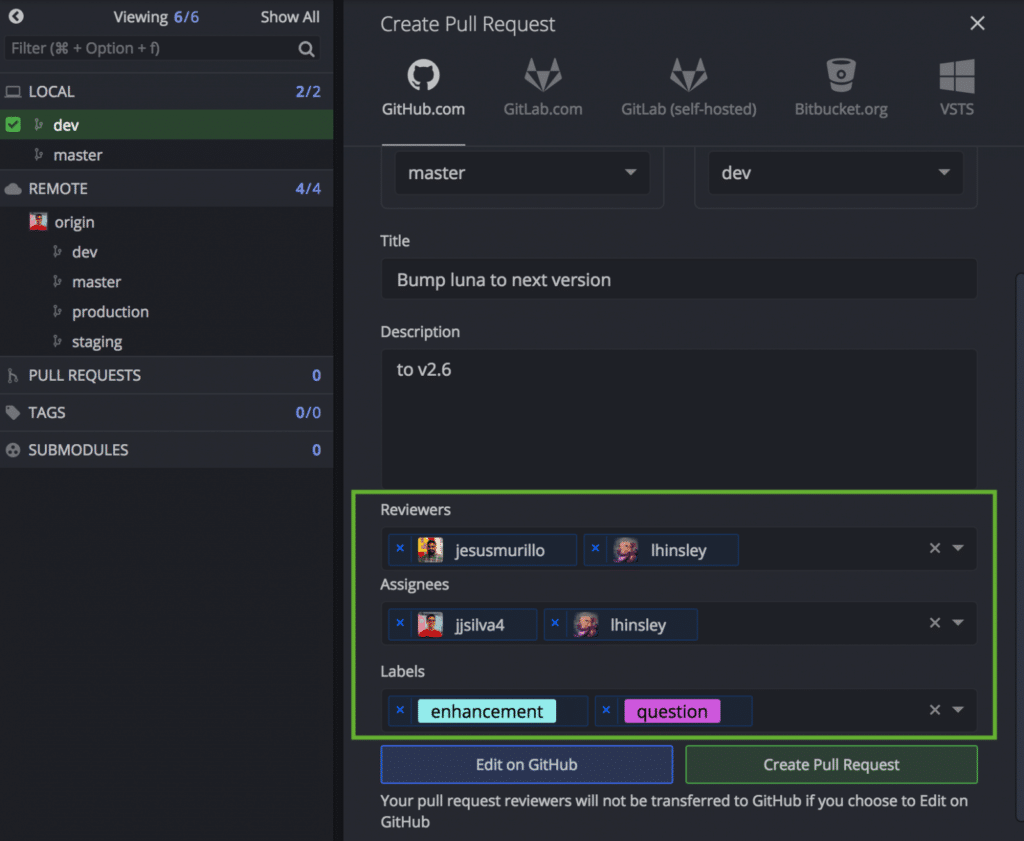
Fork does not give you the ability to click to view the pull request on GitHub, nor does it indicate which branches have active PRs.
It seems that you’re out of luck if you’re using Fork with GitLab or Bitbucket repos when it comes to pull requests. GitKraken allows users to create pull requests and click-to-view PRs on GitHub, GitLab, Bitbucket, and Azure DevOps. Fork only supports this functionality for GitHub.
Linux Support
GitKraken ✅ | Fork ❌
GitKraken is proud to offer support for the often neglected Linux developers out there. GitKraken is also available for Mac and Windows.
Fork, by comparison, cannot be used on Linux.
Azure DevOps Integration
GitKraken ✅ | Fork ❌
The GitKraken Git Client integrates with Azure DevOps, along with GitHub, GitLab, Bitbucket, GitHub Enterprise, GitLab Self-Managed, and Bitbucket Server.
Fork does not integrate with Azure DevOps.
Cross-Platform Consistency
GitKraken ✅ | Fork ❌
The GitKraken development structure allows us to offer a delightful and consistent user experience across all operating systems: Mac, Windows, and Linux.
This is valuable for many reasons, but a large benefit that cross-platform consistency offers product owners and enterprise teams is the ability for individual developers to use the OS of their choice while collaborating on a project. Empowering your developers with the coding environment and tools they want will lead to happier and more productive employees.
Developing one application for multiple operating systems simultaneously is more sustainable and allows the GitKraken team to develop and release new features to please all of our users on a more consistent basis.
Compare this to Fork, which is only available for Mac and Windows, and develops two disparate versions of the application, releasing different features at different times. This makes collaboration a challenge if your colleague on Windows is lacking features that you’re able to access on Mac.
Undo/Redo Button
GitKraken ✅ | Fork ❌
By far one of the most popular features of the GitKraken Git GUI is our magical Undo/Redo button. Literally allowing you to go back in time and undo a grave mistake, like accidentally resetting a branch and losing multiple commits. 😱
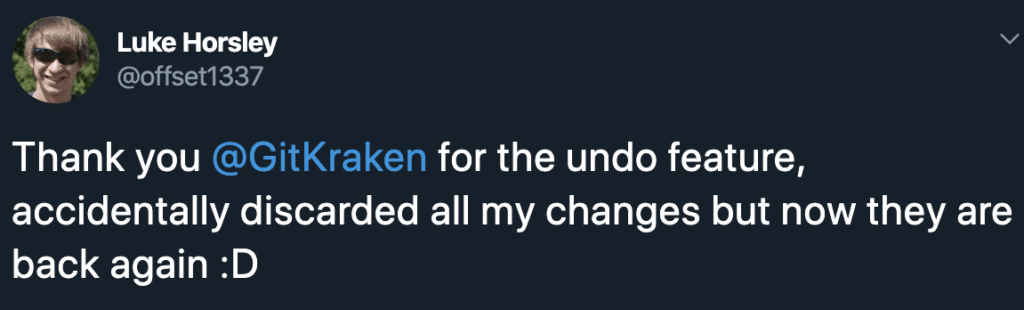
If you’ve ever wished you could undo a Git action with the click of a button, you’re in luck with GitKraken. Our Undo button allows users to undo the following:
- Checkout
- Commit
- Discard
- Delete branch
- Remove remote
- Reset branch to commit
Similarly, all of these actions can be redone using the Redo button if you undo them by mistake.
Fork does not offer an equivalent feature. While you’re able to “show lost commits” with reflog in Fork, that’s where your time travel abilities end. You cannot go back to undo discarding changes, deleting or resetting branches, removing remotes, etc. as you can with GitKraken.
Issue Tracking Integrations
GitKraken ✅ | Fork ❌
Developers are always looking for ways to further optimize their workflow; how they can get the most done in the shortest amount of time. One of the easiest ways to accomplish this is less context switching, often made possible through integrations.
The GitKraken Git GUI is the only Git client on the market that offers robust integrations with the most-used issue tracking tools.
The GitKraken Git GUI integrates with the following issue trackers:
Users who utilize one of the above tools to manage their issues can accomplish the following actions directly from the GitKraken Git GUI: view, filter, and edit issues/cards, create branches tied to issues/cards, and create new issues/cards.
Fork, by comparison, does not integrate with these popular issue tracking tools.
Enterprise Account Management
GitKraken ✅ | Fork ❌
The GitKraken team has made significant and thoughtful updates to our product offerings to better support enterprise teams and organizations needing enhanced security. Leadership can choose from either our stand-alone or self-hosted license options to fit their specific needs.
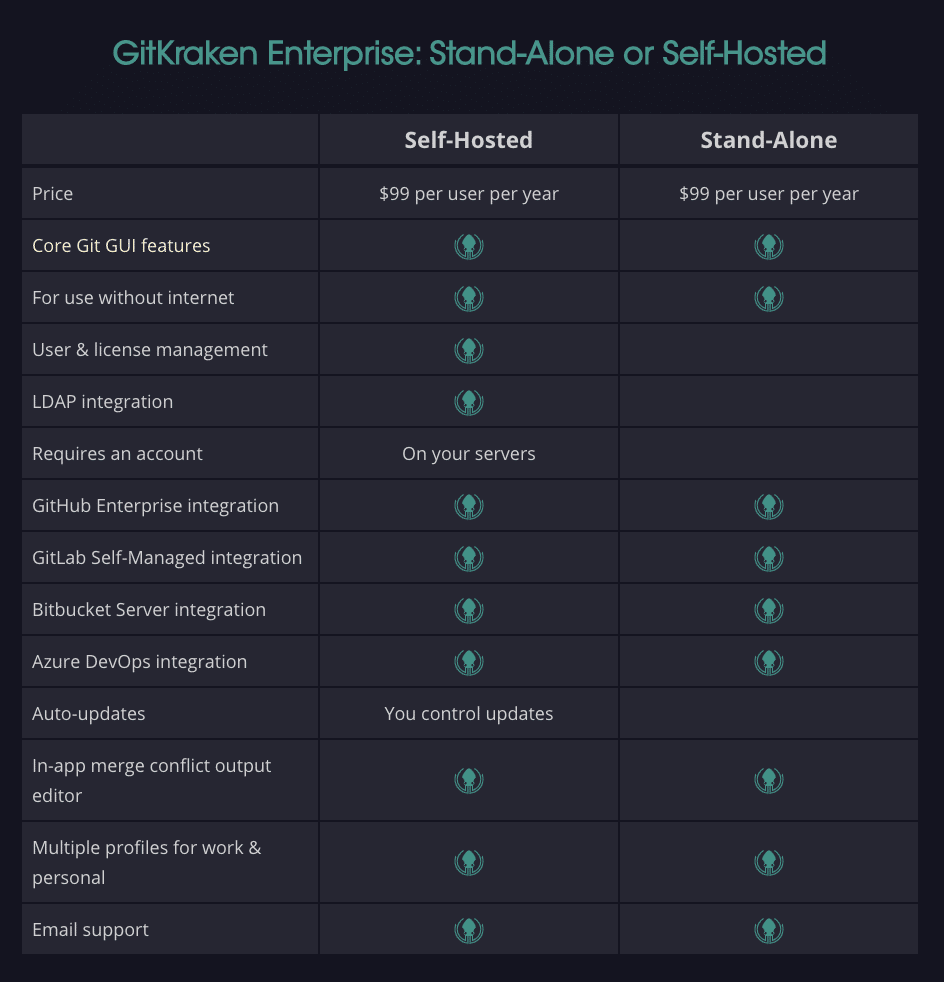
The user & license management and LDAP integration offered by GitKraken self-hosted give teams full control over their GitKraken account, making it easy to transfer individual licenses to new team members and customize requirements for access.
Fork does not offer any self-hosted or stand-alone versions of their software, and does not offer team account management or enhanced security options.
Onboarding & Git Training Materials
GitKraken ✅ | Fork ❌
When introducing a new tool, onboarding your development team can be challenging. Few people like change, after all. Successfully adopting the tools your team needs to maximize productivity—AKA moving from the command line to a Git client—will depend on how well your devs understand the tool’s potential. For modern development teams, it’s also critical to maintain a comprehensive understanding of basic to advanced Git concepts.
Learn more about how your tools and development standards can affect your organization’s DevOps success.
One of the benefits possible with a marketing and content team is the ability to produce quality training and educational resources to help onboard new GitKraken users, and ensure current users continue to get the most from their experience.
The GitKraken support site is a treasure trove of product videos and tips, technical documentation, feature highlights, and our fan-favorite release notes.
Plus, users can subscribe to the GitKraken YouTube channel to get access to our library of Git educational videos, tutorials for using GitKraken with GitHub, GitLab, Bitbucket, and Azure DevOps, whiteboard sessions, and more for free.
Level up your team’s Git skills with our series of beginner, intermediate, and advanced Git tutorial videos.

While Fork does offer a blog to provide more information about specific features, it’s extremely difficult to find the exact information you’re looking for—like how to get the most out of a specific feature for example—without scrolling through release notes or dissecting blog articles. There is no search functionality built into the Fork site, so users lack the ability to quickly access what they’re looking for.
GitKraken users, on the other hand, can search both our support site and Dev Blog to find help with specific features, information on integrations, training materials, product cheat sheets and more.
Having these resources readily available will make an enormous difference when onboarding new team members and will help your developers feel more confident with the tools they’re using, ultimately making them more productive and happier long-term.
Ready to Make the Switch to GitKraken?
GitKraken outshines the competition, including Fork. Try it for yourself!