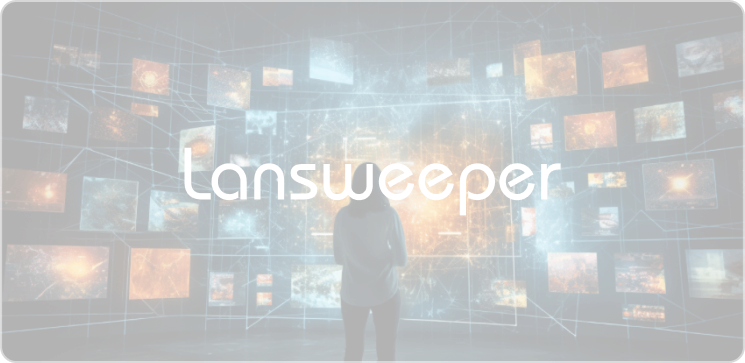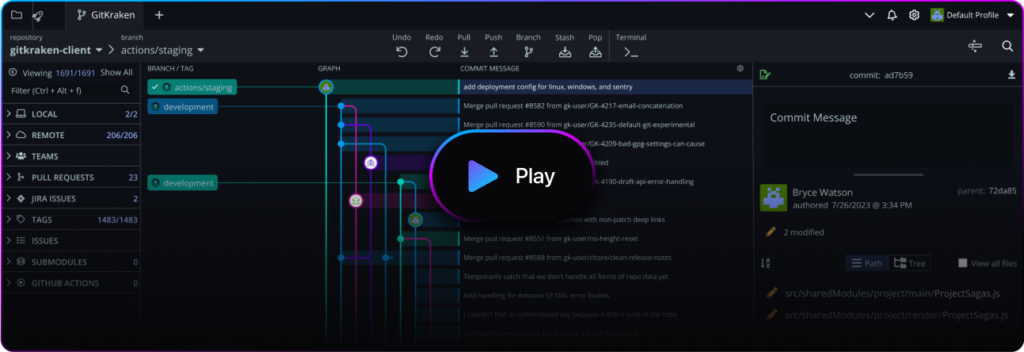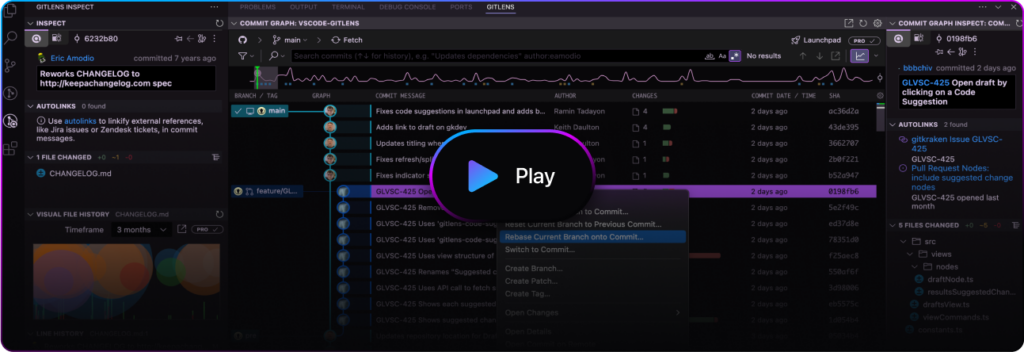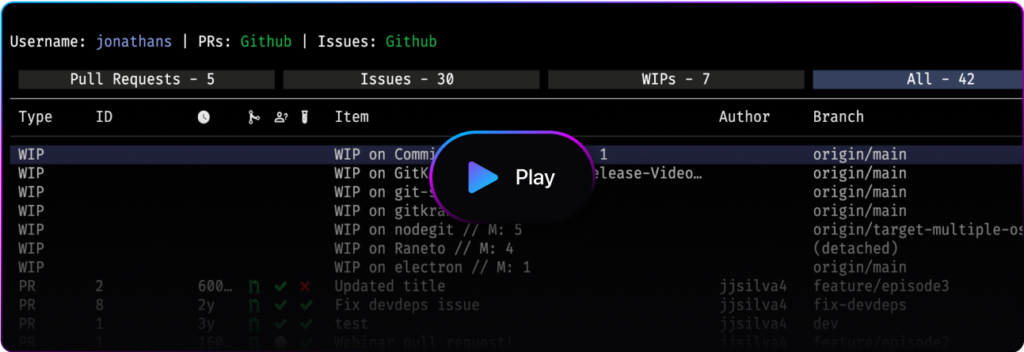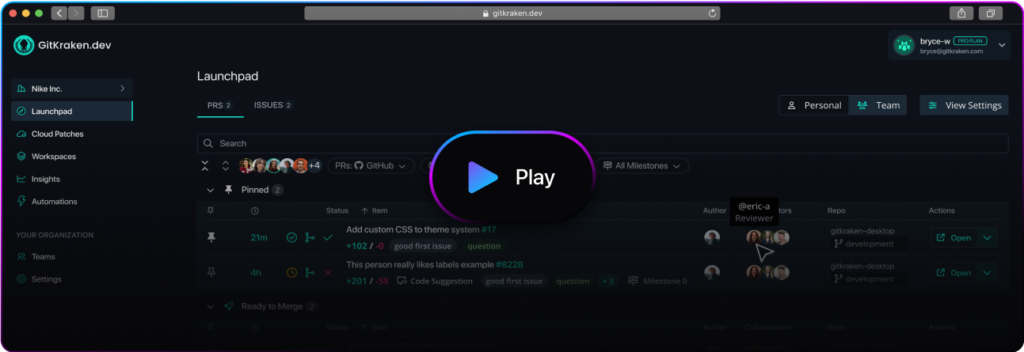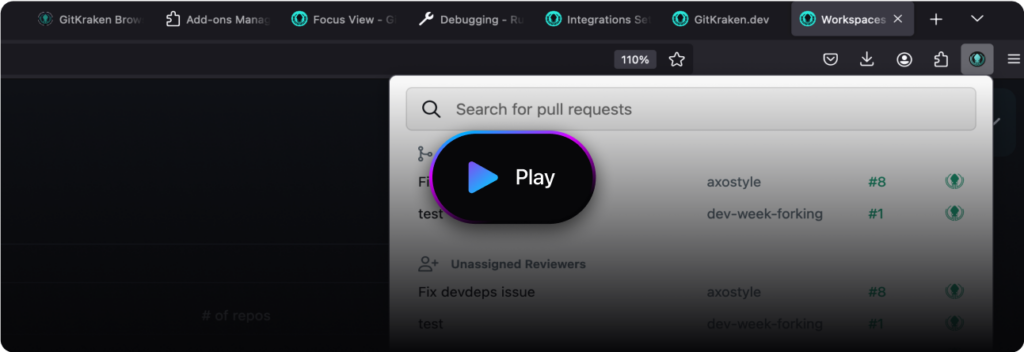Convince Your Boss
Why GitKraken is a Smart Investment for Your Team
Want to get your company to pay for GitKraken?
You’re in the right place. Our step-by-step guide provides everything you need to confidently advocate for upgrading your Git tools.
Step 1: Understand the Value

Boost Efficiency: GitKraken users report saving several hours each week, allowing more time to focus on development rather than managing Git.
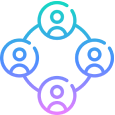
Enhance Team Collaboration: Features like our legendary Commit Graph, powerful Launchpad, and Cloud Patches for PR & code reviews simplify collaboration and streamline workflows.
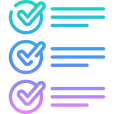
Visibility and Control for Leaders: Dev leaders gain critical insights into project progress and developer activities, making GitKraken a favorite among management.
Product Overviews: GitKraken Desktop | GitLens | GitKraken.dev | DevEx platform
Step 2: Quantify the Benefits
Show your manager the tangible return on investment GitKraken offers with our ROI Calculator.
This tool helps demonstrate how GitKraken pays for itself by saving time and reducing errors.
Step 3: Prepare Your Pitch
Use our ready-to-use Pitch Template to create a compelling argument tailored to your organization’s specific needs.
This template highlights key benefits and addresses common concerns, making it easy to communicate the value of using GitKraken.
Step 4: Make a Formal Request
Armed with your pitch and ROI calculations, it’s time to formally request GitKraken for your team.
Keep the request concise and focused, emphasizing how GitKraken aligns with organizational goals and benefits your team’s workflow.
Step 5: Offer to Showcase Benefits
Commit to conducting a brief seminar or presentation post-adoption to illustrate the effectiveness of GitKraken within your team.
This shows initiative and reassures your manager of the ongoing value GitKraken will bring. Check out our latest workshops for inspiration!
Want some help? We love to do lunch-and-learn sessions with our customers. All you gotta do is ask 😉
Customize Your Approach: Not every situation requires all five steps. Feel free to adapt this guide to your needs. Whether it’s using just one tool or combining a few steps, choose the methods that you believe will most effectively make the case for GitKraken in your organization.
Developers (and managers) ❤️ GitKraken




Award-Winning Dev Tools that Simplify & Supercharge Git
GitKraken Desktop
Desktop
GitLens
VS CODE
GitKraken CLI
Terminal
GitKraken.dev
Web/Mobile
Browser Extension
Browser
GitKraken Desktop Download Now
FAQs
Every situation and company are different. But yes, the majority of GitKraken seats (our records show nearly 80%) are paid for by the employer, or the employee is reimbursed. With that said tens of thousands of devs choose to buy their own seat because GitKraken saves them hours each week, and our prices are very low for the fist seat of our Pro plan.
No, it’s simple to download and install GitKraken Desktop for Windows, Mac or Linux. Similarly, installing GitLens is fast and easy from VS Code, and our Browser Extensions are available for Chrome, Firefox and Edge. And GitKraken.dev require no download at all. Want proof of how easy it is? Just ask the 30M+ devs who have used our tools.
Yes, GitKraken helps create and maintain a highly secure developer environment for teams in government, defense, healthcare and financial services. This includes powerful security & admin controls, enforced SSO, and a range of hosting options, including BYOB. And for hyper-secure engineering organizations, we even offer a fully on-prem version of GitKraken Desktop.
We offer three plan levels for our DevEx platform (which includes GitKraken Desktop, GitLens, our CLI and GitKraken.dev): Pro, Teams & Enterprise. The first seat of Pro starts at just several dollars per month (or the equivalent in Euro, British Pounds, Swiss Francs, Japanese Yen, Indian Rupees, Brazilian Reals, etc). GitKraken keeps our prices so low that any level of plan will pay for itself in less than one week.
Upgrading to Teams or Enterprise plans costs more, but provides powerful team collaboration features, and security & admin controls for enterprise-like organizations.
No. There is certainly value in standardizing dev tooling across a team – for the individual devs and for dev leads / managers to gain better visibility & velocity measures. And we do offer a desktop client, IDE extension, CLI product and a browser-based product for web & mobile. With that said, there is zero requirement for entire teams to adopt GitKraken.
Upgrading to Teams or Enterprise plans costs more, but provides powerful team collaboration features, and security & admin controls for enterprise-like organizations.
 GitKraken MCP
GitKraken MCP GitKraken Insights
GitKraken Insights Dev Team Automations
Dev Team Automations AI & Security Controls
AI & Security Controls