Building a successful team isn’t easy. It takes great care and thought in terms of how your team communicates and the tools you use to enable remote connections.
Collaboration is a Pillar of DevOps
When some people think about DevOps as a concept, their thoughts are centered on coding and nothing else. But DevOps is as much a cultural change, mindset, and set of best practices just as much as it is a toolset and workflow pipeline.
Collaborating and working together as a team is extremely important. Bringing different perspectives to the table makes for better products and services, especially if you have a diverse customer base.
Of course, teams have been working together for centuries; the concept is nothing new. If you’ve ever worked on a team, you’ll know that a collaborative team is able to get things done more efficiently, faster.
The right team with good collaboration skills can outperform a team with more technical skill, yet poor collaboration and communication. Not only does teamwork and communication go a long way towards building better products and services, it also boosts morale throughout the workplace, leading to better talent retention.
People don’t want to leave a team they feel loyal to: a team that treats each of its workers like valued members and encourages each of them to play to their strengths.
Tips for Better Teamwork
One of the things that is so important for collaboration is teamwork. But what does that actually mean and how can you achieve “good” teamwork?
Just because everyone is “talking” doesn’t mean they’re communicating effectively. By working together and playing to each other’s strengths, everyone can achieve more. Breaking down tasks and assigning them to individuals or smaller teams goes a long way to ensuring your goals are met in a timely manner.
But this kind of teamwork goes the other way too. Working in small siloed teams is good for breaking down and completing small tasks, but good teamwork needs to happen across the whole company to ensure success.
Have Better Virtual Meetings
Since the COVID-19 pandemic, virtual meetings have become more commonplace, and for most teams are the new standard form of communication. While many teams use Zoom for virtual meetings, there are other options available that can make your meetings a little more fun.
One option that Michelle “Mish Manners” Mannering, a developer advocate at GitHub, has used is Gather Town, which is actually more like playing a video game than a meeting. Users select an avatar and walk around in a virtual environment, interacting with touch points and other team member’s avatars. When you’re in close enough proximity with another avatar, you can start a conversation, which can be video or audio.
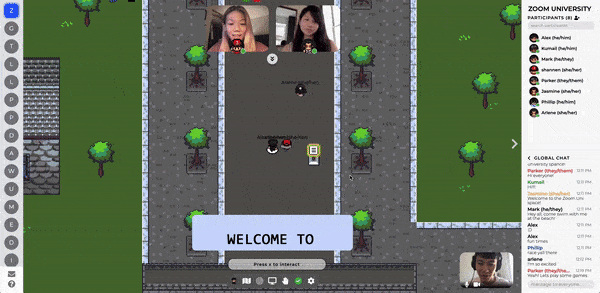
Gather Town is also customizable; you can build your own environment, customize an existing one, and add intractable objects like white boards, video games, signage, websites, etc.
Additionally, anything you can do at a larger physical event, you can do in Gather Town: visit a merch booth, check out exhibitors, sit down with someone for “coffee” – the sky’s the limit.
Gather Town can also be used for smaller teams or personal use. You can create a custom space for your team to meet in to add some excitement to your virtual meetings.
You could also consider hosting a webinar in Animal Crossing and presenting your slides on the screen in a virtual meeting room, just to get a change of virtual scenery.
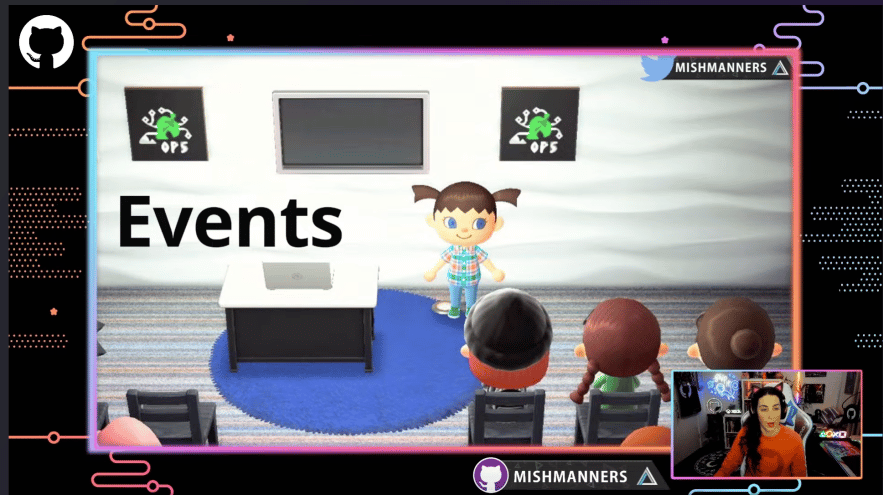
Tools for Better Collaboration
GitHub has some excellent team collaboration features that enable better communication.
GitHub Issues are used to track your work, report bugs, and manage requests, and can be useful for working across teams as it gives visibility across an organization. Issues are written in plain text or GitHub Flavoured Markdown.
GitHub Issues allow users to add assignees, labels, and milestones, which can help you and your team stay on top of work. For example those who have been assigned an issue can receive a notification, and users can also see the issues they’ve created, are assigned to, or are mentioned in directly from their homepage. This makes tracking and planning easier and it helps ensure tasks don’t fall through the cracks.
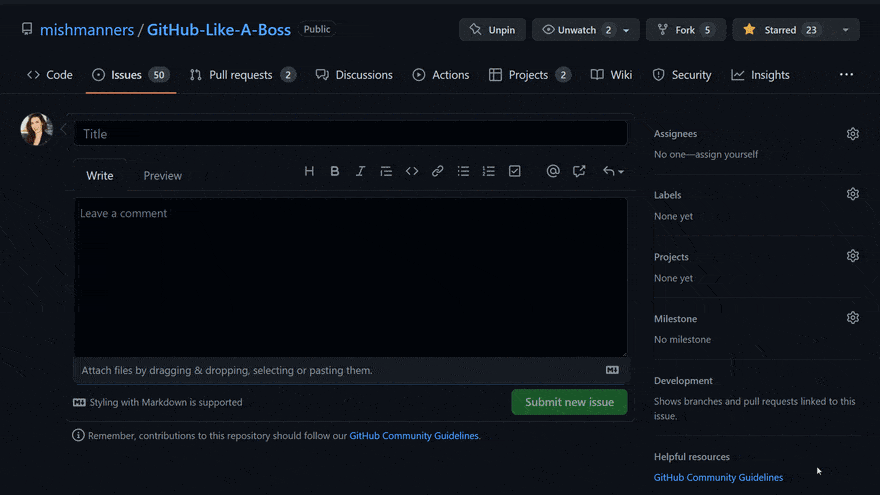
GitKraken builds a suite of Git tools designed with team collaboration in mind.
GitKraken Client integrates with repos on GitHub, GitLab, Bitbucket, and Azure DevOps, and their enterprise versions, and includes robust features for teams, like Workpaces. GitKraken Workspaces give teams a home dashboard where they can access and share the repos and tasks they’re working on.
Git Integration for Jira supports all Git servers and enables developers to update project data without leaving their coding environment, while providing product managers the visibility they need in Jira about project status.
GitLens+ for VS Code provides powerful visualization features for teams like the GitKraken Commit Graph, Worktrees for taking action on multiple branches at once, and Visual File History for determining who made changes when and how significant those changes are.
 GitKraken MCP
GitKraken MCP GitKraken Insights
GitKraken Insights Dev Team Automations
Dev Team Automations AI & Security Controls
AI & Security Controls