As a software developer, keeping your developer CV updated can feel cumbersome and time-consuming. When you have a full workload in front of you with deadlines fast approaching, it can feel like you just don’t have time.
Not so! With just a bit of effort and the help of automation tools like GitHub actions, you can ensure your GitHub profile is always up-to-date.
Customizing Your GitHub Profile
It’s been said that GitHub is a developer’s CV; just a quick look at someone’s commit history can recruiters everything they need to know. But what if your company doesn’t publish their code to public GitHub repos?
GitHub recently introduced the ability to customize the appearance of profile pages. This is different from GitHub pages and allows users to add content to their GitHub profile. This is a great opportunity to show your experience to potential employers.
To get started, follow these steps:
- Create a repository on GitHub with the same name as your GitHub account.
- Add a
READMEat the root. This can be any type that GitHub renders.
Now, GitHub will render the README at the top of your profile, like the example below.
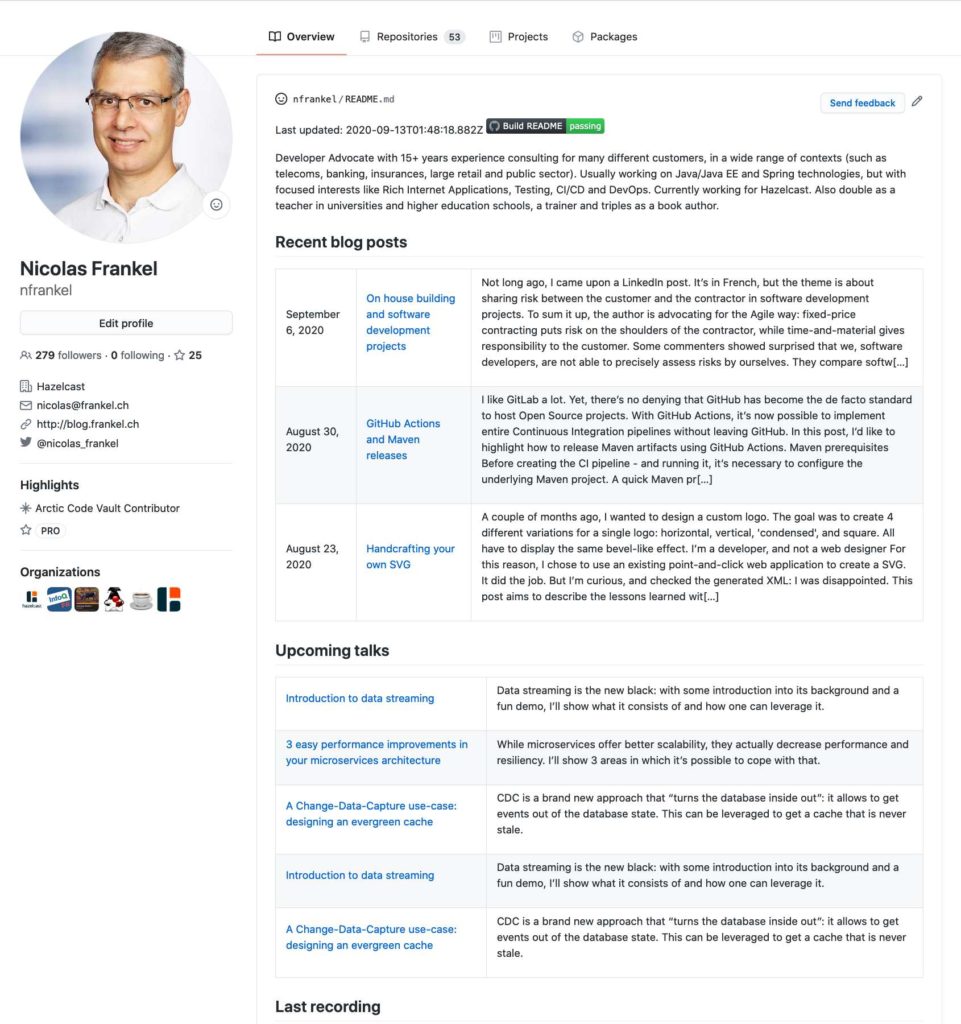
The README should contain the following data:
- Bio
- Three most recent blog posts
- Next five planned talks
- Most recent YouTube recording
Update Your GitHub Profile with Kotlin Scripting
Many developers choose to use Python scripting to update their GitHub profile, but you can also use Kotlin if you’re more familiar with the latter.
Learn more about getting started with Kotlin scripting and tips for creating a README template for automatically updating your GitHub profile.
Update Your GitHub Profile with GitHub Actions
In November 2019, GitHub launched its own continuous integration tool: GitHub Actions. You can use GitHub actions to make automatic updates to your GitHub profile and keep your developer CV updated.
Learn more about GitHub Actions, using environment variables, and workflow commands for GitHub Actions to update your GitHub Profile.
Refresh Your Developer CV
Taking the time to establish an automatic process for updating your developer CV by keeping your GitHub profile updated will yield you many benefits for years to come as you develop through your career.
Consider leveling up your toolbelt with GitKraken Client, the number 1 Git visualization tool for GitHub repositories.


