In recent years, there has been a concerted emphasis on extracting and leveraging Git data. With that new focus came a variety of companies touting the ability to merge Git data with issue trackers to provide “Git Analysis” or “Developer Analytics.”
Let’s take a look at the top three ways to leverage Git data to improve developer happiness:
- Help Developers Feel Productive
- Conduct Smaller & More Consistent Code Reviews
- Frequently Test New Ideas
Help Developers Feel Productive
In order to improve developer happiness, it’s a good idea to become familiar with what makes them decidedly unhappy. So, what upsets developers?
Many might suggest things like a lack of work-life balance, communication issues, unclear expectations, etc. However, according to a Stack Overflow 2022 survey, developers hate feeling unproductive more than anything else.
Nobody likes to feel that their work is unhelpful or unappreciated, and developers are certainly no exception. Git data can be used to bridge the gap between developers “getting work done” and seeing the value that their work has contributed.
Using Git data, managers can create visual representations of each developer’s progress in a pleasing display, thus providing them with an easy way to see their progress and receive positive affirmation.
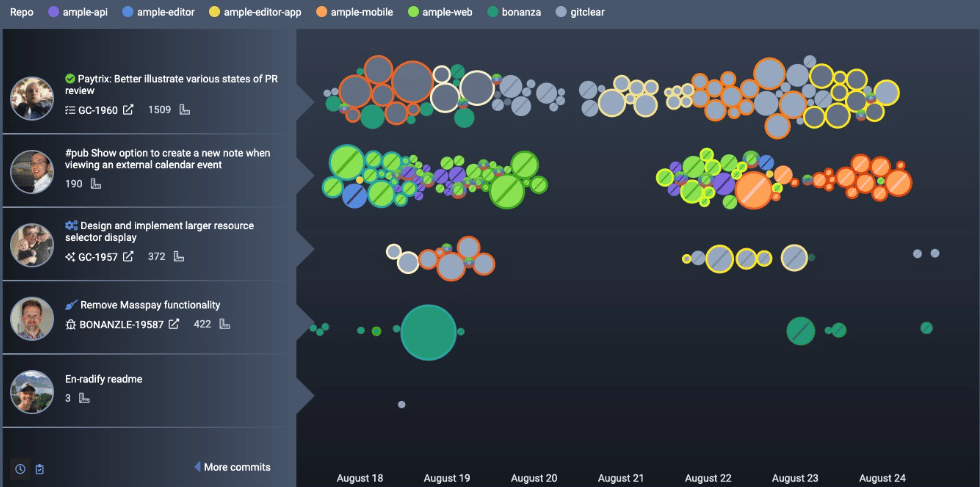
This above picture is GitClear’s Commit Activity Browser, a free tool that visualizes progress across all repos in an organization. You can create similar results using free open source tools. IonicaBizau/git-stats is the most popular open source option for generating a visualization that can be updated daily to affirm developer productivity.
GitClear originally built the Commit Activity Browser so new devs could learn best practices from their senior colleagues. Early on, however, they discovered that the Browser was most often being used by junior and senior developers to self-review their own work. It’s interesting how a simple, colorful graph can reinforce a developer’s hard work and provide the affirmation that is so often lacking on development teams.
Conduct Smaller & More Consistent Code Reviews
Another practice that contributes to a poor work environment and unhappy developers is poor code reviews. By making a conscious effort to improve a team’s code reviews, managers can effectively identify bugs, catch vulnerabilities, help underperforming teammates, and more.
Let’s be honest; not only is reviewing code not appealing to developers, it also doesn’t contribute to them feeling productive. The solution? Review smaller chunks of code, more often. This practice eliminates the need for devs to review code for hours, improves code review quality, and helps developers feel more productive.
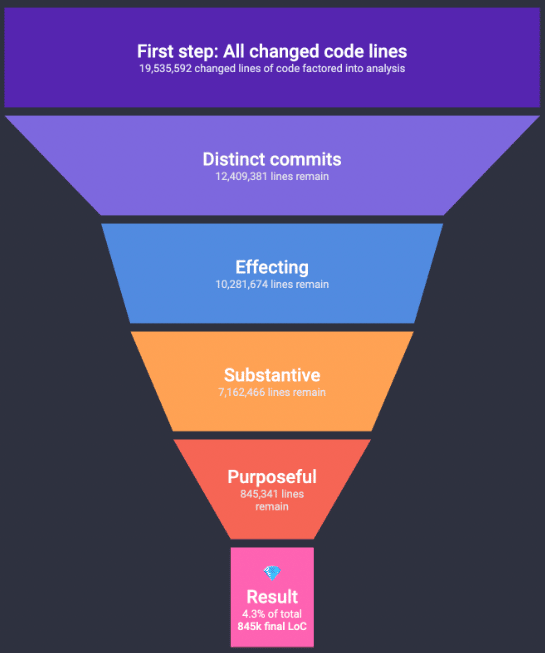
More good news? According to a study conducted by GitClear, only a small part of code that’s written is truly material. In fact, they determined that just 4.3% of lines of code are purposeful, substantive, effecting, and distinct.
If developers knew that reviewing code only required them to scrutinize 4% of the code that mattered, it would likely be much easier to motivate them to conduct frequent and effective reviews.
Based on the empirical research conducted by GitClear, roughly 30% of code is moved which can make code reviews extremely difficult. Developers can easily view moved code, dramatically improve code reviews, and developer happiness by leveraging the tool, –color-moved. Access examples of –color-moved.
Frequently Test New Ideas
It’s common for product-led development teams to conduct A/B tests to compare different variations of their product. These teams gather information from each test and make decisions based on the data they collect. However, it’s far less common for these same teams to leverage A/B testing to improve their own developer happiness and working conditions.
Just a few years ago, many developers debated the merits of working from home. Could developers still collaborate effectively from the comfort of their homes? How could managers be sure those remote employees were maximizing their productivity? In retrospect, this seems like a no-brainer; in 2022, most would agree that the working from home experiment has been settled. It’s a viable option and in many ways much preferable. Working from home has always been an option, yet very few decided to A/B test it before COVID made it a necessity.
Don’t be Afraid of Change
Don’t be afraid to take risks and test out new processes, metrics, and practices in your development team. Identify a Git stat that measures productivity like commits or pull request count and start conducting some A/B tests.
A word of caution: when selecting a metric, ensure that developers understand that they’re not having their value assessed by this metric, because developer productivity is much more complex than any single Git stat can describe.
Apply your A/B test and the other practices we’ve covered in this article and you’ll be shocked at what you discover, what your team is able to accomplish, and how much you improve developer happiness.
GitKraken’s suite of Git tools are designed to improve developer happiness by enabling a better understanding of project history so devs can be more confident in their workflow to feel more productive and valued. Try all of GitKraken’s tools free today: GitKraken Client for the desktop, GitLens for VS Code, and Git Integration for Jira.


