If you’re a developer, you know that becoming a Git master is a lifelong process. There are always ways to refine and perfect your craft. One of the ways to do that is through effective leadership and management. While often overlooked, solid leadership can take a functional team and make it excel.
At the 2021 GitKon Git conference, Mathieu Ha Sum, frontend engineer at Alohi, provided a practical, five-step, plan to become a great leader and demonstrated how using visual Git can help.
The easy-to-read commit graph in the GitKraken Git Client will help you visualize branch structure and commit history in Git, and will help you keep track of who made what code changes and when. Start your visual Git journey here. ⬇️
Step 1: Work “On” the System
If you want to become a leader, you need to first understand your current procedures, and then consider how you can improve them. Questions like, “How can I make this process better or faster?” can help you identify where to focus your efforts.
Oftentimes, when you get into a programming groove, you become so focused on your own branch that you forget to look at what’s happening around you. It’s important to understand what your other team members are doing, what changes have been merged, what’s still in progress, what version you’re launching, and the goal of the overall project. Here is where visual Git comes in.
Visual Git, or visualizing your Git repositories in an easy-to-understand way, like in the GitKraken Git Client, can give you a quick overview of a collaborative project and help you understand not only your role and contribution, but how the project is growing altogether. Looking at your Git repository overview provides a great lens to identify faster, more efficient coding processes.
Below, you can see an example of a Git repository displayed as a visual graph in the GitKraken Git Client. Each row represents one commit, with your latest changes at the top. Branches and tag labels are on the left side of the graph and exist as pointers to specific commits, with each vertical column representing a branch on the repo.
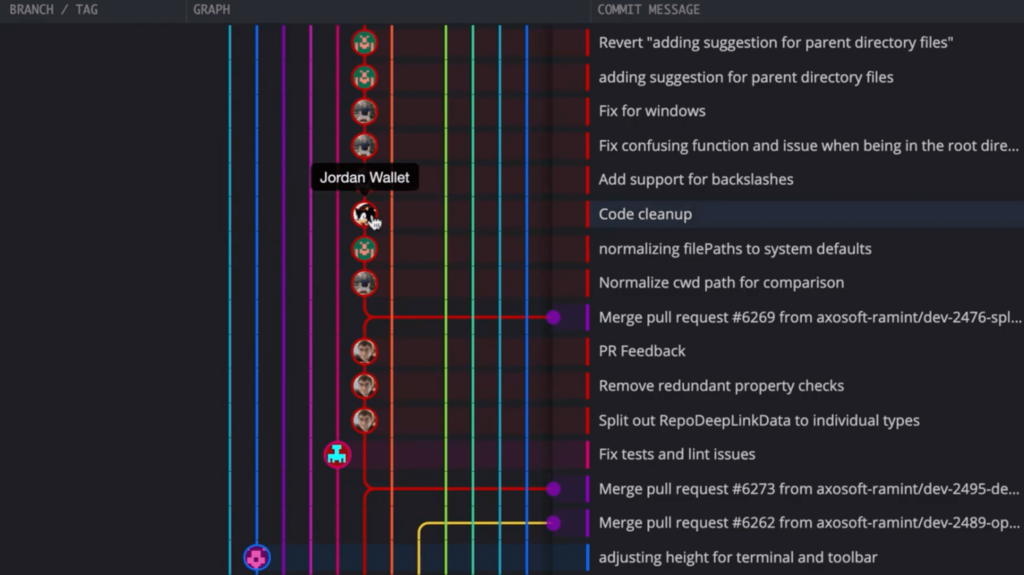
Taking the time to look at your repository at a high level and getting more familiar with a project can spark ideas for process improvements. Some examples of changes you might suggest include:
- Start using commit messages (with emojis 😃)
- Start distinguishing cosmetics commits from functional comments with a symbol or emoji
- Identify stale branches that are taking up space and create a process for reviewing & deleting them
Not every idea you come up with is going to be adopted and implemented into your team’s process, but being proactive and identifying areas for improvement will set you apart as a leader.
Step 2: Do More with Less
No project is perfect, so naturally, there will be areas of the process that can be improved. The trick is identifying simple, practical things your team can implement for the greatest reward. Try and figure out the smallest changes you can make that can have the biggest impact. These are the ideas most likely to be adopted quickly and save your team a lot of time.
An example of doing more with less is integrating external tools with Git. For example, you can integrate a task manager, like Jira or Trello, with the GitKraken Git Client to manage your issues directly inside your coding environment, or use Git Integration for Jira to get access to Git data directly from your project management tool. You can also do less with more by automating everything that can possibly be automated.
Utilize communication channels effectively. Whether you use Slack, Microsoft Teams, or another tool, communication is critically important. Creating best practices for tools as simple as your work chat, like standardizing emoji reactions to convey task-related actions, can help you and your team save precious time. For example, 👀 eyes can mean you are reviewing a post, and whoever posted the message should expect a follow-up from you.
Visualize your Git data in a new with with Git Integration for Jira – connect any Git repository to view commits, create pull requests, and more without ever leaving Jira.
Step 3: Act as a Leader
If you want to be a leader, you can start today by doing the things you think a good leader does. A lot of organizations make the mistake, highlighted by Lawrence J Peter, of hiring and promoting individuals based on the successes they had in their previous jobs. This often results in employees “rising to their maximum level of incompetence.”
For example, imagine you’re a very good junior developer, so you’re promoted to a senior developer. Now imagine you’re a very good senior developer and suddenly you’re promoted to be a director. At some point during the promotion process, you may find yourself in a role that makes you feel like you have no idea what you’re supposed to be doing, which will likely result in you doing a poor job.
You can combat this workplace tendency by applying what is called the “Itachi principle.” In a quote from the popular anime, Naruto, Itachi says:
“You don’t become the Hokage to be acknowledged by everyone. The one who is acknowledged by everyone becomes a Hokage.”
Itachi from Naruto
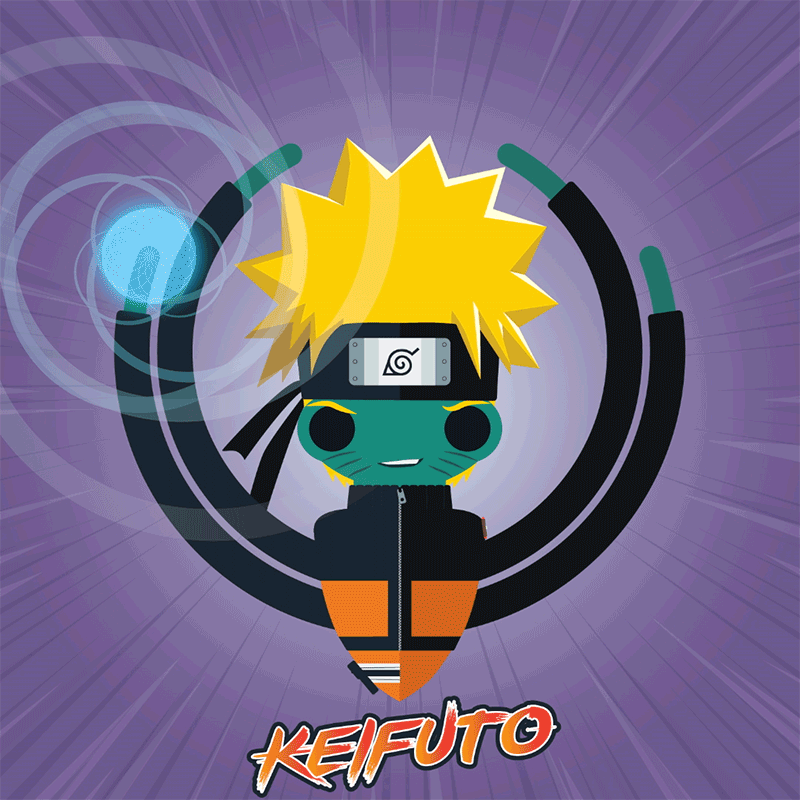
Identify your strengths and work to find the best fit for you and your team. Being a leader doesn’t necessarily mean you have the most impressive title; it means contributing where you can and helping others succeed alongside you.
So, how can you use visual Git to start acting like a leader? It might be as simple as sharing some of your Git secrets. If you use a specific tool or practice that has helped you become more efficient, why not share it with a team member that has struggled? A leader recognizes that a team is only as strong as its weakest link and seeks to empower the team by helping them out.
Step 4: Foster Team Culture
This is the point in your journey to becoming a great leader where you need to let go of the idea that every activity needs to have practical application.
If you want to learn how to play an instrument, you first need to learn the notes and begin to play them. When learning an instrument, most people start off by sounding out a simple tune or maybe learning a few notes. They don’t jump straight into learning about music theory.
If you are put in a leadership role, don’t immediately start buying books about the science of management. You’ll have much more success if you “get your hands dirty” first by actually doing some of your management tasks and then seeking out resources that can help you with specific things you struggle with.
One such resource good for any developer wanting to learn about management is The Manager’s Playbook on GitHub. It contains information regarding how to conduct interviews, recruitment processes, team culture, and more helpful tips.
Step 5: Inspire the World Around You
If you want to be essential, start making yourself irreplaceable. If you want to be seen as a leader, it often requires you to do a little more than you’re doing right now. So consider this your wake-up call. You’re on the right track, but now is the time to act.
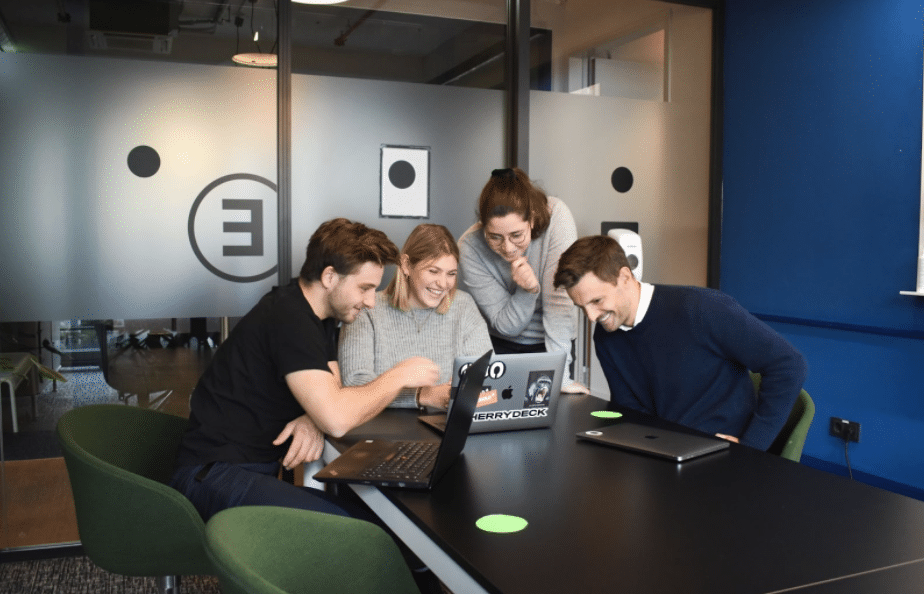
So get out there and identify areas that can be refined and improved. Focus your efforts on the ideas that allow you to do more with less. Develop the attributes of the leader you want to be, and then integrate those behaviors into your company culture. Finally, try your best to inspire those around you!
Reaping the benefits of a visual Git strategy will be expedited with the help of the GitKraken Git Client, now with a GUI and CLI. This popular Git tool will enable you and your team quickly understand what’s going on in your project history in Git in a visual layout that makes sense.
 GitKraken MCP
GitKraken MCP GitKraken Insights
GitKraken Insights Dev Team Automations
Dev Team Automations AI & Security Controls
AI & Security Controls