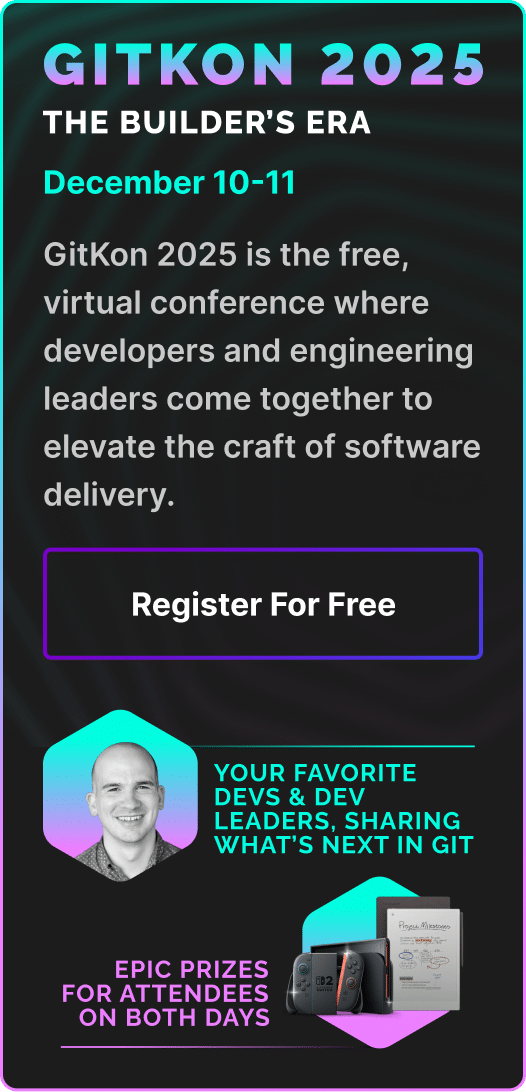Beginner Git Tutorial
Fundamentally, the branching model offered by Git works to avoid unstable code from being merged into your main codebase. If you decide you no longer need one of the branches in your repository, you can delete a Git branch to clean up your history.
Watch this beginner Git tutorial video to learn how to delete a Git branch, including how to delete a Git branch locally and how to delete a remote Git branch. Discover how deleting a local branch works in the terminal using the Git branch command, and alternatively, how to delete a remote branch in the CLI, using the git push command.
Finally, see an example of how easy and intuitive it is to delete a branch using the GitKraken Git GUI with just a few clicks.
 GitKraken MCP
GitKraken MCP GitKraken Insights
GitKraken Insights Dev Team Automations
Dev Team Automations AI & Security Controls
AI & Security Controls